In This Article
What is Megahertz (MHz)?
Megahertz represents the operation speed with regards to a computer processor. Mathematically, MHz signifies one million Hz.
In simple terms, it denotes the speed at which data travels through different components in a computer system.
KEY TAKEAWAYS
- Megahertz is the measurement of the speed of the computer processor.
- Mathematically, it is equal to one million hertz. The higher it is, the better.
- Megahertz is the higher multiple of kilohertz and lower multiple of gigahertz or GHz.
- The operational speed of the processors in the earlier days was measured in kHz but today they are much faster, and therefore, are measured in MHz or GHz.
- This unit is also used to measure the frequency or operational speed of the GPU, chipsets and the memory module.
Understanding Megahertz (MHz)
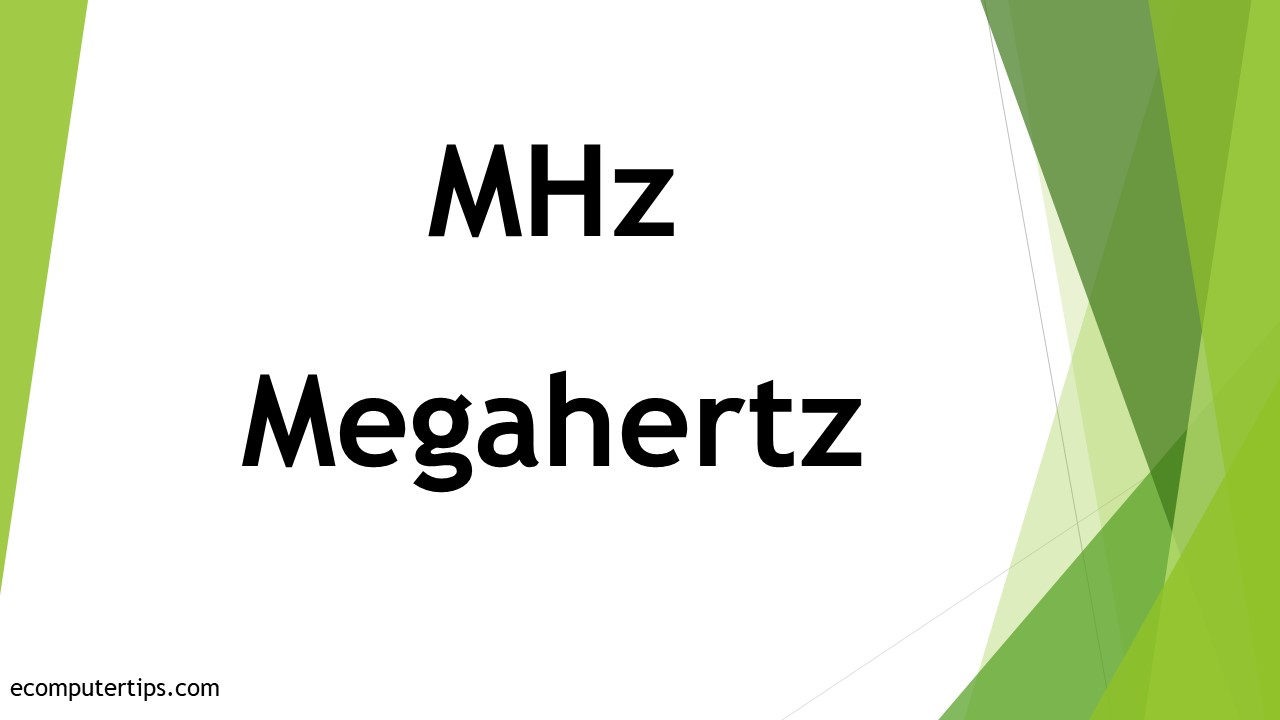
Megahertz indicates the speed of the processor or the amount of electricity supplied through the circuit in one second.
Here, ‘mega’ represents a million and hertz is the SI derived unit of frequency. Therefore, MHz represents one million Hz.
The Central Processing Units or CPUs in the earlier days operated in kilohertz.
For example, the Intel 4004, the first processor, had an operational speed of 740 kHz.
With the passing of time, technology progressed and the demands of computing became higher and therefore more powerful processors were made.
These CPUs ran at a much higher speed, and therefore their speeds are typically represented in MHz later.
Today, the operation speed or frequency of most of the processors is marked in GHz.
With respect to computer processors, the higher the speed, or bigger is the MHz, the faster it will be able to run.
Ideally, MHz comes after kHz and before GHz, when you consider the multiples of Hz, the SI unit of frequency.
Does MHz Denote RAM Speed?
Yes, it does, because the frequency of RAM or Random Access Memory is usually measured in megahertz. In fact, it normally follows the DDR or Double Data Rate version of the RAM immediately.
This means that, in an 8 GB DDR4 2400 RAM module, for example, the frequency of it is 2400 MHz.
Ideally, the frequencies of RAM range between 800 MHz in the older DDR2 RAM modules and up to 5200 MHz in the newer DDR5 variants.
And, the more commonly used DDR4 RAM chips normally operate at 3200 MHz.
How to Check MHz?
You can check the MHz of the processor visually by simply looking at the label with its specifications.
You can also visit the system page on your computer and look for the information regarding the processor if you want to know other information of your processor over and above its operational speed, such as the model and manufacturer’s name.
If you want to check it from the system page, then here are the specific steps to follow:
- Go to start
- Click on Search
- Type “system” into the search box
- Select the “Settings” filter from the menu
- Select the “System” entry from the list of results
- Check the details available against Processor.
You may also check the MHz of the chipsets or the graphics card as well. However, for that, you will need to check it in the Device Manager.
If the MHz value is not available, you can use the information regarding the model and maker of it to find the required details from the official website of the manufacturer.
How Do You Convert MHz to Time?
To convert MHz to time, you will have to find the time taken by a specified frequency to complete one full cycle. Ideally, it is 1 MHz = 0.0000010 s.
The formula to use for this is: T = 1 / f, where T represents the time period of one cycle, and f represents the frequency.
For example, if the frequency is 100 MHz, the time interval will be 1/100, which is equal to 0.01 seconds, and if it is 500 Hz, it will be 1/500, which is equal to 0.002 seconds.
What is MHz Used for?
Typically, in a computer processor, MHz is used to express the clock speed.
This unit is also used occasionally to state or measure the bandwidth of digital data that travels at a high speed which includes digital video signals, analog video signals, and spread spectrum signals.
It is used in different components such as CPU, GPU, chipset, and RAM.
Questions & Answers:
How Many MHz are in 1 GB?
Typically, one GB needs a minimum of 80 MHz. This is the reason why the IEEE or The Institute of Electrical and Electronics Engineers specify doing cable testing up to 100 MHz on all pairs.
Is Higher MHz Better?
Yes, the higher the MHz value, the better it is, because it will run at a higher speed. This will eventually enhance the overall performance.
This is because more calculations will be performed within a given and short time.
Does MHz Matter?
Yes, MHz does matter because it makes it easy for the users to figure out the minimum frequency of the component at which it is rated to operate.
This measure will let you know how quickly the signals can change, which is basically a factor of speed.
Conclusion
Megahertz is a very important unit of measurement that indicates the processing speed of the GPU.
It is also used to represent the operation speed of other parts of a computer system such as the graphics card, the memory module and even the chipsets.
It actually represents the rate at which data flows through them.