The use of serial ports and parallel ports can be best made when you know the differences between them in the first place.
Well, most of the users are not aware of them and hence find themselves in a fix when it comes to choosing one between the two.
This article covers all those major differences between these two ports and will also let you know which port is better to use.
In This Article
KEY TAKEAWAYS
- Serial ports are used to connect different devices to a computer system in serial lines to facilitate serial communication but parallel ports connect multiple lines for parallel communication.
- Serial interfaces are used by different devices such as mouse, modem, security cameras and others while parallel ports are used by hard drives, CD drives, printers and others.
- Serial ports typically use a 9 pin D-shaped connector and do not depend on the length and speed of the wire. Parallel ports use a 25 pin D-shaped connector and shorter cables to maintain line speed and avoid cross link issues and errors.
- Parallel ports can send larger amounts of data than the serial ports since they use multiple lines to send 8 bits of data in parallel through 8 different wires but serial ports can send only a single stream of data through a single wire.
Serial Port vs Parallel Port – The 14 Differences
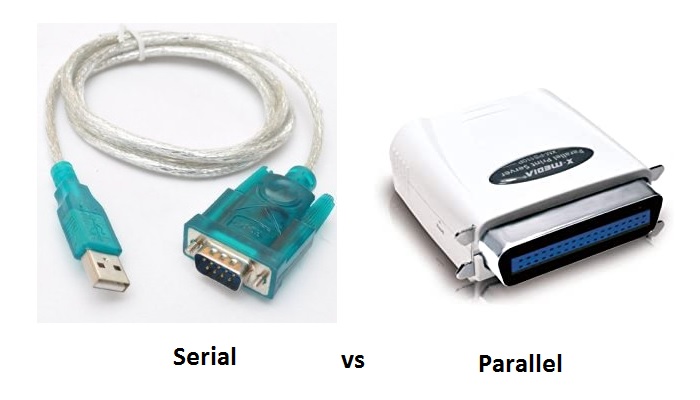
1. Traces
The serial ports have fewer traces on the main board of the computer due to the use of fewer wires or pins on the devices.
The parallel ports, on the other hand, provide the benefit of transferring 8 bits of data per I/O clock cycle but have a lot more wires or pins required on the devices thereby leaving more traces.
2. Lines Used
The serial ports use one serial line to connect and offer a serial communication.
On the other hand, the parallel ports typically use multiple lines to connect and offer parallel communication.
3. Used by
The serial ports or interfaces are typically used by smaller devices such as mouse, modem, device controllers, security cameras, GPS receivers, power inverters, telescopes, and flat screen monitors.
On the other hand, the parallel ports are typically used by printers, hard drives, CD drives, zip drives, external CD-ROM, scanners, and optical drives.
4. Connector Types
The serial ports normally use a DB 9 or a 9 pin connector but, in comparison, the parallel ports use a 25- pin connector. However, both of them look like the English alphabet D.
5. Cable Length and Speed
The speed of data transfer in the serial ports is usually not dependent on the length of the cable.
However, in comparison, the performance and speed of the parallel ports depends on the cable length. It is therefore shorter as compared to that of the serial ports which help in maintaining a steady speed and avoiding different cross link issues.
6. Amount of Data Carried
A serial port cannot transfer large amounts of data since it uses a single line and sends data sequentially in a stream of 1s and 0s.
On the other hand, the parallel ports can send large amounts of data because they use multiple lines and can send 8 bits of data simultaneously through 8 different wires at a time.
7. Operational Speed
Parallel ports are much faster in comparison to the serial ports because they use multiple lines and more wires.
8. Redundancy
The bottom-up model of serial ports offer minimum data redundancy and ensures reusability.
However, in comparison, the ratio of redundancy in the top-down model of parallel ports is high and increases with the increase in size of the project.
9. Capability
The serial ports can send only a single stream of data at a time but, in comparison, the parallel ports can transfer several data streams at a time.
10. Data Transmission Mechanism
A serial port sends data bit by bit which is why the data transfer rate of it is quite low. On the other hand, the parallel ports send multiple bits in parallel.
11. Port Type
The serial ports typically involve male ports while the parallel ports involve female ports.
12. Components
The serial ports comprise a Serial Peripheral Interface or SPI bus, an I2C bus, synchronous serial control and data lines.
A parallel port, on the other hand, comes with three control lines and eight data pins.
13. The Cost Factor
The serial ports need less number of pins and are also quite easy to set up. This reduces its costs significantly.
However, in comparison, the cost of the parallel ports is comparatively higher than the serial ports because there are more pins and these ports are difficult to set up as well.
14. Standards Followed
The serial ports usually follow RS 232 or RS 422 standards but, in comparison, the parallel ports follow IEEE 1284 standards.
Which is More Useful – Serial Port or Parallel Port?
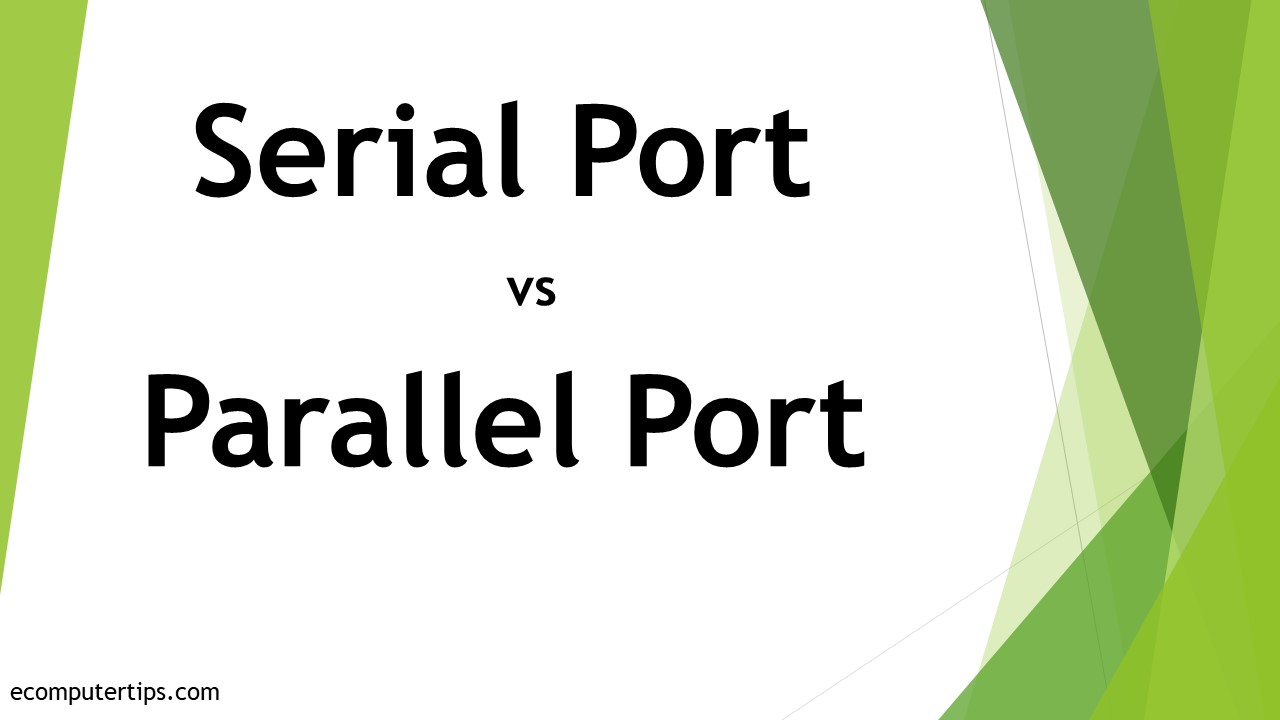
Which between the serial port and parallel port will be useful to you will largely depend on your data transfer needs and what you want your computer to do, though both of them are good to use.
Typically, you can use a serial port if you are okay with slower data transfer speed.
Otherwise, if you want data to be transferred in multiple streams and more quickly, you should go for a parallel port.
Also, the type of ports to use will depend on the device in question.
Modems, mouse and other smaller devices will perform well with a serial port but printers and drivers will work well with a parallel port.
The 8 or more wires used by the parallel ports to transfer data offers higher bandwidth and therefore this interface is useful for those specific devices that need comparatively greater bandwidth and simultaneous transfer of data in larger volume.
Therefore, a serial port can be your best option if you are looking for the following:
- A cheaper option
- Fewer data pins and
- An easy set up.
On the other hand, a parallel port should be your option if you are looking for any or all of the following:
- A higher performance and
- A faster data transfer.
The final choice is yours and should be based on your computing needs.
Conclusion
Now, after reading this article, you are surely more knowledgeable about the serial and parallel ports, so much that you will find it too easy to make a choice between them.
You can make an accurate comparison between them by considering a lot of other factors besides the major ones from the insights gained.