If you have an old desktop PC and want to play video games on it, you will not have a very exciting gaming experience.
Well, there is no need to invest in an expensive gaming computer right away. You can simply upgrade your outdated PC into a gaming computer by adding and replacing a few modern and essential components in it.
If you are wondering how that is possible, continue reading this article to be enlightened.
In This Article
KEY TAKEAWAYS
- The graphics card and the CPU are the two most important changes that you will need to make to improve its graphics and overall performance.
- The internal memory, or RAM, of the computer should also be pretty high and therefore should be upgraded as well.
- You must also change the motherboard and the Power Supply Unit of your old PC for the required compatibility and power.
- Upgrading the older monitor to a more modern LED monitor will also be a good transformation for your age-old desktop into a gaming computer.
- Though not mandatory, changing the computer case will transform the look of the PC as well.
Why Do You Need to Turn Your Old Desktop into a Gaming Computer?
The most important reason to upgrade your old desktop PC to play games is to improve its loading times, graphics performance and quality of images.
The old computer will have slow loading times with laggy movements of objects and low-quality graphics.
In fact, it may be quite frustrating and annoying when things do not run as smoothly as they should.
Apart from that, with proper components within it, you will have a much more responsive gaming PC that will allow you to have much better control over the games you intend to play on it. This will, in turn, offer you an exciting gaming experience.
Another important reason to turn your old PC into a gaming computer is that you will have more storage space to download and save more games.
Moreover, an old storage device will be slow and cause problems while opening the game files, which are usually large.
How to Turn an Old Desktop into a Gaming Computer?

Simply replacing a few specific components of even a decade-old desktop PC will turn it into a modern gaming computer. However, begin upgrading the components after giving your old PC a thorough dusting and cleaning.
The most important components that you should upgrade in particular in your old desktop PC to make it a gaming computer are:
- The Graphics Processing Unit, or GPU
- The Central Processing Unit, or CPU
- The Random Access Memory, or RAM
- The storage
- The PSU
In most cases, you will also need to replace the motherboard if it is not compatible with the components that you wish to include in your old desktop PC.
1. Upgrade the Graphics Card
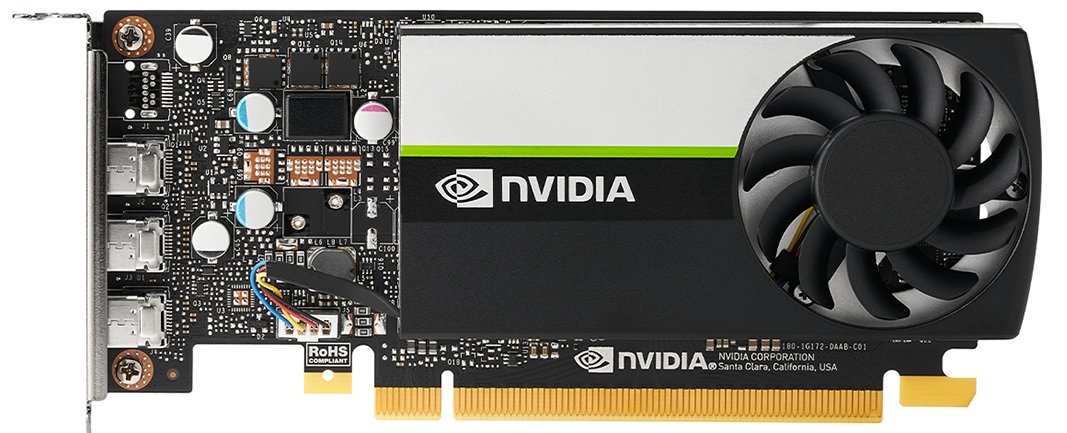
The GPU is the most important component that is responsible for offering high-quality, seamless graphics to enhance the gaming experience.
Therefore, switch to a better GPU to get higher resolutions and frame rates, provided the power supply matches.
2. Upgrade the CPU

This is another important component to upgrade on your desktop to have better gaming performance, provided it matches the GPU.
A powerful CPU, no less than a 3.0 GHz i5, with 4 cores and 8 threads, will be able to handle all the tasks that are required for smoother gaming performance most efficiently.
3. Upgrade the RAM

Perhaps one of the simplest of all upgrades that you can make to your old desktop PC to turn it into a gaming computer is the RAM.
Simply remove the old ones from the RAM slots and insert the new ones into them.
If allowed, you may add more modules of modern RAM, DDR4 or higher of at least 8 GB, but make sure they are compatible with the motherboard.
4. Upgrade the Storage

If you do not want to get messages saying that you do not have enough space to save a particular game, you must upgrade your storage drive.
If you have a Hard Disk Drive (HDD), it is better to replace it with a faster Solid State Drive (SSD) with at least 500 GB of storage space.
5. Upgrade the Motherboard
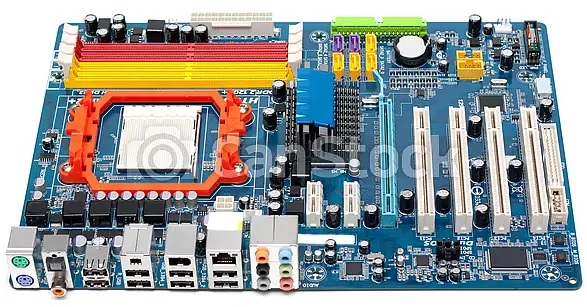
All the new parts that you have installed in your old desktop will only be able to perform at the desired level when they are compatible with the motherboard and get adequate support.
If the motherboard is outdated in the first place, it will certainly need an upgrade.
6. Upgrade the Cooling System

You will need to upgrade the cooling system of your old desktop PC if you do not want a loud or hot gaming computer.
Moreover, a better and more powerful cooler will offer much wider headroom for overclocking.
7. Upgrade the Power Supply Unit

Since the upgraded components in your old desktop PC will be more power-hungry now, it is also recommended that you upgrade the Power Supply Unit or the PSU.
Though it is not one of the most exciting upgrades, it will add some additional power to your gaming computer.
And, if you install a good PSU with an RGB fan, it will add some more flair to your gaming PC, making it look much different from a fairly mundane system.
8. Upgrade the Monitor

Since the gaming experience is significantly enhanced by its visuals, you will need a better monitor for your gaming computer.
Therefore, replace your old monitor with a decent monitor with HD resolution, preferably one that is larger and has better features.
9. Upgrade the Computer Case

Finally, you may also choose to upgrade the computer case so that it looks as good as it plays with improved aesthetics.
Dynamic RGB lighting fixtures, RGB fans, and braided cable extenders will create a huge positive visual impact.
However, remember that, no matter how strongly and affirmatively some marketing campaigns may tell you, this will not affect or improve the performance of the system.
It will simply improve the looks. So, go for this upgrade if you really wish to and can afford it.
Conclusion
So, simply upgrading a few specific parts of your old desktop PC will make it a modern gaming computer, as you can see.
However, the parts should be chosen carefully depending on your optimization needs and the type of games you play.
And, the compatibility of all the components is an important factor to consider.