In This Article
What is GHz (Gigahertz)?
Gigahertz, or GHz refers to the clock frequency of the computer processor or Central Processing Unit while processing data. One GHz represents 1 billion cycles per second.
Technically, it refers to the cycle of time, which is also known as clock speed or clock rate, in which the CPU operates to push data from one point to the other.
It is actually the measurement of the speed at which the signal changes from positive to negative and back.
KEY TAKEAWAYS
- The operational speed or clock frequency of all modern computer processors is measured in Gigahertz.
- It represents the speed at which a computer processor can change a positive signal to a negative signal and back.
- With respect to computer processors, GHz is usually the highest unit for measuring the clock frequency
- It is always better to have a CPU with a higher clock frequency, even for general tasks, as it will allow the calculations to be done faster and the apps to run more smoothly.
- Having a CPU with a higher clock speed does not necessarily translate to better performance always. A powerful and faster CPU may not operate at a high level if the RAM amount is limited.
Understanding GHz (Gigahertz)
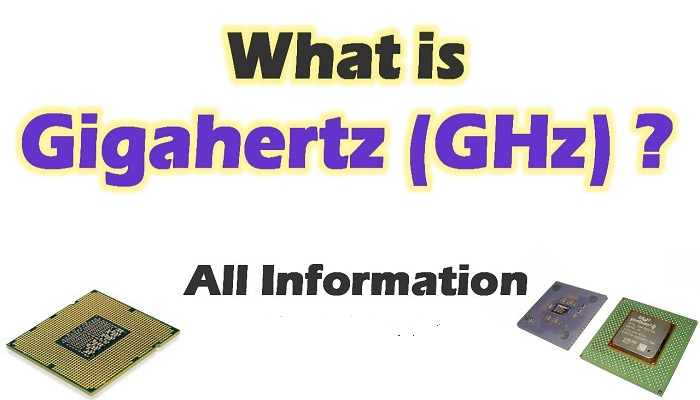
In order to complete executing an instruction, a computer needs to perform a large number of cycles.
The number of instructions that the device can complete or execute in a second determines its clock speed, which is represented in GHz.
One megahertz is equivalent to 1,000,000 Hz and one gigahertz is equal to 1,000 MHz or 1,000,000,000 Hz.
Therefore, to a large extent, this specific value determines how powerful a computer processor is.
Gigahertz measures the operating speed of the processor in a computer.
This clock rate is higher than Kilohertz or KHz, which was the measurement of the clock rate of the early computer processors such as the first processor, the Intel 4004, which had an operating frequency of 740 kHz.
The processors that followed it operated at higher clock speeds and were measured in Megahertz or MHz, such as the Intel Pentium processors which operated within a clock frequency ranging between 60 MHz and 300 MHz.
The clock rate of all modern processors today is measured in the GHz range, where the higher the number, the faster the processor can operate to process data.
Intel and AMD released the first consumer computer processors operating at a speed of 1 GHz in March 2000.
Today, the processors can run at a speed of 3.5 GHz or higher with multiple cores.
However, in terms of computer processors especially, there aren’t any with their speeds measured in higher units than GHz, though for other frequencies it can go past it to Terahertz or THz.
The clock speed of the processor is important because it indicates the power and performance level of the CPU.

Is It Better to have More GHz or RAM?
Though both are important, a processor with more GHz has a slight edge over RAM, being the brain of the computer and responsible for performing several different tasks.
More GHz indicates higher operating speeds and faster access to the necessary memory stored in the RAM, which makes the operations snappier.
However, a bit more detailed explanation will make things clearer to you.
RAM, or Random Access Memory is also a vital component of a computer and in most cases, depending on the type of jobs you do on your computer, more is better.
It will be able to hold more data of the active applications that the processor will need to access in the middle of any process.
This will increase the performance and speed of the processor.
This means that a processor with the right amount of RAM will optimize the performance of the system as a whole.
It will also help in supporting different types of software.
However, the RAM will not directly increase the speed of the computer. It is solely the forte of the processor, which is why a chip with more GHz is better to have in a computer system.
A higher amount of RAM simply means that you will be able to open more applications at the same time.
Therefore, it can be said that a slow processor with a lower GHz will not be of any good even if the RAM is more, and a faster processor will also not be able to perform satisfactorily with a limited amount of RAM.
How Many GHz is Good for Wi-Fi?
Typically, a 2.4 GHz band will be sufficient to connect Wi-Fi devices for low bandwidth activities such as browsing the internet.
On the other hand, if you want to connect high bandwidth devices and use it for gaming, streaming HDTV or other high bandwidth activities, then 5 GHz should be an ideal option.
However, things are not all that simple, though speed and range are the two most important factors. There are a few other things to know in this regard, starting with the differences between the two bandwidths.
2.4 GHz:
Having a 2.4 GHz connection for your Wi-Fi will offer faster connections at lower speeds but for a wider range. It can penetrate solid objects but with a practical speed typically ranging between 50 Mbps and 70 Mbps.
However, it is prone to network disturbances and interferences and has lower data transferring capability.
5 GHz:
This is a faster connection provided the range is shorter. It can overcome interferences, network clutter, and disturbances to optimize performance by offering more channels to communicate. However, it is not as good at penetrating solid objects as 2.4 GHz.
Your final choice between a lower and a higher bandwidth will depend on how you use and where you use the Wi-Fi connection most. Therefore, the factors to consider are:
- The size of the space of use and
- The count of interferences or the number of devices using the frequency.
So, in a nutshell, a 2.4 GHz band is good for Wi-Fi connectivity if your system is farther from the router. Otherwise, you may use a 5 GHz band if the system is set and used closer to the router.
Is Higher GHz Better for Gaming?
A CPU with a higher GHz is better for gaming because it will allow higher FPS or Frames per Second, better simulations, and faster communication between the CPU, RAM, and GPU. If it is low, not only will the game take a longer time to load, but it will also result in some in-game lags.
However, this is not a universal rule of sorts because things will also depend on the particular gaming engine as well as the tools used to build it.
Low-end games based on single-threaded performance may run pretty well with a lower CPU but newer Triple A games will need multithreading and therefore a higher CPU clock speed.
Typically, the clock frequency is a general guide to determining the performance ability of a CPU but you should consider specific benchmarks to know the relative performance of the processor within a product family while running games.
Therefore, anything between 3.5 GHz and 4.0 GHz is considered to be good for playing games. However, if a game is exceptionally CPU intensive, it may need a 5 GHz CPU to play it at the highest settings.
Under no circumstances, a 2.2 GHz CPU is good for playing anything other than light games.
Even if your system is equipped with a strong, powerful and latest Graphics Processing Unit, it will struggle while running a CPU intensive or a Triple A game on a processor with a clock speed of 2.2 GHz.
Is Higher GHz Better in General?
Yes, higher GHz is always better because the CPU can operate at a higher clock speed.
This means that the calculations will be made at a much quicker rate and the applications will run smoother and faster on your system.
In short, higher clock speed will mean that the processor can churn through a larger amount of tasks at a given time period, in general.
Conclusion
The GHz of a CPU is a very important parameter to consider the performing ability, speed, and load handling ability of it.
The CPU is the brain of the computer and so it is always better to have one with higher GHz or clock speed.
However, as for the overall computer system, the RAM and other parts also play a major role.