In This Article
What are Computer Apps (Applications)?
Computer applications or apps are a computer software package. These apps perform specific tasks for the end user directly, and/or, in some cases, for other apps.
A computer app may be a self-contained program in itself or even be a set of programs, which is, in turn, a set of operations that make the app functional and helpful for the end user.
KEY TAKEAWAYS
- The computer apps help in communicating and requesting services usually through the API as well as in accessing basic hardware resources.
- The most common apps that you will find installed in most of the computer systems are Windows apps, web apps, and web services apps.
- You will also get different types of embedded apps, task oriented apps, console apps and business apps.
- Apart from these major apps you can also install different educational apps, entertainment and multimedia apps, personalization and social apps, productivity and utility apps in your computer system.
Understanding Computer Apps and Their Types
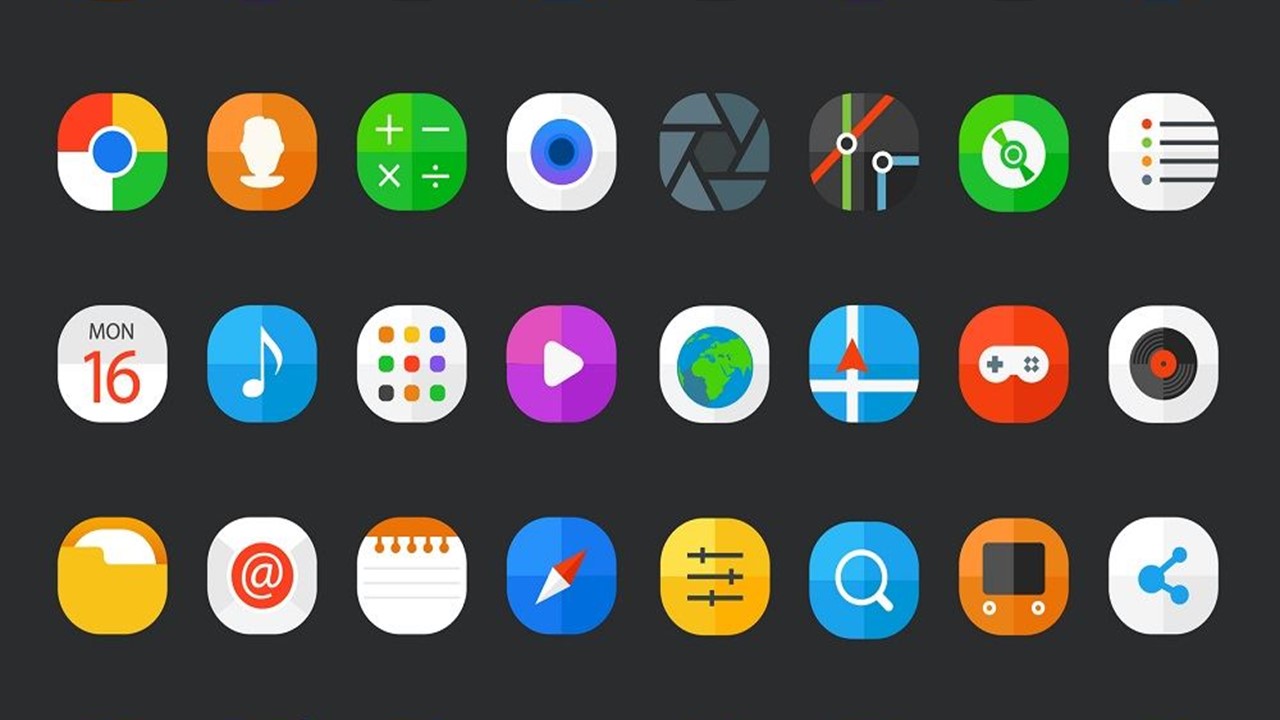
Before going into the types of computer applications that you may download and use, it is better to know about the apps in particular.
This knowledge will help you in determining which specific app you should download on your computer.
A computer application specifically uses the operating system of the computer as well as other programs to support running it on your computer.
This means that you will first have to find the compatibility of the app with your computer and its programs before downloading any.
Also, remember that a computer application is not the same as the system software.
In fact, an application communicates and requests services from different technologies in a computer through the Application Programming Interface or API to function and to access fundamental hardware resources.
System software programs run in the background, unlike the applications, and do not interact with the user directly.
They simply manage the operation of the computer. These are low-level and basic programs as compared to the applications.
Applications can be of different types and these vary according to their built platforms they run on, whether these are proprietary or open source, and the market it is used for.
Here they are for you but remember this is not an exhaustive list or compiled in any specific order. There are also several other apps that you can download on your computer according to your needs and fancy.
Windows Applications:
These apps are also known as Desktop Applications and are based on Windows. The most common examples are Microsoft Word, Paint and others.
Web Applications:
Often referred to as ‘web’ in short, web applications are a collection of web pages that are typically hosted on a special computer which is known as the ‘web server’ that can be located anywhere.
Users from anywhere in the world can visit this web server which works through browsers. Some common examples are Internet Explorer, Netscape, Mozilla, and others.
Web Services:
Web services are specific types of web applications that offer services to other apps via the internet.
For example, the Google search engine, Yahoo Search engine and others allow other apps to hand over the job of searching on the internet.
Embedded Systems:
A small computer program saves names, addresses, and other information in a digital diary or mobile phone. This computer program is embedded in the chip of the device and is called the Embedded Systems.
Console Applications:
These particular types of apps run inside the DOS window or the Command Prompt. This lightweight program is commonly used for test applications.
Task Oriented Apps:
Here are some good examples of some of the major and most commonly used computer apps based on different tasks.
- Presentation – Apps such as Microsoft PowerPoint and Keynotes allow using different tools to create a more appealing visual presentation of data and information more easily in the form of slides.
- Spreadsheet – Specific apps such as Apple Numbers, Microsoft Excel allow representing data in tabular form spreadsheets which makes making calculations easy with the use of different formulas, tools, and functions.
- Graphics – If you are into graphics design you can use specific apps such as Adobe Photoshop, Microsoft Paint, CorelDRAW, and Adobe Illustrator to edit visual data easily along with picture editing and illustration.
- Word processors – MS Word, WordPad and Notepad and other word processors will facilitate manipulation, formulation, and beautification of text. The wide variety of features will make text editing and consolidation much easier.
- Database – There are specific database software such as Oracle, MS Access and others that will help in database management. You will be able to organize data most effectively and access them effortlessly.
- Multimedia – Apps like Real Player, Media Player and others will allow creating video, audio, or pictorial files and sharing them easily by using the wide variety of useful tools that these apps come with.
- Education – There are a lot of academic or educational apps out there to use such as Encarta, Britannica, MATLAB, Google Earth and others that will take care of your learning by offering immersive education through gripping tutorials.
- Application suites – These come with a lot of programs, features, user interfaces, and functions that help in interacting. A few examples are Microsoft Office, Security suite, Adobe Creativity suite, gaming apps and more.
- Enterprise – These apps meet all organization needs and help in managing data flow in any environment. It helps in automated billing, business intelligence, e-mail marketing, and content management.
- Enterprise infrastructure – These apps help in supporting enterprise software systems and are used extensively by businesses, surveillance systems, societies, organizations, security companies, transportation, communication, sewage, electricity and water management companies.
- Content access – These apps help in publishing digital contents by accessing them easily in a website.
- Information – These apps address all the needs of creating and managing information for individual projects.
Business Apps:
There are some of the best computer apps to download and use especially by the business owners and needs specific mention.
These apps will ensure better business operation, management, and productivity. Here they are.
ERP:
Enterprise Resource Planning or ERP application will help in managing day-to-day business activities including project management, accounting, procurement, manufacturing, risk management, supply chain operation, compliance and more.
Some good examples are Microsoft Dynamics, Odoo, Oracle e-Business suite and more.
CRM:
Customer Relationship Management or CRM application will help businesses to administer interactions and relations with customers with proper data analysis to establish better relationships and offer higher experience.
A few good examples are Zoho CRM, NetSuite CRM, Salesforce Sales Cloud, and more.
PM:
Project Management or PM application will help businesses to plan, execute, organize and manage resource tools as well as create resource estimates.
These apps are very versatile and help in managing expenses, handling costing, quality management, documentation, administration, collaboration, and communication. Some good examples are Jira, Zoho Projects, Trello, Basecamp, and more.
BPM:
Business Process Management or BPM applications help in optimizing business processes in a methodical style.
It will model, define, automate, and describe the workflow process so that the business achieves its goals by offering more visibility into operations and curtailing errors, miscommunications, and inadequacies.
Some good examples of it are Zoho Creator, Nintex, Kissflow, and ProcessMaker.
Productivity:
These apps will help businesses to achieve their tasks in a more productive way and in time. It helps in creating documents, databases, graphs, worksheets, and presentations.
All apps that help in time tracking and management, project management, content management, database management, and more are called productivity apps.
Resource management:
These applications help in resource planning to make it easier to allocate projects to people according to the requirements smartly and in real time.
Some good examples that help in managing business calendars and human capital are Forecast, Mavenlink, monday.com, and others.
Time management:
Time management apps help the human resources to manage their time most effectively to stay productive.
It helps in keeping a track of the usage of digital systems and also gives an insight to keep the team more organized, focused, and competent. A few good examples of it are Asana, Avaza, EmpMonitor, ClickTime, DeskTime, and more.
Major Apps:
Here are some of the major apps that every computer has or should have for easy and convenient use and completion of computing tasks.
Microsoft Word – This app is available in different formats and can run on various platforms. You can download it directly from the web and install it on your desktop or laptop computer or even on any mobile device such as smartphones and or a tablet.
Adobe Photoshop – This is another app that you can use on your desktop computer, laptop computer or on mobile devices. A must-have for all computer users, this particular app is a complete package that will help you a lot with your graphics jobs.
You may install its mobile version Adobe Photoshop Sketch on your mobile device or its web-based and more condensed version Adobe Photoshop Express Editor as well.
Facebook Pages Manager – This app is specially designed for Android and iOS. It is very helpful for business owners apart from the individuals having business Facebook pages.
It helps in managing these pages efficiently along with their Facebook activities through a smartphone or a tablet.
Some Common and Uncommon App Examples
If you do not know what to look for or download, here are a few good examples of common and uncommon apps to have in your computer.
Google Chrome – One of the Most Commonly Used Internet Browser
This is one of the most commonly used and popular internet browsers that is very fast, convenient to use, and comes with a huge library of extensions.
Google Drive – For Cloud Storage
If you are looking for a reliable cloud app service then Google Drive is the one you should install on your computer.
You will get ample free space of around 15 GB which you can share across your Google account with Gmail and Google Photos.
It is easy to use, share, carry and sync files, create back up folders and even pair it with OneDrive or any free cloud storage provider to get additional storage space and to logically separate your files by service.
Spotify – Stream any Music
If you love to listen to music then, apart from YouTube, this app will keep you entertained, always.
There is no need for importing and organizing your collection of music painstakingly when you use this app.
The unique aspect of Spotify is that it also has a dedicated Windows app that its competitors do not.
LibreOffice – A Productivity Suite
If you need a productivity suite to work with documents, presentations, and spreadsheets, Microsoft Office is not the only way. LibreOffice is here that every Windows user should go with.
This powerful suite comes with alternatives to Microsoft Word, Excel, Access, PowerPoint, and more, albeit with some minor aesthetic variations from MS Office that you should get used to.
Paint.NET – A Good Paint Editor
If you are not comfortable with Photoshop, this app will satisfy all your image editing needs.
It is much more powerful than Microsoft Paint but does not come with a lot of tools to confuse or overwhelm you but you can still make your photos look better with text and shapes added to it.
However, this is a basic app. If you want a more advanced solution, you can try GIMP.
Malwarebytes – For Anti-Malware and Security
It is prudent to install a secondary security app like this apart from Windows Defender that is included in Windows 10 and 11. Malwarebytes will scan your computer for malware which a regular antivirus may not catch.
VLC – A Lot of Features
YouTube is ubiquitous. Period. But, it will not harm to keep an additional and solid video player installed in your computer like VLC to play media files locally.
It comes with a lot of features that you will find handy someday. It can play videos in any format imaginable without having to mess around with the video Codecs.
ShareX – A Reliable Screenshot Tool
The basic screenshot tools will offer barebones features and therefore you will need a more reliable and better screenshot tool in your computer.
ShareX is powerful and comes with loads of features, capture methods, a built-in editor, a ruler, color grabber, and more, so much that it may sometimes overwhelm you.
In that case you can also try PicPick which is simpler but is not short of features.
7-Zip – File Compression and Extraction
You will not be able to zip files on Windows that are beyond basic or simple if you do not have this app on your computer.
It is a powerful tool for file compression and extraction which may not be very exciting but will work with any type of archived files.
However, it comes with an aged and Spartan look. If you do not want that, try PeaZip.
Rambox – Popular Messaging App
Though there is no way to pick the best messaging app, Rambox is quite a popular messaging app to have on your computer.
With it, you can add different popular messaging services such as WhatsApp, Skype, Facebook Messenger, Telegram, Discord, and many more including web apps such as Apple Music to it.
ClipClip – Manage Clipboard
ClipClip is a good Windows clipboard manager to install on your computer and use.
This app allows logging what you copy, pin frequently used snippets, create folders easily and quickly, pasting email responses, addresses and other canned texts.
Bitwarden – Create and Manage Passwords Easily
Creating strong passwords for any account and managing them will not be difficult anymore if you have this app on your computer.
It is secure and locks all passwords behind one master password. Therefore, you will not have to remember all of them.
Backblaze – Create Backups Easily
Backblaze will back up everything that you have on your computer including the external drives when you connect it. All these will be in the Backblaze cloud.
There are no restrictions on backup size. This, however, is a paid app but is worth paying for since the app will pay for itself in an instant if you lose all files. However, if you cannot afford it, you may try the free EaseUS Todo.
TreeSize Free – Manage Storage Efficiently
If you do not want to run low on storage space you will need to manage it efficiently but it is a hassle. TreeSize offers a free and simple way to do it.
It will scan all files and folders to let you see the largest ones and take actions accordingly. No manual hunting required.
AutoHotkey – A Custom Scripting Tool
This app will bring in more automation to your computer. This custom scripting tool will allow defining your own commands, creating text expansion quickly, making automatic typo correction, overriding specific keyboard keys, and creating macros to carry out a number of actions with just a few key presses.
However, it can be slightly intimidating initially but once you get used to it, it will prove to be a powerful tool to have in your computer.
Duolingo – Learn Digital Language
Designed by a language-learning platform this app helps in honing your digital language proficiency.
Here are some other apps based on specific purposes than those that are mentioned above that are also quite good to install on your computer.
Entertainment Apps:
- Tidal – An expensive yet great app for streaming music with a large library of high quality music
- Amazon Music – For Amazon Prime subscribers to listen to more than 2 million songs from a curated list with no ads
- Netflix – For downloading videos and offline viewing
- Hulu – To watch latest episodes of favorite TV shows
- Kodi – To manage a huge offline media library with lots of plug-ins and
- Audible – An audio book service to ‘listen’ to books on the go.
Educational Apps:
- WeDo 2.0 LEGO Education – Great for kids to learn fundamental coding with LEGO bricks and for learning crucial science and engineering lesson including modeling, problem solving, investigating, prototyping, and analyzing and interpreting data
- TED – For latest TED talks on different topics along with good educational videos
- FlashQuiz – To use flashcards while studying and memorizing specific things such as world flags, capitals, currencies, and even periodic table and
- Reading Trainer – To improve reading skills through fund exercises and retaining it with eye-exercises.
Multimedia Design Apps:
- Autodesk SketchBook – With touch input support and lots of tools that help creating a masterpiece
- PhotoDirector 10 Essential – An excellent app for image editing with easy to use and professional tools and
- Affinity Photo – Another great app for creative professionals with lots of useful features, color specs and lots more.
Personalization Apps:
- TaskbarX – This allows moving apps from the taskbar to the center with several transition effects to make it look cool along with animations.
- Files UWP – It is a file explorer built with Fluent design guidelines that allow doing a lot of useful things such as sort files and folders according to varied metrics, fix folders in the left pane, enable dark mode et cetera.
- Seer Pro – It brings similar features of macOS to Windows allowing quick preview of files of any format by pressing the spacebar and copying text, images or video frames right from there.
- TouchMe Gesture Studio – It will allow you to create customized gestures for your touch screen computer with 2/3/4/5 finger gesture support to do anything from launching apps to shutting down your computer.
- Wallpaper Studio 10 – This app allows access to a large variety of high-quality wallpapers and can be set up on your desktop and lock screen easily without messing with Windows settings and also to create Windows themes and upload them.
- TranslucentTB – This app makes the taskbar translucent and customizes its look by adjusting the opacity, accent color and more to create a more dynamic taskbar.
- Accent Applicator – Use this app for customizing the color of UI elements and the selected text with dimmer or brighter accents for a more unique computing experience.
Productivity Apps:
- Dropbox – This is a cloud-storage service with a lot of different apps which double up as a workspace by staying connected to the team and accessing files safely in one place.
- OneNote – Clubbed with Microsoft Office app, it is a powerful note-taking app that even supports multi-user collaboration as well.
- iA Writer This is one of the best writing apps with a clean and fluid interface with no distractions while writing. It uses syntax to format text and to create sheets and search between them using keywords.
- Bamboo Paper – You can take notes or create a sketch with utmost accuracy using a wide variety of tools such as pens and brushes.
- Microsoft To-Do – This is a smart and simple app that allows creating to-do lists, setting tasks and reminders, and planning the day with the smart suggestions feature.
- Code Writer – Good for budding developers, this text and code editor supports more than twenty file types and comes with features like active syntax highlighting which will update as you edit the documents when you use it as a Notepad++ replacement.
- Ditto Clipboard – A good clipboard manager that saves all items whether it is text or images which you cannot do with the native Windows clipboard.
- PDF Reader – This app allows reading, editing, annotating, and sharing PDF documents.
Social Apps:
- WhatsApp Desktop – Sync all chats to chat directly from desktop with your family and friends
- Instagram – A decent image sharing platform
- Zoom – For easy video conferencing using several useful tools and features with up to 100 participants
- Skype – For making voice calls, video calls, and text chat or drag and drop files easily on it and
- Readit – Perhaps the best Reddit client for Windows 10.
Utility Apps:
- Your Phone – Also known as Phone Link, this app allows connecting Android devices to the computer seamlessly and browse the photo gallery, receive message and call notifications, and reply to messages, receive and answer calls, all from your computer.
- IrfanView – This app allows viewing photos with lower load times and also supports a large number of media formats, can convert media files, comes with a decent image editor, batch edit and zoom images, and switch between them using the scroll bar.
- PowerToys – This app comes with multiple utilities and a lot of features built into it such as PowerToys Run. By simply pressing the Alt and Space you will find any file, folder, app, and document. It also comes with a useful image resize and rename tool along with Windows keyboard guide, fancy zones, and other features.
- 1Password – This is a reliable password manager app for Windows 10 with perhaps the best user interface and a minimalist design. You can store a lot of information in its vault as well apart from the passwords.
- Converter Bot – This app acts like a universal file converter for Windows 10 computers allowing instant, easy and simple file conversion across a wide variety of file formats. The user interface is easy to use with minimalist design and you can simply drag and drop the files that you want to convert and select the format of the output file and eventually have a more fluid and intuitive user experience.
- AquaSnap – This app offers more flexibility in window management with loads of features including AquaGlue, AquaMagnet, and AquaStretch that allows you to do a lot of things with the window such as stretch it one side with a double-click.
- FocusCommit – Be Focused – This app eliminates distractions and enhances focus on your work with its Pomodoro technique. You will be able to do things in a short time and even take breaks in between.
- ProtonVPN – This is one of the best VPNs or Virtual Private Networks for Windows 10 that offers a lot of security and privacy, unlimited data with 256-bit encryption, no-logging policy, and a high level of performance.
- ShutUp10 – This app protects your privacy with an easy to use dashboard that can be handled by anyone and everyone. There are dedicated columns in it for different settings related to privacy and it even offers recommendations for each privacy setting.
- Autoruns – This app allows you to see all software programs that may be running continuously in the background even after being deleted as well as the browser extensions so that you can identify and remove those that you do not need from your computer. However, be careful not to end up messing up Windows 10.
- IObit Driver Booster – This app helps in finding the most suitable drive for a specific type of hardware device that you may be using externally such as a Wi-Fi USB adapter.
There are thousands of apps available out there and each of them serves different purpose.
All these apps are good but you may not need all of them and a few may have some specific system requirements.
Therefore, make sure that you research about the apps you want to download, know its properties, and, most importantly, go through the reviews available in a neutral third-party review site.
This will ensure that you do not end up downloading an app that will not run smoothly on your computer or affect other operations when performed on it.
Conclusion
So, those are the most common and useful applications that you should have in your computer for convenient use.
Remember, you may not need to download them all. Consider your needs and computer space, and download the ones that you will use often.