In This Article
What is a Flash Drive?
A flash drive is a small, portable storage device that uses flash memory to store and retrieve data. It typically comes with a USB interface that allows it to connect to a computer or other electronic device.
Flash drives are known for their durability, portability, and ease of use, and they are available in a wide range of capacities to meet the needs of users. The data in a flash drive is stored in an isolated floating gate, which is coated with a non-conductive material to retain the charges or data.
KEY TAKEAWAYS
- Flash drives are very easy to use due to their plug and play nature and come in an enormous range to meet any type of storage needs of the users.
- These drives are quite durable and can last up to 10 years and can sustain up to 100,000 data reading or writing cycles.
- Data in a flash drive is stored in the isolated floating gate that is covered with a non-conductive material to retain the charges or data in it.
- Flash drives are quite cheap and are secure to use. They consume less power but are quite vulnerable to data corruption and pin damage.
- There are different unique types or forms of flash drive available based on their usage, appearance and storage capacity.
Understanding Flash Drive
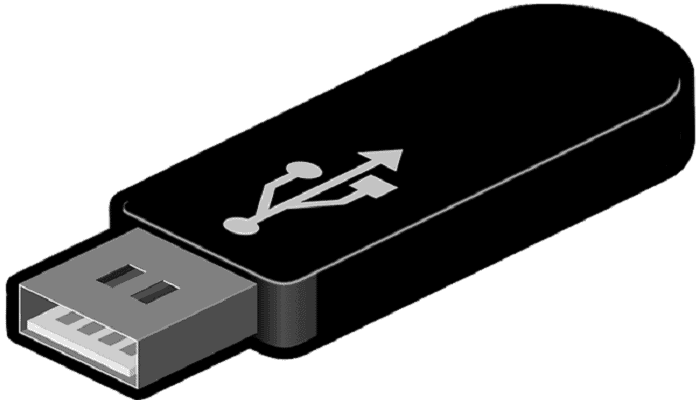
While flash drives are cheap and secure to use, they are vulnerable to data corruption and USB pin damage. Overall, flash drives are a convenient and reliable way to store and transport digital information.
A flash drive is one of the smallest storage devices that you can find today. It includes a storage module consisting of a silicon transistor with one or two flash memory cells, integrated inside a circuit board.
You can use it to store all sorts of information, and they can store data without a constant need for electrical power.
While they can only work with a computer, flash drives can also be connected with modern smartphones using an OTG adapter.
The typical USB flash drive mainly has 3 main components:
- The storage module where the data is stored.
- The USB head that you plug in your computer for it to function.
- A protective cover that gives the storage chip a compact, sturdy shell.
There are no moving parts in a flash drive, and they are available in various capacities, the largest capacity ever recorded being 2 TB.
Now some flash drives may not have a storage chip of their own, but you can add an SD card separately, and in that case it would be a form of a card reader.
Lifespan of a Flash Drive
A decent flash drive has up to 100,000 data reading/writing/ cycles. This gives you about 10 years of usage.
Since they are durable, a flash drive lasts long unless the USB pin or data inside them is corrupted.
How Does Flash Drive Work?

A flash drive is based on a floating gate MOSFET (Metal-Oxide-semiconductor field-effect transistor). Now it is a long name, so for simplification let’s just consider that it is a form of a transistor.
So like any other transistor, it too amplifies or switches electrons or charges, only in the form of digital data.
They have no moving parts and are a non-volatile form of memory.
Our data is stored in a floating gate, which is isolated and is coated with a non-conductive material, which allows it to hold charges/data.
The electrons are held in NAND flash cells which are arranged serially. Why? because they can be cheaply manufactured.
These flash memory cells have a source and a drain inside, and another gate called the control gate determines the flow of electrons between these two.
While storing data, a voltage is applied to the control gate and then the charge starts moving towards the drain, and while doing so they gain energy and get stored in the floating gate.
While removing data, a high voltage is applied and this drains the floating gate of all the electrons it was holding. Electrons then move from the floating gate towards the source, and the data present in the flash drive is erased.
So, in the PCB circuit board present in your flash drive, there some of these memory cells present and this process goes on inside them. To connect the flash drive to your computer, you need to use a USB head.
The Pros
A flash drive has multiple advantages. They are as follows:
1. Small Size and Portability
The main advantage that the flash drives have is the small size they come in.
It can easily fit in your bag, even in your pocket and you might as well link it with your keychain.
This compact size provides you with a lot of portability and you can carry your data easily without having to worry about storage.
2. Durable
The data stored in flash drives is quite safe.
Because of the coating outside, your data can easily survive a hard fall and unless there is no damage to the USB pin, it remains to be useful.
3. Cheap
Pen drives are very cheap to buy today. They cost almost the same as an SD card and with so many storage variants, it is highly convenient to buy one.
4. Consume little power
Flash drives consume only a bit of energy and so you can easily use them with your laptop or smartphone without having to worry about your battery running out.
5. Security
The user of a flash drive can protect his data using a password so that only some selected people can view the content inside. Thereby, this is a secure form of storage.
The Cons
Along with the many advantages, flash drives also have certain bad sides. Check these out:
6. USB Pin Damage
While there is little chance of losing your data stored on a flash drive, you cannot rule out the possibility of damaging the USB pin it has, thereby rendering it useless.
It may even bend or break due to some unforeseen reason, and then you cannot use it anymore.
7. Lower Lifespan
Every flash drive has about 10,000-100,000 write/rewrite cycles, thus giving about 10 years of usage to the average user.
But once the number of max cycles has been reached, you cannot use the flash drive anymore.
8. Data Corruption
Just like in SD cards, the data stored in a flash drive can get corrupted.
If that happens, there isn’t a way to get access to that data anymore. You can still use the drive though if you are able to format it.
9. Price is Higher for Larger Capacity
The USB drives with a high storage capacity cost more than a hard drive, per GB.
This may not be a serious problem since very few store so much data in them, but still cannot be ignored.
10. Loss or Theft
The small size of the drive is an advantage on one hand, and disadvantage on the other.
Since it is so small, one may lose it or it could be stolen by someone else.
In either case, your data is at risk since you may not have given a password to protect it.
Which is a Better Flash Drive or SSD?
SSDs and flash drives are two different formats of storage, and while the latter is cheaper, it isn’t exactly better than an SSD. This is because the data transfer on an SSD is much faster than that on a flash drive. The cheapest SSD is still faster than the average flash drive.
An SSD drive has a lot more NAND memory cells than a flash drive and hence the former performs much better.
Also, SSDs are a more permanent form of storage drive and people still use flash drives as backups or to store data that needs to be moved.
All the major information is still stored on an SSD like system files, game data, etc. Check out SSD advantages and disadvantages.
Which is Better, a Flash Drive or an External Hard Drive?
Though they have a similar purpose, they are yet distinct types of storage devices. You can use either one, but there are some factors that you need to consider.
- Size and weight
In terms of size, a flash drive is far better than an external hard drive since it is much compact and light in weight. No matter what capacity you choose, this remains constant and it is better to carry a pen drive of 500 GB rather than a hard drive of the same capacity.
- Storage Space
As you know, the maximum storage space on a flash drive is about 2 TB, while external hard drives can hold many more TB’s of data than them. So for heavy data, flash drives are not very useful.
- Data Loss
The external hard drive is more prone to damage due to falls, while you have no such concerns when using a flash drive. Due to the absence of moving mechanical parts, data loss is not much of a problem at least due to this reason.
But, flash drives are more prone to being lost and stolen and in matters of extremely important information, it would be better to use a hard drive instead.
- Lifespan
In general, a flash drive has limited read/write cycles when compared to a hard drive that doesn’t have any such limitations.
- Cost
When choosing smaller capacities, flash drives are very cheap and affordable. But as you go higher, the cost of per GB of storage on a flash drive is more than that of an external HDD. Thus, its usefulness depends on what your requirements are.
So, you may use a flash drive to store and carry less essential data like movies, songs, etc but for more important files the external hard drive is still better.
Questions & Answers:
Who Invented the Flash Drive?
The flash drive was invented by Amir Ban, Doc Moran, and Oron Ogdan in late 2000. They were all the employees of an Israeli company called M-Systems at that time. The initial storage of the first series of flash drives sold was of 8 MB.
Why is It Called a Flash Drive?
The naming of these drives has been done so because an associate of the inventor of flash memory, named Shoji Ariizumi thought of the process of deleting all the data from a semiconductor chip as a flash that comes from a camera.
Since then, the term flash drive has been used in such small-sized storage devices that use flash memory chips for storage.
Is a Flash Drive a USB Stick?
A USB stick is just another name for a Flash drive. It also has some other names like a pen drive, thumb drive, etc. They are the same thing in essence but had slight differences in their shapes and sizes earlier.
Flash drives were slightly shorter and wider than pen drives. But this difference has been blurred now, and we use the two terms to mean the same thing.
What is the Difference Between a Flash Drive and a USB drive?
Again, there are no such differences between a flash drive and a USB drive. Both are based on similar technology and have the same function which is to store data in a smaller frame.
Can You Use the External Hard Drive as a Flash Drive?
No, you cannot do that. A flash drive is an entirely different kind of device, and you cannot use a hard drive like a flash drive. If you do so, you will face certain limitations.
Conclusion
Flash drives are one of the smallest and most portable storage devices available today, and their durability and secure nature make them a popular choice.
They are easy to use and offer a range of storage options, making them ideal for personal or professional use.
Although they have a limited lifespan and can be vulnerable to data corruption or pin damage, the advantages of flash drives far outweigh the disadvantages, making them a reliable and cost-effective option for anyone looking for a portable storage solution.