In This Article
What is Terabyte (TB)?
A terabyte, or TB, is the unit for measuring digital data and the storage capacity of hard drives, usually used in computers and other similar electronic devices.
Mathematically, a terabyte refers to the amount of storage space that can accommodate 1000 gigabytes, 1,000,000,000,000 bytes, or one petabyte of data.
KEY TAKEAWAYS
- One terabyte of data is equal to approximately 1 trillion bytes or 1000 gigabytes. However, in the metric system, it is 1,000,000,000,000 bytes, and in the binary system, it is 1,099,511,627,776 bytes.
- The abbreviation of terabyte is TB for both binary and metric systems, but some groups use the name tebibyte (TiB) to represent a unit of 1,099,511,627,776 bytes to avoid confusion.
- Usually used by large organizations, a terabyte of space allows them to store huge amounts of data. Any average home user may also use this much storage space to create backups.
- According to the list of storage units, a terabyte sits in between its immediate lower unit, a gigabyte, and the immediate higher unit, a petabyte in the list.
- A TB space is used by many professional computer and gaming enthusiasts, software developers, programmers and coders, photographers, any average user and by companies that make hard disk drives and flash drives.
Understanding Terabyte (TB)
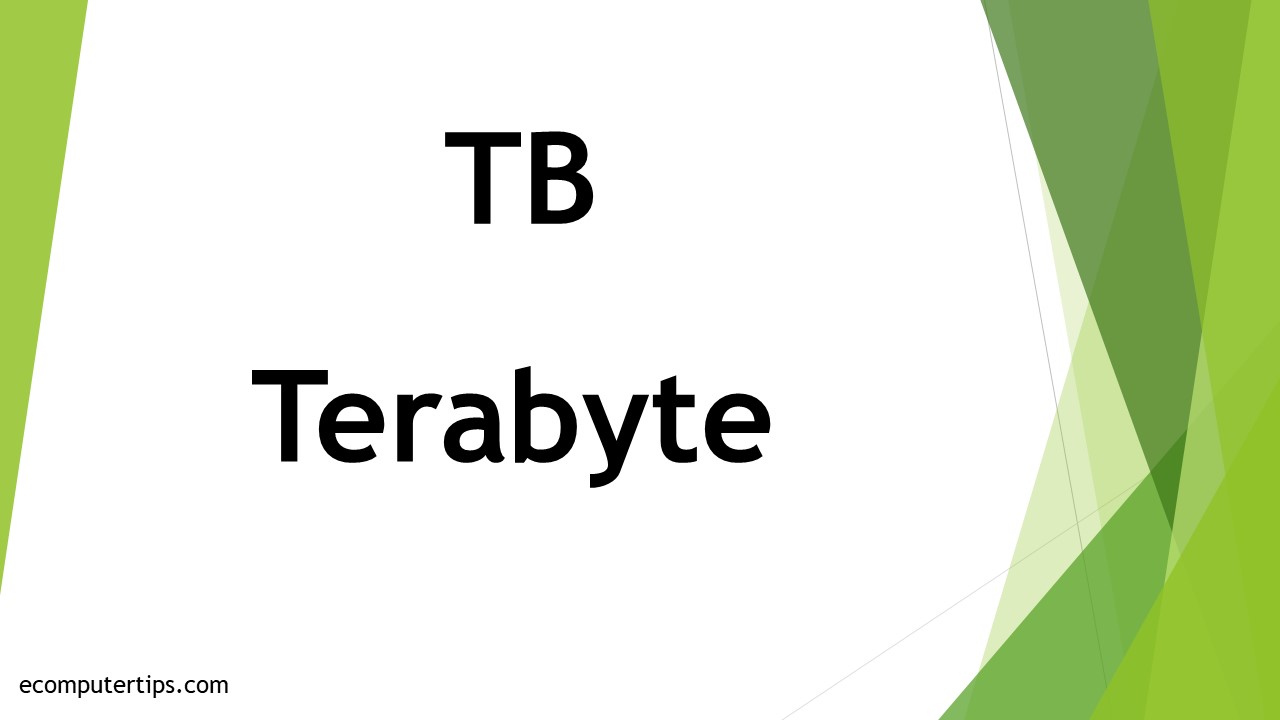
In simple terms, a terabyte refers to the storage space that allows holding a huge allocation of data on their hard disk drives.
Here, tera, which signifies a Greek monster, is used as the prefix to represent one trillion and the term bytes was added to it later on, which was typically coined by Werner Buchholz in 1956.
When it comes to measuring the storage space of hard disks, it is the International System of Units (SI Units) that are ideally used. According to this specific standard:
- 8 bits equals to 1 byte.
- 1,000 bytes are equal to one KB.
Based on these parameters, one terabyte is equal to 1000 GB.
Typically, in the metric system, tera is used as a prefix for 1 trillion, or 1012. That is why, in some cases, a terabyte is worth 1 billion or 1,000,000,000,000 bytes. Typically, most of the storage media companies use this specific measurement when they sell their products, which may consist of any of the following:
- A Hard Disk Drive (HDD)
- A Solid State Drive (SSD)
- Flash drives
However, computers typically operate in binary, and therefore, the computer scientists usually prefer defining a terabyte as 1,099,511,627,776 (10244 or 240) bytes. This actually comes up to 1024 gigabytes.
A terabyte is abbreviated as TB for both the binary and metric systems.
However, tebibyte, or TiB, is also used by a few users to represent this unit in binary so that there is no confusion with the decimal measurement. However, a terabyte is also represented by a tbyte.
The exact value of a terabyte will, however, depend on your perspective.
For example, if you look at it from a binary or base 2 perspective, the value will be different if you calculate it in a metric, decimal or base 10 system. For example:
- In the binary system, a terabyte will be equal to 1024 gigabytes or 1,099,511,627,776 bytes.
- In the decimal system, the value of one terabyte will be equal to one trillion bytes.
Considering a terabyte of space physically, it will be equal to the space offered by the following:
- Roughly 1300 physical cabinets full of paper
- About 728,177 floppy disks
- Around 1,498 CDs
Typically, one terabyte will offer you enough storage capacity to store the following, approximately:
- 250,000 images taken with a 12-megapixel camera
- 250 movies
- 500 hours of High-Definition video
- 6.5 million pages of plain documents, PDFs, or presentations
- 470 hours of broadcast-quality videos
- 2000 hours of CD-quality recordings
With reference to something larger, such as NASA, the Hubble Space Telescope produces nearly 10 TB of fresh data every year, and the Hubble archive holds more than 150 TB of data in total.
Therefore, it must be very clear to you now that with a terabyte of storage space at your disposal, you can literally do a lot of things. The possibilities seem to be endless.
Therefore, whether it is on a physical hard disk drive or in the cloud, one terabyte of space has a collection of different uses and will help you to take your storage management to the next higher level.
Conversion
So, a terabyte will have different values in different smaller and larger units. Here is the list of some of the most commonly used conversions and those that are relatively less common:
- The value of one terabyte of storage space in a Bit (b) is equal to 0.000000000000125.
- The value of one terabyte of storage space in a Nibble (N) is equal to 0.000000000001.
- The value of one terabyte of storage space in a Byte (B) is equal to 0.000000000001.
- The value of one terabyte in a Kilobit (Kb) is equal to 0.000000000125.
- The value of one terabyte in a Kilobyte (KB) is equal to 0.000000001.
- The value of one terabyte in a Megabit (Mb) is equal to 0.000000125.
- The value of one terabyte in a Megabyte (MB) is equal to 0.000001.
- The value of one terabyte in a Gigabit (Gb) is equal to 0.000125.
- The value of one terabyte in a Gigabyte (GB) is equal to 0.001.
- The value of one terabyte in a Gibibit (Gib) is equal to 0.0001342177388.
- The value of one terabyte in a Gibibyte (GiB) is equal to 0.001073741334.
- The value of one terabyte in a Terabit (Tb) is equal to 0.125.
- The value of one terabyte in a Tebibit (Tib) is equal to 0.137439.
- The value of one terabyte in a Tebibyte (TiB) is equal to 1.09951.
- The value of one terabyte in a Petabit (Pb) is equal to 125.
- The value of one terabyte in a Petabyte (PB) is equal to 1,000.
- The value of one terabyte in a Pebibit (Pib) is equal to 140.737.
- The value of one terabyte in a Pebibyte (PiB) is equal to 1,125.9.
- The value of one terabyte in an Exabit (Eb) is equal to 125,000.
- The value of one terabyte in an Exabyte (EB) is equal to 1,000,000.
- The value of one terabyte in an Exbibit (Eib) is equal to 144,115.188.
- The value of one terabyte in an Exbibyte (EiB) is equal to 1,152,921.5.
- The value of one terabyte in a Zettabyte (ZB) is equal to 1,000,000,000.
- The value of one terabyte in a Yottabyte (YB) is equal to 1,000,000,000,000.
What is a Terabyte Used for?
A terabyte is typically used to measure an explicit and a relatively large amount of data or storage capacity. Ideally, anyone working with a large file on a regular basis, such as a videographer, needs to use a TB to measure data and storage.
Typically, there are a few specific types of files that need a lot of storage space, such as:
- Games files
- Videos file
- Photos files
- Software
And if you want to store several of them on your hard disk, you will need to use at least a terabyte of storage space.
In addition to storing photos, movies, and videos, as mentioned above, there are a few other things that you can do with a terabyte of storage space, such as:
- Store a huge number of emails.
- Hold high-tech software.
- Store a large library of music.
- Create a backup of all your files and documents.
Based on these facts, it can be said that a terabyte of space is typically used by:
- Any computer enthusiast
- Professional gaming enthusiasts
- Software developers and coders
- Photographers and videographers
Even home users may use a terabyte of space when they need to create a backup of all the files they have created and stored on their computers or the favorite movies they have downloaded directly to their hard drive.
Conclusion
A terabyte is the unit of measurement for digital data and storage capacity. Usually, one terabyte is equal to 1000 gigabytes or one trillion bytes.
However, exactly how much the value of a terabyte will be depends entirely on whether you calculate it in binary or in a traditional decimal or metric system of measurement.