In This Article
What is Click of Death?
Click of death refers to the clicking noise on a hard disk drive when the read and write heads load or unload. In simple words, the term is typically used when the actuator, arm, or head malfunctions.
Technically, this signifies the knocking or clicking of the head actuator when the drive struggles to recuperate from one or more errors, repetitively. The clicking sound is usually emitted when the actuator strikes a stop.
KEY TAKEAWAYS
- Click of death is the clicking sound you hear from your computer. It is typically emitted from the hard drive, and is supposed to be the first sign of a failing or failed hard drive.
- Ideally, the term ‘Click of death’ originated way back in 1998 when the Iomega Zip drive, Jaz drive and other removable disk drives emitted a clicking noise. This indicated a failure mode in the drives.
- When you hear such sounds, you should immediately backup all vital data and information before the drive fails completely. Otherwise, it may be lost, potentially forever.
- Click of death is the result of general wear and tear, excessive vibrations, overheating, or when the read and write head sticks to the platter due to too much humidity and other liquids condensed on the interface.
- Though there is no sure-shot fix for the hard drive after the click of death sound is emanated and there is no assurance you will recover any of the data, you can fix physical damage temporarily by using the Freezer Trick.
Understanding Click of Death
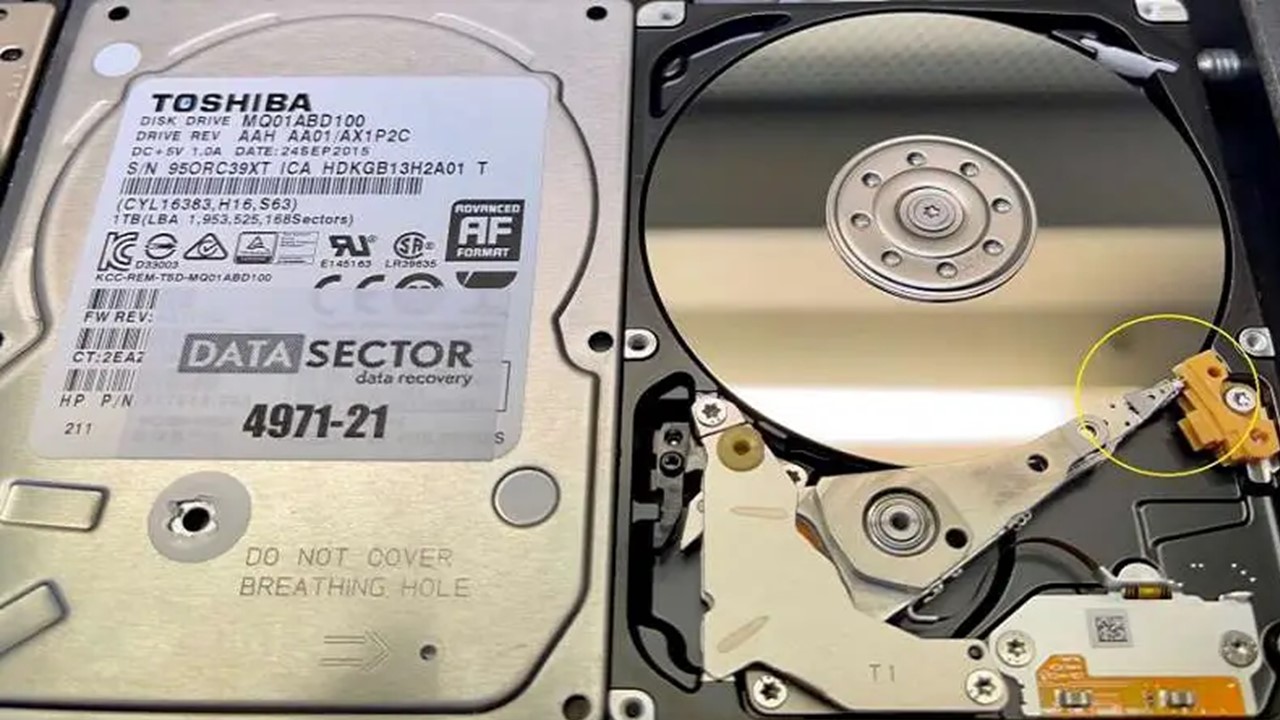
Click of death is the sound you can hear from inside the computer. It is actually a sound emitted from the hard drive when the actuator, arm, or head malfunctions.
The term became most common in the late 1990s and was used to refer to a failed or failing disk storage system.
Typically, click of death is the result of the unexpected and unusual movement of the read and write head actuator.
Ideally, the read and write head in a hard drive is expected to move in the right way at startup or during use. This allows it to track data correctly on the disk.
However, if it cannot move properly and track the data on the surface of the disk correctly upon moving, the disk controller comes to the rescue and tries to rectify the error and recover from it.
The disk controller typically returns the head to its home position so that it can retry, which, in turn, results in the audible ‘click’ sound.
In a few specific types of computer systems, such attempts are made automatically, and therefore you can hear a rhythmic and repeated clicking sound.
There may be times when such clicking sounds may be accompanied by a whirring sound, indicating that the drive plate is spinning.
When you hear such types of sounds, and if your computer system still happens to boot, you should create a backup of all important files, data, and information on your computer.
This is because a click of death is, more often than not, an indication of a catastrophic failure of the hard disk, meaning you will have to replace the drive and the data on it will be lost, forever.
In short, the clicking sound is the most common and obvious sound of a failing hard drive among several others. Click of death is also referred to as Click Death simply, or COD.
And, there are no quick fixes to this issue. When the clicking sound is repetitive and aggressive, ignoring it or delaying a replacement may lead to data loss and even a complete system crash.
What Causes a Click of Death on a Hard Drive?
The causes of a hard drive emitting the click of death sound can be varied and many. However, the most significant and common reason is supposed to be the misaligned heads in the drives.
The sound may also be emitted if the actuator arm does not function properly.
Usually, click of death is a hardware issue, especially if the hard drive is older. And, if it is new, the reasons may be related to either the hardware or software, or both.
Some other significant factors that may cause click of death are as follows:
General wear and tear – This is usually the case with an older hard drive which may be subject to wear and tear due to prolonged usage. Remember, the hard drive, as well as the actuator in it, is not designed to last forever.
Excessive vibrations – If the hard drive is not fixed properly, or even if the other components or the case vibrate excessively during operation, it may affect the proper functioning of the hard drive components, resulting in the emission of such sounds.
Overheating – It is needless to say that overheating may cause all sorts of issues in a computer and one of them is a failing hard drive, which is indicated by the click of death sound.
Sticking – This is the time when the read and write head sticks to the platter of the hard drive. This may happen due to excessive condensation of humidity and other liquids on the surface of the disk. Data cannot be accessed when such an event occurs.
Physical damage – This is one of the most common reasons for the clicking sound. If you dropped the external drive recently, it may affect the parts inside it, causing improper functioning. Physical damage may be caused when you expose your system or the drive to intense heat or cold, fire or to a water spill as well.
Electrical issues – Strange as it may sound, sometimes electrical issues with the circuit board of the hard drive may also be related to the click of death sound.
These electrical issues are usually caused due to power surges, electrical storms, or even by a defective power supply unit or source.
Service area issue – The specific space in the hard drive where the data of the manufacturer of the hard drive is stored is known as the service area.
When there is an issue with this particular area, the hard drive will not operate correctly. The actuator arm will have to move backward and forward trying to find the information, resulting in the clicking sound that you hear.
Damaged disk platter – If any kind of damage is sustained by the disk platter, once again, the actuator arm will not work properly. In such conditions, it will try to locate the platter and move backward and forward, which will cause the clicking sound.
Finally, there may be manufacturing defects in the hard drives, faulty parts and even problems with the firmware.
This may also affect the functionality of the actuator and result in the clicking sound.
Is a Clicking Hard Drive Normal?
Well, whether the clicking sound in a hard drive is normal or not depends on the intensity and frequency of it. It is normal as long as it is not loud or frequent, otherwise, it is a sign of actuator or head failure.
Typically, hard drives have mechanical parts in them along with moving or spinning discs, which often create sounds.
So it is normal to have low-pitched and unobtrusive spinning, whining, or whirring sounds to some extent, as well as clicking sounds, especially while booting up or accessing or storing data. You should not be concerned about it.
On the whole, a constant and aggressive clicking sound indicates the hard drive trying to restart after an error or a head failure.
It will need powering down the system as soon as possible.
How to Fix the Click of Death on a Hard Drive?
Ideally, after a hard drive suffers from the click of death, it is less likely that it can be fixed if it is recurrent and aggressive. If you do not have a proper backup, the best fix is to send it to a professional and certified data recovery company.
They may help you recover your data. For minor cases, the Freezer Trick may help fix the issue.
The Freezer Trick
This method should be followed when stiction occurs. This may resolve the issue temporarily. However, this is not a solution for eliminating the issue and putting the drive back to use.
Stiction, as said earlier, occurs when there is excessive humidity or other liquid condensed on the head and the disk surface.
During this time, you may remove the hard drive, put it in a waterproof plastic bag, and keep it in a freezer for a couple of hours.
This will cool the metal down to the extent that it constricts and may free the disk up to start spinning properly once again. Now, this does not mean that the drive has been repaired.
On the contrary, this will allow you to temporarily run the drive once again for a short time, within which you should try to create a backup of the data and information in it quickly on another drive before it locks up again.
This method will actually provide you with one last chance to recover your data from the failed drive.
Typically, the Freezer Trick can address physical problems with the hard drive only, which, usually, is not the actual cause of the issue.
The power source
Another quick fix for a minor issue or click of death is checking the power source. If it is overwhelmed and cannot provide the desired power, you may try replacing the power cable.
If neither of the above two fixes work, take your system to an expert technician or a professional data recovery team.
Typically, there are some specific things that you should not do and a few things that you should know before you try to fix the click of death issue.
- The Freezer Trick may be helpful but is pretty outdated. You will need the right knowledge and tools to remove the drive in the first place. Moreover, since cooling down will constrict the mechanics, it may result in corrosion of the electrical components and the drive when it thaws and warms up.
- Since the clicking sound is an indication of a physical or a mechanical issue with the hardware, running any kind of recovery software of a third-party or your own will not fix it.
- Continuing to use a hard drive emitting a clicking sound will only cause further, larger and more serious issues.
- Trying to open the hard drive by yourself without adequate expertise may cause irreparable and complete damage to the drive.
Conclusion
The click of death in a hard drive indicates that it is failing and that it is time for an urgent replacement.
Fixing such drives has no assurance that it will work again or that you will be able to recover the data.
If you continue using such a faulty drive, you run the risk of losing your data forever and having an inaccessible system.