Both Mac & Windows operating systems come with features and functionalities that are starkly different from one another which you may not be aware of. However, such knowledge is important if you have to make a choice between the two.
Almost all significant differences between a Mac and a Windows operating system are entailed here for your knowledge.
In This Article
KEY TAKEAWAYS
- The user interface of the Windows operating system is much more complex with more features and customization options offered and may even change often between two programs.
- Navigating the hard drive is easy on Mac but Windows offer more gaming support.
- The voice assistant of Windows is named Cortana while that of Mac is named Siri.
- Windows operating systems are not named in any specific pattern apart from the number of the version but Mac uses the names of big cats and places in California especially.
14 Differences Between Mac and Windows Operating System
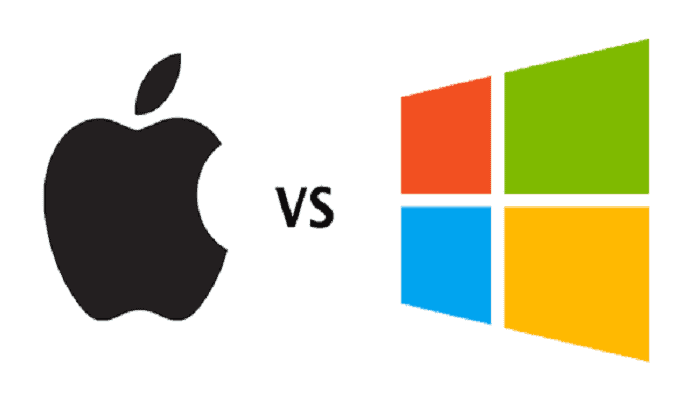
1. Interface
The most noticeable difference between the features of Windows and Mac operating systems is the user interface. The UI of macOS is considered to be simpler, more streamlined, and beautiful.
The interface of the Windows operating system is considered to be more complex. It comes with more features as well as more customization choices.
2. Design Style
The design of the macOS has soft edges. It is meant for a more consistent application across all different types of apps.
The design of Windows OS is more irregular. In fact, user interfaces can even change between two programs often.
3. Shortcuts
The Mac operating system comes with a more obstinate bar located at the bottom of the screen. It favors the Dock and allows accessing the most commonly used apps and shortcuts easily.
On the other hand, the Windows operating systems come with a taskbar and a start menu at the bottom of the screen that has the shortcuts to access the files and apps.
4. Hard Drive Navigation
In Windows, you can use the File Explorer to navigate the hard drives. However, this happens to be much more complicated and potentially richer with features.
The macOS Finder, on the other hand, is much simpler and integrated with the iOS devices through the Sidecar software. The traditional and characteristic AirDrop and iMessage also helps it in this aspect.
5. Voice Assistant
The name of the voice assistant in Windows is Cortana. This comes with a bit more features that helps in easy operation.
A year later, Apple came up with its voice assistant in macOS and named it Siri which is well appreciated by all the users of all iOS devices in spite of its limited features.
6. Gaming
The Windows operating system supports a lot in gaming. However, this is not due to the OS itself. It is primarily due to the support provided by the developer and the hardware components in the system.
In comparison, the Mac operating system may not support gaming as much as the Windows OS but the brand has slowly but surely started to catch up.
7. Naming
The earlier varieties of macOS were named after big cats such as Tiger, Mountain Lion, Snow Leopard and Puma. The later ones were named after different regions of California such as Sierra, Yosemite, and Mojave.
There is no specific pattern in naming the different versions of Windows operating system.
However, every version came with ‘Windows’ as a prefix and sometimes a single or double-digit number like 7,8,9, and 10 or 1.0,2.0,3.0, or years like 95, 98, and even ME to signify its year of release. Windows is also named as Vista, NT, XP as well.
8. Ownership
The Windows operating system owned and developed by Microsoft Corporation was first released in 1984. The latest Windows 10 came in 2015.
MacOS is owned and developed by Apple Incorporation. This consumer version of this GUI-based OS was introduced in 2001. Different versions were released such as macOS X 10.0 to macOS 10.14.
9. Vulnerability
The Windows operating system is much more vulnerable to malware, virus attacks, and ransomware.
Apart from its vulnerable features, it is also due to the fact that most users run their system on this OS making it a favored platform for such attacks.
In comparison, the frequency of such attacks is much less for macOS. It has a lot of useful measures and built-in functions in place to combat these attacks and updates them continuously to keep the systems of their users secure.
10. Usage
The group of different proprietary Windows graphical operating systems is one of the most used one across billions of devices all over the world. It can be used by computers of all companies.
The Unix based macOS developed with C, C++, Swift, Objective-C, and assembly language ranks second in usage after Windows. This is because it is specifically designed to be used in Apple Mac computers.
11. Architecture Support
The Windows operating system supports specific computer architectures such as IA-32, IA-64, ARM, x86-64, Alpha, PowerPC, and MIPS.
As for the macOS, on the other hand, the 10.4.7 version till the present one supports x86-64 architecture, the 10.4.4 and 10.6.8 versions support IA-32 and 10.0 to 10.5.8 macOS supports PowerPC architecture.
12. File Support
The Windows operating system will support file systems like FAT, FATX, NTFS, ISO 9660, HFS, HFS+, and UDF.
However, macOS will support different file systems such as HFS, HFS+, APFS, UFS, ISO 9660, FAT, AFP, UDF, SMBFS, NFS, NTFS, WebDAV, FTP, and ZFS.
13. Management
Though the kernel type of both Windows and macOS is hybrid with modules here, the package management of Windows operating system is custom installer or MSI. As for update management, it uses Windows Update.
Whereas, the package management of macOS is its installer only, and the updates are managed by Software Update.
14. Native API
The native APIs of the Windows operating system are NT API and Win32.
The native APIs of Mac operating systems are Java, Carbon, Cocoa, and BSD-POSIX.
Which is Better – Mac or Windows Operating System?

Due to the differences mentioned above, choice between the two operating systems boils down to personal needs and tastes.
Both these operating systems have out-of-the-box features and software that will help you to use your computing device to its fullest potential.
The built-in software in both will help you to perform and manage most of your day-to-day computing tasks, albeit with its characteristic restrictions.
In spite of the differences between macOS and Windows, you cannot say with certainty that any particular operating system is 100% safe and secure from malicious attacks.
However, it is found through several surveys and researches that the users of macOS are somewhat more protected than the Windows users.
This is basically due to the large number of Windows users, which actually increases the possibilities of such attacks.
Moreover, macOS is much more accessible overall, especially for the average computer users.
To make your choice between the two, you will need to consider a few specific factors such as:
- The setup processes and experience
- The log in options
- Hardware options offered
- The apps included
- Compatibility with third-party software
- Interface customization
- Search options such as by typing on the search box or through voice assistant
- Alternate input options
- Voice Artificial Intelligence helpers
- Mobile integration
- Taskbar or Dock preference
- Desktop and Window management
- File Explorer or Finder preference
- 3D and Virtual Reality support
- Gaming options and performance
- Security
- Stability and
- Accessibility.
Considering all these factors, Windows operating system is the winner. However, do not ignore macOS completely.
In some situations, it works at par Windows and in some, macOS even outperforms Windows operating system.
You will need to know your priorities based on your preferences to choose the right type of operating system.
For example, if you play games a lot, Windows OS should be your only choice and if you are creative, you will be better off using a Mac operating system.
Conclusion
In order to make a fair choice between Apple macOS and Windows 10, you will need to be objective.
Therefore, research and compare your needs with the features, functionality, speed and other specs of the operating systems as well as the specific device you own and want to use it on.
Most importantly, do not rush your decision.