In This Article
What is USB Type C?
USB Type C port refers to the industry standard for Universal Serial Bus connector developed by the USB Implementers Forum or USB-IF for transferring both power and data through a single cable.
This is actually a 24-pin and rotationally symmetrical connector system where C refers to the form factor or physical configuration of it and not its capabilities.
KEY TAKEAWAYS
- The USB Type C port looks pretty much the same as a micro USB port and even resembles the rectangular shaped USB 3.0 connectors. However, a closer look will reveal its oval shape and a somewhat thicker dimension for flippability.
- This is the latest type of USB connector which is more powerful but easier to use than the earlier versions. It can transfer data and power up several popular devices much faster than other types of Universal Serial Bus.
- Type C performs much better, is easier to use, smaller in size and is a universal connector that is used by all manufacturers and is here to stay with the extensive support from the industry overall.
Understanding USB Type C

The design of the Type C USB connector has made it narrow so that it is good enough to fit with computers and smaller phones easily as well.
This makes the Type C port a universal standard connector for several devices made by different manufacturers and can even be used in the game consoles.
The oval shape of these ports which is actually a rectangle with the corners smoothened to create a curve make them easy to recognize and impossible to insert incorrectly.
A device with such a connector does not need to implement USB, USB Power Delivery, or any other mode because the connector itself is compatible with different technologies and does not mandate only a handful of them.
Typically, this Type C connector is designed to become a particular standard and a single reversible port that will bring an end to all other types of USBs used in the computers and other.
The connector has the ability to charge several different peripheral devices and expedite the power output of USB 3.1 enough to provide 100 watts of power.
This is sufficient enough for most of the laptops and several other smaller and thinner devices available today on the market.
This is one of the most compact connector formats which is electrically compatible with the earlier USB standards due to the additional pins in them.
All one needs is a USB-C to USB adapter to use these connectors in all devices.
The pin-out configuration of the female connecter or the receptacles of this particular port is as follows:
- Four ground pins and four power pins
- Two differential pairs to support high-speed USB data
- Two receive and two transmit shielded differential pairs for superior SuperSpeed data
- Two CC or Configuration Channel pins and
- Two SBU or Sideband Use pins.
On the other hand, the pin-out configuration of the plugs or male connector of this particular type of connector comes with only a single differential pair of high speed.
CC2, one of the CC pins, is substituted by VCONN to power elective electronics in the cable.
The other pin is dedicated for carrying the CC signals that determines the orientation of the cable and carries USB Power Delivery communications.
Typically, the USB C port does not have any up or down orientation and it is always ‘right way up.’
Even the cables have the same connector at its two ends. This means that you do not have to figure out which end goes where when you use these cables or ports.
These specific connectors typically use Gen 2×2 specification of Gen 3.2 to offer an optimal transfer speed of up to 20 GB/s.
And, since it can transfer audio signals, video signals and power, you can connect native HDMI, DisplayPort, or MHL devices provided you use the right type of cables and adapters.
However, the USB-C interface has not been able to replace the 3.5 mm jack yet in spite of being able to support audio transmissions especially in the smaller devices such as tablets and phones as it can in the computers.
Thunderbolt is one of the most significant protocols supported by the USB Type C ports.
As of now, it can support the 4th generation of Thunderbolt 4 which offers an output of up to 40 GB/s, power delivery of up to 100 watts and less power consumption by the interface.
This user-friendly connector supports four times the resolution of regular HD that allows future proofing as well as meets the environmental standards to create a tech-friendly and environmentally sustainable future.
The Type C ports are not backward compatible without proper cables and adapters and support new technology though the USB standard underlying is, all of which makes it a worthy upgrade.
Uses
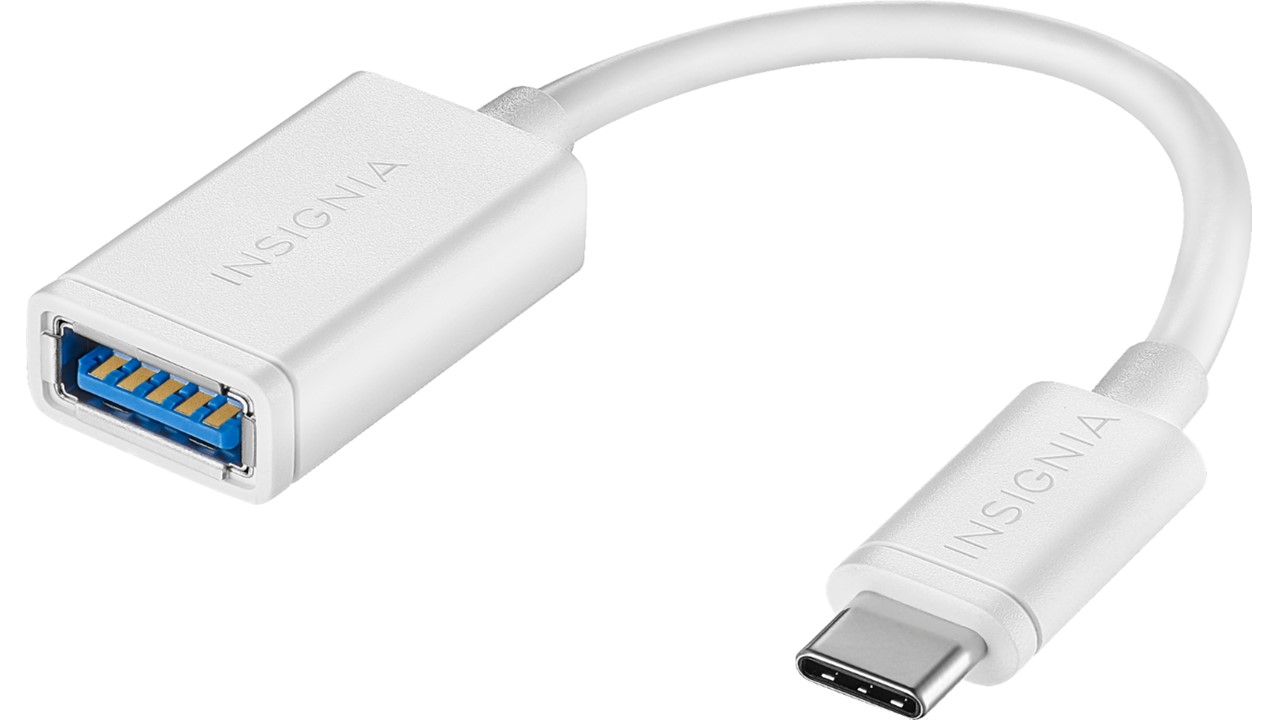
Typically, the Type C USB connector is used to transfer data including audio and video signals as well as for power delivery.
This port can also be used to connect several different types of devices to transfer data and power as the case may be such as:
- Desktop computers
- Laptop computers
- Different external drives
- Smartphones
- Security cameras and other portable devices.
However, the speed of data transfer may vary according to the type of device connected through it as well as the version of the port connected to it.
For example, when USB-C is connected to a USB 3.1 port, the default speed of data transfer will be 10 gigabytes per second.
On the other hand, when it is connected to a 3.2 and Thunderbolt 3 port, the data transfer speed will be 20 gigabytes and 40 gigabytes per second respectively.
Overall, all these data transfer rates are much higher in comparison to any other type of USB connector.
Conclusion
The performance benefits offered by the USB Type C ports make them useful and essential today and therefore are found in almost every new device and even in simple external hard drives.
However, in spite of the similar look of these ubiquitous connectors, not all of them offer the same capabilities or functions.