In This Article
What is Integrated Graphics Card?
An Integrated Graphics Card, also known as an Integrated Graphics Processor (IGP), is a type of graphics processing unit (GPU) that is built into the computer’s CPU or motherboard.
Unlike a dedicated graphics card, an integrated graphics card does not have its own separate processor or memory. Instead, it uses the computer’s main memory (RAM) for graphics processing tasks.
Integrated graphics cards are typically less powerful than the dedicated graphics cards, but they are sufficient enough for the basic tasks such as office work, web browsing, and video playback. They are commonly found in laptops, all-in-one PCs, and budget desktop computers.
KEY TAKEAWAYS
- The integrated graphics cards have limited graphics processing ability due to shared memory and power. These cards are also not upgradeable.
- Though these cards are found in basic level desktops, these are typically used in laptop computers due their small size and light weight.
- Since the integrated graphics cards generate less heat, users do not need to buy a high-end cooling system.
- These cards are best to use for basic computing and gaming because high-end gaming and complex computing will encounter screen stutters and lags.
Understanding Integrated Graphics Card

Integrated Graphics Processors in short the IGP, is the graphics chip which one can easily find on the motherboard of any computer.
The purpose of this chip is similar to that of a video card. Both of them access and process the graphical data and display HD contents on the screen of the monitor.
This unit of the motherboard takes all the load of graphical contents from the main processor. It is usually soldered on the motherboard.
The working capability of this type of graphics is very limited. It does not need any cooling fan with it to get operated.
Having insufficient cooling ability and for many other limitations, the performance and uses of integrated graphics are not as enormous as that of the video cards.
Another important aspect of this IGP is that they are not upgradable like the video cards.
Integrated graphics are very small in size and it is light weighted. IGP cannot be removed from the motherboard.
Integrated graphics are very useful to every casual laptop user and the basic level desktop users.
It can be programmable or non-programmable that is completely dependent upon the type of the processor.
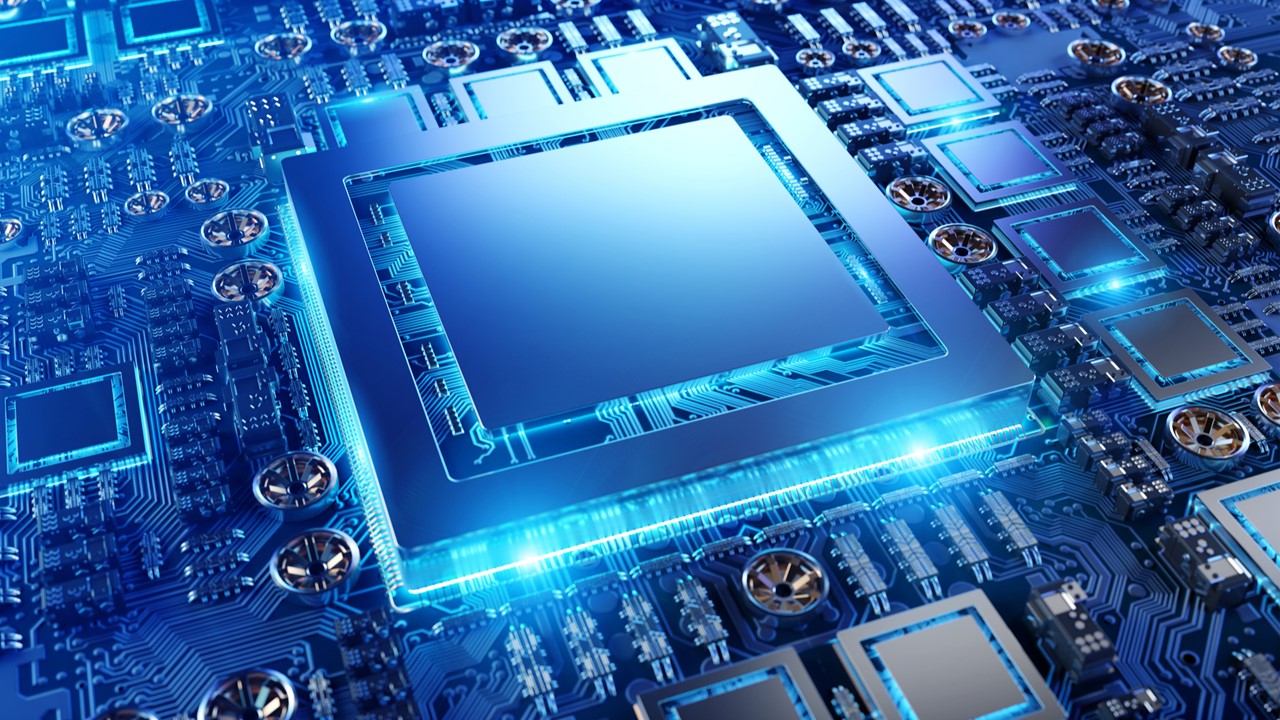
Advantages of Integrated Graphics Card
1. Smaller in size
The integrated graphics are smaller in size than the dedicated graphics cards.
As it doesn’t need any separate cooling facility and by sharing many aspects with the processor, it becomes smaller in size too.
The weight of this type of graphics is also lighter. For this reason, integrated graphics are very useful in laptops and other portable devices.
Being lightweight, and having less power, it can only fulfill the basic graphical needs of the users.
2. Less power-hungry
IGP is more economical than the dedicated graphics. It consumes very less power than the dedicated graphics cards.
As it consumes very less electricity and it helps the laptop users to short out the battery drainage issues in their laptops.
By consuming less charge IGP increases the battery’s life of the portable devices.
3. Generate less heat
Integrated graphics is useful to a certain limit. Its power and performing capability is also limited.
So the integrated graphics cards generate a little amount of heat. This feature is very beneficial to the laptop users.
4. Doesn’t need any separate cooling setup
Most of the dedicated video cards come with a cooling fan or the user has to attach a liquid cooling facility externally to the PC.
But in case of integrated graphics, the users don’t need to think about the cooling ability of the system.
As IGP generates a limited amount of heat and it doesn’t need any separate or great cooling setup.
5. The user doesn’t need to invest money on it separately
The user doesn’t need to invest money separately on the integrated graphics because it comes with the motherboard and the processor.
As it cannot be updated or removed, the user doesn’t need to spend a single penny upon the integrated graphics.
On the other hand, it consumes a little amount of charge from the battery that makes it very economical.
This is the reason that most laptop manufacturers try to offer integrated graphics to provide a better battery performance.
Disadvantages of Integrated Graphics Card
6. Limited usages
The power, capacity and size of the integrated graphics are limited. So, the usage of it is also limited.
It can be used for enjoying HD videos or it can run some basic level games only.
But to enjoy 4K or 3D videos or to play real-time games the user has to invest in a dedicated video card.
7. Non-upgradable and non-removable
Integrated GPUs are soldered on the motherboard. Its capacity, size and working capability are fixed and not changeable.
It is also not upgradable. Neither the users can remove it from the setup. Its working capacity cannot be increased by any means.
8. Not made for proper gaming
Integrated graphics are not made for high-end gaming. As its performing ability is limited; it cannot handle high graphical contents smoothly.
But the users can enjoy some basic level games and some moderate games in lower settings with this type of graphic card.
Conclusion
Integrated graphics are the internal hardware of the computer.
The user can neither change it nor, he has to worry about its performance, as he can do nothing but change the whole configuration of the PC.
The users have to check the inbuilt graphical ability, before purchasing or assembling any computer.
To solve battery drainage issues in many portable laptops, inbuilt graphics cards take a crucial role.