In This Article
What is Swap File?
A swap file refers to the specific space on the hard drive of a computer, which is used as a temporary storage place for storing the necessary information for a program to run when the RAM is used fully.
Technically, a swap file offers virtual memory to the operating system and programs, which supplements the current solid state physical memory of the system.
KEY TAKEAWAYS
- A swap file is a kind of a virtual memory because it is not stored in the physical RAM and is usually hidden.
- The files allow better usage of the amount of existing memory in a PC by moving the memory used by the less active programs to a swap file from RAM.
- Using a swap file is one of the most commonly used and convenient methods for memory management.
- Though the swap files allow increasing the available system memory, they can also reduce the performance of the computer system.
- These files can be created, accessed, and deleted automatically by the operating system, and therefore need little or no maintenance.
Understanding Swap File
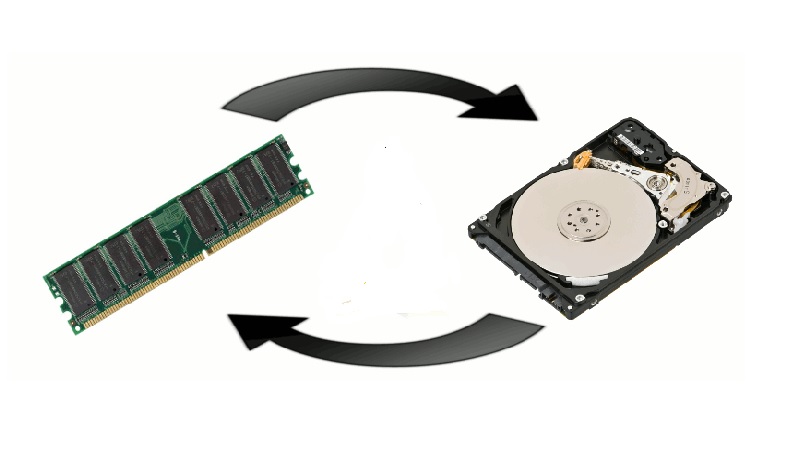
In simple words, a swap file is a dedicated space in the memory that allows the computer system to use more memory than what is installed.
However, in spite of the fact that a swap file offers supplementary system memory, the data stored in these specific places is usually idle or less active.
This is due to the fact that the HDD access speed and data transfer are much slower than those of a solid state memory.
Typically, the size of the swap files may be equal to or greater than the total physical memory installed in the system.
Ideally, the precise size of a swap file largely depends on two specific factors, such as:
- The underlying operating system
- The amount of physical memory available
- The personal or corporate preferences and policies applicable
Ideally, for the swap file size, you may follow this list:
- If there is 1 GB of RAM installed in your computer, the swap file size should be 2048 MB.
- If it is 2 GB, the size of the swap file should be 1512 MB.
- If it is 4 GB, the size of the swap file should be 1024 MB.
- If it is 8 GB, use the automatic swap file mode.
A swap file is also known by different names sometimes such as:
- A page file
- A paging file
- A swap space
The swap files are usually hidden by default.
A swap file can grow in size, and it is quite normal for it to grow by several hundred megabytes.
However, if the computer does not have enough drive space in the first place, the swap files will not be able to grow in size when required, which will make the computer run slowly.
The names of the swap files can be different for different operating systems as well.
For example, in most of the Microsoft operating systems, the swap file names by default and their locations are as follows:
- It is called PAGEFILE.SYS and is found in the C:\ drive in Windows NT, 2000, XP, Vista, 7, 8, 10, and 11.
- In Windows 95, 98, and ME operating systems, the swap files are named WIN386.SWP and are also located in the C:\ drive.
- In Windows 3.x operating systems, these files are called 386PART.PAR and are located in C:\WINDOWS.
What are Swap Files Used for?
One of the main purposes of using a swap file is to allow the operating system to use the hard disk space for simulating additional memory.
It helps by swapping a portion of the memory being used by an idle program when the operating system or the computer runs low on it. This helps in freeing up the memory for other programs to use.
Also, when you use a swapped-out program, the places will be changed with another program in the memory, which will in turn help in reading and writing on a larger space on the hard disk without slowing down the computer system significantly.
Moreover, as you may know, the combination of swap files and the RAM is referred to as a virtual memory.
When you use this virtual memory, it will allow the computer system to hold and run a larger number of programs and applications than the RAM could hold alone.
Typically, the utility of the swap file in a computer memory system, depends on how exactly it is implemented.
However, the specific way in which they will be implemented will largely depend on the underlying operating system.
For example, there are a few specific types of operating systems, such as Windows, that will allow you to create temporary swap files and use them as and when needed.
When it is not needed anymore, the disk space will be freed up.
On the other hand, there are a few specific types of operating systems, such as Unix and Linux, that may set aside a dedicated space for the swap files permanently.
This means that a specific amount of space on your hard disk will be reserved, always.
There are significant differences in these two specific types of approaches, such as:
- The permanent swap files will typically consume an adjoining segment of the hard disk. On the other hand, the temporary swap files will usually use disjointed or fragmented spaces on the hard disk.
- The temporary swap files are usually much faster than the temporary swap files.
The temporary swap files are more useful especially when your system is low on hard disk space considering the fact that these files do not reserve spaces on the disk permanently.
Does Swap File Increase RAM?
Technically, swap files will improve the usage and performance of RAM but they do not increase the RAM in the true sense.
Typically, it swaps a section of the memory from an idle program. This frees up some space that can be used by other programs.
This means that when you use a swap file, it will allow the computer to use additional memory space than what is installed in it physically.
In other words, it will allow you to run a larger number of programs in comparison to the RAM installed in a computer system with limited resources.
Though the swap files may not increase the RAM directly, they will surely increase its performance.
However, using swap files too often and too much may reduce the performance of the computer system.
This issue can be resolved temporarily by closing the programs that are not used, when you notice that your computer is running slow.
Ideally, probably the best, long-term solution to this issue is to add more RAM to your computer.
You may also move the swap file manually to change its location to a different drive. This is quite advantageous in some situations, especially if you have a drive with a lot of free space.
This will expedite the access time, which in turn, will improve the performance of the RAM.
It is quite easy to move swap files to another drive. Usually, these are the steps to follow in Windows:
- Go to the Start menu
- Right-click on My Computer
- Select Properties
- Go to Tasks menu
- Select Advanced system settings
- Click on the Advanced tab on the window
- Go to the Performance section
- Select Settings
- Select the Advanced tab
- Click Change
Should Swap File be on an SSD or HDD?
Well, if you place a swap on a Solid State Drive (SSD) you will get a much better performance in comparison to a swap placed on a Hard Disk Drive (HDD).
This is mainly due to the fact that the SSDs are much faster in operation in comparison to the HDDs because they do not come with any moving or mechanical parts in them as the latter.
However, there are a few things that you should also keep in mind regarding this in comparison to an HDD. These are:
- An SSD will have a limited lifetime in terms of the number of times writing data to each location in the memory.
- The older SSDs may also fail pretty soon than an HDD if you use swap very often.
- In spite of their higher throughput, the SSDs usually have a pretty low endurance level, which is typically measured in Drive full Writes Per Day or DWPD, due to the physical structure of the media and mapping.
Do You Need a Swap File?
Yes, you will need a swap file, and there are several good reasons to say so. For example, if you have a smaller amount of RAM installed on your computer, say about 1 GB in size, you will need to use a swap file to ensure that the RAM is not exhausted quickly when you use multiple applications.
Also, if you use heavy apps frequently. such as a video editor, using some swap space is a good idea for better use of RAM.
Therefore, make sure that you have a swap file of the right size, depending on the amount of RAM installed on your computer system.
This will reduce the load on the RAM and the system, which will not have to recalculate the size of the swap file continuously.
It will also lower the fragmentation level.
Is It Okay to Delete a Swap File?
Yes, you may delete a swap file only after a successful recovery.
Ideally, if you use a swap file for recovering your work, it will not be deleted automatically.
Conclusion
A swap file refers to a file containing the data recovered from the memory of the system or RAM. It typically acts as a secondary storage.
When data is transferred to a secondary storage space like this in the shape of a swap file, it will allow the computer system to free up spaces in the memory for other programs to use.
