In This Article
What is L3 (Level 3) Cache?
L3 or Level 3 cache is a special type of memory used by the CPU that is usually built on the motherboard and is located between the L2 cache and the main system memory. In a few special processors this is built in the processor module.
KEY TAKEAWAYS
- L3 cache is accessed last by the CPU and is slower than the L2 cache but is faster than the main system RAM.
- This lowest level of memory bank is larger than the L2 cache in size which may range anywhere between 10 MB and 64 MB in standard computers.
- It feeds information to the L2 cache and prevents bottlenecks during the fetch and execute cycle.
- L3 cache works in unison with L1 and L2 cache and stores the copies of data held by the two other caches.
- The Level 3 cache is typically a shared memory which is why it is much slower than the other types of caches.
Understanding L3 (Level 3) Cache
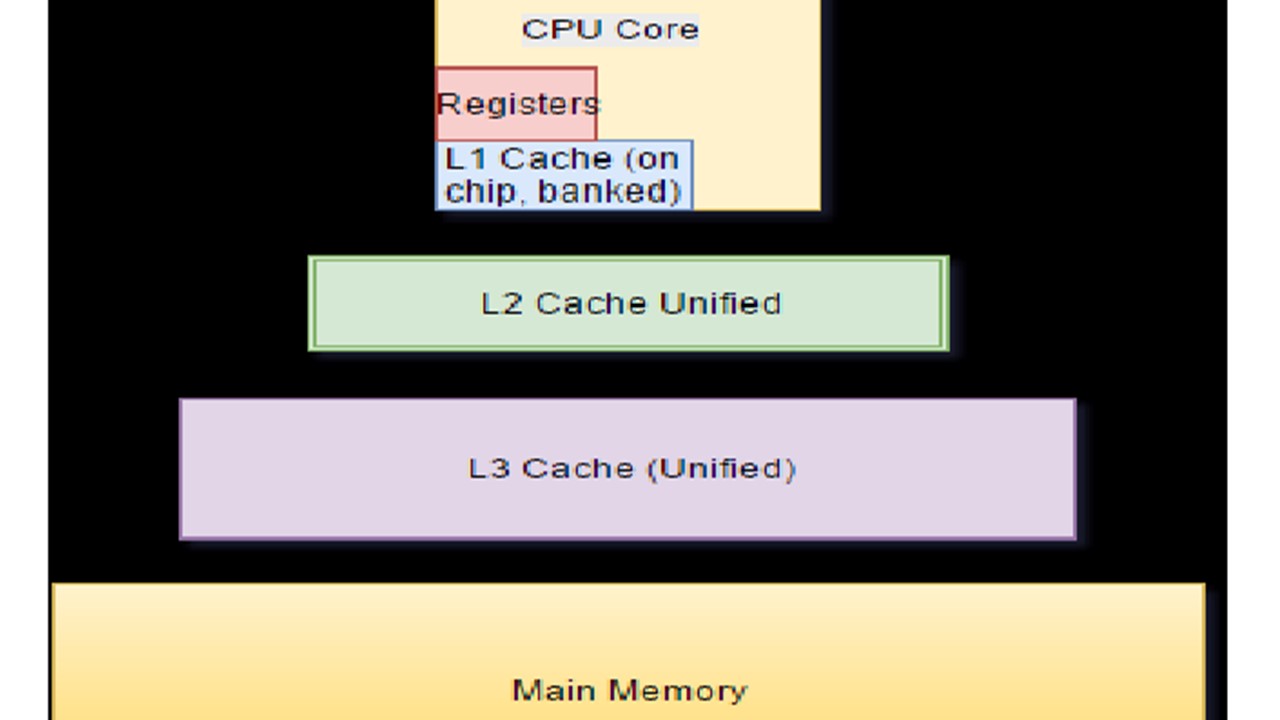
According to the design, functionality, purposes and definition, the Level 3 cache, which is also commonly referred to as L3 cache, is a cache memory that is located on the die of the CPU.
This is usually shared among all the cores of the particular CPU.
Therefore, it does not reside in each of the cores of the CPU.
It is for this reason the Level 3 cache memory is comparatively slower than the L1 and L2 cache memories but is much larger in size to hold more data.
However, the speed of all the caches, including L3 cache, is much higher in comparison to the main memory.
The speed of the L3 cache in particular can be double the speed of the Dynamic Random Access Memory or the DRAM of the system.
Usually, the size of the cache memories increases with the levels due to the associative nature of them.
This means that the L3 cache memory contains the data stored in the L2 cache, and the L2 cache holds the data stored in the L1 cache.
Therefore, the sizes increase with the levels.
The Level 3 cache memory is like a data bank that is built on the motherboard or in the processor module of some special processors.
As you may know, the CPU accesses the necessary data for its operation in the following way:
- It access the L1 cache memory first for the required data
- If it does not find there, it then moves on to the Level 2 cache memory
- It further moves on to the Level 3 cache memory if the data is not available in the L2 cache and
- It finally moves on to the main memory of the system if nothing is available in the Level 3 cache.
The main purpose of this specialized L3 memory is to feed the L2 cache with the necessary data for the CPU to access when it does not find the data in the L1 cache memory.
Since it is located between the Random Access Memory or RAM of the system and the L2 cache, it acts as a bridge to pass on the information, processor commands, and the regularly used data.
Therefore, it helps the CPU in fetching the necessary data and processing the given instructions.
In simple words, the Level 3 cache memory of today is what the level 2 cache was, before it was built inside the CPU module itself.
Location
As said earlier, the Level 3 cache is normally located on the motherboard and is placed in between the L2 cache of the processor module and the main memory or RAM of the computer system.
However, as you may know, the designs of the modern processors differ.
Some may have the L1 and L2 cache memory built in each of the cores and have a shared L3 cache that is built on the motherboard.
On the other hand, there may be a few specific processors that may have the Level 3 cache memory built in the CPU die itself.
The advantage of such a design is that it is more efficient, less expensive, and much faster than a cache placed separately on the motherboard.
Size
The L3 cache memory is considered as the lowest level cache memory in spite of its larger size in comparison to the other two levels of cache memory.
The size of the Level 3 cache memory may range anywhere between 10 MB and 64 MB but the server chips usually come with a much larger size than that, which is often as high as 256 MB.
The size of the L3 cache may also differ depending on the processor brands.
For example, the AMD Ryzen processors typically come with a much larger cache size in comparison to its rival, Intel.
This is mainly due to the design of the processors.
For your information, the AMD or the Advanced Micro Devices, Inc. follows an MCM or Multi Chip Module design but Intel follows the Monolithic design.
How Does It Work?
The Level 3 cache memory works together with the Level 1 and Level 2 cache memories.
It holds the copies of data stored in the other levels of the caches so that the CPU can access them from it instead of having to look for it in the system memory in case there are previous cache misses.
What is L3 Cache Used for?
Ideally, it is the specific design of the specific processor that will determine the purpose of the Level 3 cache memory.
Therefore, it may differ in some cases.
The L3 cache memory is however mainly used to feed the L2 cache with the necessary data, which, in turn feeds the L1 cache with the same which is eventually accessed by the processor.
It also reduces the time taken by each of the fetch and execute cycles and therefore averts the bottlenecks created by it which in turn improves the performance of the computer system.
The most important purpose of the Level 3 cache memory is to perform like a staging area and a switchboard for the processor cores.
This means that when one core needs to know whether or not a particular memory region must be cached by another core, it is the Level 3 cache memory that it can check it with.
Also, sometimes, the Level 3 cache may hold copies of instructions that are used frequently by the cores that share this memory.
Is More L3 Cache Better?
Yes, more L3 cache is always better. This is because it will be able to hold more copies of instructions in it.
Therefore, the CPU, which needs to fetch instructions to execute, will not have to scamper through different storage media to find the same.
This makes things faster and betters the performance of the system overall than having to call upon the system RAM all the time.
Therefore, in addition to a good cache design and strategy, having more cache is beneficial.
What Does L3 Cache Do for Gaming?
The Level 3 cache memory available on the modern Intel and AMD processors can boost the gaming performance by around 10%.
However, the degree of performance boost in gaming will depend on several other factors such as:
- On the size of the Level 3 cache, where the higher the better it is
- On the CPU reliance of the scenario, where less is better
- On the resolution on which the game is played, where the lower the better it is and
- On the primary bottleneck.
Therefore, do not expect to have a significant improvement in gaming when you play a game at 4K resolution or if the size of the cache is too small.
Is L3 Cache the Same As RAM?
No, the L3 cache is not the same as RAM. Ideally, RAM or Random Access Memory is a volatile memory and a hardware element.
This means that it can hold the data in it as long as the power supply is not interrupted or the computer is switched off.
The data stored in a RAM is the one that the CPU uses in real time and it can be read, written or even erased for any number of times.
The Level 3 cache memory, on the other hand, is a smaller yet faster memory of the computer and is usually found in between the main memory of the system and the CPU.
It is not as expensive as RAM and holds the data that is used by the CPU frequently.
This internal memory is accessed by the CPU before the RAM.
How Important is L3 Cache in CPU?
The importance of the Level 3 cache in the modern processors is pretty immense.
As you know, the CPU needs instructions to execute the requests made by a system.
Also, the CPU works much faster than the main memory of the system.
Therefore, there should not be any delays in data feed which will eventually and inevitably affect the overall performance of the system.
The L1 cache memory is there to ensure that with all the data that it thinks will be needed by the CPU to access for the execution of the requests stored in it.
However, as said earlier, if the instructions are not available in the L1 cache, the CPU moves to the L2 cache to check if it is there, which is a bit larger pool but with longer latency.
If the necessary data is not there either, the Level 3 cache steps in.
Since it is much larger than L1 and L2 cache, often the data is available in here resulting in a cache hit and this prevents the CPU from having to move on to the DRAM causing further delays in operation.
Also, it helps in evicting bits of data from the L1 cache and holds them in it in case these are required later. This frees up the L1 cache space.
Depending on the design of the processor, the L3 cache may remove the line of instructions to another cache called the exclusive cache or can hold a copy of the same being an inclusive cache.
However, the fact that the Level 3 cache memory is accessed last among the three of them may make you feel that it is a sheer waste of its larger space.
However, that is not true at all. In fact, it is these features that make the Level 3 cache actually quite invaluable for increasing the speed of the memory operations within the cores.
This is because in situations when any specific information needs to be processed by one particular core and the next by another, it is handed off through the L3 cache and not by the off-chip memory, which is slower.
Therefore, the Level 3 cache memory plays a significant role in reducing delays and expediting the performance of the CPUs.
However, it is good to note at this point that the performance impact is not as much as it is in the case of unusual algorithms.
This is because the Level 3 cache memory is too undersized for big things just as the L2 cache is quite big for small things.
How Fast is L3 Cache?
Well, there is no golden rule or standard for the speed of the Level 3 cache memory.
In fact, all the three levels of caches L1, L2 or L3 do not come with any particular or universal design so that they will run at a specific speed.
Incidentally, the speed of the cache memory will depend on the specific design of the particular chip.
Typically, the Level 1 cache memory operates at a speed that is the same as the speed at which the particular chip is clocked.
And, as for the other levels of cache memories, the operating speed is progressively slower.
This means that the speed of the L1 and L2 cache is entirely dependent on the frequency as well as the architecture of the particular Central Processing Unit.
On the other hand, the Level 3 cache memory typically runs at CPU NorthBridge frequency, especially for the AMD processors.
As for the Intel CPUs in comparison, these run at the CPU frequency which is the same as the Level 1 and Level 2 cache.
This means that, in the AMD processors, the L3 cache operates at the same bandwidth for all the processors provided they all have the similar CPU-NB frequency.
Only a few of them do not have it.
Therefore, the simplest answer to your question would be: the speed of the Level 3 cache, and in fact all types of cache memories for that matter, varies from one to another depending largely on the variance in the architectures, models, and generations of the processors.
Is the L3 Cache Shared between All Cores?
Yes, the Level 3 cache is usually shared between all CPU cores which make it slower than the Level 1 and Level 2 cache.
However, it is inclusive, which means that any data that is stored in the Level 2 cache of the processor is also stored in the Level 3 cache memory.
Is the L3 Cache Shared between the Sockets?
As said earlier, the Level 3 cache memory is shared by all cores but that is on the same CPU socket.
Nothing, not even the back-end Random Access memory, is shared between the CPU cores on different CPU sockets.
There are a number of different network interfaces but each of them is local to a particular Non-Uniform Memory Access or NUMA node.
Conclusion
So, with that almost everything that you need to know about the L3 cache memory is covered in this article.
Now you surely will be able to differentiate it from the other types of cache memories as well as determine the importance of this particular cache memory in your processor.