What are the best PC processor brands? While several brands produce both desktops and laptops, the processor choice comes down to the primary question- AMD or Intel?
AMD and Intel, the two big names in the world of computing that with their wide range of products have almost made it impossible for any other brand to come up with new processors at least, but how do they compare?
In This Article
KEY TAKEAWAYS
- Intel rules the world and offers a processor for everyone. Their list is extensive and varied but the fact that they keep on changing the socket type frequently is a point of bother for many users.
- AMD is quite a competitor offering quality processors at more reasonable price than Intel. Their processors built on 7 nm manufacturing technology in particular are very fast and efficient.
Best PC Processor Brands:
1. Intel – The emperor in the world of computing
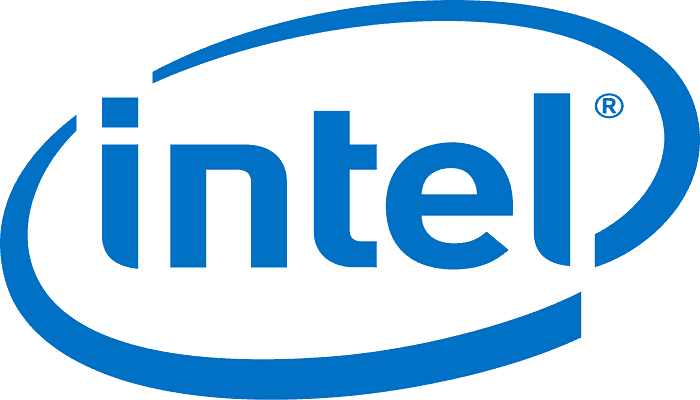
Being founded in 1968 at Silicon Valley in California, Gordon Moore’s gift to the world is one of those which has taken place in the golden books of history.
As for the company itself, Intel is one of the most successful MNCs today that earns millions, and even billions through its trusted products worldwide.
These products include processors, integrated GPUs, SOCs, Bluetooth and wireless interfaces, chipsets, and so on.
Intel has been in the business for a long time now and has launched a new series of processors recently based on the 14nm++ and 10nm technology to attract more and more users.
While the 8086 processor was a historical success, the Pentium range of CPUs was very successful in the recent past, while the Core series that most people used today is even better.
Although, the older form of architecture has become quite a thing of the past now and since the opposition is planning to launch 5nm based CPUs very soon, it could cause some serious problems for Intel.
Another inconvenience with Intel is that it constantly changes the socket types for its CPUs, like the LGA 1151 socket has been replaced by a LGA 1200 in the new 10th gen CPUs, and even this is likely to change in the near future.
The two types aren’t compatible with each other, and the older motherboards wouldn’t support the newer CPUs.
Thus for a person trying to upgrade his CPU, the motherboard needs to be upgraded as well, and good motherboards as you know don’t come cheap.
Some of the notable models from Intel are:
Verdict: Good for anyone who doesn’t have a budget restriction and wants a slightly better gaming performance
2. AMD – an undoubted champion

Advanced Micro Devices or AMD is a tough and possibly the only competitor to Intel in terms of computer processor manufacturing.
It was invented in 1969 a year later, in Santa Clara, California as well and has become the only major roadblock to Intel’s road to being the sole CPU designer.
AMD’s products are mainly limited to microprocessors and GPUs, and although with a lower revenue than that of Intel, it is still at a very good place now than it was even a few years ago.
Recently, its launch of the server-grade CPUs named the Threadrippers have really made some eyes turn, and it is creating newer iterations of both desktop and mobile computing services that make it very attractive indeed.
The reason most people choose AMD is that it costs less than comparable Intel solutions while providing similar performance for everyday usage at homes, offices, and everywhere else a computer can be used.
The integrated graphics of AMD are still better than those provided by Intel, and out of two devices with similar specs, the one with AMD’s Vega graphics outdoes Intel’s UHD or Iris options.
Also, AMD has been focusing on the CPU architecture more attentively, as a result of which you have processors based on 7nm, which are very fast with excellent efficiency.
Some of the notable models from AMD are:
Verdict: Cheaper option and a decent choice overall performance
How to Choose the Best Processor Brand?
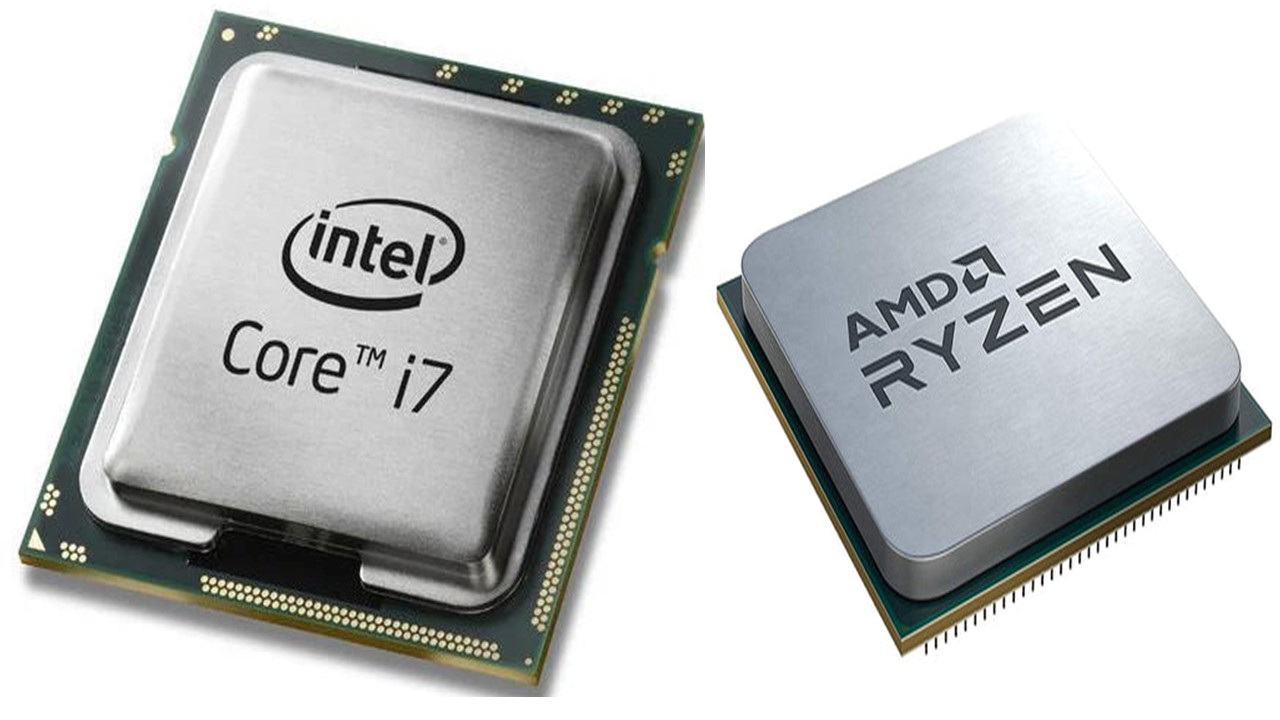
There are plenty of differences between the two, and the competition is never going to end since AMD always has something up its sleeve to counter Intel, while Intel itself tries to stay in the lead.
Now the question is which should be the best for you? This mainly depends on what you would prefer, a desktop or a laptop, and what your needs are.
Both the brands have provided the users with plenty of options on every level, be it entry, mid-range, professional, and even server-grade usage. As a buyer, you can opt for any of these based on your preference.
- Performance
The performance here refers to two kinds:
- Single Core: Utilizing only one of the available cores
- Multi-Core: Requiring all or most of the available cores
So what do you need the processor for? Are you a gamer? Are you a content creator? Or are you both? The answer to this question could make things a lot simpler.
For a gamer, for example, single-core performances matter more and for the other two, you require as many as 8 cores. We have talked more about this in the following section.
We aren’t going to make a direct performance comparison and waste your time since the web is full of such, and nothing we say is going to be new. But we can tell you something that might be the reason you give your decision a second thought.
The most cores you find on the latest i9-10900K processor is 10 at about $850, while the Ryzen 9 3950X having 12 cores and similar overclocking capabilities is about $200 cheap, while AMD has also put an additional cooler in the box.
In the mid and lower segments, the 3rd gen Ryzen CPUs are better than their 2nd predecessor, while being a better choice than most 8th and 9th gen Intel processors. Thus AMD at least right now is a better choice.
In the premium range, the Threadrippers are way cheaper than Intel’s Xeon while providing better performance, better cores and other additional features.
AMD has already secured a win since the architecture of their CPUs are far more advanced than those of Intel, who in turn have a lot of catching up to do.
This is the reason why many are shifting to AMD, unless they are a die-hard Intel fan or aren’t familiar with the AMD environment.
- More Cores or better clock rate?
The questions of this sort are widely asked, whether you need more cores on the CPU or a higher clockspeed. See these two are necessary for their specific reasons, and it would be best if you can manage to get a bit of both.
Very high clockspeed on a dual-core processor isn’t that helpful, and a 1.8 GHz octa-core processor wouldn’t get the work done as fast.
But these are not exact numbers, but simply examples. For a gamer, six cores should be sufficient, but 4K rendering or complex calculations could use even more than that.
Simply put, software that requires more cores could use efficient parallelization, while simple tasks use fewer cores but benefit with a greater processing speed. More cores mean better parallelization.
The latest 10th gen Intel options give you enough clock rate even with only turbo-boosting (5.3 GHz to be exact on the top variant of the 10th gen i9), while AMD’s Ryzen 9 3950X has as many as 16 cores and a max turbo speed of 4.7 GHz, that Intel cannot compete within this segment and price range.
This is why Intel gets an edge at gaming, but AMD does better overall in all sorts of tasks.
But unless you have a very high-end setup and a monitor that has a refresh rate much above average, why should you spend so much for Intel while AMD provides you so many options at a lower price?
- Integrated Graphics
When you aren’t using or would never be using a GPU (in a basic PC for example), the integrated graphics play a huge role.
Now we aren’t talking about too much performance improvement, but for the simple working and a little bit of editing and gaming, it is most definitely useful.
The graphics provided with Intel CPUs may not be as good as AMD’s Vega, but for someone who relies on more CPU usage rather than graphics, it shouldn’t be much of a problem.
While a processor without integrated graphics isn’t very cheap than one that comes with it, you might be able to save some bucks here.
For a high-performance PC, you would need an external GPU anyway, so you can utilize the saved money here.
- Gaming
Gaming is a specialized section in the world of computing. You may think that playing high-end games requires a lot of performance and thereby expensive components, but it isn’t always so.
A quad-core CPU, along with 8 GB of RAM and a decent GPU is a basic requirement, but for VR gaming and streaming at the same time, you need better graphics rather than CPU.
As said above, gaming with 6 cores is usually sufficient, and there is no point in saving up for a Xeon or a Threadripper just because you use your PC for gaming.
This is because you wouldn’t need too many cores on your processor since gaming mostly depends on single-core performances, while other cores are needed when you do a lot of editing and other related stuff.
- Overclocking
Overclocking is simply unlocking the most clock speeds that a processor can achieve, and this is more than what you would get if you simply boosted the processor.
Not all CPUs support overclocking, and to know which do, please refer to our processor guide.
The question is, is it important? Well, yes if you are a PC enthusiast and know what you are doing.
Overclocking does increase the speed of the processor, but it also creates more heat and reduces its lifespan.
But when you have no interest in overclocking, the extra amount that one has to pay to get unlocked processors is simply a useless expense.
While most of the AMD processors and motherboards support overclocking, matters get difficult with Intel. Firstly, the overclockable Intel options are pricey.
Secondly, the motherboard options that support it are also pricey.
Thus to overclock an Intel CPU, you need to spend extra than already, and this could be invested elsewhere in the build.
- Power consumption
This is one of the factors that has more importance for a mobile processor, but cannot be entirely ignored since you wouldn’t want to put the excess workload on the PSU.
Even about 4 years back, Intel was reigning supreme in the processor field with its Core i9 processors that had commendable performance and there was simply no competition it had to face at that point.
The 14nm architecture was a breakthrough that put Intel ahead for years to come.
Fast forward to 2020, and things are not very good for Intel. AMD with the use of its 7nm architecture has produced processors that take up lower power, and yet provide enough performance that puts the opponent to shame.
Intel is still stuck with older technology that might have been the best at one time but is simply outdated now.
It does use 10nm manufacturing in some of the server grade CPUs, but it is of no use to consumers like you and me.
However, AMD’s mobile CPUs are still lagging behind Intel as these are still more efficient.
Since battery backup is a prime factor, many users prefer Intel as it has got better, efficient, and more options.
- Budget
The CPU is the most important part of the PC and has to be selected very wisely. Every CPU does a set of tasks best, and higher-end CPUs have better software support.
One should not choose a $700 CPU for something as simple as web browsing, while a $50 processor cannot run 3D editing software.
Based on how much you spend for the CPU, you have to choose the other components accordingly, and this is why the choice of the CPU is very precious. All said AMD is cheaper in every segment currently than Intel.
Conclusion
Thus as you reach the end of the article, we hope that its purpose was fulfilled.
While the fight between Intel and AMD has been long-lasting and will be so for years to come, AMD seems to have taken a slight lead in the current time with so much to offer at a lower price tag.
Until the prices are cut or Intel invents some way of competing with AMD, its future isn’t very promising given the circumstances.