In This Article
What is Front Side Bus (FSB)?
The Front Side Bus or FSB refers to the channel connecting the main memory of the computer and Level 2 cache with the Central Processing Unit.
Technically, FSB can be defined specifically in two terms such as its speed measured in MHz and its width measured in bits.
It is the physical bi-directional channel that carries all electrical signals to different components.
KEY TAKEAWAYS
- The FSB of the computer acts as the communication channel between the memory and CPU as well as the other peripherals connected to the computer and motherboard.
- The main purpose of the Front Side Bus is to transfer data and information between the devices connected through it. This system bus actually refers to the ability of the motherboard.
- The higher the speed of the bus, the better it is for the overall performance of the computer system. The speed of it can be increased to get even a higher performance.
- Speed of this bus is typically measured in MHz and can be as low as 66 MHz and more than thousand MHz.
Understanding Front Side Bus (FSB)
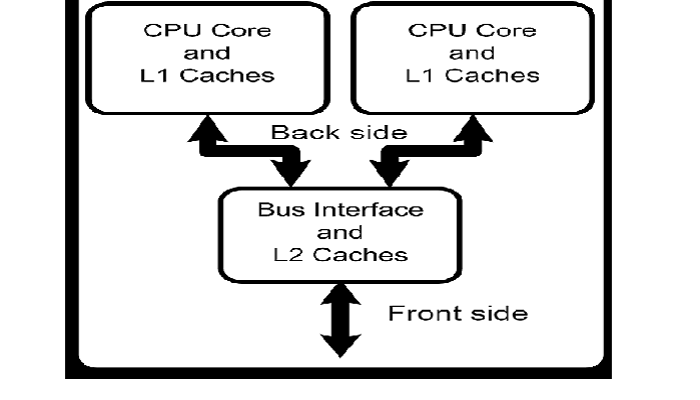
Typically, the Front Side Bus connects different vital components to the motherboard and also acts as the conduit to transfer data to and from the CPU to the memory and vice versa.
The FSB is also known by different names such as:
- A processor bus
- A system bus or
- A memory bus.
You can set the FSB through the BIOS directly or by using jumpers on the motherboard. However, it should be done properly because any errors may cause several issues such as:
- Data corruption
- Hardware lockups
- Issues with SCSI or Small Computer System Interface cards and others.
In addition to that, you may also experience some stability issues and lower performance of the system overall.
The level of performance offered by the system bus will largely depend on the configuration of the system as well as in the particular application.
The width of the memory bus, which is normally expressed in bits, is an important factor that will determine its level of operation because it will determine how fast and at what volume data will pass through it.
Typically, most FSBs are 32 bits or 64 bits wide.
In order to determine the bandwidth of the bus you will also need to know the DTR or Data Transfer Rate, a metric which is usually denoted in transfers/cycle.
You will have to multiply the DTR with the width to get the bandwidth of the FSB.
FSBs have phased out largely since most of the CPUs today come with a memory controller integrated into it.
This means that the data can be transferred much faster since the Random Access Memory now does not have to go through several processing stages before the data is transferred.
Functions of FSB

The main purpose of the FSB is to help the processor of the computer system to communicate with the main memory.
It ensures that the data and information is transferred quickly between these two components to ensure a smoother operation which will invariably affect the overall performance of the system.
Apart from connecting the CPU and the memory of the computer, the purpose of the system bus also includes connecting several other components of the system with others. This includes:
- The chipset of the system
- The Graphics Processing Unit or GPU through the Northbridge
- The PCI or Peripheral Component Interconnect cards and
- Other input and output devices.
Apart from connecting the different components of the computer system with one another, the job of the FSB is also to carry the relevant data quickly and smoothly through it from one component to the target component.
This is usually done through a set of wires and connectors that help the components to communicate with each other which is essential for the computer system to function as desired.
Since it also determines the rate of data transfer through it, its role is very important for the high-end processors especially.
How to Find FSB?
Typically, you will find the FSB on the motherboard of the computer where it connects the memory as well as other peripherals of the computer to the CPU or the Central Processing Unit.
And, if you want to find the FSB speed but do not want to get into the math, you can check it directly from the BIOS or online.
The processes to be followed for the two are however different.
For example, to check the FSB speed in the BIOS you will have to:
- Turn on the computer
- Launch BIOS
- Go to Advanced Chipset Features in the main menu of the BIOS and
- Look at the left pane for the value.
Here you will see different data such as the memory speed, cache speed, and others. The FSB speed will be indicated right below the CPU clock speed.
If you want to check the speed of the system bus online, the steps required to follow are:
- Checking the model and number of the motherboard of your computer system
- Visiting the official website of the manufacturer
- Typing in the details
- Searching through the results to locate the model of your motherboard
- Clicking on it and
- Clicking on Product Description.
The FSB speed will be listed here.
However, in some specific types of architectures where the CPU interacts with the memory directly, the speed of the FSB may not be very clear.
In such cases, there are two speeds specified, one for the connection to the processor chipset and the other to the main memory.
What is the Speed of FSB?
Typically, the speed of the Front Side Bus is the maximum speed of the motherboard if it is on the chip. It is, however, determined essentially by the CPU.
The speed may be varied and range from 66 MHz, 100 MHz, 133 MHz, 266 MHz, 400 MHz, and up to 1666 MHz and even 1 GHz in some cases.
How to Calculate FSB?
You can determine the speed of the FSB either from the BIOS or do it manually by using the formula: FSB x Amount CPU core = FSB clock speed.
For example, if the FSB in the BIOS is 400 and your system is equipped with a quad core processor, the FSB speed will be 400 x 4 = 1600 MHz.
As said earlier, the speed of the FSB in most cases today is typically 1066 MHz or 1333 MHz but it can be more depending on the number of cores in the CPU.
You can also calculate the CPU clock speed from this value by using the formula: FSB clock speed * CPU ratio = CPU clock speed.
For example, if the CPU ratio is 7.5, the CPU clock speed will be 1600 MHz x 7.5 = 3000 MHz or 3 GHz.
Can FSB Speed be Increased?
Yes, you can increase the speed of FSB quite easily by making some tweaks such as lowering the CPU multiplier considerably after putting on a huge RAM divider and increasing the FSB until it is steady.
You can also change the speed of the FSB from the BIOS and for that the steps that you need to follow are:
- Turning on the computer system
- Launching BIOS
- Looking for CPU Frequency or FSB Frequency in the BIOS menu
- Going to Advanced Configure option
- Change the value by pressing the + key or from the number pad directly
- Save and exit from BIOS.
Is FSB Still Used?
No, FSB is not used today, at least not per se, and certainly not in high-end systems.
It is due to the fact that computer architectures of today need a much faster bus to perform and an FSB cannot keep up to the mark.
Therefore, it has been phased out since the early 2000s making way to better buses with higher bandwidth and newer technologies like DDR4.
Conclusion
So, as you can see from this article, the Front Side Bus really matters in a computer system since it provides the path to communicate between the chipset and the CPU.
It helps in increasing the overall performance of the computer system because it decides the data transfer rate between these two components.