You can use a laptop computer or a Chromebook depending on your computing needs and preferences. There are lots of differences between these two computing systems apart from the price, size, design and performance.
It is good to know these differences so that you can make a more accurate comparison between these two types of computers and choose the one that will offer you the highest value in return.
In This Article
KEY TAKEAWAYS
- The Chromebook will not run on any operating system other than the Chrome OS but a laptop computer will work on Windows as well as in Mac operating system.
- The hardware, storage, features, customization option and speed are limited in the Chromebooks in comparison to the laptops.
- The laptop is usually heavier than a Chromebook because it contains much more hardware components inside it.
- The Chromebooks are more portable, consume less power but will not offer as high a level of performance as a laptop computer.
14 Differences Between Laptop and Chromebook
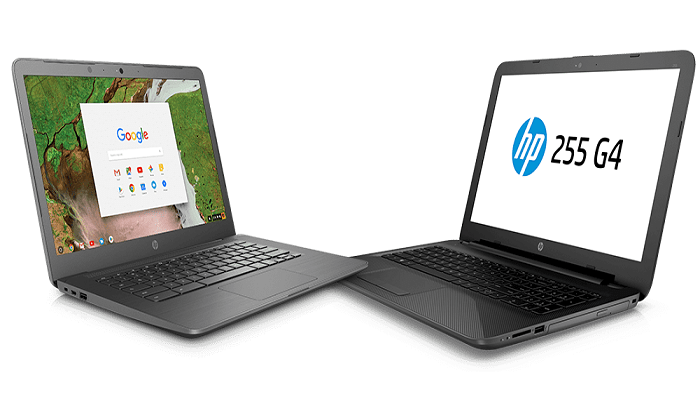
1. Operating System
The laptops run on a macOS or a Windows 10 operating system, depending on the model.
The Chromebooks, on the other hand, runs on Chrome OS only and will not support using any third-party software.
2. Hardware and Storage
The Chromebooks come with limited hardware components. There will be very limited storage capacity because everything’s meant to be stored in the cloud.
The laptops, however, will have some of the best hardware components installed in it. This means that it will have at least hundreds of gigabytes of internal storage, either in the form of a Solid-State Drive or a spinning Hard Disk Drive.
3. Added Features
Laptops usually come with several other additional features such as optical drives, integrated webcams and several ports to connect different external accessories and devices to it.
Chromebooks, meanwhile, usually have very limited features and certainly not these. It can run only on Chrome browser and use only web-based apps.
4. Variety
There are different types, makes, brands, models and specifications of laptops. Such a wide variance may at times overwhelm you when it comes to choosing a particular one, when budget is not the primary concern.
Chromebooks, on the other hand, do not have such a wide variety. In fact, it is so little as compared to the types of laptops, choosing one will feel like ‘a breath of fresh air.’
5. Speed
Chromebooks can operate more or less at a constant speed. This is because it will not slow down due to running low on memory or a reduced speed of the processor.
Laptops, in comparison, may operate at a slower speed and lower rate of data transfer or have issues while accessing the storage components inside, when it runs low on memory.
6. Requirements
The requirements of a laptop are much more than a Chromebook. It will need more RAM, better software, powerful processor, huge storage capacity and powerful graphics cards.
A Chromebook does not need all these because it is not designed to perform any high-end tasks.
7. Design
The design of the laptop makes it heavier and bigger in size because it needs to accommodate a lot of hardware components inside.
Since it does not need too much hardware, the Chromebooks are sleeker, lighter, smaller, and more streamlined in comparison to the traditional laptops.
8. Customization
You will be able to upgrade your laptop as and when required by making a few changes in the hardware components according to your need and choice. However, these new components should be supported by the existing motherboard.
On the other hand, the Chromebooks offer very limited or no scope for customization in comparison to the laptops. They will come with a specific feature set, but that is all about it.
9. Portability
The thinner and sleeker make of the Chromebooks make them extremely portable.
The laptops, however, are small but most of them cannot be considered as ultra-portable as the Chromebooks. Those that can be, usually comes with a very high price tag.
10. Performance
The level of performance of a laptop is much higher because it has better components, specs and different form factors.
The Chromebooks may not be as high as a laptop in performance with its limited features and lightweight operating system. However, if these devices come with the same specs, it will always outperform a laptop.
11. Power Consumption and Battery Life
The powerful processor, graphics, operating system and other components of a laptop will consume more power. This means that the battery life of these devices will be significantly low.
In comparison, the Chromebooks use a lightweight Chrome OS and limited hardware. It will, therefore, use low power to run smoothly and have a longer battery life than a laptop.
12. Safety Aspect
Since the laptops will allow using third-party operating systems, software and access several web-based apps, the safety of the system is a vital concern. It is comparatively lower than a Chromebook.
Though none of the operating systems can be labelled as completely safe and secure, the Chrome OS comparatively will be less prone to failures and attacks from evil hands.
13. Security Measures
The Chrome OS is much more secure due to the different security measures followed by Google such as sandboxing, automatic updates, power washes and verified boot.
Meanwhile, Windows-based laptops are more vulnerable to attacks and the prime target for viruses, hackers, malware, and other dangers of the internet. This is because it is extremely popular and extensively used.
14. Value
Chromebooks will offer you more value in return for the money you pay to own it. This low-cost machine can run much smoother and faster while booting, opening pages, and even while turning the system off.
The traditional laptops will cost you twice as much as a Chromebook. However, it may be a worthy investment if only you have higher and more software-intensive computing needs.
Which is Better – Laptop or Chromebook?
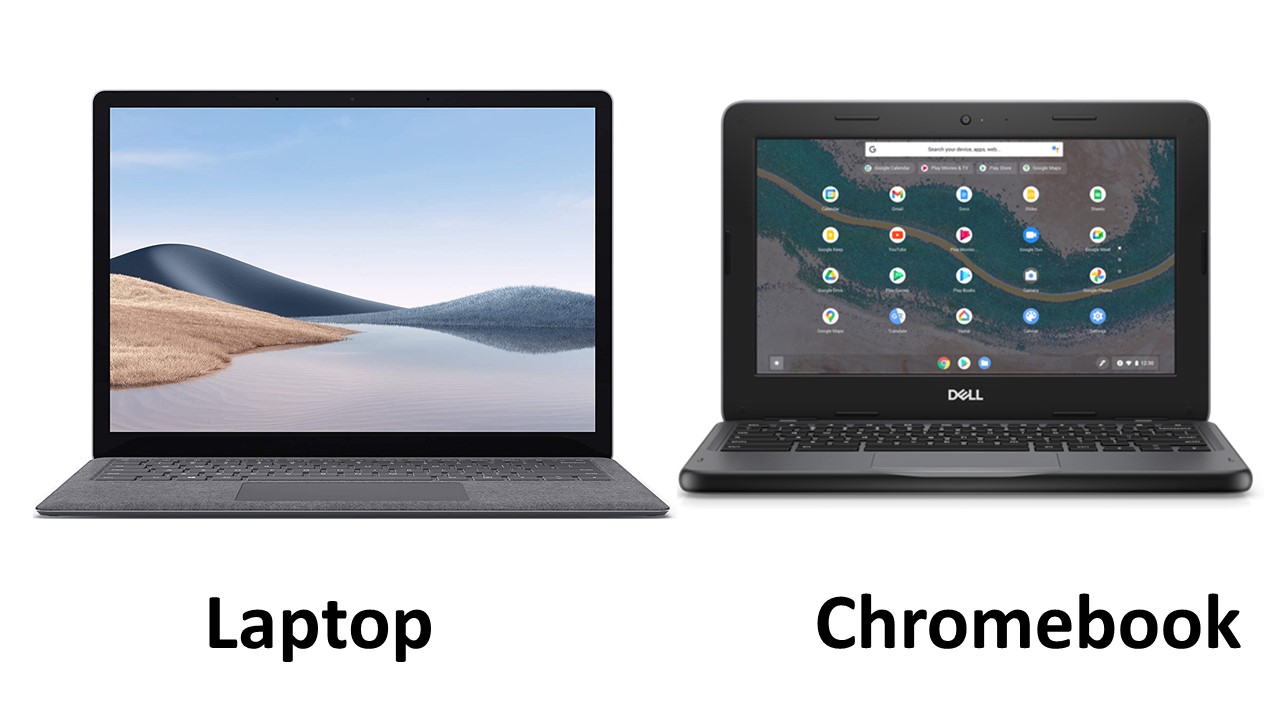
The short and simple answer to this is: both are good enough in their respective fields with their respective pros and cons.
Now, if you ask, which one to choose between the two, then the answer will be: it all depends on what you want to do with your computer.
Ideally, a Chromebook is a better option to choose over a laptop if you limit your usage to:
- Surfing the web
- Catching up on your emails
- Browsing Facebook
- Streaming music via YouTube and even from the iTunes library
- Watching movies and
- Creating documents in Google Docs.
You may even use it for balancing your checkbook in Excel for Microsoft 365.
The Windows-based laptops, on the other hand, are good for you if you have to leave the browser to use the installed apps.
However, you will have to pay a higher price for it. More often than not the price of a decent laptop may be double or triple the cost of a Chromebook.
Yes, you will also get a few cheaper laptop models within the range of a Chromebook but that will be very slow and low in performance making it unworthy.
Therefore, if you are looking for high-end performance and specific software, it is worth paying more for a costlier laptop.
Looking deeply into it, you may also find some other good reasons to own a Chromebook, simply because it uses the Chrome OS. The Chrome OS is:
- More stable than Windows 10 operating system
- More secure
- Simple to move to new hardware and
- Works fine offline.
All these make the Chromebooks one of the most versatile laptops these days.
However, this does not mean that the Chromebooks are suitable for everyone.
Though a Chromebook is ideal for some people, to others, the Windows laptops are still the best.
Therefore, a Chromebook is the best device for web purposes.
If you want to run more sophisticated programs using Windows, Linux or macOS, a good and traditional laptop is the best choice that comes with a wider selection of apps.
Conclusion
It is your decision and choice when it comes to selecting a Chromebook or a laptop.
While both are thin, light and portable, it is about your usage and need that will determine your final choice.
You should also consider the comparative advantages of each of these devices and your computing jobs you want to perform on it to get the best value overall.