In This Article
What is Processor Speed?
Processor speed refers to the clock speed of a computer’s central processing unit (CPU) and is measured in gigahertz (GHz). It represents the number of instructions that the CPU can process per second.
A higher processor speed typically means that a computer can perform tasks more quickly and efficiently. However, other factors such as the number of cores, cache size, and architecture also play a role in determining overall performance.
KEY TAKEAWAYS
- Processor speed refers to the instructions processed by a computer in a second which determines the eventual performance of the system.
- The processor speed, if high, allows using a number of devices at a time and multitasking easily to meet productivity goals as well as getting easier and faster access to the internet.
- Processor speed is important because it determines what type of software can be run and how responsive it will be.
- An entry level desktop and laptop computer can work with a slower processor but an advanced computer will need higher processor speed.
- Processor speed is an important consideration when selecting a computer or upgrading hardware components for improved performance.
Understanding Processor Speed
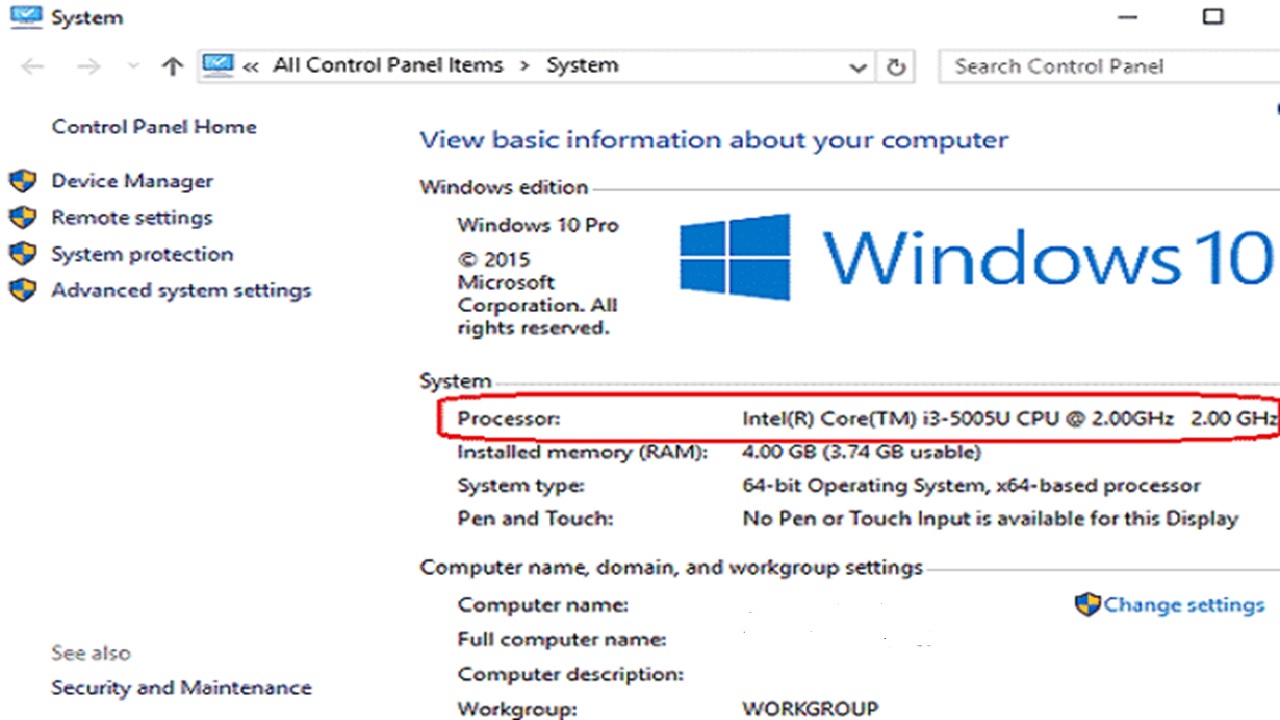
Processor speed determines the working of the computer system on the whole.
It is the number of opportunities that the processor has to work on a specific task in a second.
Over the years, the manufacturers have developed these processors and have come up with ones that have higher speeds, thanks to the development in technology.
Making the best use of the enhanced speed of the processors, the users can now fulfill their varied needs and purposes such as:
- Meeting their productivity goals
- Using more devices at a time and
- Getting an easy access to the internet in a short time.
The faster processor speed provides instantaneous results even if the users multi-task with their computers. Check out Intel Atom, Celeron and Pentium Processors.
Ideally, computer processor speed is the most crucial element to consider when you compare different computers, laptop or desktop.
Therefore, it is important to make sure that it works properly.
This will assure a long life of the processor and the computer on the whole, and, at the same time, it will enhance the functionality of the system as well.
Typically, the processor speed will have a huge impact on your user experience.
In simple terms, processing speed is that which involves clock speeds and processor cores as well as the amount of information that is received by the processor at any given point of time.
It is actually, and always, the combined speed of the clock and the cores of the processors, and not taken as a separate value.
How Important is Processor Speed?
Processor speed is an important factor because it affects the performance of your computer.
If your computer has a faster processor, it will allow you to perform multiple and more sophisticated tasks.
It will allow you to run any type of software, or play high definition video games as well on your computer.
Ideally, the video gamers always look for processors that come with a greater speed.
This is due to the extensive use of smartphones and smart TVs that depend heavily on faster processors.
There are lots of reasons to use a faster processor, ideally, in any computer.
- These processors will help the modern gadgets to run any software or programs based on Windows and touchscreen features.
- It is actually these faster processors that enable them to make any given software responsive and faster.
The faster processor will also allow the computer to run several programs or perform several tasks at the same time most effectively and competently. These tasks may include, and is certainly not limited to:
- Downloading a file
- Checking spellings and grammar of any text document
- Scanning files and folders for virus detection
- Watching a YouTube video or
- Playing music or video games.
Processor speed or clock speed of all modern CPUs range from 1 GHz to 4 GHz.
The SI prefix G here indicates giga or billion clicks per second!
CPUs may come with different clock speeds. For example, the latest Intel CPUs come with a feature called ‘Turbo Speed,’ which is a speed ramp and is meant for enhancing the speed of the processors inside the CPU.
The ratings of the CPUs may also differ. This means that the processors can swap turbo speeds.
For example, a 2 GHz processor may increase its speed up to 4 GHz while a 3 GHz processor may manage to ramp it up to 3.5 GHz.
The design of the CPU also affects the performance of the computer apart from the speed of the processors in it.
It will determine whether the processor can calculate one particular instruction in each pulse, or a couple of such instructions, or just manage to handle a part of any single instruction.
However, the speed of the processor has nothing to do with the number of cores in it.
The cores are simply meant to handle the instructions, more commonly known as threads.
The number of cores will indicate the number of instructions it can handle at a time.
For example, if the processor has 2 cores, it will handle two instructions while another processor with 20 cores will manage 20 different instructions most effectively within the same time.
This is where things get complicated. If all the tasks and sets of instructions do not work well and in perfect harmony, it will increase the wait time during processing.
This is a serious drawback especially when the processor needs some information or results of the previous set of instructions to use to process the following set.
This means that the task will not be completed soon and therefore, your computer will be deemed slow.
Therefore, processors with faster speed is an absolute necessity to ensure that all the jobs are properly coordinated, happen in a sequential manner, and there is no need for performing any additional calculations.
All these will reduce the wait time and make your computer faster.
With all these requirements and the complexities in the features in modern processors, choosing one is not as easy as it was in the old times.
Then, people bought computers with the fastest processor that they could afford.
They knew, more or less, which was the fastest processor by comparing the numerical value that indicated the clock speed rating.
However, now things are completely different and a lot more difficult and trickier.
It requires a hard-core and experienced techie to understand the difference between the processors.
For example, what would you make out when one says that one particular computer has an AMD A4-3305M processor and the other one comes with an Intel Core i3-2350M processor installed in it? Very technical and difficult, isn’t it?
Therefore, it is quite impossible to say which is the best processor for a computer, whether it is a desktop, a laptop, a gaming console or any other signal transmitting equipment.
Well, it all depends on how the speed of the processor really matters to you: meaning what will you use your computer for. For example,
- An entry-level PC with a slower processor may be good for the beginners because their activities will be mostly restricted to word processing, checking and sending emails and doing a bit of web stuff such as visiting websites and downloading files.
- A more advanced PC with a lot of processor speed and power is needed, on the other hand, by those users who perform tasks that are graphic intensive like playing a high-end video game or needs using complex software for Photoshop and video editing.
The need for speed of the processor can be, therefore, categorized as under, based on the type of computer and its use.
- Laptops – It needs less flexibility and uses less power, and therefore, a slower dual-core processor with hyper threading technology is good enough for everyday users. For higher processing abilities you can choose a system that has a quad-core processor.
- Desktops – It consumes more power and performs some serious and complicated tasks. Therefore, you will need higher clock speeds and greater processing ability in it. To meet your needs, choose a model that come with a faster processor.
If you want to use your computer exclusively for gaming, then you will need some high-performing and high-speed processors.
Choose a powerful quad-core processor with a clock speed ranging between 3.5 GHz and 4 GHz. You will be better off if it supports only single-thread performance.
Processor Speed Chart
You will find several websites that will tell about different processors with different speeds. The data on these charts show the average performance of the different types of processors.
The chart may be a long one considering that you have single-core, dual-core and multi-core processors available.
This specific chart of Geekbench shows the score of each processor with a baseline of 1000, making it easy for one to compare different processors.
Out of the top ten processors in this chart, you will see that eight of them happens to be manufactured by Intel, though AMD processors are also good enough to use. Here it goes:
- Intel Core i9-10900K comes with 10 cores and 3.7 GHz speed with a score of 1417
- Intel Core i9-9900KS has 8 cores and speed of 4.0 GHz scoring 1407
- Intel Core i7-10700K has 8 cores running at 3.8 GHz and scoring 1354
- The 8 cores of Intel Core i9-9900KF runs at a speed of 3.6 GHz scoring 1340
- Intel Core i9-9900K has 8 cores running at 3.6 GHz and scoring 1336
- Intel Core i7-8086K runs at 4.0 GHz, has 6 cores and scores 1333
- Intel Core i7-9700K comes with 8 cores running at 3.6 GHz and scores 1305
- Intel Core i7-9700KF has 8 cores scoring 1303 because it runs at 3.6 GHz
- AMD Ryzen 9 3950X has 16 cores running at 3.5 GHz and scores 1295 and
- AMD Ryzen 7 3800X with 8 cores and a speed of 3.9 GHz scores 1284.
Remember, do not take this chart as final or exhaustive because the charts are usually updated every minute.
How Does It Work?
A computer performs one specific task using different components in the CPU and sending different signals, data and information to them.
The speed of the processor will determine how fast these instructions are sent and executed.
Computer processors, or chips, as it is more commonly known, send all these instructions to different applications, software and components and gather the results from them as well.
It eventually sends the final result to the output devices which displays it on the screen.
All complex calculations are done by a computer processor at extraordinary speeds in the following way:
- CU and ALU
A short for Control Unit and Arithmetic and Logical Unit, CU coordinates the entire working process and transfers the instructions to the other components of the computer.
Depending on the calculating needs, the CU also directs a few of these instructions that need arithmetical calculations to the ALU, the other part of the processor.
Apart from that, the ALU can check up to six logical relationships at a given time.
It estimates mathematical data as well as compares the outcome of any calculation to see whether these are equal or one is less than the other.
- Registers
This is one aspect of the processor that determines the speed of it as well. It normally holds all relevant and required information in it for a short time.
However, these registers are certainly not to be considered as the memory of the processors.
They simply provide extra storage spaces for faster responding of the processor to any given set of instructions or thread.
There are different types of registers that perform different jobs according to its capabilities.
The accumulator register will store the answers to the calculations done by the computer.
The address register, on the other hand, will hold the location of each data item in its memory.
There is also a general-purpose register to perform other tasks by the processor.
Depending on the speed of the processors, it cycles the data several times using several components of the computer.
However, the time it will take to show the final result after executing any instruction will depend on the delivery time of the slowest component in the central processing unit.
Questions & Answers:
What is a good speed for a processor?
It will depend on the usage of the computer. For example, if you want to do some small general jobs such as paying your bills online or watch Netflix, browse websites or create text documents, you can use an AMD i3 or A6 that has a 4GB RAM.
However, for more advanced and complex jobs including video editing, gaming, 3D animation or CAD jobs you may use a 3.5 GHz processor with 8 GB RAM.
Is 1.8 GHz fast?
Once again, your usage will determine it. Ideally, a 1.8 GHz processor is one that is considered to be an average one. It will take 555 picoseconds, which is about half of one nanosecond, to do a job.
Light will travel 6 inches within that time. Considering this fact, a 1.8 GHz processor is quite fast, but middling fast. Most of the processors now runs at a speed of 3 GHz while there may be a few that may even run at a lighting speed of 5 GHz.
What is a good amount of GHz for a laptop?
A dual-core processor with 3 GHz speed and 4 GB RAM is good enough for a laptop used for personal and simple use. For more complex jobs, choose a dual-core processor with the same speed.
Summing It up
Processor speed is an essential factor that affects the performance of a computer. It refers to the clock speed of a CPU and determines the number of instructions that the CPU can process per second.
Other factors, such as the number of cores, cache size, and architecture, also play a role in overall performance.
A higher processor speed typically means that a computer can perform tasks more quickly and efficiently, allowing for multitasking and faster access to the internet.
It is essential to consider the processor speed when selecting a computer or upgrading hardware components for improved performance.
The faster the processor speed, the more sophisticated tasks the computer can perform, including running any type of software, playing high definition video games, and running multiple programs or tasks simultaneously.
The design of the CPU also affects the performance of the computer, apart from the speed of the processors in it.
A processor with a faster speed is necessary to ensure that all jobs are correctly coordinated, which reduces wait time and makes the computer faster.