It may not be easy for a first-timer to choose an external hard drive given the wide variety of options available to choose from. It is primarily important to use one that is reliable and efficient.
In order to ensure that you should know the specific aspects that you should look into while making your choice. Here are a few major factors entailed in this article that would typically influence your choice.
In This Article
KEY TAKEAWAYS
- The capacity of the external hard drive is one of the most important factors to consider, which, however, will mainly depend on the type of job you do on your computer.
- The type of the external drive is also an important factor to consider. You may choose an SSD if you want speed or an HDD if you want larger storage space and even a hybrid storage to get the best of both worlds.
- The data transfer rate is also an important factor to take into account since you will certainly not want to wait for a long time while the transfer happens. Here the type of USB interface will make a huge difference.
- The form factor is also an important aspect for consideration because it will determine the storage capacity offered as well as the need for separate power supply.
- The security features and the compatibility of the drive with the current operating system are also good traits to consider for making the right choice.
Capacity of the Storage

The first important thing that a user or buyer has to consider before choosing an external hard drive is the storage capacity of the product.
It will not be a wise decision to choose a high speed hard drive, with remote access and advanced encryption, but with insufficient storage capacity.
If the users don’t research properly, before buying an external drive, there is a high chance that the amount he will invest in the product, can go in vain.
According to the purpose and usages of the external device, the user has to choose the size of it. Check out differences between SSD and HDD storage.
If the user needs an external storage only for storing or transferring simple data, such as documents, images, video or audio file, or he needs to expand the storage capacity of the PC, then a flash drive is sufficient for him.
It will be beneficial as well as economical to him. There is no such additional feature in the external drives of larger capacity. On the other hand, they are too expensive.
So, it is better to choose the capacity of the storage according to the user’s needs. If the user has to perform some basic operation then 500 GB external storage will be more than enough.
A moderate application user and the one who needs to store data for a long period can go with a drive of 1 TB. But to a movie lover or updated computer game lover, the mentioned storage is not enough.
For serving this type of users, the manufacturers have started to offer their products with multiple terabytes. So, a user can’t face the ‘out of storage’ issue in his PC.
Type of the storage
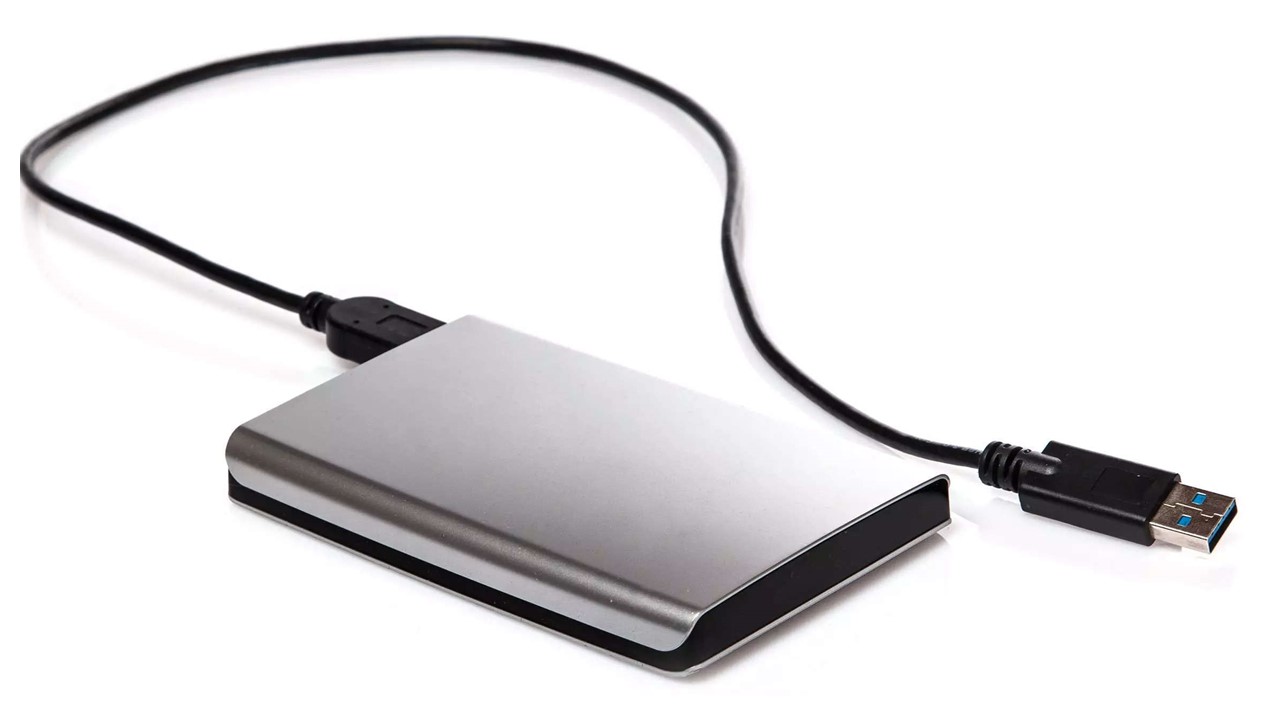
The external drives are available in two forms. One of them is the Solid State Drive (SSD) and the other one is the Hard Disk Drive (HDD).
The mechanism of storing and accessing data in both of them is completely different. Being the updated module and doesn’t possessing any moving element, an SSD is able to offer better performances and they are costlier too.
While using an HDD a user can hear some sound that is because, to store data, this type of storage uses spinning magnetic disks.
The pinhead of the drive moves according to the necessity which creates the iconic spinning sounds. The mechanism of the Solid State Drives is completely different.
It is equipped with some tiny gate transistors, which acts on the electric pulses, which it gets from the central processing unit.
As we mentioned earlier, it doesn’t have any moving element; so they have a comparatively longer life span. On the other hand, it also provides more speed than the traditional HDDs.
But there is a huge difference in their price tag. By investing a decent amount of money one can get a traditional hard drive of huge storage capacity, but he has to compromise with speed and lifespan of the product.
While choosing an external storage drive, it is better to go with an SSD, to get satisfactory performances.
NAS
Network-attached Storage (NAS) is used with a router and they usually don’t get connected with a PC directly.
The data stored in a NAS device can be accessed through all the PCs that are connected through that router. One can access the data stored on NAS over the internet.
For simply backup the data of a server or any institute this type of storage is quite beneficiary. Only three companies manufacture such products and the names of the companies are Synology, QNAP, and Promise Technology.
Data Transferring Speed
Besides considering the storage capacity, the users also have to consider the data transferring speed of the product while buying any hard drive.
It is a very important aspect to consider by the buyers, because the institutes or the users who need to maintain a huge amount of data regularly, have to transfer and interchange various files between external storage and internal storages, frequently.
If the external drive has a great data transferring speed the users have not to worry while transferring or receiving data. Else he has to wait for a few minutes until the data transferring process is completed.
The storage type and the connectors used in the drive are the main two aspects that have a direct impact on the data transferring speed of any external storage.
The data processing ability of the SSD drives are more than the HDD. SSD external storages are more expensive than its HDD counterparts of the same storage capacity.
The user has to decide the capacity of the storage according to his requirements. The users can connect these drives directly to a PC by using a USB interface.
These USB interfaces create huge differences in data transferring speed. Only a few external drives come with the USB 2.0 interface. It is quite obsolete and the transferring speed offered by it is quite slower.
It is able to offer a speed of only 480 Mbps. Any modern user has to avoid this type of product. The updated USB connectors can seem to be quite confusing to the casual users.
The buyer has to choose a device for him, which is equipped with any one from the USB 3.0, USB 3.1 Gen1, and the USB 3.2 Gen1 interfaces. In terms of data transferring speed, there is not such any difference among these three USB connectors.
The average speed offered by these three is around 5 Gbps. These USB connectors are usually color-coded and the most used color for this purpose is blue.
The USB 3.1 Gen 2 and USB 3.2 Gen 2 are the more updated USB interfaces and they are usually colored in red. The average data transferring speed of these two are up to 10 Gbps.
The fastest USB connector is USB 3.2 2×2. This type of USB port offers a data transferring speed of 20 Gbps. The most common USB connector is the USB-A.
It comes in a regular rectangular box type shape. It provides one side-up connection; that means the user has to be very careful while connecting this type of USB. USB type C is the updated version.
It is quite smaller and it has a more rounded setup. So it is able to offer the reversible connector. This type of USB comes with Display Port protocol, which is a good advantage of it.
Some of USB type C operates on Thunderbolt 3 protocol and they usually provide a data transferring speed up to 40 Gbps. Some external storage also uses eSATA and Firewire interfaces, but they are considered obsolete today.
If the user can afford Thunderbolt 3 connection, then he can get the best outcome from an external storage drive; else he has to go with a product which offers a USB-C port and 3.2 Gen 2 interface.
Form Factor
External hard drives are available in two sizes and they are 3.5-inches drive and the 2.5 inches drive. The 2.5 inches drives are able to store maximum 5 TB data and the drives of 3.5 inches are capable of storing up to 12 TB data.
But, one of the major disadvantages of 3.5 inches drives is that they need a separate power supply to get operated. That means besides the data cable, this type of storage also needs a separate cable for power supply.
External power cable is also a headache to many users. So, they have to search for such a product which doesn’t need any external power cable.
Portability and Lifespan
If the user needs to use the stored data in multiple PCs and has to carry the drive in multiple places; then he has a search for a good portable external storage device.
It has to be very light weighted and it needs to be smaller in size too, just to provide comfort to the users while carrying it, in a pocket or in a small bag.
Most of the external storage drives are quite bulky. But there are some exceptional products which are quite light weighted and most of them offer huge digital storage capacity and they are exclusive products of the companies and are very expensive.
In general, the Solid State Drives are comparatively smaller in size and lighter in weight than an HDD. This happens mainly because it doesn’t need the magnetic disks to store the data.
In terms of durability this type of storage also got the advantages. Having no moving element they offer more life span than the rest. Updated external storages come with hard casings that protect the product from various external damages.
Security Features
For storing sensitive data, it is good to go with an external drive with an encryption feature. Most of the external drives support software encryption and this feature is quite efficient for many users.
For advanced security, the users have to find a product with hardware encryption. Even for extreme security one can lock the drive with a pin code.
For avoiding external damages the manufacturers provide a strong casing with the external storage devices. Some manufacturers offer a secondary security level by embedding the primary storages inside a layer of resin that makes the product hardier.
Buffer Size of the Hard Drive
Buffer memory is a very small amount of faster memory. It is used to speed up the hard drives. In most of the external storages, the amount of this memory ranges from 8 to 64 megabytes.
The amount of this storage has a direct impact on the performance of the hard drive. A storage drive with more buffer memory can perform at its highest speed for more time. A good external storage drive must have 32 MB buffer memory.
Compatibility of the Drive
External drives can be formatted for a specific OS and then these drives may not get supported in other OS. For example, if a drive is formatted for Windows 8.1 and it can face issues while connecting to Mac.
To solve this issue the user may have to perform another formatting and in this process, he can lose all the essential data stored in the drive.
To avoid such critical situations it is advised to check the compatibility of that particular drive with the OS of the computers, it is going to be used.
Gaming Purposes
Gamers, especially the high end gamers always need an advanced external storage drive. They have to maintain a huge amount of data regularly.
To play or run a game, the users have to download the source file from the internet and the sizes of the updated games are very large. To a gamer, the data transferring speed is very important.
They need a drive with the fastest data transferring speed that is the main reason that every gamer prefers to go with the SSD storage drives. A slower external drive can affect his gaming career.
For experiencing better performance, it is good to go with a drive which is equipped with a USB type C port. The PS4 players and the Xbox users have to choose an exclusive external storage drive, for experiencing a classy performance.
Additional Things of Considering
Besides considering the above mentioned features, the buyers have also to consider various aspects before buying an external hard disk.
For example, he has to go with a branded product. He has to check all the terms and conditions of warranty before choosing any product and he has to choose one which comes with longer warranty coverage.
Some advanced products offer wireless connectivity. They come with inbuilt wifi connectivity and a rechargeable battery is also present in such devices.
Conclusion
External hard drives are usually an expensive peripheral of a PC. A wide range of products of various companies are available in the stores.
Without proper research, the whole amount of money which is invested in such drives can be wasted.
Else, the buyer has to take the advice of a technical expert or has to do proper research before choosing any product.
We hope this article will help him a lot to choose the perfect external storage drive for him, according to his requirements.