In This Article
What is CPU Throttling?
CPU throttling refers to lowering the frequency of the processor at times when the temperature reaches the threshold to avert issues caused due to overheating. It ensures safe operating temperatures so that the chip stays as efficient as possible.
Technically, it signifies the Dynamic Frequency Scaling technology that allows the CPU to limit its power use under specific circumstances.
This technology is used by the processors to create a balance between power draw and clock speeds.
KEY TAKEAWAYS
- CPU throttling refers to the process of managing the temperature and frequency by regulating the voltage. This is also done by lowering the clock speed.
- Thermal throttling happens when the temperature of the CPU becomes too high to the point that it has to slow down to reduce the heat and prevent damage.
- CPU throttling can be altered manually as well but turning the process off altogether is not recommended because it will cause overheating and result in CPU damage.
- There are lots of reasons for the CPU to throttle such as expired or improper thermal compound used, incorrect overclocking, full utilization of the CPU for an extended period, and a small CPU case with poor airflow.
- CPU throttling can be checked by using the basic hardware monitoring tool, the Windows Power Plan, or any reliable third-party tool.
Understanding CPU Throttling
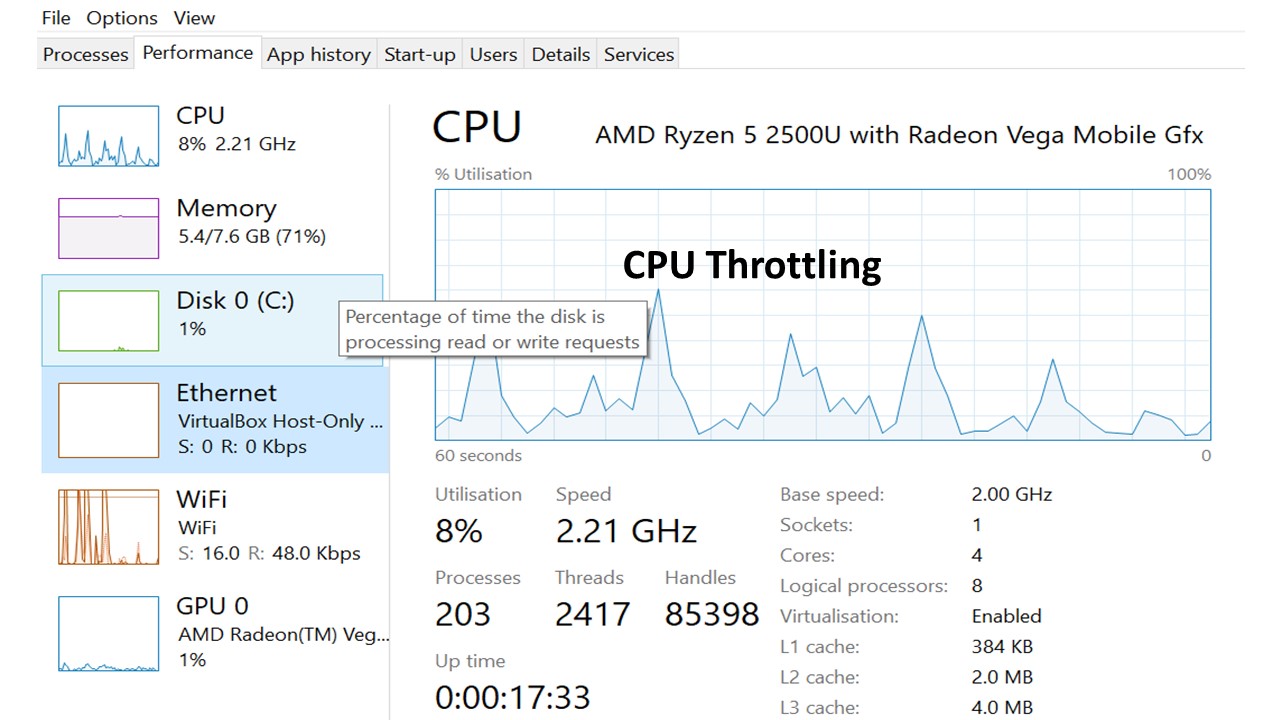
CPU throttling is actually adjusting or lowering the CPU clock speed to slow down the computer or the voltage to consume less power and therefore generate less heat.
It is a process that happens automatically at the set temperature level, but the settings can be changed manually.
However, it is not recommended because it might cause permanent damage to the CPU.
Ideally, the lower is the power draw, the slower the CPU will run and will stay cooler.
The main reason behind this is that power consumption by a CPU is linear with the clock frequency and super linear with voltage.
There are lots of good aspects of CPU throttling, for example:
- This helps the CPU to stay cool and prevents damage to the processor due to overheating.
- This will also help in conserving energy, especially during idle times or when the CPU is not being used.
- When adjusted manually, it will also help in making the system operate much quieter because the fans will run slower.
Conserving power is very useful because it is a necessity for laptop computers and other mobile devices.
CPU throttling is known by different names such as:
- Processor throttling
- Frequency scaling
- Thermal throttling
This is actually a security measure taken by the system automatically which is why it is also called dynamic frequency scaling. This may typically happen when:
- There is a potential risk of being overheated.
- The cooling system is inadequate or inefficient and cannot dissipate the heat efficiently and quickly enough.
- The overclocking was not done properly.
However, the most vital point is that the system is unable to dissipate the heat properly.
What Causes CPU Throttling?
A CPU may throttle in three specific conditions such as when the power limit of the processor is set at a very low level, or voltage limit of the core is set at a very low level or the computer system lacks adequate power delivery and cooling mechanisms.
In addition to that, there are also a few specific conditions that may cause your CPU to throttle. These are:
- Full utilization of the CPU for an extended period can be dangerous for it, just like the graphics cards. It will not only cause it to throttle but may also cause some irreparable damage to it due to overheating. Even if you reconfigure your CPU, using it in excess of 95% for long hours is not recommended.
- A small CPU case or one with a poor airflow may also cause the CPU to throttle because it will prevent the heatsink from dissipating the heat and hot air from the inside quickly and effectively. If it takes long hours to cool the CPU, it will raise the temperature under loads and cause it to throttle.
- Thermal compound that is more than five years old or if it is applied improperly will not work as well as it should, and therefore some of the cores of the processor may not receive proper cooling. This will once again raise the temperature of the cores and the CPU as a whole and cause it to throttle.
And, needless to say, if you do not clean your computer and especially its heat generating components such as the CPU and the GPU, they will throttle.
Dust buildup will prevent smooth airflow in and out of the computer case and therefore raise the temperature inside the CPU case, eventually affecting the performance of the CPU.
What to Do If the CPU is Throttling?
Usually, the CPU throttles due to heat issues. Therefore, you should ensure that they are remedied in the first place. The best you can do when the CPU of your computer throttles is find the probable causes and do away with them.
One such obvious cause is CPU overclocking which should not be enabled if it is not essential. You may also check the power mode and ensure that it is set to low or to a balanced mode.
Here are the best things that you can do when your CPU throttles.
Disable overclocking mode:
This is one of the most common causes of CPU throttling. This is because when you set your CPU, or even the GPU for that matter, in OC mode, it will push the envelope of the existing cooling mechanism.
This will overheat the innards, especially during prolonged overloads, and cause the CPU to throttle.
Therefore, if your CPU throttles, disable the OC mode or any other similar features that may cause the system to overheat.
Enable low or balanced power modes:
This will also alleviate CPU throttling because, when the supply of power is low, there is a much lower chance of generating a high amount of heat that may adversely affect the performance of the CPU.
Clean your computer thoroughly:
Dust is the worst enemy to the hardware of a computer, CPU included. If it builds up, it will hamper the airflow.
You can use a can of compressed air to clean it and ensure that your workspace is clean and free of dust.
Improve case cooling:
Sometimes the cooling mechanism built into the case is not enough to prevent CPU throttling. It may be that the case fan is not properly set up or configured.
Make sure that there is at least one exhaust fan at the backside of the case and two intake fans at the front.
You may add more fans if the case is larger, but make sure that it supports a positive pressure configuration, which means one more intake fan than exhaust fans.
In addition to that, you should change the CPU thermal paste every 5 years or so and also upgrade the CPU cooler.
What is a CPU Throttling Test?
If you think your CPU is throttling, you can check it and identify it easily with some tests, especially in Windows 10, by using the basic hardware monitoring tool and also checking it in the Windows Power Plan.
The steps to follow to check it in the basic hardware monitoring tool are:
- Press the Windows Key + R to open the Run command box
- Type “perfmon.exe /res” in the box
- Hit Enter
- It will open the Resource Monitor
- Look at the top right for a small blue square marked Maximum Frequency.
You will see the percentage value that indicates the speed at which the CPU is currently running with respect to its base clock speed. If you know about graphs, it would indicate the same with a blue line on the graph to the right of the box. If you find that this particular value seems to cap out, your CPU is throttling.
In the Windows Power Plan, you can check it from the available options there as well. The steps to follow for it are:
- Go to Control Panel
- Click on Hardware and Sound
- Select Power options
There will be three power options, namely Power Saver, Balanced and High Performance. Check which power option is selected. Choose the High Performance option if it is not selected already.
On the other hand, when you have the Power Plan selected currently, you may navigate as follows:
- Change Plan Settings
- Change Advanced Power Settings
- Processor Power Management
Look for the Minimum and Maximum Processor State Policies. If the percentage value is set lower than 100%, this may be the cause of CPU throttling. Set the Maximum Processor State Policy to 100%. This will offer guaranteed results.
Also, check the System Cooling Policy. If it is set to Passive, it may cause CPU throttling. Therefore, change it to Active.
This will prevent the CPU from throttling as and when it reaches temperatures that are higher than idle.
This is because the system will be able to use the fans in the best possible way to keep the CPU cool.
Of course, you can always download and install a third-party hardware monitoring tool to check the same, but make sure the tool is reliable and authentic.
Is Throttling of CPU Good?
Yes, throttling of CPU is good in a way because it acts as a safeguard for your processor as well as the computer hardware. It prevents them from being damaged and rendered useless.
It is designed to keep the CPU and the GPU chips cool when they encounter heavy workloads by lowering the frequency, and in turn, the performance, once the set temperature threshold is reached.
Thermal throttling is set off when the temperature reaches around 90 degrees Celsius. However, it will depend on the device and the threshold set.
When the speed is lowered, the CPU will consume less energy and therefore will produce less heat. This is a chain reaction that is set by the thermal throttling features built into the system.
However, as said earlier, it has a caveat, which is that there will be a lag in the performance, especially while you are gaming.
The point is, you should avoid reaching the thermal threshold to avoid throttling that will increase render times, cause screen stutters, or both, and in extreme conditions, may even lead to a system crash.
Can Throttling Damage the CPU?
Yes and no. CPU throttling will not cause damage to the CPU because it is not bad per se. Yes, because if this happens to continue for a long period of time and you do not take any action to alleviate it, it might damage the CPU.
Typically, when the CPU throttles, it indicates that the thermal threshold has been reached and the CPU should run at a slower speed so that it consumes less power and therefore generates less heat.
Ideally, it is a feature that ensures the CPU stays well within its safe operational limits, always.
When the threshold is reached, the computer system adjusts the speed automatically and immediately to avoid damage by lowering the power consumption.
You should prevent this from happening frequently because that may cause permanent damage to the CPU eventually.
This is because there may be a few hot spots on the board that may result in a thermal failure over time.
In short, almost all CPUs and computer systems throttle to some degree. It is good since the system and you are alerted about it so that necessary actions can be taken.
It simply depends on how badly the CPU throttles in order to damage it permanently.
Conclusion
A lot of reasons are there for a CPU to throttle and it is not always bad.
It alerts you at the right time to take actions to prevent damage to your CPU.
There are lots of ways and software solutions to remedy it.
So, take a moment to be grateful to it as it protects the hardware and informs you about the looming danger.