In This Article
What is Max Clock Speed in Processor?
Maximum clock speed of the processor refers to the highest speed it can attain while processing data. It actually refers to the number of cycles it can complete in a second or the maximum frequency it can attain.
KEY TAKEAWAYS
- The maximum clock speed a processor can attain depends on different factors including product engineering and product binning.
- The processor will deliver faster output while processing data or executing any instruction at its maximum clock speed.
- A processor with a higher maximum clock speed is better to use because it will be more able to handle different apps and execute the instructions faster.
- A processor may not attain its maximum cock speed if there are transmission delays or heat buildup.
Understanding Max Clock Speed in Processor
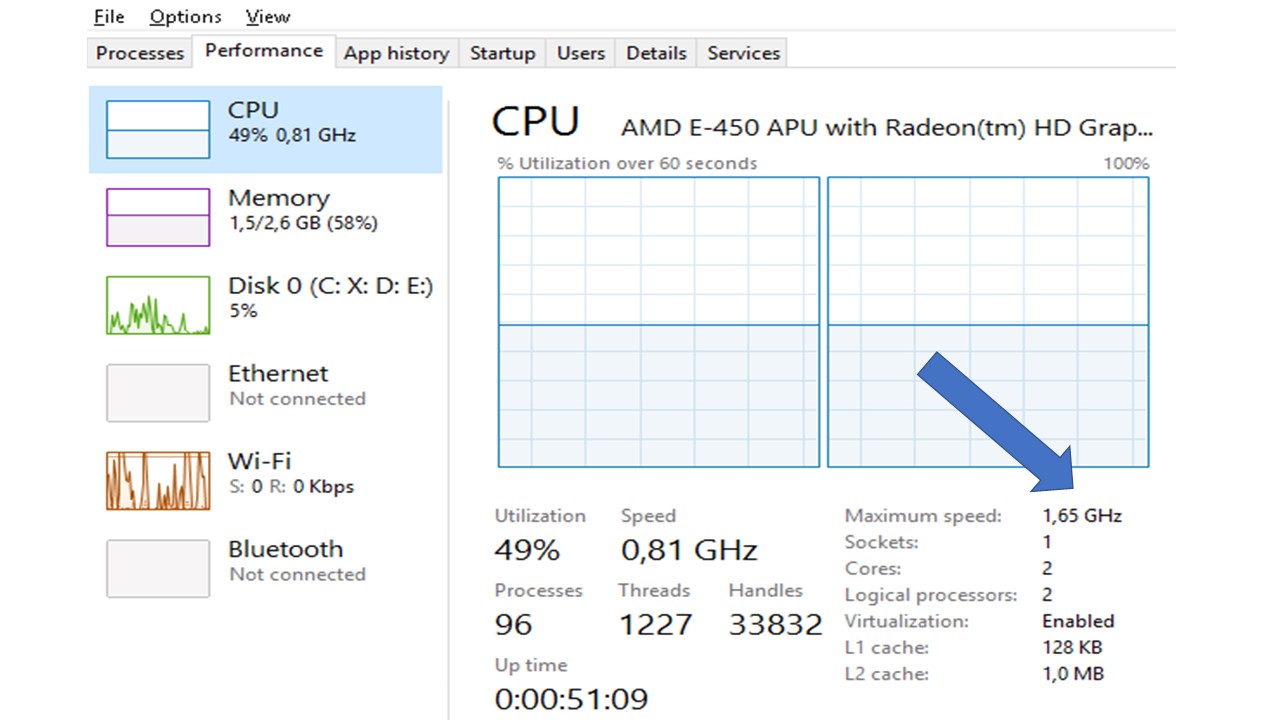
In computing terms, technically, the maximum clock speed of the processor implies the highest rate at which the clock generator of the CPU can produce pulses.
These pulses are used for different purposes such as:
- For synchronizing the varied operations of the different components of the processor and
- For determining the operational speed of the processor.
Usually, the SI unit of clock speed in general is Hertz, denoted as Hz, which is basically the measure of the clock cycles completed in a second or its equivalent.
However, the maximum clock speeds, and also the base clock speeds, are measured in different units based on the generation of the computer.
The maximum clock speeds became higher and higher over time and therefore the units for its measurement also changed. For example:
- For the first generation of computers the clock speed of a processor was measured in Hz or Kilohertz denoted as kHz
- For the first Personal Computers or PCs that came into the market between the 1970s and the 1980s the clock rate was measured in Megahertz denoted as MHz and
- For the modern processors of the 21st century the speed is measured in Gigahertz or GHz typically.
These metrics help in comparing two processors belonging to the same family, when the other features are constant. This helps in assessing the respective performance differences.
The manufacturers of processors and video cards usually select the units that are high performing from a particular manufacturing batch after making such comparisons to set their maximum clock speeds.
This helps them in fetching a higher price.
However, the maximum clock speed is not entirely a marketing tool. There are several other vital factors that determine this speed limit. Two of the most important factors are:
- Product binning and
- Engineering.
Product binning is a process that typically refers to the practice of charging premium prices for processors with higher clock rates.
This rate is determined at the completion of the manufacturing course of action by performing actual tests on each processor.
This is when the manufacturers of the processors declare the “maximum clock speed” specification.
It is usually done before selling and after making sure that the processors that are tested really meet the specs and not merely pass the test requirements while performing the most complex instructions with different data patterns.
Tests are also conducted on the basis of voltage and temperature to find out which processors take the longest time to settle while running at the lowest temperature.
The particular processors that pass the tests successfully for conformity with a specified set of standards are labeled with the maximum clock speed, 3.50 GHz for example.
On the other hand, those particular CPUs in the manufacturing batch that fail to meet the prearranged set of standards for maximum clock rate but pass the test for a lower clock speed are tagged with the lower clock rate, 3.30 GHz for example.
These processors are sold at a lower price than the ones with higher clock rate.
And, considering the design and engineering of a processor, the maximum clock rate of it usually depends on the frequency of the oscillator crystal, which produces a preset sine wave.
This is considered as the signal for frequency reference.
It is the electronic circuitry behind it that converts that signal for a CPU multiplier or a digital electronic appliance into a square wave at the similar frequency by using a set multiple of the crystal reference frequency.
This clock signal is then carried to all other parts of the CPU by the clock distribution network inside it.
At this point you should know that underclocking or overclocking a particular CPU is done with respect to this oscillator crystal.
It is replaced typically with another crystal. If this new crystal oscillates at a lower frequency than the older one, it is said to be underclocking the CPU.
The processor, in that case, will usually perform at a lower rate. However, it will also reduce the heat generated by the processor during operation.
On the other hand, the performance of the process can also be increased by overclocking it which is done by replacing the older oscillator crystal with a new one with higher frequency.
However, the increase may not be much because it is restricted by the time taken by the processor to settle after each pulse as well as the additional heat created during operation.
Continuing with the engineering aspect, when the signal line inside a processor reaches each pulse, it needs time to settle in the new state.
This means that the signal line has to complete a transition from 1 to 0 or from 0 to 1 before the succeeding pulse is created.
Otherwise, the processor will give incorrect results.
Actually, a considerable amount of energy mostly within the driving transistor is wasted in the form of heat during this process of transitioning.
This means that the maximum clock rate of the processor will be affected adversely.
The more complicated instructions are executed, the more of such transitions will be required to deal with the heat generated.
And, higher the clock speed, more heat will be generated requiring longer transition time.
This will prevent the transistors from getting damaged due to excessive heat.
Now, while determining the maximum clock speed of a processor, there are several other dilemmas that the processor architects have to face while designing.
However, before you get into that you must know what the maximum speed of a processor really means.
A few people may interpret this speed as the time to complete a clock cycle, while others may consider it to be the amount of work that can be packed into one particular clock cycle.
In fact, when it comes to the CPUs, there can be several other definitions of maximum speed.
There is a physical limit of the time taken by a CPU to complete a clock cycle, which is primarily due to the design circuits.
And, it is more difficult to pack more work in one cycle.
The architects however, do their best to overcome these issues by using different useful techniques that seem to break the laws of physics.
These are:
Pre-optimizations – This optimizes the codes that go through different stages in the hardware and software both to perform better. This further helps in measuring a larger series of INC instructions that are executed in a particular clock cycle.
The good thing about it is that the processor does not have to execute any commands to give the right answer.
For example, a code such as “a=5; a=a+3; a=a*2; a=sqrt(a)” can simply be replaced by “a=4,” without needing to do the multiplication, square root, sum and other calculations in zero time. The processor may even not have to execute a=4 in the future and replace the “a” by 4.
Prediction – This is the rule followed by the CPU architects that is based on the ‘guess and check’ concept. However, there are a few assumptions made in this process.
First of all, the guesswork has to be really good, if not accurate. Secondly, the work should be replaced by different mechanisms such as a prediction mechanism, a recovery mechanism, and a checking mechanism.
Out of these the checking mechanisms can be used much later because these are usually parallel.
Going back to the second set of believers mentioned above, this signifies that the probability of packing more work in a cycle is limited only to the ability to design the predictors.
Typically, there is no hypothetical maximum clock speed in a processor. This is because every processor is designed with a technology that ensures well-illustrated gate delays.
These gate delays typically restrict the number of states the processor needs to be in.
When the chip is overclocked it will hit the maximum clock speed which, in most of the times, may be unsuited for the actual physics of the silicon chip which will eventually stop working.
This is applicable even when the manufacturer creates another chip with similar functionality but with more improved manufacturing technology to make faster and smaller transistors.
Then again, there will be no theoretical maximum clock speed for the processor that can be implemented.
Therefore, the maximum clock speed of a processor is simply an empirical value which signifies the limits of the CPU clock before it starts to fail.
The CPU will fail for sure if you run it far beyond its Thermal Design Power or TDP. The only difference is that it will fail sooner if the basic design of the chip on the whole is asynchronous, and at some point of time if it follows a synchronous logic.
This is because the basic properties of the doped silicon matter cannot pass the signals through the gate too fast.
If any attempt is made to push data through the gates at a higher rate than the holes or the electrons can travel through the silicon, it will contribute to a failure.
So, the question is what could be then the maximum speed achievable by a processor.
Well, as already mentioned, it depends on a host of factors which includes the architecture that is being used.
Typically, that is the reason why maximum achievable clock speed of a processor is generally considered for a particular design rather than the CPU.
As far as the x64 based processors, the technology has not been able as of now to reach a much higher maximum attainable speed in the practical sense.
This is because the transistors are yet to be brought down to their smallest size even though the gates of the transistors have been shrunk as much as possible.
These gates are the piece of semi-conductive silicon that is squeezed in between the three metal wires that helps it in its functioning.
These gates have become as thin as one single atom of silicon after the unveiling of the first Core i7 processor by Intel.
In order to attain higher clock speeds, if not maximum clock speeds, reducing the thickness of the transistor gates was the most effective way to improve the switching speed.
However, that was no longer an option since the 45 nm manufacturing process was used when the manufacturers started to make everything smaller so that electrons took less time to travel through the circuit.
This then created a new issue – higher power consumption. This is because billions of transistors are squeezed into a space that is not larger than a human fingernail and which needs a lot of tiny wires.
Shrinking them into that small space increases the impedance as well. The increased current passing through the wires is lost due to its conversion to heat.
The CPU therefore needs more power, which, once again, increases the heat generated during the operation.
This is a very big issue given the fact that the CPUs may self-destruct when it reaches the maximum temperature tolerance, which typically ranges between 95 to 100°C.
And, this can happen even in a minute, depending on the workload.
This is the state of the CPUs today and therefore, the maximum clock speed cannot be increased to a great extent unless there are remarkable breakthroughs in physics that will make the silicon chip a good semiconductor.
This will improve heat transfer in the chip without the interference of its material properties during the process.
Therefore, maximum clock speed in a processor can only be increased to a significant level if only the industry can switch to using a totally new substrate material or implementing a completely different architecture.
However, does that mean the maximum clock speeds in a processor cannot exceed the current limit ever?
Well, that seems to be a faint possibility because the industry has already produced a handful of high-end processors with a max speed limit of more than the current max limit.
For example,
- The AMD FX 9590 can attain a max speed ranging between 4.7 GHz and 5.0 GHz with its 8 cores and 8 threads
- The Intel i9 9900k can attain a max speed ranging between 3.6 GHz and 5.0 GHz with its 8 cores and 16 threads and
- The IBM zEC12 can attain a max speed of up to 5.5 GHz with only 6 cores and 6 threads.
However, according to website CPU-Z Validator World Records, the world record in the max speed of a processor today is 8749.33 MHz of AMD FX 8350 after it was overclocked on an ASUS Crosshair V Formula Z Motherboard using Liquid Nitrogen/Helium.
However, in reality, such high speeds do not help much as of now since the architecture required for it is yet to be designed.
Pentium 4 attempted it but to no avail. They ran into dimensions of silicon devices, laws of physics, parasitics, and Moore’s Law.
Nothing went up in the vertical direction apart from the internal resistance and therefore there was no improvement in the max speed.
That is the reason the max speed in a processor did not go up radically in the past few years.
While the semiconductor process technology offered smaller devices but in terms of dissipating heat, it seems to have hit the wall.
Increasing the frequency has become more challenging because power increases in proportion to the cube of frequency.
However, in the meantime, the industry added more cores in a processor but then that was just a performance improvement due to more parallelism and had nothing to do with the maximum speed of the processors.
Does Max Clock Speed Matter?
Yes, it does, especially when you want to run a program quickly on a core. This is measured by the clock speed of the core and the architecture.
As you may know already, the cores of a processor can process only one program code thread at a time if the CPU does not come with hyper threading ability.
The programs, on the other hand, can be written to be carried out on a single thread or multiple threads.
The latter will be able to use multiple threads to run faster on a multi-core processor, if all other things remain constant.
Therefore, if the architecture is compatible, the max clock of a processor will offer several benefits such as faster processing and outputs.
However, it is good to have a good mix of core speeds and cores to get the highest return out of it.
How Do You Use Max Clock Speed?
In order to use the max clock speed of the CPU when you use power-hungry apps on Windows 10, this is what you should do to meet your needs for a brief period of high demand usage:
- Right click on the Start menu
- Select Control Panel
- Click on Hardware and Sound
- Select the Power Options
- Find Processor Power Management
- Open the menu
- Look for Minimum Processor State
- Change the battery setting to 100% and
- Change the plugged in setting to 100%.
However, the processor still may not run in its full capacity when you run heavy applications on your computer.
It may be due to the low power, which the computer adjusts by reducing the speed of the processor.
In order to prevent that, you can follow these three options to complete your work on time, but, remember, this will be at the cost of the power.
Setting the Processor State to Maximum:
This can be done by making some changes in the power options. For this, the steps to follow are:
- Typing Control Panel in the search box
- Clicking on Power Options
- Changing plan settings and
- Changing advanced power settings.
Make sure that you also visit the Processor Power Management and Maximum Processor State to set the plugged in and battery setting to 100% as before.
In order to make sure that there is no overheating, expand the cooling policy option of the system and set it as Active.
Finally, apply these changes to all profiles of power management so that your processor runs at maximum power constantly.
Updating Intel Power Management Driver:
Updating or disabling the dedicated software in your computer that controls the processor and fan speed is another way to go ahead.
The process to follow in this case includes:
- Restarting the computer with the SHIFT key pressed to boot it into advanced or troubleshooting mode
- Going to Troubleshoot
- Clicking on Advanced Options
- Selecting Command Prompt and
- Changing directory to C:\Windows\System32\driver.
When you have to rename the Intelppm file, you can use the command – ren intelppm.sys intelppm.sys.bak, and then reboot the system.
Note: (If you do not see the drivers in C:\Windows\System32\driver, you may find it in C:\Drivers\IntelPPM).
The speed of the CPU will change this way. When you are done with your job, enable them by following the same steps and rename the file again.
Disabling Ippm through Registry or Command Line:
This is another way to make things work in your favor. The steps to follow involve:
- Going to the start Menu
- Typing regedit in the search box and hitting Enter
- Picking HKEY_LOCAL_MACHINE\SYSTEM\CurrentControlSet\Services\intelppm
- Double-clicking on it
- Changing the value of the Start key to 4
- Closing the Registry Editor and
- Restarting the computer.
Alternatively, if you want to use the elevated command prompt, then this is the command for it – sc config intelppm start= disabled.
This will modify the database of the Service Control Manager as well as the values of the service entries in the registry.
All these processes will help the CPU to run at its maximum speed and power all the time.
What is a Good Max Clock Speed?
Though it is good to have a max clock speed of 5 to 6 GHz, unfortunately, you will hardly get a processor with a max clock speed of in excess of 4.5 GHz as of now.
As said earlier, there are only a few that come with a higher max clock speed than that.
Therefore, anything between 3 to 4 GHz is good to have in your processor.
Is a Higher Max Clock Speed Better?
Yes, it is because it will help in running the apps on your system smoothly and continually and in completing the calculations faster.
It will reduce the wait times because the instructions will be executed quickly. However, it will also depend on the bit width.
For example, a 32-bit CPU with a max speed of 3.90 GHz will process about 4 billion data units in a second of 32 bit width.
The higher the clock speed, the more responsive the processor will be while performing heavy linear tasks or running single-threaded apps.
Therefore, higher max clock speed will offer better, faster, and smoother single threaded performance and reduce the cost option but make sure that the CPU comes with hyper-threading ability.
What Limits the Maximum Possible CPU Clock Speed?
Typically, there are two specific aspects that limit the maximum clock speed possible in a processor. These are:
- Transmission delays and
- Heat build-up.
The transmission delays on the chip usually occur due to the wires connecting the billions of transistors on it.
These wires are usually tiny copper or aluminum strips engraved on the silicon chip.
The transistors, which are nothing but on/off switches, need to change their state from 0 to 1 or from 1 to 0 by either charging up or draining the wire connecting one transistor to the other.
It usually takes time, and the larger the wire, the longer is the time taken to drain off the electrons. This limits the speed of the processor.
Heat is also generated every time the state is changed by the transistors in a gate. This is due to the leak in electricity, albeit little.
The amount of this wasted current and thereby the heat is more as the chip goes faster. Therefore, it puts a limit on the speed of the processor.
There are also a few laws and principles that affect the max speed of the processors.
One is Moore’s Law which states that the number of transistors will double every two years.
The other is Dennard scaling or MOSFET scaling principle which states that even if the number of transistors increases, the power needed to drive those remains constant.
However, with the transistors now being smaller in size, the Dennard scaling principle seems to fail because the power needed to run the transistors now is more.
Also, the rise in voltage results in a cubic increase of power consumption which will further increase with the increase in the processor frequency.
This will result in higher heat generation needing more efficient and powerful cooling solutions.
Therefore, higher amounts of heat and power consumption results in transistor troubles. All these will outpace the increase in max speed.
And then there is the speed of light factor that also imposes limits on the maximum theoretical speed of a processor.
This is a complex matter and needs in-depth explanation.
For example, an instruction to the register to set it to 1 or 0 is typically given by the processor that is located at a distance.
Based on the speed of light, the instruction will take a few microseconds to get transmitted from the CPU to the register before it is executed.
Therefore, the next operation cannot be performed by the register unless the previous one is completed.
Larger the physical distance between the CPU and its other components, the information will have further overhead beyond shipping at the speed of light. Therefore, the actual limits will be more restrictive.
Moreover, the neurons or CPUs in the human mind perform much, much slower than the speed of light while communicating.
In fact, the nerve impulses are never more than 100 meters per second, which is slower than light by a million times.
Therefore, it will not do any good even if the max speed of the processor is increased significantly.
Therefore, physics limits the max CPU speed along with the amount of information that can be packed in a unit area which does not allow making the CPUs smaller than the Planck length.
Also, as the max clock speed of the CPU increases, it will need an insane amount of cooling probably with liquid nitrogen to prevent the CPU from being damaged due to excessive heat generated.
Therefore, unless a material is found that defies the laws of physics and does not heat up quickly, there is practically no possibility for the max clock speed in a process or to be more than what it is now in the near future.
So to sum up, it can be said that the maximum clock speed of a processor is a very weak indicator of the estimated and actual ability of it and the agility of the computer on the whole.
There are other good factors to determine that such as:
- Design of the software
- Parallelization
- Hardware design and implementation.
In short, faster clock speeds may not always translate into better and faster computers because it can be enhanced when the CPU clock speed plateaus by means of multi-core processing and improvements in software parallelization.
Conclusion
So, with all that said, this article has probably cleared all your doubts regarding max clock speed in a processor and made you more knowledgeable.
Now, you also know why it is difficult as of now to have a much higher maximum clock speed in a processor.