In This Article
What is Low-Level Formatting?
Low-level formatting typically refers to the process of initial formatting done on a hard drive in order to initialize the physical sectors and tracks on the disk surface.
It is usually done by the manufacturers to mark them and the cylinders on an empty hard disk. This process is also called zero-filled formatting because, technically, it replaces the old data completely by writing zero-state bits on the disk.
KEY TAKEAWAYS
- Low-level formatting is one form of physical formatting used to mark the tracks and cylinders on an empty hard disk.
- After the low-formatting process, division of tracks is also done by the manufacturers into different sectors.
- This type of formatting is usually not done or suggested to be done by the users of the hard drives.
- If low-level formatting is done on a hard disk containing data on it, it will be replaced quickly by zeroes and the data cannot be recovered by any recovery tool.
- Low-level formatting typically reduces the service life of the hard disk and may even cause damage to it in certain conditions. It should therefore be done by the users only if they want to prevent their privacy and data leak.
Understanding Low-Level Formatting
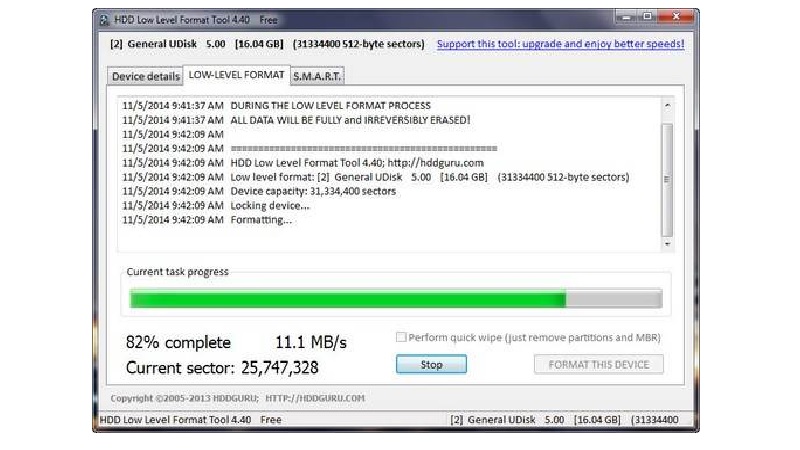
During the process of low-level formatting, the surfaces of the hard drive disks are marked with markers to indicate the beginning of a data recording block. This sector is typically called the sector markers today.
In addition to that, this process also marks other things such as the block CRC or Cyclic Redundancy Check that are to be used in the future by the disk controller during normal operations such as reading from or writing data on it.
The primary intention of low-formatting a hard disk is to create an enduring foundation on it, which is typically done at the factory.
Usually, it is the hard disk drive manufacturers who perform a low-level formatting before these are sold to the users.
Background
The earlier hard disk drives, typically those available before the 1990s, usually came with a distinct disk controller.
It usually determines how exactly the data will be encoded on the medium.
The unique aspect of it was that it allowed even the users to conduct low-level formatting, especially in the personal computer and minicomputer systems.
This, however, came with some inherited risks, such as the high possibility of it resulting in potential incompatibility between the different components. Therefore, data may not be stored reliably on the subsystem.
Mainframe system vendors, such as IBM, normally offered hard disk drives with a low-level format with each track subdivided to hold the user data as well as the related control information.
Though different vendors used different block sizes for low-level formatting, it was the popularity of the IBM computers that helped in adopting the standard of 512 bytes of user data in each block. This happened in the mid-1980s.
Since then, hard disk drives have been available mostly preformatted with a low-level format.
Also, notably, the industry migrated from the traditional and dumb bit serial interfaces to more intelligent and modern bit serial and word serial interfaces.
This allowed such formatting to be performed at the factory by the manufacturers only and made it impossible for a user to low-level format a modern hard drive.

Working Process
Low-level formatting is also called the zero-filled process. This is because it writes only zeros on the disk surface, which erases the data from the disk.
The process will also reset the content and the state of the hard drive by restoring it to its original factory settings. This is done through the following process:
- The disks will be divided into several cylinders first and then into tracks and sectors.
- Every sector, after that, will be further split into low-level segments such as identification ID, district DATA, and more.
- Each segment will then be rewritten with zero-state bits.
- Each of these segments will also be allocated file formats, partitioning tables, and all other types of logical data.
Need
It is certainly not a process to be followed by the owners of the hard drives, especially if they have data stored on them, unless there is a need to prevent privacy leakage.
In spite of the fact that low-level formatting erases all data from the drive, it has several different uses.
You may also perform this process under the following conditions:
- It is needed when the boot sector of the hard drive is infected by a virus and you need to remove it immediately before it causes further damage.
- You may need to perform it when the hard drive is severely corrupted, rendering the stored data useless, and you want to remove it to reclaim the storage space at the cost of your data.
- When the corrupted data or the virus cannot be handled with traditional recovery tools, a low-level formatting is necessary.
- When you want to resell your hard drive but do not want the future owner to get hold of your personal information and data, a low-level formatting will ensure that it is impossible to recover by anyone by using any recovery tool.
- You may also need to carry out a low-level formatting when you want to fix the viruses in unity and reset the damaged sectors on the hard disk drive.
How Long Does It Take to Low-Level Format a Hard Drive?
It may take anywhere from several minutes to even days to low-level format a hard drive. Typically, it all depends on the type of low-level formatting you want to do as well as on the size of the hard disk involved in the process.
It is needless to say that to do a full low-level format on a hard disk with a capacity as large as 1 TB in Windows will take much longer time, often a couple of hours, in comparison to a smaller-capacity drive.
On the contrary, it may take about a day for the same if you use a USB 2.0 connection for the process.
Also, a quick format will take less time, usually a few minutes, as compared to a regular full formatting.
Low-Level Formatting Tools
You cannot do low-level formatting natively by using the operating system without using specific tools designed for it such as those from Seagate, Toshiba, Western Digital, just to name a few.
Choosing one such tool should be made on the basis of the features required in them.
Though there are many low-level formatting tools to use on Windows, macOS, and Linux, here are some of the most commonly used third-party tools to choose from in order to perform low-level formatting on your drive:
- Seagate
- Rufus
- Quantum
- Hitachi Disk Format
- Western Digital
- Samsung – until
- Toshiba
- DBAN
- Maxtor
All these specially designed tools serve two purposes such as:
- Erasing all data from the disk and
- Fill the entire space on the disk of the hard drive with zero-state bits.
How to Do Low-Level Formatting?
When you do low-level formatting, you will essentially need to use the right tool and the right drive and simply click on the Continue button after selecting the formatting option on the tool.
As for the tools, you can choose any from the above-mentioned list and follow these processes.
Now, when you have selected a tool for low-level formatting your hard drive, these are the processes to follow:
- Download and install the program.
- Open the program.
- Press the Continue button.
- Select the correct drive from the list of units that can be formatted when it is displayed.
- Select the low-level format in the next window.
- Clock on Continue.
- Click on Format This Device on the warning box that appears.
- Click on Yes in the final warning box to start the formatting process.
Remember, once the formatting starts, you should not try to stop it in the middle of the process, which will take some time. When it is completed, the computer will restart with its factory settings.
When formatting is done, close the program. Then go to the File Explorer and select the drive that has been formatted and make current formatting to use it.
Using GParted
There is a slightly safer method to do low-level formatting as well. This is by using the GParted utility program.
The process to follow involves the following:
- Plug in the device and wait until the system identifies it if it is connected externally.
- Select the right device.
- Unmount the partitions.
- Open the GParted program.
- Create a new partition table to delete all existing partitions.
- Format the new single partition.
- Go to the command line when it is completed.
- Mount the new partition.
- Execute dd by choosing the target, optionally specifying a block size value to speed up the process.
- Write the dd command – dd if=/dev/zero of=/mnt/file bs=1M.
This will start the process and the target partition will be full of junk data.
Questions & Answers:
Is Low-Level Formatting Safe?
Yes, low-level formatting is pretty safe and will certainly not damage the hard drive, provided that it was not damaged already.
That is to say, the hard drive should not contain any bad sectors on it or it should not have a lot of hot sectors to fix.
Otherwise, after low-level formatting you may feel that the hard drive is damaged due to the process.
Does Low-Level Formatting Erase Data?
Yes, low-level formatting will erase all data stored on the hard disk, but securely.
This is mainly because this process writes zeros on the disk, which means that the data that was previously stored on it will be rendered useless and unrecoverable by any recovery tool.
Therefore, if you wish to conduct low-level formatting, especially on a boot drive, it will need a new installation of the operating system after it.
Can Low-Level Formatting Fix a Hard Drive?
Typically, low-level formatting is a process in which it replaces the regular and readable data stored on the hard disk with zeros. It certainly does not fix the hard disk if there are bad sectors on it.
Conclusion
The fact that low-level formatting erases all regular data by replacing them with zeroes calls for decisive use of the process.
However, it is a simple process that helps in marking the tracks and sectors on a blank hard disk.
These days, this type of formatting is usually done by the manufacturers of the hard drives only.