Picking the right processor is vital for building or upgrading your desktop PC. It’s like the brain of your computer, responsible for executing instructions and carrying out calculations that affect your system’s performance.
With so many processors on the market, it can be overwhelming to choose the right one. This guide will cover the key factors to consider when selecting a processor for your desktop PC, so you can make an informed decision that fits your needs and budget.
In This Article
KEY TAKEAWAYS
- Users on a budget but looking for more features at any given price point should choose AMD processors but Intel processors are good for raw performance.
- Generation of the processor as well as its clock speed and number of cores with or without hyperthreading ability along with motherboard support are significant factors to look into.
- Size of cache memory and RAM support, power consumption and on-board graphics are other major factors that be kept in mind as well while choosing a processor.
Why is the Processor So Important?
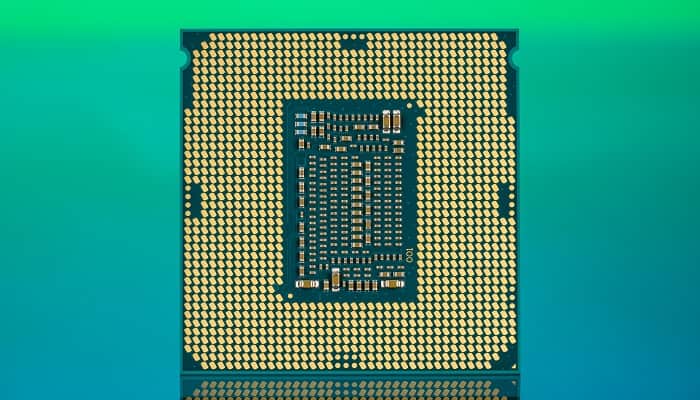
The processor is one of the most essential parts of the desktop that does all the computing, calculations, and controls the other parts related.
It is a chip situated in the motherboard, which houses certain other necessary parts like the RAM, GPU, etc. Without the processor, there can be no computer.
Now the processor also decides the pricing of the desktop, since a majority of your budget has to be spent only for the processor. Check out Intel Atom, Celeron and Pentium Processors.
The speed, graphics, and other capabilities of your PC are somewhat limited if your processor is weak, and buying a processor too good when the rest of the parts aren’t that good is a plain waste of your money.
What processor you choose will influence your choice of the other related components.
The CPUs trending 5 years ago are bottom dwellers of the list, and the ones trending now would be so 5 years later.
So users are torn between this constant struggle of buying what is best right now or save up to buy one a year later, only to face the same dilemma all over again.
Factors to Keep in Mind
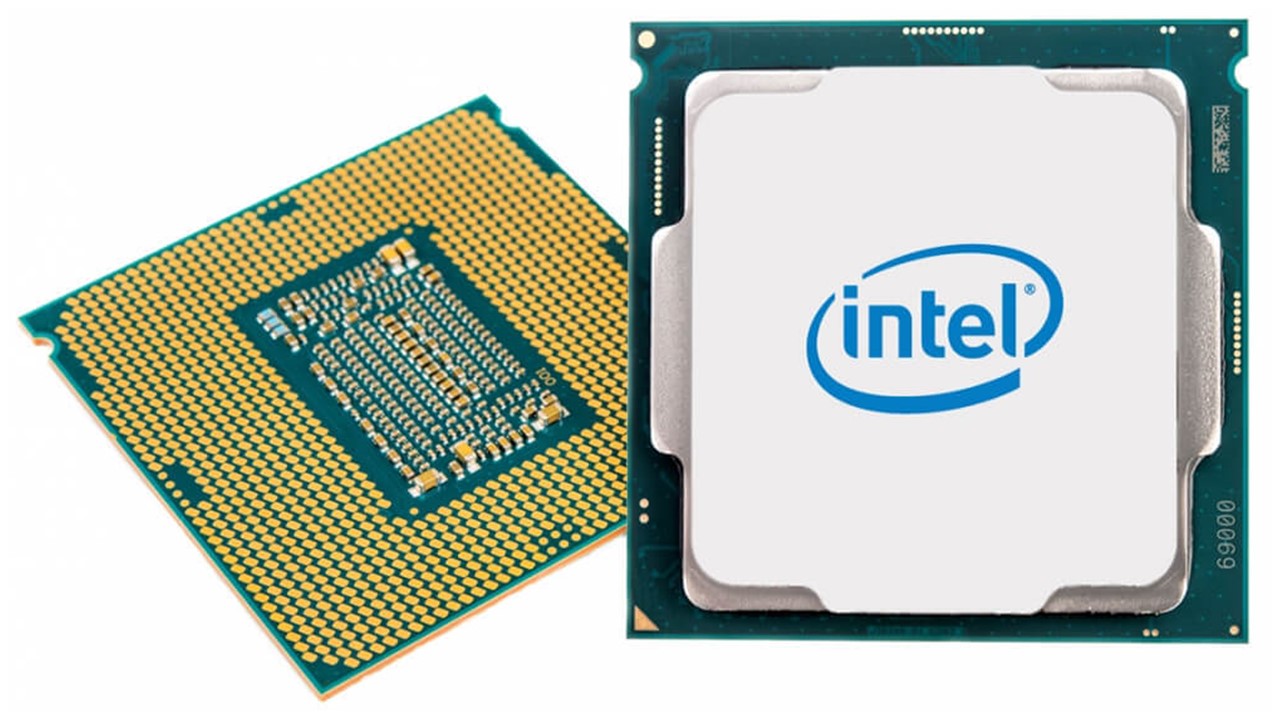
Certain features of a CPU decide its price and performance, and this section of the article is dedicated especially to these features.
We will tell you all that you need to know before you buy a new processor.
The Big Question: Which Brand to Buy?
Users and buyers worldwide are tormented with this question, that whether they should rely on Intel, or AMD would be the best for them.
Each of these has its features, and a large part of your build will depend on which processor you choose since they use different motherboard sockets.
The answer is easier when you are fond of any one of these brands, but for someone completely impartial, we have a dedicated article coming up very soon.
For now, here are a few tips to make your decision easier.
- AMD is better for those tight on a budget
You may notice that AMD CPUs are cheaper than comparable Intel ones, but are no less reliable.
We cannot tell you the exact number of users worldwide but know that it has got a better fan-base in entry and mid-level segments than Intel.
- Intel provides a better RAW performance
Intel CPUs have a more clock speed on average than AMD options, and hence they can provide better processing power.
While the entire utilization of it is questionable for the tasks that one usually does, Intel takes the lead here as its single-core performances are better.
- AMD provides more features at a given price
At a fixed price point, for example, AMD will provide you with more cores and slightly better overall multi-core performance.
Like the Ryzen 9 CPUs are much cheaper than Intel i9s but have more cores. Also, AMD CPUs come with a cooling fan, which you wouldn’t find inside an Intel CPU package.
Some AMD CPUs have the Radeon Vega Graphics as well, which is decent for light graphics work.
So Which Should You Go for?
See this is something at one’s discretion since we cannot ask you to choose one that we think is the best, as we won’t know what your requirements or budget is.
But, we can say that AMD is a bit affordable, while Intel is better for professionals.
There isn’t much of a difference in high-end performance between the two brands, and though theoretically AMD is better in some aspects, you wouldn’t feel that Intel is lagging much behind in practical usage.
You may choose the brand that you feel would be the most suited.
- Budget and Requirements
The basic matter to decide upon initially is the price you can afford. To do this, one must evaluate the needs for which the desktop would be required.
Based on this, you need to choose a budget range for the processor and then choose the other parts accordingly. This can be summed up as follows:
- Cheapest Processors
In terms of power and performance, these may be on the lower side but for those that have the tightest of budgets, and have no higher needs than simple computing, you will find these much useful.
Following are some of the processors that we think are the cheapest processors that are worth it. These are all dual-core processors, and thus are very limited in performance.
- Best Entry-level processors
Not everyone intends to play competitive online games or have videos to edit. But those who want the cheapest options available with a solid performance must look here.
Now some of these are the most commonly used CPUs, and you would be able to do a variety of tasks on them.
We would suggest our viewers to not go below the Ryzen 3 or i3 standards. You may get even the cheaper options, but they aren’t the players for the long run.
The CPUs that follow would allow you some gaming too. Also look at the 10th gen i3 CPUs along with the ones below.
- Decent Budget Processors: Below $250
The CPUs in this range should be the best if you are starting a career, no matter be it gaming, editing and so on.
You will get both AMD and Intel options here, and within a budget of $250, there are some really good processors out there.
This includes the Intel Core i5 and AMD Ryzen 5 options that are the most value for money products that you can find in this segment that have features like quad-core setup and power efficiency.
- Mid-range Processors: below $350
The next segment is for those who want an even better performance, without straining their budget.
Thus, both Intel and AMD come to the rescue here, and as a result, you have multiple alternatives with more cores.
Professional content creators and gamers would find these especially useful since these have up to 8 cores and are brilliant clock speeds too.
- High-end Processors: Above $400
These are the best processors that you can choose if your needs are more than an average user.
They can handle anything from intense gaming, 4K rendering, the mid-range workstation uses and deep learning, anything you name it.
But these are also expensive, and a proper system with such a processor and other equally powerful components will cost you about $1500-2000, prebuilt, or build-up.
- Premium Processors
If your needs aren’t fulfilled with any of the above options, it means that you need some serious power, like using more GPUs, serious machine learning, or AI development.
You might as well be able to get an entire mid-range system in the price tag that one of these comes in.
The CPUs here are both the limit in performance and are justifiably expensive.
This can only be supplied by a few options available at this moment, like the AMD Threadripper Series that includes the following:
There are some viable Intel counterparts as well, like the Skylake X series launched by the brand recently:
There are also the Xeon series of processors, but they require more power and produce a lot of heat, while having better performances in only some cases.
They do support ECC RAM and have a lot more cores, but are much more expensive, and better for large scale businesses, or workstations to run servers all day, every day, without a stop.
They aren’t designed for gaming or editing or tasks like that. The comparable i7 and i9s are much better for domestic users since they won’t have such a type of usage.
Yet, one of these that we think is good enough is the Xeon E5-2699 v3.
Remember, all of these require a separate type of motherboard, depending on which brand and model you choose. So the thing is upgrading your old system with one of these isn’t very convenient.
- Naming
You must have noticed that a processor type has a unique name, and some letter or the other differentiates it from other processors of the same brand or the same generation. How do you identify one then?
- Intel Pentium CPUs
For an Intel Pentium processor, the ‘Intel Pentium” is the branding which sits before the processor number which is an alpha-numeric one.
The grater the number, more features the CPU would have.
- Intel Celeron CPUs
The Celeron processors like the Pentiums are low-end CPUs. Their naming includes a 3 digit numeric, or a 5 digit Alpha-numeric system that has 4 digits and a prefix.
Here too, a higher number means better features. The branding is at the very beginning.
- Intel Core CPUs
The Intel Core 2 family has two divisions. The Duo version has an Alpha-numeric 4 digit name, while the Quad version has a suffix along with this.
For an Intel Core i5 8400, the term “Intel Core” shows the series of the processor, the first digit after the ‘i5’ type indicates the level or genre of the CPU.
As you go higher, better performance is expected, but with exceptions. (For the 10th gen CPUs introduced recently, count the first 2 digits to know the CPU generation, i.e Intel Core i7 10700K refers to a 10th gen CPU).
So, the 8 indicates that it is an 8th gen processor, and more about a CPU generation has been explained in the following section.
The last three digits are the SKU numbers. There can also be a suffix, and each has its meaning when it comes to desktop CPUs. These are:
K- Max Clockspeed unlocked
F- Requires graphics separately
KF- Without Intel Graphics, but can be overclocked
H- High Graphics performance
R- High graphics based on BGA1364 package (for 4th gen CPUs)
C- Max Clockspeed unlocked, High graphics based on LGA1150 package (for 5th gen CPUs)
T- Optimized for power saving
S- Special edition (for 9th gen processors only) and Performance optimized (for others)
U- Ultra-low power
Y– Very low power
In the case of AMD, things are very simple as most of their desktop processors don’t have a suffix.
In the Ryzen 5 1600 for example, ‘Ryzen 5’ is the type and series of the processor, while the first digit of the quad number sequence that follows it refers to the generation.
The second digit is the performance level, and the more you increase it, the more the performance increases.
The ones with a suffix, mean the following:
G- AMD Radeon Vega Graphics is present
X- High Performance
- Generation
Be it Intel or Ryzen, a better generation CPU has improvements and performance differences than previous iterations.
Accordingly, the latest 10th gen i3 processors are better than 8th and 9th gen ones.
So, if you are choosing a CPU it is better to choose a newer generation, but this might need you to change the motherboard as well.
But a particular generation of a particular processor might be suited for specific tasks, and such is the case in Ryzen 3700 and 2700 CPUs.
Though the Ryzen 3700 is a newer generation, the Ryzen 2700 is better at content creation.
- Clock speed
The clock speed of a CPU is the number of operations it can perform in a single second, so having more of it means a faster CPU.
Although, the speed of the CPU also depends on the generation of the CPU since newer generations and the latest series of the processor would generally have a higher clock speed.
Every CPU has its clock speed that may or may not be boosted, and you must check it before buying one.
Intel supports the Turbo Boosting 2.0 and 3.0 technologies while AMD has Precision Boost.
- No of Cores and threads
Next is the number of cores that you will require. The best choice would be to go with a quad-core CPU since those are the most balanced and thus you get a decent performance in an affordable budget, and the power consumption is not much to be concerned about.
Dual-core CPUs are the best for tasks of the lowest tier. On the other end, 6 and 8 core CPUs are far better than quad-core ones if you do something on your desktop that requires multiple cores and a good speed overall.
You will get plenty of options, but the single-core performances should be taken care of if you plan on buying a greater cored processor.
There are even better processors with 10, 12 working cores and the most cores you will get is 64, but that is not for domestic or consumer uses and very, very expensive.
One of the parts related to the number of cores is the threads, which are virtual codes that divide the CPU core into several compartments.
A core can have a maximum of two threads. What more threads do is that they increase the number of tasks your CPU can run (like running Photoshop, Chrome, etc) at the same time.
This is why designers and those who work with graphics benefit when there are more threads in the CPU.
You must have seen a CPU with 6 cores and 12 threads, meaning that your CPU can do more number of tasks and perform better with a given specification than one with 6 threads.
But it depends on the task you are running since all tasks may not necessarily require more threads. Now you cannot directly choose the number of threads since it depends on the number of cores, but what you can do is make sure you can do hyperthreading.
- What is Hyper Threading?
It is a technology from Intel, but AMD CPUs have something called Simultaneous Multi-Threading, which is almost the same thing only with a different name.
It means that a processor is constantly fed tasks by efficiently scheduling them so that it doesn’t have to wait, even though it cannot process all of the data at once.
A lot of software can be run at the same time without your PC slowing down, as the core can use multiple threads while running tasks.
This results in much better performances for tasks like rendering and video editing.
But hyperthreading may not be always beneficial as it increases the power consumption and the production of heat slightly.
But the advantages are more noticeable when you heavily multitask on your PC.
- Overclockability
Overclocking the CPU so that it reaches it maximum limits may be an advantage and a disadvantage at the same time.
No manufacturer recommends the buyers to do it, but it isn’t illegal either.
If you are a performance fanatic and want to utilize all of the power your CPU has to offer, you may overclock it so that its clock speed can be increased.
It may harm the processor’s health because of the heat produced and the tampering of internal parameters, but it is your PC and you are free to do with it as you please.
But make sure you do it in the right way and if you are so eager, check whether your processor supports it.
The easiest way to know this is to check whether your Intel CPU has a ‘K’ suffix since only those support overclocking.
For AMD however, things are far easy as all of the Ryzen processors support this feature.
All you need to do is get a compatible motherboard that will allow you to overclock.
- Motherboard support
The processor you chose has to fit in the motherboard since motherboards aren’t universal and each fits only specific types of CPUs.
Most older Intel processors require an LGA1151 socket, while AMD CPUs require an AM4.
You cannot replace an older AMD CPU with a new one from Intel without replacing the motherboard, and vice-versa.
The series of chipset also matters along with the socket type. Like the 8th and 9th gen Intel processors require a 300 series chipset motherboard in the likes of Z390 and Z370.
But the latest 10th gen Comet Lake processors require an LGA 1200 socket and 400 series chipsets, and thus Z490 motherboards would be ideal for these.
The chipsets aren’t backward compatible, so along with the socket type, the chipset series also needs to be checked.
There are differences in speeds among the various models found for sale, and the number of PCIe, RAM slots, and the presence of other connections.
So, along with the processor, make sure you have the right motherboard as well.
Some Other Factors to Consider
- Cache Size
The next feature of the CPU to pay close attention to is the cache size.
It is a part of the SRAM or Static RAM that acts as a temporary memory for the tasks that you perform on your PC and feeds data to the processor at a higher rate than the RAM, or any form of storage whatsoever.
There are three levels of cache types, L1, L2, and L3. The L1 is the fastest but smallest, L3 is the largest but slowest among the three, while the values of L2 sit in the middle.
It is present inside or near the processor itself and is very small-sized.
The greater the cache size, the faster your CPU will be as more data can be accumulated.
But cache memory is very costly, which means that asking a few extra MBs of it will require you to increase your budget for a better processor.
You cannot increase it either, so try to go for the most you can depending on how much you are comfortable with spending.
But it is not as important as the other factors, and instead focus on getting more RAM for better performance.
- Max RAM capacity
Every CPU has its limits. This is reflected both on its performance, and by other hardware capacities, and RAM is one of them.
While a role here is also played by the motherboard, there is only a certain amount of RAM your processor will support, and in no way can you expand this.
Like i3 processors can only work with up to 4 Gigabytes of RAM, while an i7 supports up to 64 GB.
It is not that serious of an issue since high-end processors already have a lot of RAM support.
But you cannot ignore it, especially if you are choosing a budget processor.
- Onboard Graphics
When one chooses a high-end, expensive CPU, it is natural that he/she will also consider investing in a decent GPU for better graphics performance.
In these cases, the importance of inbuilt graphics is reduced, but not removed entirely.
You see not all of the tasks require the GPU, and as in most cases you wouldn’t have to spend anything extra, why not have some basic graphics already?
It won’t run that online game or 4K monitors and is practically not needed when you already have a GPU installed separately.
But for those who have no plans of buying a GPU or don’t have one immediately, will require the inbuilt graphics that comes with the processor.
Thus its relevance varies from one user to the other.
- Power Consumption
The total power consumption of your system is not solely decided by the processor, but it does have a role in it.
The brands are creating efficient processors, but it is upon you to still check if the wattage of the CPU is in the right limits.
The more watts a CPU consumes and more heat is produced (TDP or Total Thermal Power), the more you will have to spend on the electricity bill and your PC will require a larger capacity PSU.
When you use a high-performing system, it is a given that the TDP of the system would be quite high since when the performance level of a CPU increases, so will its TDP.
Conclusion
Choosing a processor could get complex, but it is one of the most important decisions to make about a PC so there isn’t a place for error.
For those who need mobile CPUs for a laptop, you may wait for our dedicated article about the topic.