CPU frequency along with the number of cores your CPU is made up of contributes to CPU or processing speed. However, increasing your CPU’s frequency does not necessarily mean that it will get your task processed quickly.
Since, operating your CPU at high frequency has a negative impact on its overall health.
High CPU frequency might assist you if you are running multiple CPU intensive tasks, however, this frequency does not reduce even when your PC is idle.
If you are wondering why your CPU frequency is so high at all times, read on to know its causes and how this can be corrected to ensure your CPU’s optimal functioning as well as increase its life.
In This Article
Reasons Why Your CPU Frequency is So High
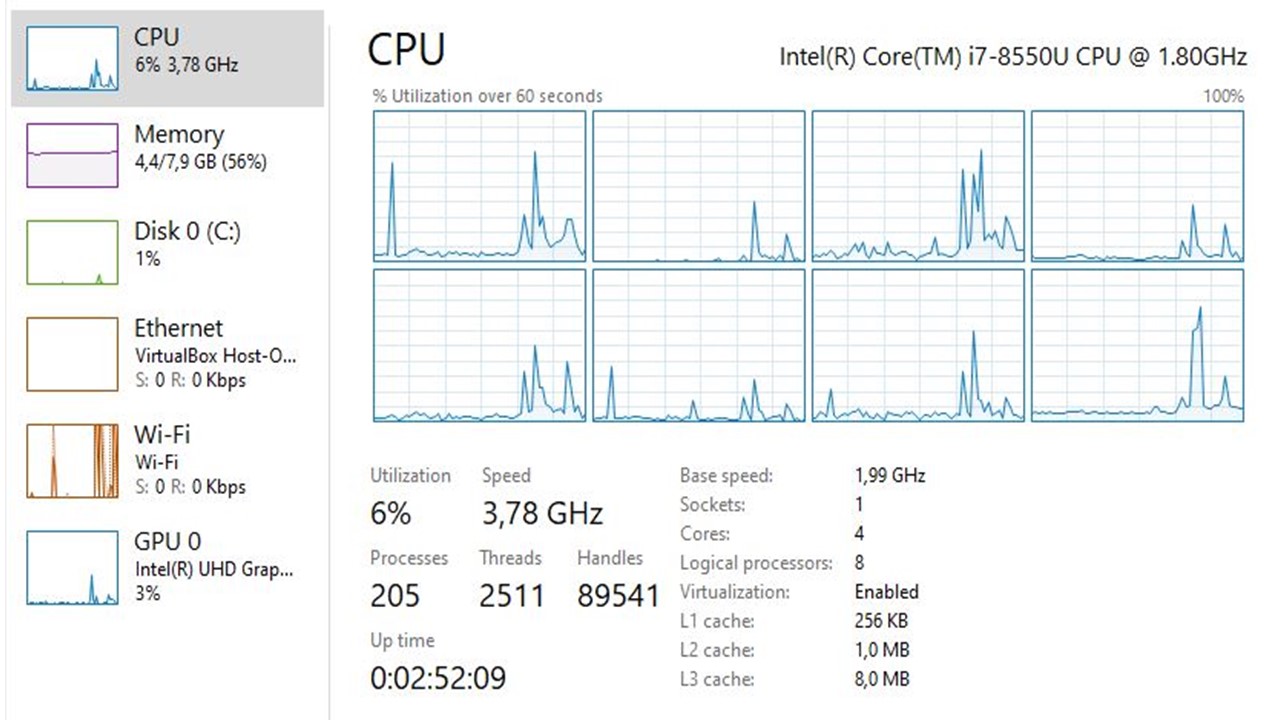
If your CPU’s frequency/clock speed is specified as 3.2 GHz, it means that your processor runs 3.2 billion cycles in one second.
In case you have an older CPU, its speed might be mentioned in MHz, which is megahertz and means execution of a million cycles in a second.
In high-end computers, CPUs are made up of multiple cores, which allow your computer to process multiple instructions simultaneously.
This further enhances your system’s speed without having to increase your CPU’s frequency.
Now, let’s explore reasons why your CPU frequency is so high and how to correct any issues as well as its overall impact on your CPU’s functioning.
Overclocked CPU
If you have a gaming PC, chances are your CPU is already overclocked. If you do not know or are confused about how it affects your CPU’s frequency, read on to know more.
Clock rate is the measurement used for measuring speed at which your CPU, GPU or any other internal component is functioning. Overclocking implies increasing this speed, to more than what its maximum limit should be.
Every device has a fixed speed at which it can operate, which is determined by its manufacturers.
However, this speed can be further increased for some components of your computer in order to increase their capability or efficiency.
Generally, only the CPU and GPU are overclocked in most systems, however, other components of a computer can also be overclocked.
While increasing any component’s ability to perform more actions in a given period of time, overclocking also leads to production of excessive heat in a system.
In order to prevent this heat from damaging your computer, while squeezing more performance from it, you need to set up an additional cooling system.
Solution:
An overclocked system has high CPU frequency, as this limit is changed in BIOS settings of your system.
If you do not need your system to perform at such high speeds, you should not overclock it or if it is already overclocked, you should reverse it.
Several Active Backgrounds Program
There are certain programs in your computer that run without an active window open.
These programs are called background processes and most programs become a part of background processes as soon as they are installed.
Whenever you download a program, while installing it asks for permission to start running as soon as your system starts-up.
There is a checkbox in this installation window, which is automatically checked for most programs.
If you do not notice this checkbox, which is usually small and unnoticeable, you may end up not unchecking it, and this program receives your permission to start running when your computer is powered on.
This way numerous programs get this permission and line up to utilize your CPU’s power as soon as it is powered on.
These programs then run without having to open a new window or be visible as active on your taskbar.
Moreover, they are able to completely access all resources offered by your CPU to any program.
If multiple programs are running as background processes on your computer, your CPU frequency will be high.
You might have a hard time detecting why your CPU frequency is so high, as each application /program does not require a lot of your CPU’s frequency.
Each program consumes only a small part of your CPU’s processing power so you do not notice it immediately as a high-power consuming program.
Solution:
Since there are several programs running in this way, if you just look at the list in Task Manager for CPU power consumption, it will not raise any red flags in your mind.
To access Task Manager, use search to open it or click on keys Ctrl+Alt+Delete. You can view all processes and applications that are currently running on your computer, even if they are running as background processes.
You can also view how much processing power each program is consuming.
If you want to lower this pressure on your CPU, you can turn off each program one by one or end multiple processes or tasks in your Task Manager window.
In case you want to stop these programs from starting up every time you turn your computer on, you must look under the Startup tab present in Task Manager.
It shows a list of all programs that have been enabled to start at Startup. Select each program and click on the disable option to turn off this setting.
Check carefully before disabling any program to ensure whether or not it is essential for your computer, and do not disable essential background processes like antivirus programs.
Bottlenecking Due to Gaming
If you have a gaming computer, you need to have an equally powerful CPU and GPU in your system.
Your system requires a CPU which can keep up with your GPU’s processing speeds, so that it does not bottleneck any processes.
A bottleneck occurs when any component of your system is unable to keep up with other components in terms of processing power or data transfer.
If your CPU is unable to assign and send data to your GPU at the same speed at which your GPU processes data, it causes a bottleneck to occur.
Most games require your CPU and GPU to work hand-in-hand for smoother execution. In order to make this possible some games might manipulate your CPU’s settings and increase its clock speed.
With your CPU frequency raised to its required level, a game is able to utilize all resources it requires to produce a satisfactory gaming experience.
Solution:
When you download a game and install it, you have an option to adjust how much CPU and GPU power it consumes by adjusting its resolution.
If you choose to go with low default settings, you might not be satisfied with your game’s visuals.
However, if you choose to go with a higher resolution, you might experience some lagging, as different parts of all games are controlled by different components of your system.
If you do not wish to experience lagging, you need to customize your game settings. Not all games allow settings to be customized according to gamers.
If a game allows you to customize game settings, you must be careful while entering any values. When you allow a game to consume more CPU power, it might control your CPU’s resources and clock speed.
There are certain factors which only require your CPU’s processing power and these factors are game physics, logic, non-player characters and aiming, shooting and collision detection.
In some games it also controls some aspects of Artificial Intelligence.
After Effects of high CPU Frequency
Now that you know some reasons why your CPU is so high, you might want to take necessary measures to determine the exact cause and correct this issue.
Since, continuously high frequency of your CPU will affect your computer’s performance. It also has a significant impact on your CPU’s internal components.
CPU Lifespan
Any device’s lifespan is determined by the level of wear and tear it experiences. By increasing your CPU’s clock speed, you increase wear and tear, which eventually results in a decreased lifespan.
The general lifespan of your CPU is 4 years, however, with the current speed of technological advancement, you might consider upgrading your system within 3 years at most.
If you need your CPU to last for these three years, it should be operated at optimal speeds, as high clock rates do not increase your system’s overall performance.
It might end up in any one component of your computer bottlenecking, causing your entire system to further slowdown.
Overheating
Overheating in your computer occurs when your system is unable to cool down at that same speed at which it is heating up.
Your computer is designed to cool off at a certain speed and all components of its cooling system work accordingly.
However, if your system releases a lot of heat, your computer’s cooling system cannot adjust automatically, which results in less dissipation of heat and eventually overheating.
Continuously high CPU frequency will cause overheating as your processor is functioning at a much higher speed.
This heat if not regulated properly will end up damaging other internal components of your computer.
High Power Consumption
Your system consumes power whenever it is turned on.
Your CPU and GPU consume a lot of power in order to operate and when your CPU operates at a very high frequency, its power consumption also increases.
If you are using a computer with a small GPU, it will not consume much power.
However, if your system has been specifically designed around a high-end GPU, its power consumption increases significantly.
This might affect your monthly budget for utilities and also lead to overheating and ultimately crash your system.
Also, this electricity is actually not used to perform any operations, therefore it might get accumulated in your system or convert to heat energy to be released from it.
Damage to Memory Devices
When your CPU frequency is too high, it is operating at a speed higher than its normal speed, therefore, whenever it accesses any information from your computer’s memory devices, it wants them to keep up with its speed.
Memory components can only function at a speed specified in this component’s settings.
Also, with multiple core CPUs, it sends multiple requests at once, which your system’s memory components are unable to handle.
Accessing information repeatedly in this manner, ends up damaging your memory device, as it cannot keep up and might crash due to overheating and stress.
Conclusion
Now that you know why your CPU frequency is so high at all times as well as its aftereffects on your CPU, you need to adjust settings or lower it through your usage.
By ensuring your CPU frequency adjusts according to its usage, your computer and its internal components might have a longer life.