In This Article
What Does 64-bit OS Mean?
A 64-bit operating system is that which has the ability to process data at 64 bits as one single unit or memory cycle. This operating system is considered to be much better than 8, 16 or 32- bit operating systems.
Today, most desktop and laptop computers can support 64-bit operating systems and are therefore called 64-bit machines. The term 64 bit represents the word size and it involves only one facet of the operating system and its internal processing.
Lot more about this OS is discussed in this article.
KEY TAKEAWAYS
- A 64-bit operating system normally processes 64 bits of data at a time due to the unique architecture that helps in handling a large amount of memory and data.
- This operating system offers much better support and performance with its 64-bit native integer and pointer types.
- With its limited functions and compatibility issues, this operating system may have limited applications and may even run a bit slow at times.
Understanding 64-bit OS
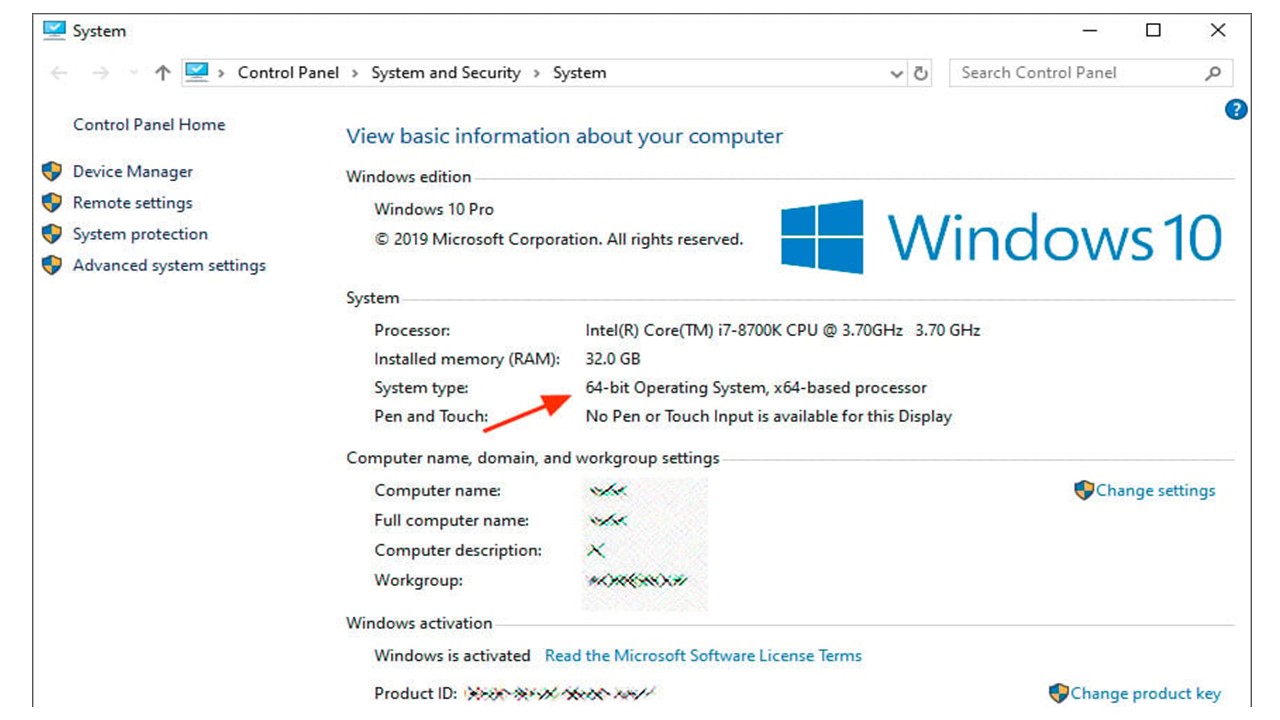
A 64-bit operating system handles 64 bits of data at a time and is intended to exploit a 64-bit hardware, especially the processor.
A 64-bit computing is therefore, referred to a combination of a 64-bit operating system and a 64-bit processor.
There are actually two folders in a 64-bit operating system, especially that of Windows, the most popular OS as of now.
These folders are:
- 32-bit location, which is indicated as C:\Program Files (x86) \ and
- 64-bit location, which is denoted as C:\Program Files\.
It can process 8 bytes of data simultaneously and the maximum addressable memory can extend up to hundreds of gigabytes for high-end work stations and hundreds of terabytes for high-end servers and mainframes.
However, there is no computer designed as of now that can support the maximum addressable memory of a 64-bit memory address register.
It is just the fact that the bigger computer servers led this transition in the operating system and in its architecture.
This allows the 64-bit operating systems to access large amounts of memory. Check out differences between 32-bit and 64-bit operating system.
As for the mobile devices and personal computers, a 64-bit architecture is helpful because it needs to transfer larger amount of data at a time with a single instruction. It helps in transmitting them faster.
Most of the modern operating systems are termed as 64-bit systems.
For example, you will get both Windows Vista and Windows 7 in 64-bit version. You will also get the Snow Leopard of Mac as a 64-bit system.
This implies that the 64-bit systems are growing in popularity and usage and is out to replace the old 32-bit systems gradually. This is because:
- These modern operating systems have a much greater ability and more unique features that will help the users in accessing and managing the memory of the computer.
- These features also allow the 64-bit operating systems to run and handle more complex and intensive processes and at the same time run much faster than the 32-bit operating system.
If you want to have a better understanding of a 64-bit operating system then you should begin with the basic unit of measurement of computing data, which is called the bit.
Bit is the short form for the terms ‘binary digit.’
This is the simplest and smallest unit of data that a computer, or the processor in particular, can process. A bit can be either 0, or 1 only.
This is because, at the simplest level, all computer data comprises of strings of 0s and 1s only.
The number of bits of the operating system or the computer indicates the word size that it can deal with at any given time.
If the word size or bit is larger, it means that the operating system can handle larger number of data that is represented in 0s and 1s.
This further means that it will be able to handle more files that contain large number of data.
Apart from that, the features of the 64-bit operating system will enable it to access as much as 17.2 billion gigabytes of memory.
This is a lot more RAM as compared to the 4 GB limit of a 32-bit system.
Most of the hardware and software applications of today hardly needs that much of data to be handled.
Some of the key features of this operating system includes:
- It has 16 instead of 8 general purpose registers
- It has an additional SSE register
- It has an NX or no execute bit that helps it to prevent attacks resulting from a buffer overrun.
Therefore, it can be said that a 64-bit operating system is way ahead of the present times.
Operating at a much faster speed than a 32-bit operating system, a 64-bit OS is future proofed for several years to come.
Fundamentals
Since a 64-bit operating system is designed to process 64 bits at a time, it means that a 64-bit operating system will not function when it is used in a 32-bit system.
On the other hand however, a 32-bit operating system will perform in a 64-bit computer.
64-bit actually is the bit count, which is the smallest unit of information or data available on a computer.
The 64-bit operating system processes or transmits this data in parallel.
This means that a single component in a data presentation will use these many numbers of bits while the data is being processed by the operating system.
Sometimes the term 64-bit may be used in combination with a microprocessor. When this is done, it implies the width of the registers.
These registers are special storage areas that perform at a very high speed and are located within the CPU.
All 64-bit microprocessors and operating systems can process memory addresses and data that are characterized by 64 bits.
This is a specific term that is more commonly applied to:
- Microprocessors to indicate the width of the registers
- Graphics devices such as digital cameras and scanners and
- Operating systems, when it refers to the number of bits used primarily to signify the memory addresses.
At this juncture, it is important to note that a 64-bit computer or an operating system does not mean it will be twice as fast as a 32-bit operating system.
In fact, for specific brands, the difference perceived in the performance of a 32-bit and a 64-bit operating system and computer may be negligible. It is not simple math but complex technology.
The entire functionality of the operating system will depend on other important components of the computer as well such as:
- The clock speed of the CPU
- The speed of storage units
- The type and specification of the RAM
- The I/O and
- The peripheral bus.
All these components will govern the throughput of the computer.
Ideally, a 64-bit operating system has the ability to deal with more memory and larger address bus of a 64-bit computer system as compared to its 32-bit counterpart.
When you compare it with other operating systems and computers you will see that:
- The operation of a 32-bit operating system is restricted to 4 GB RAM
- A 9th generation 65-bit Intel i9 processor can handle up to 128 GB and
- A 3rd generation 64-bit Mac Pro will support 1.5 terabytes of RAM.
However, please note that all these comparisons are made on the basis of the RAM and not the storage of the different operating systems.
Windows operating systems typically come in both these versions, 32-bit and 64-bit.
The unique feature of a 64-bit Windows operating system is that it can also run a lot of 32-bit apps.
How Does It Work?
The 64-bit operating system will process 64 bits of information and data at a time.
It will make the best use of its architecture to handle such a large amount of data and address a larger memory.
The working process of this operating system is dependent on two specific components as follows:
- The operating system works on the basis of its larger width of the data bus. This helps it to address larger width of the data word.
- The processor also plays a significant role in its operation. This helps the operating system to retrieve the desired number of data in a single memory cycle.
However, the width of the address bus may not necessarily use the number of bits that uniquely defines the particular memory addresses.
In fact, most of the 64-bit operating systems and computers can only address 48 bits.
The Pros
1. Memory accessing ability
One of the most significant advantage of a 64-bit operating system is that it can access large amount of memory in a single memory cycle.
2. Better performance
It has better performing ability and is especially good for the new computers.
It has a better and faster transfer rate which enhances its performance and provides it with the ability to access more data files.
3. Lot of support
The 64-bit operating system will provide a lot of support allowing you to do a lot of things at the same time.
You will be able to use a RAM that is much more than 4 GB and therefore, boost the performance of the system.
You can open more than four tabs in Chrome, make videos, process a lot of data, track enormous amount of inventory, and hold all data in a larger memory.
4. Pointer types
A 64-bit system will have 64-bit pointer types. This will permit simulated address assortments that is much larger than 4 GB in size.
In fact, it is 2^64 or 18,446,744,073,709,551,616 distinct addresses. This is called 16 Exabytes.
5. Native integer
You will also get a 64-bit native integer to use. This will make arithmetic or logical operations such as C’s much faster.
The Cons
6. Limited application
The 64-bit operating system will not support all applications. It will also not support an old 32-bit system.
This will create a lot of confusion for the users if they use a 64-bit operating system in a 32-bit computer.
7. Limited functions
You will not be able to perform a few specific functions such as reading mails and watching videos smoothly using this operating system.
For these types of activities, a 32-bit operating system is more suitable.
8. Run slower
The 64-bit operating system will run comparatively slower overall.
This is because it will use more memory that will take up double the space due to the length of memory addresses and therefore the programs to use will have less memory available to operate.
9. Compatibility
In order to use a 64-bit operating system, you must have compatible hardware in your computer.
This includes the processor and device drivers for all hardware in the computer that must be 64-bit themselves or else the operating system will not work.
Conclusion
A 64-bit operating system is able to process 64 bits of data at a time, providing faster performance and better support for larger amounts of memory and data.
Modern operating systems are mostly 64-bit, which offers unique features for accessing and managing computer memory, and they can run more complex processes faster than 32-bit systems.
64-bit systems are growing in popularity and usage and are expected to replace 32-bit systems gradually.
They are future-proofed for several years to come, and their ability to handle large amounts of memory makes them ideal for high-end workstations and servers.