In This Article
What is Stack Overflow?
A stack overflow refers to a situation that results in a logical runtime error. This specific condition typically signals issues in provisioning resources and is certainly not a syntax error.
Technically, a stack overflow is the consequence of a program having an insufficient amount of memory in the call stack.
KEY TAKEAWAYS
- A stack overflow signifies a logical runtime error.
- These errors are quite hard to work out.
- There are several factors that may cause a stack overflow error.
- Stack overflow errors cause problems while provisioning resources.
- These errors can prevent a program from running efficiently due to improper use of memory.
Understanding Stack Overflow
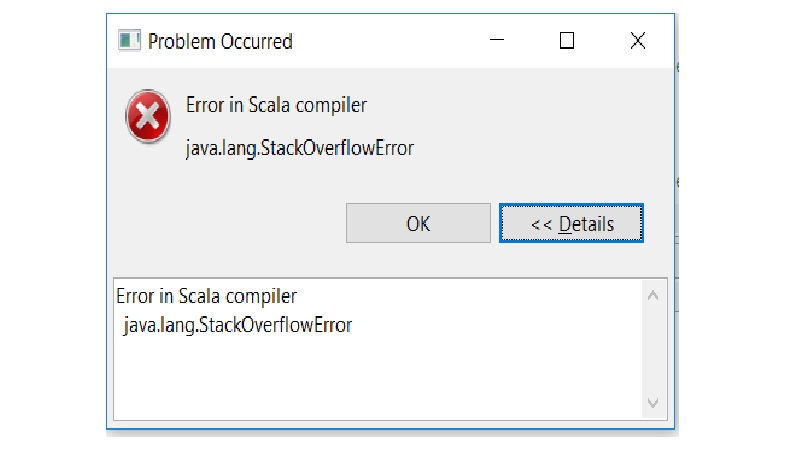
In simple terms, a stack overflow in a computer program is the result of excessive usage of memory, or on the call stack to be more precise.
This is where the actual data is stored which relates to the active subroutines associated with the specific program.
There is basically a limit for a stack to hold a specific number of items.
When a larger number than that is pushed onto it, it will naturally get bigger than the size of the memory assigned to it.
Therefore, it is needless to say that it will not be able to confine itself to the memory and hence ‘overflow.’
Ideally, the size limit of the memory available to a call stack is typically determined by different factors, such as:
- The underlying programming language
- The system architecture
- The availability of multi-threading on the CPU
- The total amount of memory available in the system
A stack overflow problem is a common issue in the older operating systems. The newer ones usually do not face such an issue, predominantly due to their smaller footprint.
However, it may still experience this error, especially on the mobile devices, typically due to the following reasons:
- There may be too many apps running at the same time.
- There may be a virus or a few viruses that may be using the stack space.
- The device itself may have faulty or bad hardware.
All these factors will make the condition much more challenging and may result in a stack overflow error, even if you use a modern operating system on your device.
A few particular practices may result in a less frequent stack overflow error on a mobile device. These include, but are not limited to, the following:
- Checking the app usage
- Using proper virus protection
- Running a proper diagnostic app
It is also good to see whether or not the errors can be cleared up.
Remember, a stack overflow error is not a syntax error in any way. This is because it occurs in a mix and is hard to deal with.
On the other hand, a syntax error is the result of a computer system being unable to read a part of a specific code correctly.
These errors are easy to figure out as these are detected easily by the compiler or other elements before these are produced.
Therefore, to summarize it can be said that a stack overflow signifies the time or situation when the program does not have sufficient memory for it to use in the call stack.
These issues need to be fixed in order to help the program use the memory properly and run efficiently.

What is a Stack Overflow Error Example?
The system will show a stack overflow error when a program or the virtual machine does not have enough space for the new stack frames it needs to create.
Also, lack of a proper termination condition, or no such condition at all, will also result in a stack overflow error, a situation which is typically referred to as infinite or unterminated recursion.
A couple of other examples of stack overflow would be:
- When a large number of local variables are declared
- When a matrix or an array of large size and higher dimensions is used
- When a specific function calls itself recursively for a number of times
- When the stack itself is not able to store a number of local variables used by each function call
What Causes a Stack Overflow Exception?
Typically, a stack overflow exception occurs at a time when the execution stack overflows. This typically happens because there are too many nested method calls contained in it.
It is also caused when the users try to push more items onto the stack than it can actually hold.
In such a situation, the core method will call itself uninterruptedly until there is no more stack space.
Then the execution will not be able to continue anymore and therefore will not result in a stack overflow exception.
A stack overflow may also occur when there is a buffer overflow caused due to the computer program trying to use extra memory space than it has been assigned for a particular call stack.
Some other prominent causes of stack overflow errors are:
- Insufficient allocation of memory to a specific program
- The developer or coder of a codebase not remembering and following the memory limits
- An executable designed to exceed the specified memory limit
- Recursive functions or reiterative processes that consume a lot of the available memory
In addition to the above, a stack overflow error may also be the result of creating variables or an infinite number of loops that cannot be accommodated in the amount of memory allocated for the stack.
In short, a stack overflow or runtime error is the situation caused when a stack is used improperly so that it contains one item too many that it can typically retain.
How to Fix a Stack Overflow Error?
Typically, you can fix a stack overflow error by using exception handling or fixing the code and increasing the size of the thread stack.
Though different operating systems may result in different types of stack overflow errors, here are common steps to follow for fixing the code and resolve the issue:
- You must inspect the stack trace of the line numbers carefully.
- You should identify the repeating pattern in it in order to figure out the specific code which is being called recursively.
- Then, you must look for and use the base condition or terminating condition for these calls.
You may also increase the size of the track by altering the setting in the compiler after verifying that the recursion is correctly implemented.
This will allow the system to use a higher number of invocations.
However, there is no simple way to answer this question. This is because a stack overflow error may occur due to varied reasons, and first you will need to know the situations and debug each specific case to find out the best solution to a stack overflow error.
Is Stack Overflow a Memory Leak?
No, you cannot consider a stack overflow as a memory leak because both of these refer to two different conditions.
While a memory leak refers to a specific situation when the allocated memory is not released even if it is not needed anymore, a stack overflow does not itself result in any such situation when a memory is held back.
What Happens During Stack Overflow?
Typically, during a stack overflow, a runtime error may occur.
During these times, the program will not have enough memory to use and run properly. It will also cause a problem in supplying resources.
During a crash overflow, the program may also crash, freeze or close. If you have any unsaved data or task, all of it will be lost forever.
Conclusion
A stack overflow is a runtime error that is caused due to several varied reasons.
Such conditions may cause issues in resource allocation to a specific program that will not have the desired amount of memory available to it for use.
Therefore, a stack overflow may hinder the functioning of a program and the computer.