This is the right place to know about the system requirements of playing Genshin Impact on a gaming laptop. This specific game, however, is also available on PS4 and mobile, appreciably.
TOP PICKS:
In This Article
Minimum & Recommended System Requirements for Genshin Impact
Ideally, if you want to play Genshin Impact on a laptop with a minimum graphics setting, you will need at least an Intel Core i5 or an AMD Ryzen 5 processor with a base clock speed of 2.0 GHz.
The minimum RAM required in your laptop is however 8 GB and it should also have at least 30 GB of hard drive space free always.
You can get away with a 13 or 14-inch screen with a decent resolution but the graphics card required is at least an NVIDIA GeForce GTX 1650 with adequate video memory of its own.
The recommended system requirements to play Genshin Impact on a laptop are higher. This will ensure that you experience no slowing down of your computer when you need it the most.
Minimum System Requirements: 10th Generation Intel Core i5-10300H | 8GB DDR4 SDRAM | 512GB NVMe SSD | NVIDIA GeForce GTX 1650 | 15.6 inches screen | 1920 x 1080 pixels resolution.
Recommended System Requirements: AMD Ryzen 7 4800H or better processor | 32GB DDR4 SDRAM or more | 512 GB PCIe NVMe M.2 SSD or more storage | NVIDIA GeForce RTX 2070 Super Max-Q Design or better GPU | 17.3 inches screen or bigger screen | 1920 x 1080 pixels resolution or higher resolution
5 Best Gaming Laptops for Genshin Impact:
1. MSI GS75 Stealth – Best Overall
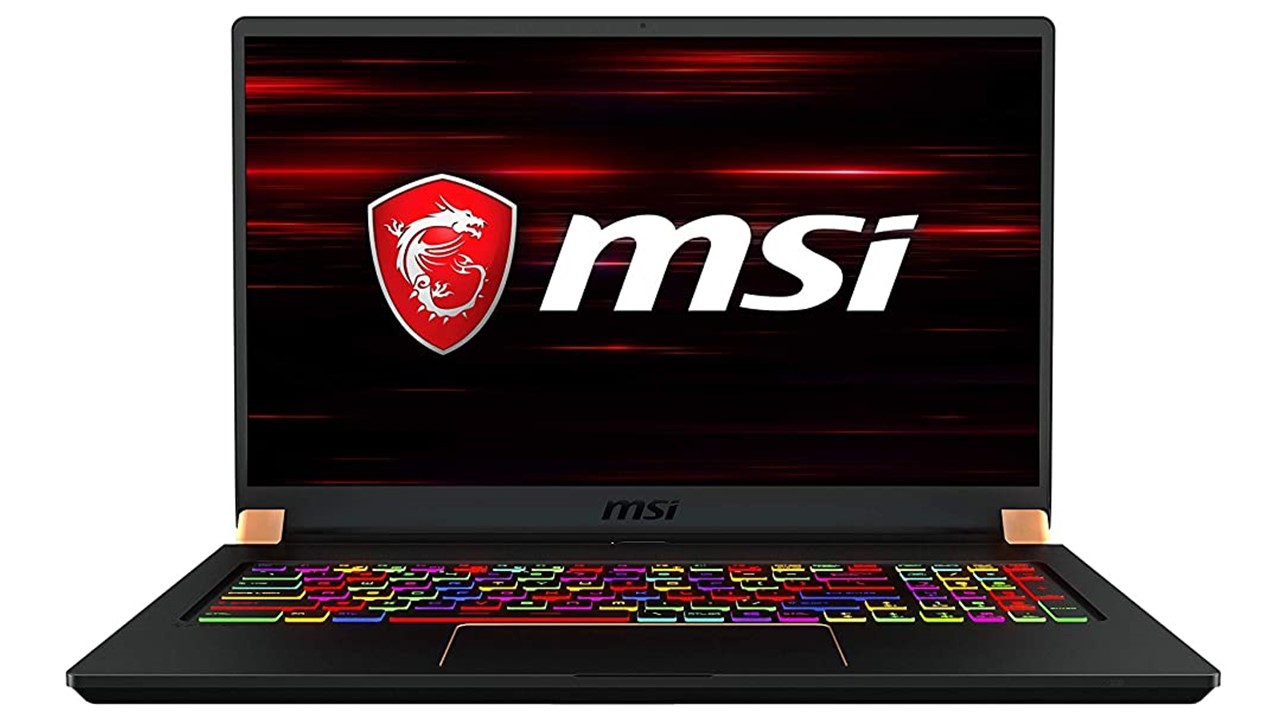
Bottom Line: Not only the 10th generation Intel Core i7 CPU and the RTX Super GPU, but it is also the huge amount of RAM and a larger screen of it that makes it the best overall laptop in this list to play Genshin Impact on. The Thunderbolt 3 port, the good audio system, and the keyboard are also good inclusions in it.
Key Features
- Screen: 17.3 inches
- Storage: 512 GB NVMe SSD
- RAM: 32 GB DDR4 SDRAM
- Processor: 10th generation Intel Core i7 10750H
- OS: Windows 10 Pro
- GPU: Nvidia GeForce RTX 2070 Super with Max Q design
Pros
- The keyboard comes with per-key RGB lights and a separate numeric keypad.
- The system comes with a Thunderbolt 3 port.
- The audio system is good.
Cons
- There is no optical drive.
- The fans can get loud under load.
- The system is heavy.
Right from the screen to the operating system of this gaming laptop, everything is super-powered to offer a better and more immersive gaming experience when you play games like Genshin Impact on it.
The screen is larger than the standard size of most of the gaming laptops that you will come across today in the market.
This 17.3-inch screen comes with a narrow bezel which makes it look bigger and offers a larger viewing area.
The images look spectacular with full HD resolution on this screen that comes with a high refresh rate of 300 Hz and an overdrive response time of 3ms.
This IPS display complements the high level and superfast performance of the Nvidia GeForce RTX Super graphics card that comes with a unique Max Q design.
The huge GDDR6 dedicated video memory of 8 GB and an advanced GPU architecture with real-time ray tracing technology ensures faster delivery of AI enhanced graphics.
The Intel Core i7 processor of the 10th generation will not fail no matter how complex the set of data strings are and will also not disappoint you with a slower performance.
MSI GS75 Stealth can operate at a speed ranging between 2.6 GHz at the base clock and up to 5.0 GHz at the Boost clock frequency using Intel Turbo Boost technology.
The Intel Wi-Fi 6 AX201 support, the fast 512 GB NVMe SSD storage, and the huge DDR4 memory of 32 GB with a bandwidth of 2666 MHz which can be extended up to 64 GB, will offer a better performance.
The Windows 10 professional operating system and the 2-watt Dynaudio speakers will ensure that you never miss out on any action or are inconvenient while playing the game.
The versatile Thunderbolt 3 port will allow you to connect all your necessary gaming peripherals as well as the USB Gen 1 Type C and USB 3.2 Gen 2 ports.
The per-key RGB lighting of the SteelSeries keyboard with large and durable keys and a separate numeric keypad will ensure a better typing and gaming experience.
Even if you press multiple keys at a time, each individual keypress will be precisely registered due to the anti-ghosting feature of the durable 84 keys.
The trackpad, on the other hand, will ensure easy moving forward with the game with its high responsiveness to touches.
2. Omen by HP – Runner Up
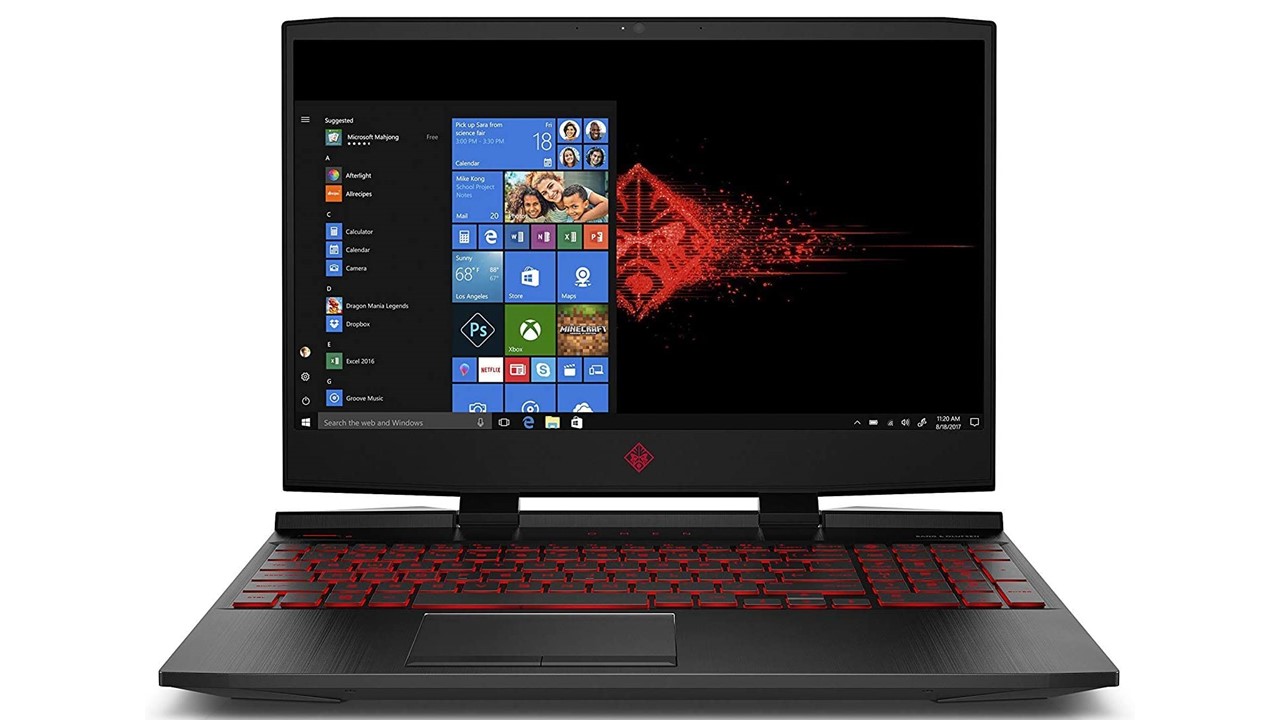
Bottom Line: Though one generation lower Intel i7 processor than the above laptop makes it a runner up in this list, the equally powerful graphics card and upgradable and already huge memory ensures a better performance and utility. Gamers playing Genshin Impact on it will have a wonderful experience.
Key Features
- Screen: 15.6 inches
- Storage: 512 GB PCIe NVMe M.2 SSD
- RAM: 32 GB DDR4 SDRAM
- Processor: 9th generation Intel core i7 9750H
- OS: Windows 10 Home
- GPU: Nvidia GeForce RTX 2070
Pros
- The memory is huge and upgradable.
- The backlit keyboard comes with a number keypad.
- The cooling system is good.
Cons
- There is no optical drive.
- The battery life is low.
- The trackpad is off-center.
If you need better graphics and faster performance from your gaming laptop while playing Genshin Impact, this is the one you should go for.
The Nvidia GeForce RTX graphics card comes with 8 GB of dedicated GDDR5 video memory to offer a more realistic and faster imagery.
This VR/MR ready GPU is equipped with advanced GPU structure and technologies, such as real-time ray-tracing, which makes it all the more powerful.
The 15.6-inch screen is large enough to allow seeing the images clearly on it.
This IPS display comes with full HD resolution and an anti-glare property that protects your eyes from any harm when you stare at the screen for a long time.
This WLED-backlit display comes with 144 Hz refresh rate which makes it more efficient to deliver seamless images.
You will have all the support you need while playing your game without compromising with the system performance, thanks to the Omen Command Center.
Omen by HP will enable you to control the CPU overclocking settings as well as prioritize the gaming traffic to ensure there is no latency.
The Intel Core i7 processor of the 9th generation is very fast in processing the data using its six powerful cores.
It operates at a speed of 2.6 GHz at the base and up to 4.5 GHz with Intel Turbo Boost technology for a much faster and better gaming performance.
The laptop is equipped with a huge 32 GB of DDR4 SDRAM with 2666 MHZ bandwidth and the internal storage of the system is 512 GB of PCIe NVMe M.2 SSD variant.
The upgradable memory and storage of the system will also provide adequate support during multitasking or booting up the system and apps respectively.
The number and types of ports and slots included in the system are adequate to allow you to connect all the necessary external devices and gaming accessories for better gameplay and experience.
It includes a headphone/microphone combo jack, a separate microphone jack, two USB 3.1 Gen 1 ports, one RJ 45 port, and one USB 3.1 Gen 1 port.
It also has one HDMI 2.0 port, one Mini DisplayPort, one USB 3.1 Type C port, and one media card reader slot.
With most of these ports located at the rear of the chassis, you will have a much better and hassle-free cable management.
3. HP Pavilion 16-a0010nr Gaming Laptop – Feature Loaded Gaming Killer

Bottom Line: This device has lightning-fast processing speed and responsiveness for multitasking and gaming. It comes with very useful features and this killer gaming laptop is ideal for enjoying Genshin Impact.
Key Features:
- Screen: 16.1 inches
- Storage: 512 GB PCIe NVMe M.2 SSD
- RAM: 8GB DDR4 SDRAM
- Processor: 10th Generation Intel Core i5-10300H
- OS: Windows 10 Home
- GPU: NVIDIA GeForce GTX 1650
Pros
- Inbuilt Wi-Fi 6 interface
- Backlit full-size keyboard
- Powerful processing
Cons
- Battery backup is not so pleasing
- Webcam quality is not that good for online streaming
- No optical drive support
The HP Pavilion 16-a0010nr is an excellent laptop for playing Genshin Impact.
Besides this game, for its powerful 10th Gen Intel Core i5-10300H processor, NVIDIA GeForce GTX 1650 graphics card, and 8GB DDR4 SDRAM, it can handle even the most demanding games smoothly.
Genshin Impact is a high-performance game with stunning graphics and an open-world environment.
This device has a 16.1-inch FHD IPS display that has a 60Hz refresh rate and narrow bezels that deliver immersive visuals.
The laptop’s backlit keyboard and large touchpad are also comfortable to use.
The HP Audio Boost technology provides a rich, clear, and powerful sound that enhances the game’s audio effects.
4. Lenovo Legion 5 – Value for Money

Bottom Line: The performance of the processor as well as the graphics card of this laptop is pushed to the limits with the Dual Burn support and fair amount of RAM and storage. All these offer a better gaming experience as well as a higher value for money to those users who use it for playing Genshin Impact on.
Key Features
- Screen: 15.6 inches
- Storage: 512 GB M.2 NVMe PCIe SSD
- RAM: 16 GB DDR4
- Processor: AMD Ryzen 7 4800H
- OS: Windows 10 Home
- GPU: Nvidia GeForce GTX 1660Ti
Pros
- The cooling system is good.
- The backlit keyboard comes with a number keypad.
- The screen is of good quality and comes with a thin bezel.
Cons
- The system is a bit heavy.
- The battery life could be more.
- There is no optical drive in this system.
With more cores and more power, this gaming laptop will take your Genshin Impact gaming experience to the next higher level.
The AMD Ryzen 7 mobile processor will ensure faster and better data processing to offer a seamless gameplay.
On the other hand, the 16 GB DDR4 memory with a high bandwidth of 3200 MHz will ensure a better, smoother and heavy multitasking.
The fast M.2 NVMe PCIe SSD storage of 512 GB will boot up the system and apps fast to add to the performing speed of this gaming rig on the whole.
The display and the graphics card will take care of the imagery to ensure that you have a wonderful visual experience while gaming.
The 15.6-inch IPS screen will deliver the images fast and continuously with a high refresh rate of 144 HZ and its higher color support will ensure the images have deeper and bolder colors at full HD resolution.
The Nvidia GeForce GTX graphics card with its 6 GB dedicated video memory and a better GPU architecture will support the graphics requirements of this game.
The performance of both the CPU as well as the GPU is pushed to the optimal level with the Dual Burn Support. This improves the framerates even further.
Lenovo Legion 5 with a unique Legion Cold Front 2.0 cooling technology for an optimized thermal tuning and efficiency.
The hot air will be properly dissipated and the dual-channel thermal apparatus consisting of 67 liquid crystal polymer-coated fan blades will maintain a steady airflow.
The dedicated copper heat pipes will keep the CPU and GPU much cooler even under heavy pressure and extended use.
The large enough trackpad and the Legion TrueStrike keyboard with a separate numeric keypad will also enhance your gaming experience allowing easy and convenient navigation.
The large backlit soft-landing keys will ensure a better and more accurate control and precise inputs.
These 100% anti-ghosting keys have a travel distance of 1.5 mm for faster typing and navigational control.
5. Asus TUF A15 – Durability and Long Battery Life

Bottom Line: Users looking for a laptop to play Genshin Impact that promises high durability and comes with a long battery life will find it all in this laptop. The 90-watt-hour battery lasts for up to 12 hours depending on the usage and MIL-STD-810H military standard build validates the durability and its reliability.
Key Features
- Screen: 15.6 inches
- Storage: 512 GB PCIe NVMe M.2 SSD
- RAM: 16 GB DDR4 SDRAM
- Processor: AMD Ryzen 7 4800H
- OS: Windows 10 Home
- GPU: Nvidia GeForce GTX 1660 Ti
Pros
- The keyboard comes with a number keypad and backlights.
- The battery life is good.
- The cooling system is effective.
Cons
- The trackpad is off-center.
- There is no optical drive.
- The system is a bit heavy.
The specs of this gaming laptop are much improved which ensures a faster and better gaming experience when you play games like Genshin Impact on it.
You will experience a seamless graphics display by the powerful Nvidia GeForce GTX graphics card.
Asus TUF A15 comes with a dedicated GDDR6 video memory of 6 GB which makes it efficient enough.
However, the best part is that it comes with the unique ROG Boost feature which enhances its base and Boost operating frequency to make it even more powerful.
Similarly, the AMD Ryzen 7 processor is also very efficient which comes with as many as eight powerful cores.
This 45-watt processor has a huge cache of 8 MB and a high operating speed of up to 4.2 GHz, making it pretty fast.
The 15.6-inch screen is also of good quality which will support the high-end performance of the graphics card.
This IPS display has a high refresh rate of 144 Hz and displays the images at full HD resolution to make them look seamless and stunning.
The 16 GB of DDR4 memory with a high 3200 MHz bandwidth that allows heavy multitasking smoothly, the 512 GB of PCIe NVMe M.2 SSD which is fast enough to boot up the system and game quickly.
The useful Windows 10 Home operating system allows easy operation.
The 90-watt-hour battery with a life of up to 8.7 hours during web browsing and up to 12.3 hours while watching videos will allow you to play the game most efficiently for a long time on a single charge.
This durable gaming laptop with MIL-STD-810H military standard build also comes with an efficient cooling system.
It has dual, self-cleaning fans and anti-dust technology which enhances the thermal management efficiency and extends the life and stability of the system.
Equally good are the large and responsive trackpad and the full-size keyboard with numeric keypad and WASD highlighted and backlit keys.
The immersive surround sound output of the upgraded speakers with DTS X Ultra sound technology and its ports and connectivity options add to the gaming performance and experience.
How to Choose Best Gaming Laptop for Genshin Impact?

The gaming laptop that you want to play Genshin Impact on should meet the recommended system requirements, and more.
If you want things to be interpreted a bit further, here are the aspects that you should look for and keep in mind while shopping, in case you do not know it already.
Processor and graphics card
The laptop should have a reasonably modern and powerful processor and, most importantly, a dedicated graphics card.
These are the two of the most significant aspects of the gaming laptop that you want to play Genshin Impact on.
If you choose any low specs, it will result in low quality imagery, significant screen lag and tears, and an inferior gaming experience on the whole.
The processor of the laptop should be an Intel Core i5 equivalent or higher, if you want to play the game at a lower or minimum setting.
However, for a higher and better gaming performance and experience, going with a laptop that has an Intel Core i7 processor will be more feasible. Equivalent AMD processors are also good to go for.
As for the graphics card, the first choice should be a dedicated Nvidia GeForce graphics chip with a reasonably high video memory.
These chips are found in most of the gaming laptops today as these come with the most advanced GPU architecture.
This will not only enhance its graphics performance but will also ensure more color accuracy for offering an incredible realism and immersive gaming experience.
Go with an Nvidia GeForce GT 1030 or higher with at least 2048 MB of video memory for playing the game at a lower setting.
And, an Nvidia GeForce GTX 1060 or higher with at least 6 GB of dedicated video memory for higher settings.
Memory and storage
The minimum requirement of laptop memory may be very low but anything less than 8 GB will not suffice the needs of Genshin Impact to get the best out of its features. Therefore, go for an 8 GB of RAM, at least.
However, the official recommended system requirement is 16 GB of RAM. This will not only enable you to play the game in a much better way but will also make it future ready to play the game even when more developed and modern versions of it are launched.
You will need a free disk space of 30 GB for this game to install in your gaming laptop.
Therefore, the higher the storage, the better will be for your gaming device to cope with the needs of the game as well as yours for a faster performance and a wonderful gaming experience.
Typically, the minimum amount of storage should be 256 GB, double than that is recommended.
And, it should be an SSD or a combination of SSD and HDD storage for a faster performance of the system overall.
Display
For a better viewing pleasure while playing Genshin Impact, you should go with a laptop that comes with a screen measuring 15.6 inches, at least.
A larger screen will be better but it will add to the cost. For a larger viewing area look for a 15-inch screen with a narrow bezel.
Also, check the resolution of the screen, which should be ideally not less than 1920 x 1080 pixels.
Once again, the higher the resolution is, the better but that is not mandatory.
You should also look for a screen with a much higher refresh rate than 60 fps, ideally, double, triple or even five times higher than that.
A display with an IPS panel, wider range of color support, an anti-glare property, and a better overdrive response time is preferred.
Other features
Ideally, a Windows 10 laptop will be a more reasonable choice because this operating system comes with all those useful features, software support, and functionality that will allow playing most of the modern games, including Genshin Impact, on a laptop.
A long battery life will allow you to play the game for a long time on a single charge.
Though most gaming laptops usually do not come with an exceptional battery life, one with at least 6 to 8 hours of life expectancy will be good to go for.
This will prove to be sufficient for most of the game, though greater the battery life, the better.
Most of the modern gaming rigs come with advanced sound systems with sophisticated audio enhancement software and technologies for a better sound output.
If you do not want to connect an external set of speakers or use your headphones, check for the integrated sound system of the gaming laptop.
Also, check for the ports and connectivity options so that you can add all your gaming accessories and necessary external devices.
It should normally contain a couple of USB ports of different types, HDMI and other video output ports, audio in and out ports, and preferably an SD card reader and Thunderbolt port.
The keyboard and trackpad should be large and responsive to allow easier navigation. A backlit keyboard with anti-ghosting keys is preferred, with or without a discrete numeric keypad.
Finally, make sure that the cooling system of the laptop is good and efficient.
One with the latest cooling technology will ensure a much better thermal management which will enhance the performance of the system and your gaming experience as well.
Questions & Answers:
Is there any hard limit to running Genshin Impact on a gaming laptop with low specs?
Yes. You will need at least a dual-core processor at its limit, paired with a dedicated graphics card. An AMD Vega iGPU will be a good onboard dedicated graphics choice but an Nvidia MX 150 or 1030 will be the hard limit.
Can you improve Genshin Impact fps and performance on your gaming laptop?
Yes, you can. First, and the most effective way to do that is by reducing the game’s resolution. You may also reduce the graphics quality and change render resolution from default 1.1 to 0.8. Also force close ‘zfgamebrowser’ to reduce graphics load.
Are the specs of a gaming laptop responsible for the long time taken to download Genshin Impact?
No, not really. It is basically due to the fact that a large number of people try to install it at the same time. This results in slow downloads and even 404 errors. You may pause the download, check back later, and resume again. It may help.
How can you play Genshin Impact in Multiplayer Mode on your gaming laptop?
First, you will have to level your rank up and reach Adventurer Rank 16. For this, you will need to spend some time building. Once you reach the multiplayer mode rank, click on the star icon to access the multiplayer mode.




