The Ryzen 5 7600X is a powerhouse among processors, offering exceptional performance and speed.
However, to harness its full potential, you need the perfect motherboard that complements its capabilities.
In this comprehensive guide, we’ll delve into the top motherboard options that will allow your Ryzen 5 7600X to shine.
Whether you’re a gamer, content creator, or simply seeking top-tier computing power, we’ve got you covered.
TOP PICKS:
In This Article
Recommended Motherboard Requirements for Ryzen 5 7600x Processors
To unlock the full potential of your Ryzen 5 7600X processor and establish a seamless connection with your motherboard, several crucial criteria must be considered.
These guidelines are essential to assist you in selecting the perfect motherboard for your Ryzen 5 7600X.
Socket: AM5 | Chipsets: X670, B650 | PCIe: 5.0, or 4.0 | BIOS: updated.
Best Motherboards for Ryzen 5 7600x
1. MSI MEG MEG X670E ACE (Overall Best)

Bottom Line: High-performing, speedy, powerful, updated, and efficient motherboard, and the overall best option for using Ryzen 5 7600x.
Specifications
- Chipset: AMD X670
- Socket: AM5
- Form Factor: E-ATX
- PCIe: 3x PCI-E x16 slot (PCIe 5.0)
- Memory: 4x DDR5, 192 GB (max)
- USB Ports: 4x USB 2.0 (Front,4x USB 3.2 Gen1 Type A (Front), 8x USB 3.2 Gen2 Type A (Rear), 1x USB 3.2 Gen2 Type C (Rear), 1x USB 3.2 Gen2 Type C (Front), 2x USB 3.2 Gen2x2 Type C (Rear), 1x USB 3.2 Gen2x2 Type C (Front)
- Network: Wi-Fi 6E, Bluetooth 5.3, Marvell AQC113CS-B1-C 10Gbps LAN
- Storage options: 6x M.2, 6x SATA 6G
The MSI MEG X670E ACE is the ideal choice for pairing with the Ryzen 5 7600X.
Its outstanding compatibility, robust power delivery, support for PCIe 5.0, and a wide range of advanced features, including high-speed connectivity and dual pump fan headers for efficient water cooling, allow it to fully unleash the potential of the processor.
This motherboard also excels in audio output quality, boasts a user-friendly BIOS, and offers advanced wireless connectivity, making it the perfect companion for maximizing the Ryzen 5 7600X’s performance.
With excellent overclocking capabilities, users can expect a highly satisfying gaming and computing experience.
Pros
- Plenty of USB ports
- PCIe 5.0 support
- Excellent audio
Cons
- Expensive
- No USB4 (40 Gbps) ports
- Plenty of unnecessary features.
2. GIGABYTE X670E AORUS Master (Runner Up)

Bottom Line: A power-efficient, great-performing motherboard for Ryzen 5 7600x, with plenty of advanced connectivity features and PCIe 5.0 support, and took the runner-up position on our list.
Specifications
- Chipset: AMD X670
- Socket: AM5
- Form Factor: E-ATX
- PCIe: 1 x PCI Express x16 slot (PCIe 5.0), 1 x PCI Express x16 slot (PCIe 4.0), 1 x PCI Express x16 slot ((PCIe 3.0).
- Memory: 4 x DDR5, 192 GB (max)
- USB Ports: 1 x USB 3.2 Gen 2 USB Type-C port (rear), 2 x USB 3.2 Gen 2 Type-A ports (red, rear) 2 x USB 2.0/1.1 ports (rear), 2 x USB Type-C USB 3.2 Gen 2×2 ports, 2 x USB 3.2 Gen 2 Type-A ports (red, rear), 4 x USB 3.2 Gen 1 ports, 4 x USB 2.0/1.1 ports, 4 x USB 3.2 Gen 1 port.
- Network: Intel Wi-Fi 6E AX210, Bluetooth 5.3
- Storage options: 4x M.2, 6 x SATA 6 GB/s
The GIGABYTE X670E AORUS Master stands out as the ideal choice for harnessing the power of the Ryzen 5 7600X.
With its twin digital VRM design, PCIe 5.0 support, active OC tuner BIOS function, ‘smart fan 6’ technology, advanced cooling solutions, and advanced connectivity options, it perfectly complements the processor’s capabilities.
Additionally, it features ‘array III’ and M.2 thermal guard III, ensuring power stability on the VRM and allowing 5.0 M.2 SSDs to deliver consistent performance.
The inclusion of the ALC1220 CODEC enhances audio output quality, while dedicated DisplayPort and HDMI ports enable users to connect multiple display units seamlessly.
Pros
- Advanced audio and networking features
- PCIe 5.0 M2 sockets
- Doesn’t consume a lot of electricity
Cons
- Expensive
- Doesn’t have USB 4.0 (40 Gbps) ports
- Not for casual users
3. MSI MPG X670E Carbon (Stylish Premium Motherboard)
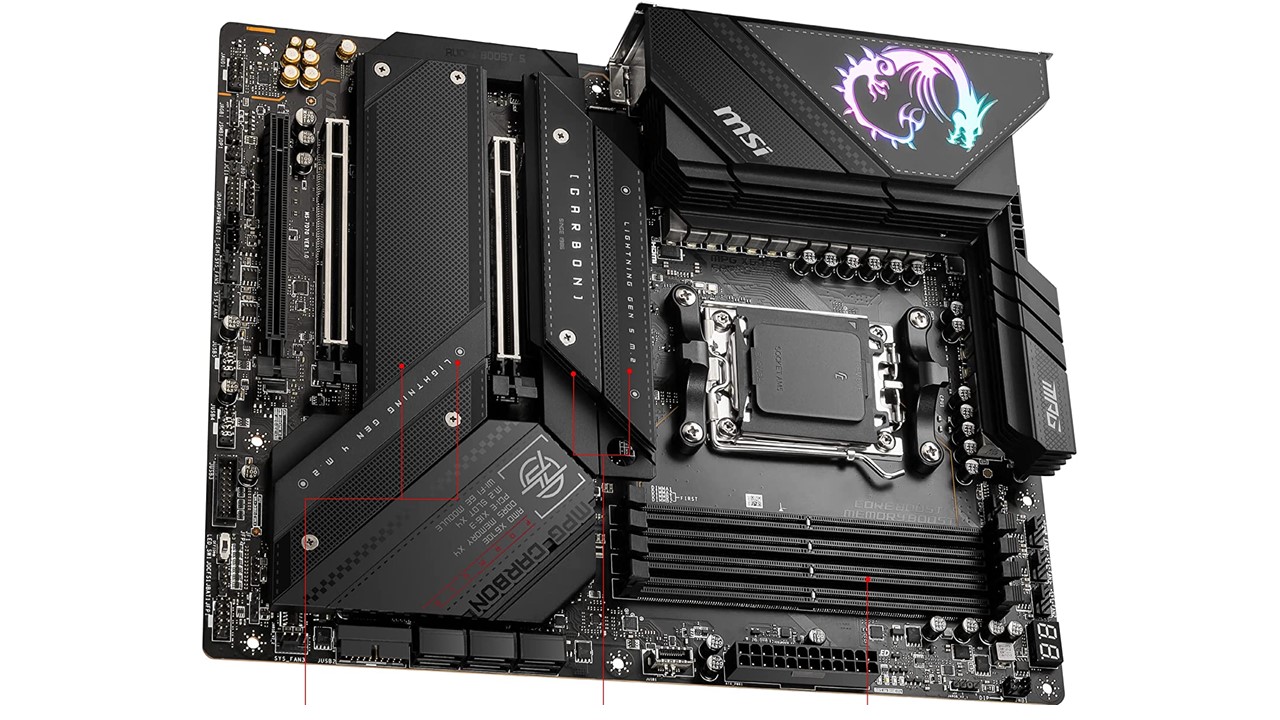
Bottom Line: This is a powerful, updated, stylish premium motherboard with a lot of RGB light and advanced cooling features and a good option for using Ryzen 5 7600x.
Specifications
- Chipset: AMD X670
- Socket: AM5
- Form Factor: ATX
- PCIe: 3x PCI-E x16 slot
- Memory: 4 x DDR5, 192 GB (max)
- USB Ports: 2x USB 2.0 (Rear), 4x USB 2.0 (Front), 4x USB 3.2 Gen1 Type A (Front), 6x USB 3.2 Gen2 Type A (Rear), 1x USB 3.2 Gen2 Type C (Rear), 1x USB 3.2 Gen2 Type C (Front), 1x USB 3.2 Gen2x2 Type C (Rear)
- Network: Wi-Fi 6E, Bluetooth 5.3, Realtek RTL8125BG 2.5Gbps LAN
- Storage options: 4x M.2, 6x SATA 6G
The MSI MPG X670E Carbon not only excels as one of the best overclocking motherboards for the Ryzen 5 7600X but also boasts a stylish and eye-catching design featuring numerous RGB lights.
With four M.2 slots, it offers the capability to install up to four high-speed SSDs, complemented by 6x SATA connectors for additional storage options.
Given that PCIe gen 5.0 SSDs tend to generate more heat, this motherboard incorporates the ‘M.2 Shield Frozr’ and an extended heatsink design to prevent thermal throttling.
Enhancing the overall experience, it is equipped with an ALC4080 audio processor, ensuring immersive audio output.
The ‘mystic light’ feature allows users to control all ARGB Gen2 strips and RGB strips, offering customization with a selection of 16.8 million colors and various lighting effects at their fingertips with a single click.
Pros
- Great cooling features for delivering satisfying performance
- Great design
- Great storage options
Cons
- Costly
- Doesn’t have NVLink support
- VRM design needs some improvements
4. ASUS ROG Strix B650E-F (Gaming Motherboard with Advanced Features)
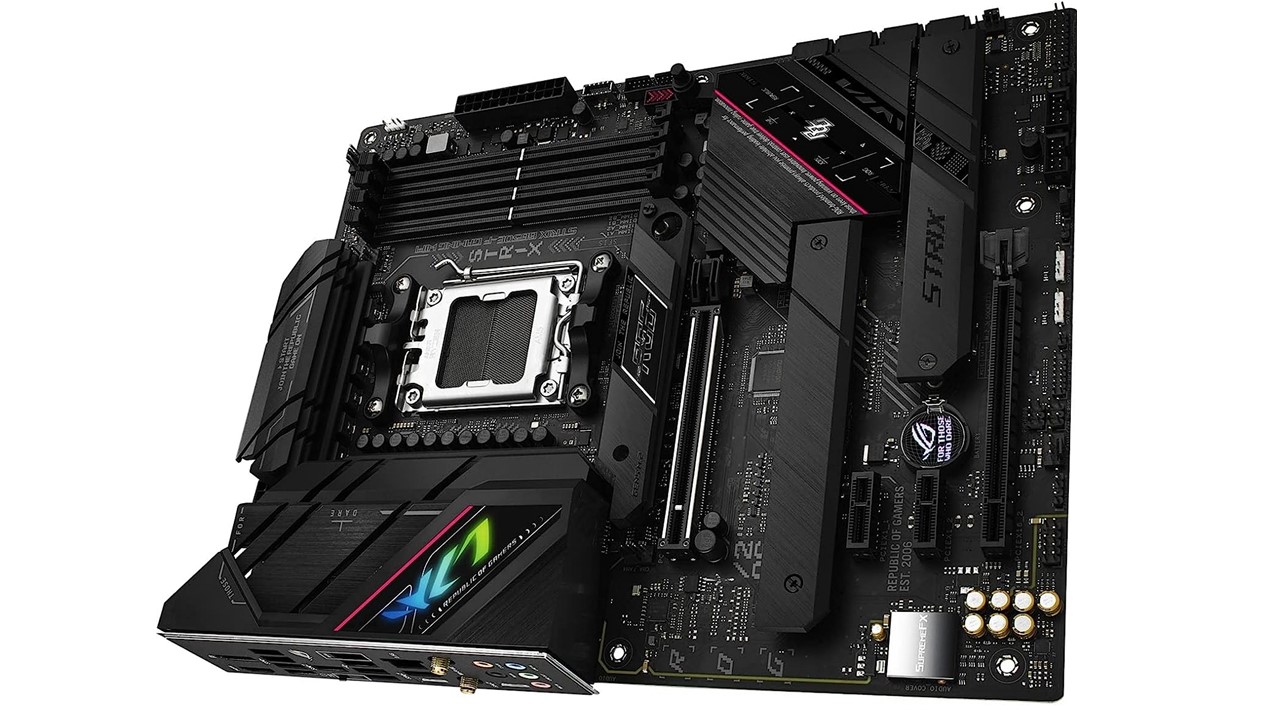
Bottom Line: From connectivity options to cooling features – this gaming motherboard has many useful and advanced features. By using Ryzen 5 7600x with this processor one can gain great satisfaction.
Specifications
- Chipset: AMD B650
- Socket: AM5
- Form Factor: ATX
- PCIe: 1 x PCIe 5.0 x16 slot, 1 x PCIe 4.0 x16 slot, 2 x PCIe 4.0/3.0 x1 slots
- Memory: 4 x DDR5, 128 GB (max)
- USB Ports: At the rear [1 x USB 3.2 Gen 2×2 port (1 x USB Type-C), 3 x USB 3.2 Gen 2 ports (2 x Type-A + 1 x USB Type-C), 4 x USB 3.2 Gen 1 port (4 x Type-A), 4 x USB 2.0 ports (4 x Type-A)]; at the front [1 x USB 3.2 Gen 2 connector (supports USB Type-C), 1 x USB 3.2 Gen 1 header supports additional 2 USB 3.2 Gen 1 port, 2 x USB 2.0 headers support additional 4 USB 2.0 ports]
- Network: 2×2 Wi-Fi 6E; Bluetooth v5.2
- Storage options: 3 x M.2 slots; 4 x SATA 6Gb/s
The ASUS ROG Strix B650E-F stands as an excellent choice for pairing with the Ryzen 5 7600X.
It features a robust 16+2 teamed power stage design that ensures efficient power delivery, contributing to optimal processor performance.
The inclusion of a PCIe Gen 5.0 x16 expansion slot guarantees top-tier GPU performance.
This motherboard has been equipped with updated storage drive connectors to accommodate modern storage solutions effectively.
The cooling section of the motherboard is highly efficient, featuring dedicated VRM heatsinks, three M.2 heatsinks, one 4-pin PWM CPU fan header, and one AIO pump header.
Furthermore, it incorporates the ALC4080 codec to deliver high-quality audio output, enhancing the overall user experience.
The presence of HDMI 2.1 and DisplayPort 1.4 ensures easy connectivity for multiple monitors, simplifying multitasking and productivity.
Pros
- Multiple M.2 slots.
- PCIe 5.0 and DDR5 memory support
- Excellent cooling
Cons
- Lack of USB 4.0 ports
- Not affordable price tags
- High power consumption
5. ASRock B650 PG (Value for Money)
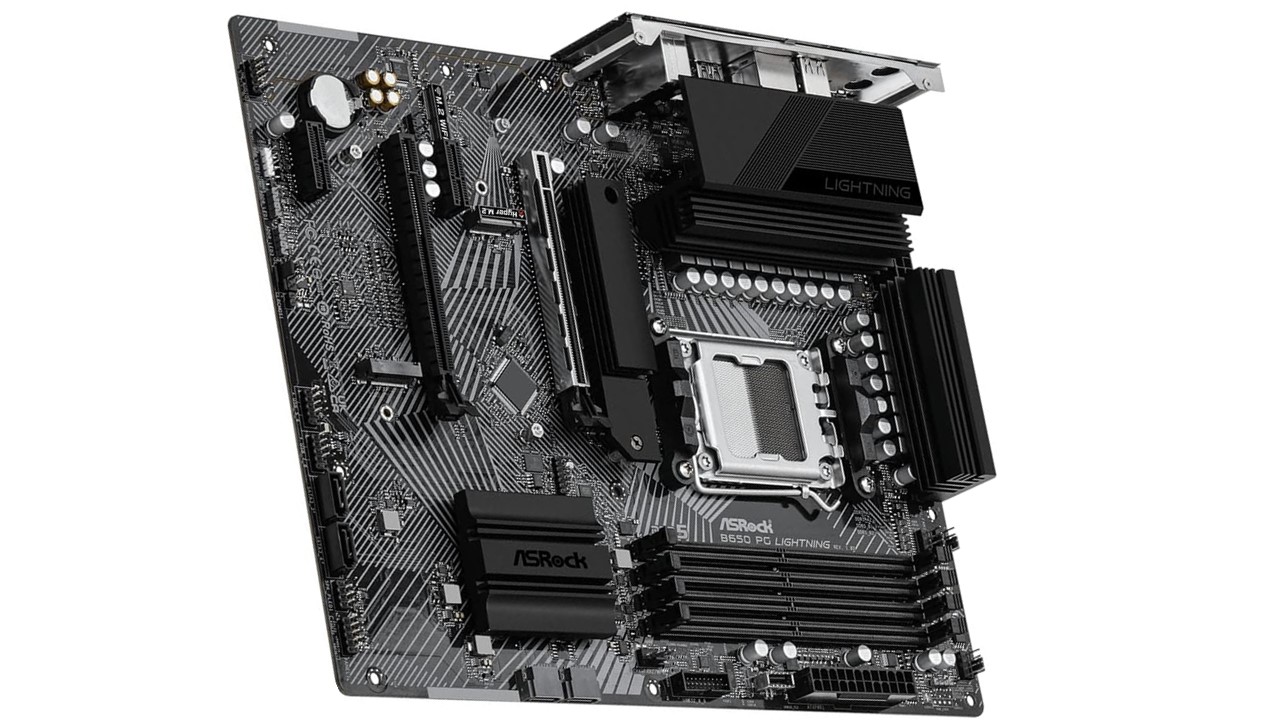
Bottom Line: Although it lacks good cooling and advanced connectivity options, based on its performance, we can say it is a value-for-money product for using Ryzen 5 7600x.
Specifications
- Chipset: AMD B650
- Socket: AM5
- Form Factor: ATX
- PCIe: 4 x PCIe 4.0
- Memory: 4 x DDR5, 192 GB (max)
- USB Ports: 1 x USB 3.2 Gen2x2 Type-C (Rear), 1 x USB 3.2 Gen2 Type-C (Front), 9 x USB 3.2 Gen1 (7 Rear, 2 Front), 8 x USB 2.0 (4 Rear, 4 Front)
- Network: 2.5 Gigabit LAN 10/100/1000/2500 Mb/s
- Storage options: 4 x SATA3 6.0 Gb/s, 1 Blazing M.2 (PCIe Gen5x4), 1 Hyper M.2 (PCIe Gen4x4), 1 M.2 (PCIe Gen4x2)
This motherboard offers a viable option for individuals on a tight budget who require the Ryzen 5 7600X for their computing needs.
While the motherboard’s performance is generally decent, it does come with certain limitations, particularly in terms of connectivity.
Notably, this motherboard lacks built-in Wi-Fi or Bluetooth connectivity, which might require users to invest in a separate Wi-Fi card at an additional cost.
Additionally, the cooling system on this motherboard is not as robust as some of the alternatives mentioned previously.
On a more positive note, it does feature four DDR5 RAM slots and a 14+2+1 phase power design.
As a result, the motherboard’s overall performance remains reasonably competitive, although it may not match the capabilities of higher-end models.
Pros
- Affordable price
- DDR5 memory support
- Options to attach multiple SSD
Cons
- No inbuilt Wi-Fi or Bluetooth
- No dedicated DisplayPort only HDMI port
- No USB 4.0
How to Select Right Motherboards for Ryzen 5 7600x?

The Ryzen 5 7600X, a powerful 6-core processor released in September 2022, brought about a shift in socket compatibility, moving from the AM4 socket to the AM5 socket.
As a result, many users found themselves needing to invest in a new motherboard with an AM5 socket and either a B650 or X670 chipset to accommodate this processor.
To assist you in selecting the best motherboard for your Ryzen 5 7600X, we’ve prepared a buyer’s guide outlining key considerations for this purpose.
Overclocking: Overclocking a processor increases its clock frequency, which, in turn, generates more heat.
This elevated heat output can raise the overall temperature inside the PC.
To mitigate potential heat-related issues, it’s essential to choose a motherboard with robust cooling solutions, particularly effective liquid cooling, to maintain safe operating temperatures and prevent damage to internal components.
Cooling: High-performance processors, like the Ryzen 5 7600X, are often used for demanding tasks such as video editing and gaming, which can significantly elevate a PC’s heat output.
Efficient heat dissipation is crucial to maintain optimal performance. While most motherboards offer passive cooling solutions, premium models come equipped with liquid cooling systems for more efficient temperature management.
If budget permits, opting for liquid cooling can be beneficial.
Voltage Regulator Module (VRM): The VRM, or voltage regulator module, plays a crucial role in preventing excessive voltage delivery to the motherboard, protecting against short circuits, and safeguarding the motherboard from damage.
It also ensures a consistent and adequate power supply to the processor, particularly when overclocked.
To support a powerful processor like the Ryzen 5 7600X, it’s imperative to choose a motherboard with a reliable VRM.
Features: Most motherboards in this class feature four DDR5 RAM slots, offering ample room for RAM upgrades, potentially increasing the RAM capacity of your PC to 192 GB for enhanced processing speed. PCIe 5.0 slots are a notable addition to these motherboards, providing improved connectivity options.
Opt for a motherboard with a sufficient number of M.2 slots, USB ports, and Type-C ports for versatility. Additionally, consider models with built-in Wi-Fi and Bluetooth functionality for added convenience.
Price: The Ryzen 5 7600X is a premium processor, and to unlock its full potential, you’ll need an equally capable motherboard.
While there are affordable motherboard options available, they may not provide the necessary support and features for the processor to perform at its best.
It’s essential to strike a balance between budget and performance when selecting a compatible motherboard for this processor.
In summary, choosing the right motherboard for your Ryzen 5 7600X involves considering factors like overclocking support, cooling solutions, VRM quality, feature set, and budget constraints to ensure optimal performance and compatibility with your high-end processor.
Questions & Answers
Is B550 compatible with Ryzen 5 7600X?
No, the Ryzen 5 7600X is not compatible with the B550 chipset. The B550 chipset supports AM4 processors, while the Ryzen 5 7600X uses the AM5 socket, making it incompatible with B550 motherboards.
Is Ryzen 5 7600X compatible with AM4?
No, the Ryzen 5 7600X uses the AM5 socket, not the AM4 socket. To run the Ryzen 5 7600X, you will need a motherboard that supports the AM5 socket.
Is the Ryzen 5 7600X sufficient for gaming?
Yes, the Ryzen 5 7600X is a high-end processor suitable for demanding tasks, including high-end gaming. It offers excellent gaming performance and can handle modern games with ease.
Does Ryzen 5 7600X support DDR4?
No, the Ryzen 5 7600X does not support DDR4 RAM modules. AMD introduced the Zen 4 architecture with support for DDR5 RAM, and as a result, updated and upcoming AMD processors like the Ryzen 5 7600X only support DDR5 RAM modules.
What RAM speed is best for the Ryzen 5 7600X?
A RAM speed of 6000 MHz is a popular choice for the Ryzen 5 7600X. DDR5 RAM modules with this frequency can provide exceptional performance and speed, enhancing the processor's overall capabilities.
Conclusion
The Ryzen 5 7600X is undoubtedly a powerful and efficient processor, offering significant performance improvements.
However, it’s essential to note that this processor requires a compatible motherboard with an AM5 socket and DDR5 RAM slots.
As such, upgrading to the Ryzen 5 7600X may necessitate investing in a new motherboard, which can be relatively expensive.
Nevertheless, if you require the high-level performance offered by this processor for your tasks and applications, it’s a worthy investment to unlock its full potential.




