It is needless to say that the performance of a graphics card will depend on the memory that it has or uses. There are several differences between a shared and a dedicated graphics memory.
If you want to know about them being unaware, this is the right article you are reading. Here are some of the key differences between a shared and a dedicated GPU memory.
There are also a few additional information provided that will tell you which among the two is more important for a computer.
In This Article
KEY TAKEAWAYS
- The motherboard design of the systems using a shared GPU memory is quite simple as compared to those that use a dedicated graphics card.
- The GPUs with shared memory costs less than those that have a dedicated memory.
- A shared memory using a portion of the RAM will reduce the total amount of RAM available for the other components to use.
- The graphics performance by a card using shared memory will be much slower due to its Unified Memory Architecture.
- Shared GPU memory uses technologies like UMA, NUMA, and COMA but dedicated GPU memory uses DRAM, GDDR SDRAM and HBM.
- Dedicated GPU memory consumes more power and comes with specific CPU requirements unlike GPUs using shared memory.
Shared vs Dedicated GPU Memory – The 9 Differences
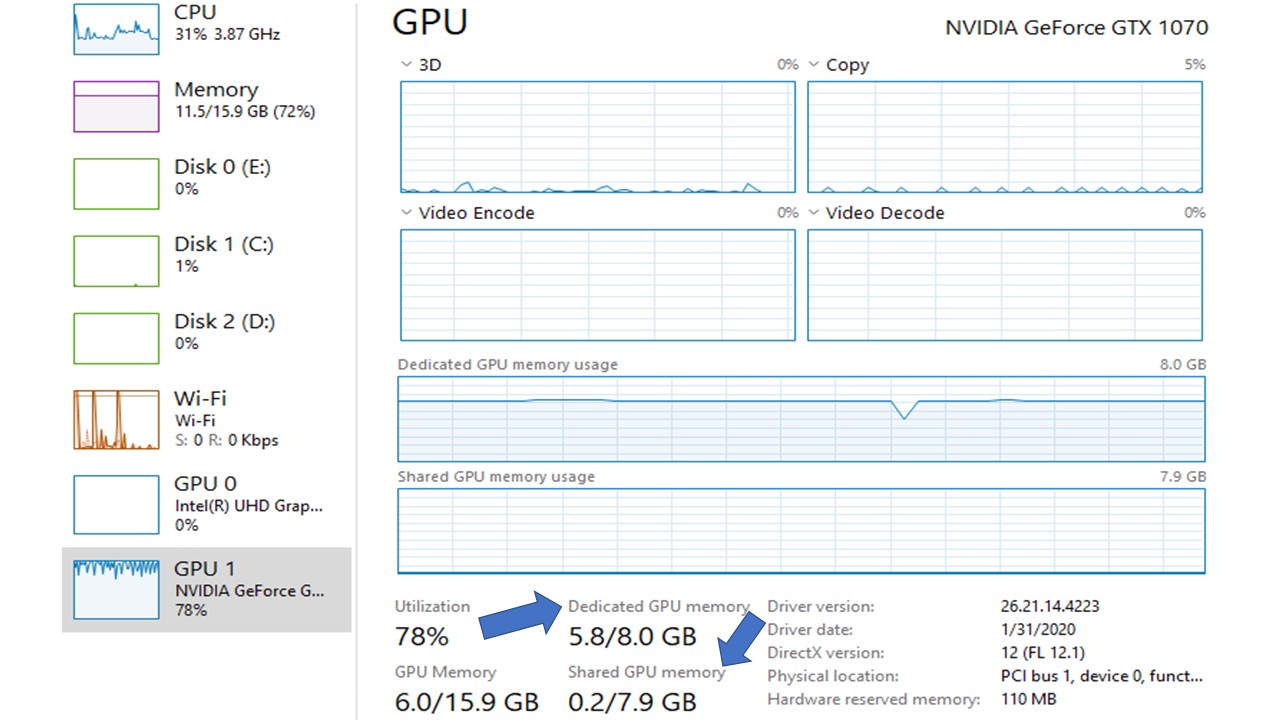
1. Motherboard Design
Shared GPU memory is usually found on those particular systems in which the design of the motherboard is fairly simple.
On the other hand, the design of the motherboard of the computers that come with a dedicated GPU memory is more complex since it has slots to insert the graphics chip and several buses and PCIe ports to carry the data and information across.
2. Memory Usage
A shared GPU memory uses the memory of the main system as much as it is required, leaving the rest of the RAM for other components to use.
A dedicated GPU memory, on the other hand, uses the amount of memory that comes with it.
3. Cost Factor
The graphics chips with shared memory are relatively cheaper in comparison which is mainly due to the simplicity in its design.
On the other hand, the cost of the graphics chips with dedicated memory is much more due to the same reason.
4. Side Effects
A significant side effect of shared GPU memory is that when the graphics card uses the RAM of the main system, that particular part is not available for the other components to use.
This reduces the total amount of RAM of the system available for the operating system to use.
On the other hand, the graphics chips with dedicated video memory will not affect or reduce the total amount of RAM of the main system since it will not use it in most of the cases, unless the GPU VRAM buffer is overloaded with data.
5. Performance Effects
The shared GPU memory will be slower in performance because the GPU will need to access data from a ‘distance’ as the system RAM is located far away from it.
Moreover, it will also have to pass through different buses and connectors which add to the time in accessing the necessary data.
The dedicated GPU memory, on the other hand, is located close to the GPU and therefore can be accessed quickly.
This not only reduces the time to access the data but also enhances the overall performance of the system, graphics and otherwise.
6. System Architecture
Typically, a graphics card that shares the memory of the system typically has a Unified Memory Architecture.
On the other hand, most of the modern graphics cards have a dedicated set of memory of its own which is called the VRAM and the computer system has a system RAM.
7. Technologies Used
Typically, a shared GPU memory uses different technologies such as Uniform Memory Access or UMA, Non Uniform Memory Access or NUMA, and Cache Only Memory Architecture or COMA.
On the other hand, the different technologies used by a dedicated GPU memory are Video RAM or dual-ported DRAM, GDDR SDRAM, and High Bandwidth Memory or HBM.
8. CPU Requirements
If you use a shared GPU memory then you will get away with an average CPU or Central Processing Unit in your system.
However, if you want to use a dedicated GPU memory you will need to have a comparable and a powerful CPU.
This will help in distributing the workload more equitably among the dedicated GPU and the CPU.
9. Power Consumption
The shared GPU memory cards will not consume much power. In fact, these cards will not be able to run complex and graphics intensive apps because they will not be able to handle the excessive power requirements.
The graphics chips with dedicated memory, on the other hand, will consume more power due to their size and larger number of chips inside.
Which is More Important – Shared or Dedicated GPU Memory?
If you are into basic computing and gaming then it will not be very difficult for you to decide which computer to buy – one with a shared GPU memory or one with a dedicated GPU memory.
The decision will be based more on the cost and your affordability factors rather than differentiating the two based on their usefulness or importance.
On the other hand, if you are into complex computing tasks such as graphics designing, editing 4K videos or even want to use your computer to play some of the modern high-end games, making a choice could be hard.
In such situations, a system with a dedicated GPU memory is more important to have.
In that case, you will be able to enjoy the significant benefits that a dedicated GPU memory has on offer.
A graphics card with dedicated memory will seem to be the only option to go with if you are to work with graphics.
It will deliver you higher quality graphics and crisp and clear images at a rapid pace.
This will help in your complex graphics designing and video editing tasks significantly.
However, for that you will need to be ok with the higher price tag, the physically large size, more heat generated and higher power consumption.
Nevertheless, with the recent advances made in the dedicated graphics segment, all these issues are resolved to some extent making a graphics chip with dedicated memory more important and useful for the graphics designers.
On the other hand, as for the shared graphics cards, you will be benefited in terms of cost, size, heat generation and power consumption aspects but these types of graphics cards are typically found in the lower-end computers.
These computers and shared GPU memory will enable you to do all your daily tasks on your computer such as:
- Reading and writing on Word
- Using spreadsheets
- Surfing through the general web pages
- Sending emails
- Playing basic games and
- Listening to music and watching videos.
You will also save on the battery life if you are using a laptop.
However, you will not be able to do any advanced photo editing or graphics design on your system because these are usually not powerful enough to handle these types of complex computing tasks.
However, over the last decade or so, there has been a notable improvement noticed in the graphics systems with shared memory.
The graphics abilities of these cards are enhanced significantly now by the manufacturers and a few of them even support high resolution videos.
Therefore, shared GPU memory is useful for the average computer users who restrict their tasks to the basics, and, a dedicated GPU memory is important for those professionals who are into ‘much more than basic’ computing.
Off the record, if you are still in a dilemma and are not sure about which way your career would turn in the years to come, you can also go for switchable systems.
This is another option that was added to the market in the last ten years or so and is available at most price points.
These are dual systems that come with both a shared system as well as a dedicated graphics card.
The switchable graphics in these computers can be configured to choose between the methods to use.
The system to use can be chosen manually or the computer can be configured to choose the best and most suitable system on the fly based on the current application.
Another significant benefit of using these suitable systems is that you will save on your battery life when you are not using any graphics intensive application and switch to dedicated graphics mode when you need advanced graphics abilities.
In the case of a laptop, it can also get away with a smaller cooling system which will add to the battery life because the dedicated graphics chip can be turned off.
However, be wary of the cost of these systems because these are far too expensive as compared to a single option.
Therefore, what you choose to use between a shared GPU memory and a dedicated GPU memory largely depends on your requirements.
It also depends on how much you will use your computer for more complex and graphics intensive tasks such as graphic design, 3D gaming or video editing.
If you are ok with a desktop computer, choosing one with a dedicated GPU memory will be quite cheaper and a more feasible option.
As for laptops, one with an integrated graphics system or switchable system will be good to go with.
Finally, you should know at this point that there is no computer without shared graphics, because this is inside the processor as a part of it.
What you can decide on is whether or not you ALSO want a dedicated graphics card inside the computer. However, everything eventually comes down to your budget.
Conclusion
Therefore, as you can see from this article, there is a lot of difference between a shared GPU memory and a dedicated GPU memory including their differences in advantages.
Choose the one that you will use often to have a higher value in return.