Apparently, a Video RAM and graphics memory may seem to be the same thing but there certainly are a few specific differences between the two. The confusion seems to be due to the fact that both are related to video or images.
However, you do not need to worry about being ignorant because this article will point out the major differences between the two and also help you in understanding which among the two is more important.
In This Article
KEY TAKEAWAYS
- The graphics memory usually gives an impression of a higher value because it borrows a part of the RAM and both have separate values.
- The common unit of measurement in the case of Video RAM is Gigabytes but a graphics memory can be measured differently such as in MB if the size is considered, in MHz if the clock speed is considered, and in GB/s if the bandwidth is considered.
- While the graphics memory is responsible for the actual processing functions, the Video RAM normally performs as the buffer between the CPU and the display.
- The operational temperature of the Video RAM is usually between 80°C and 95°C but that of the graphics memory is between 65° and 85° Celsius.
The 5 Differences Between VRAM and Graphics Memory
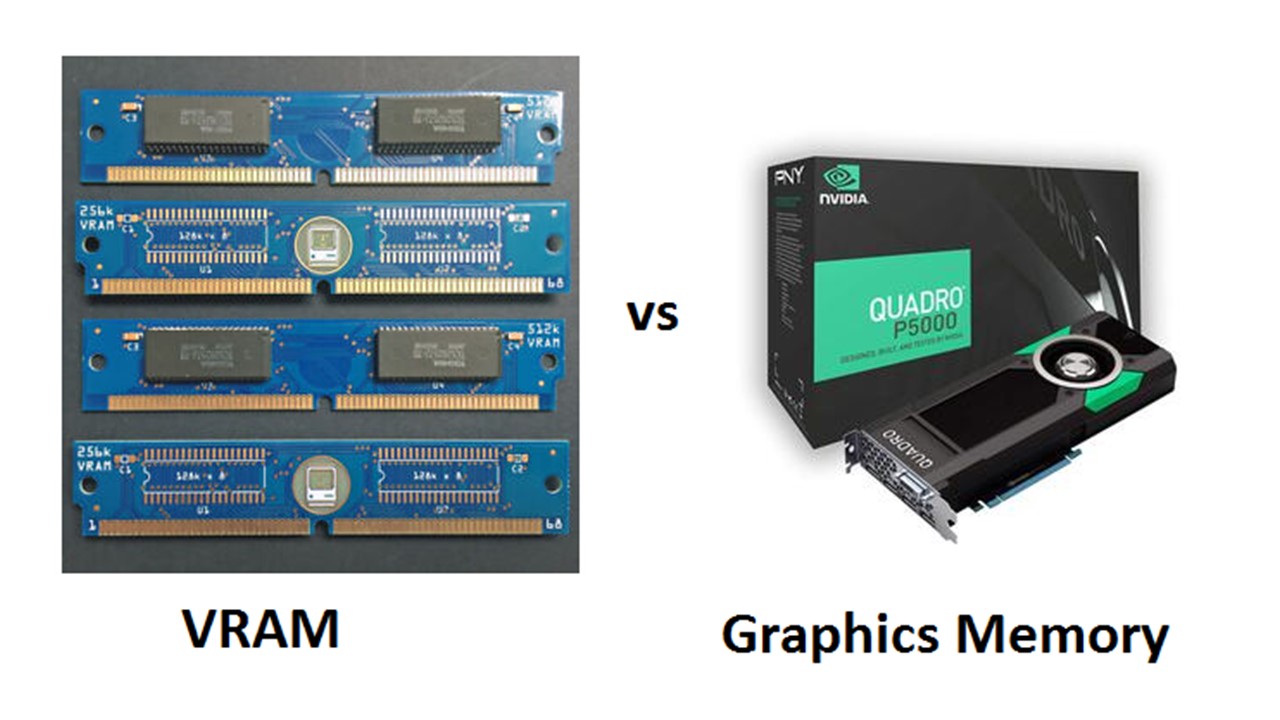
1. Value
VRAM on-board the graphics card is usually 2 GB, 4 GB, 8 GB or more but the graphics memory includes the quantity of RAM borrowed which gives an impression of a higher memory due to the two separate values.
2. Unit of Measurement
The most common unit of measuring VRAM is gigabytes or GB.
On the other hand, the graphics memory is typically measured differently and so the units vary. If it is measured by its size, it is expressed in bits and if it is expressed by the available amount, it is measured in MB.
And, if measured by the clock rate, the unit is MHz and for bandwidth it is expressed in GB/s.
3. Functions
VRAM acts as a buffer between the display and the CPU while the graphics memory performs in the actual processing.
4. Temperature
Normally, the operational temperature of VRAM will stay between 80°C and 95°C.
On the other hand, the ideal temperature of the graphics memory should be between 65° and 85° Celsius.
5. Purpose
The main purpose of the VRAM is to ensure smoother implementation of graphics display that involves intricate image textures or polygon-based 3D structures. VRAM is also used commonly for applications such as 3D graphic designing programs and video games.
On the other hand, the graphics memory stores the frames that are rendered and also allows the GPU to access data quickly that is necessary for image rendering. It stores shadows, textures, and depth buffers.
Which is More Important – VRAM or Graphics Memory?
Ideally, there is not much of a difference between a graphics memory and VRAM and therefore, it is not easy to say which one among them is better.
Still, these few facts may shed some light and help you to determine which is more important.
Graphics memory in the integrated graphics cards is reserved for the use of the graphics card exclusively and this is available as a block in the main memory.
It refers to the amount of memory consumed by a digital photo or by a graphical representation at specific resolution.
The higher the resolution, the more memory will be used.
The graphics memory is used to store the image data, calculations, and files.
This memory is also used to distribute all the bits that are clustered into bytes which are further changed into pixels on the computer screen.
The graphics memory is quite self-explanatory.
It is used to process whatever is related to graphics cards, whether it is a dedicated Graphics Processing Unit or a graphics chip that is integrated into the processor of the computer.
Ideally, the graphics memory is pretty much the same as any other type of RAM that you may have in your computer.
The only difference between it and the other RAM types is that it is on the graphics card located next to the GPU instead of a couple of DIMMS beside the CPU.
This is a very important aspect that you should take note of.
The speeds at which modern computers work, it simply cannot afford to wait to access the physical RAM which is located far away.
It would affect the relativity and thereby the performance.
Therefore, a computer subsystem has to access the RAM very fast, but since the DIMMS in the system are too far from the GPU, it is not useful to it.
Therefore, the GPU needs its own graphics memory or RAM. The modern cards based on GPU are in actual fact computers in their own right.
Therefore, these can use their own graphics memory much in the same way as the PC itself does.
However, part of the graphics memory is used as a frame buffer or VRAM. This contains the necessary image data that is required to display on the computer screen as the next image.
This has been the notable feature of the graphics cards since the VGA cards came into existence for the first time.
Before this, the frame buffer was essentially a part of the RAM of the main computer.
This affected the performance significantly because it required either to run the system at a low resolution or limit color depth or to reduce the available amount of RAM to the user.
The inclusion of the frame buffer or the VRAM to the graphics card actually freed up a significant amount of valuable RAM.
This is extremely helpful for those specific systems that have low amounts of RAM in them.
So, there was the dual ported interface on a memory. This permitted data to be written and read in order to buffer a video.
Processing of video data and its display methods however have changed over time and now the use of graphics memory is more common and extensive.
It has moved to the next generation now with X32, X64, X128 and wider interfaces.
This doubled the interface bandwidth and doubled the memory.
The current graphics memory technology is called High Bandwidth Memory or HBM. It can be attached to the devices directly.
This is much higher performing, high intensity, and multi die which is why both graphics processors and AI can use so much data nowadays.
If the Graphics Processing Unit is integrated into the CPU, it will use the system RAM, the one that is used by the CPU.
Ideally, a small portion in the RAM will be reserved for the GPU to use and the rest will be used for other tasks.
And, if the GPU is dedicated, the VRAM will come into play.
This VRAM is also a type of RAM that is exclusively used by the graphics card and not by the rest of the computer.
It primarily helps the GPU to work better. Therefore, the more VRAM you have in your system, the faster will be its performance since it will not have to rely on the main memory of the computer or its processor.
Conclusion
Therefore, as you can see from this article, both graphics memory and VRAM are important for a computer to meet the graphics needs of the user.
However, the degree of importance depends on the type of the tasks done on the computer and its need.