In This Article
Verdict
If you are on the lookout for a reliable desktop for business works them this Lenovo desktop computer is very ideal. Investing in this device makes sense, which would enable you to yield high returns on your investment.
Lenovo ThinkCentre M72e Desktop & Variants Price
Introduction
When it comes to a brand that you can trust then Lenovo is the one brand that is at the very forefront.
Over the many decades that this company has been in business, it has been renowned to create some of the most innovative and top-performing products.
Out of the many products the Lenovo ThinkCentre M72e Desktop is very popular owing to some of the most impressive features that it has. So it is indeed a very reliable computer.

Buy for: Having a good performance level | DVD can be easily replaceable
Beware of: No eSATA
Best uses for: education institutes, front desk of any reception, small office, etc.
The alternatives:
Design & Build
This Lenovo Desktop PC has been smartly designed. The great part of its design is that it is very compact and can be accommodated within a small space.
It also has flexible mounting solutions which include support for VESA mounts as well. It also offers great platform stability as well.
These help in long term deployments as well.

It has been built in a manner that is very sturdy.
Performance
This Lenovo Desktop Computer offers great performance. This is on account of the powerful Intel Dual Core i-3 Processor.
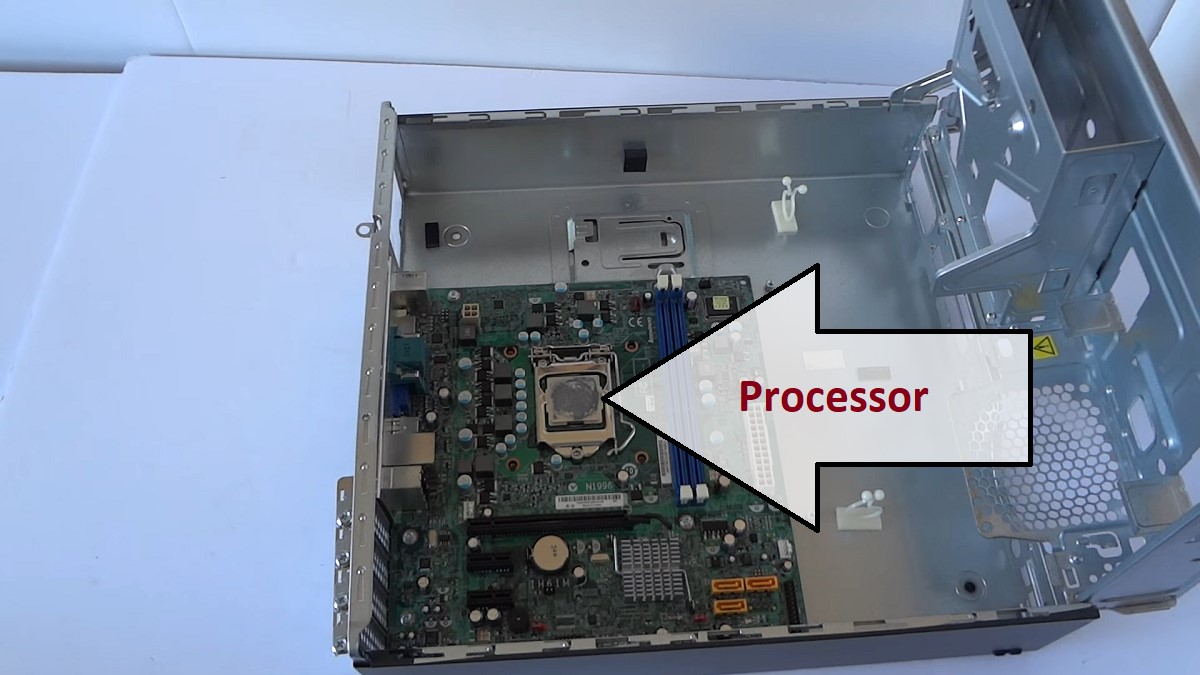
As a result, the computer offers high speed for even the most complicated computing jobs.
Apart from this Lenovo Desktop Computer also has the Windows 10 Operating system which helps it deliver top-class performance as well.
Along with this the desktop computer also offers high security too which is a very important requirement in this current web scenario as well.
Storage & RAM
In terms of storage which is very essential at present, this Lenovo Desktop has 500 GB Hard Disk Drive that is the storage capacity in most computer devices currently.

It also has the 8 GB RAM which is well above the standard configuration of 4 GB and thus very useful indeed.
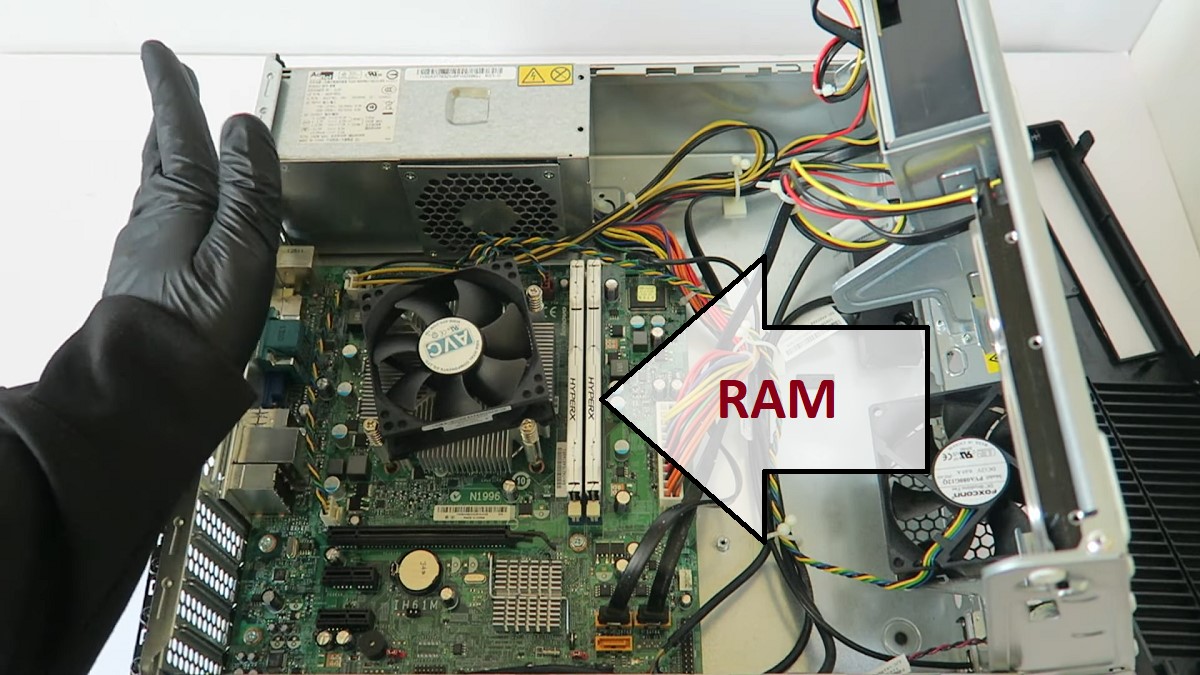
Ports & Connectivity
You would also be happy to note that this Lenovo Desktop PC has multiple ports that are very useful indeed to plug in various input devices.

In terms of connectivity, it has Wi-fi Connectivity. Check out Lenovo ThinkCentre M82 Desktop Review.
Additional Features
Speaking of additional features over and above the standard features this desktop computer has the DVD Writer, which is very useful indeed.

Another additional feature is the Multiple Monitor display.
Specs For:
- Brand: Lenovo
- Hard Drive: 500 GB
- RAM: 8 GB
- Hard Drive Type: SATA
- RAM Type: DDR3
- Processor: Lenovo M72E Intel I3 Dual-Core
- Processor Speed: 3.3GHz
- Processor Brand: Intel
- Product Dimensions: 15 x 3.9 x 13.2 inches
- Operating System: Windows 10
What do Users Think About Lenovo ThinkCentre M72e?
You would know that no matter what product you buy carefully going through the user reviews especially when it comes to computers is very useful.
We have compiled the reviews of many users. This is a very authentic source of assessing the actual quality of the product that you intend to buy.
When it comes to doing online research of the user reviews of the Lenovo ThinkCentre M72 you would find that the product has got a high rating on most of the platforms on which it is available.
Many of the users who have bought them are more than happy with the condition of this Lenovo Computer.
In fact, some are very satisfied with the fact that the PC offers great speed given its advanced Intel Core Processor.
Though most users are happy, some users, say that they would have been the best had the computer been provided with a keyboard and mouse. Check out Lenovo ThinkCentre M72e User Manual.
Our Testing & Analysis Report
We placed the Lenovo ThinkCentre M72e in an educational institute, and both the students and the teachers were highly pleased with its performance.
The device successfully ran applications such as Microsoft Office Suite, Adobe Creative Cloud (including Photoshop and Illustrator), as well as educational platforms like Moodle, Blackboard, Zoom, Microsoft Teams, and Google Meets.
It delivered a very pleasing performance while processing these applications.
Additionally, we placed this device at the front desk of a hospital’s reception area.
Here, it was used to run applications like Microsoft Outlook for efficient email management, customer relationship management (CRM) tools like Salesforce for streamlined customer interactions, and scheduling software such as Google Calendar or Microsoft Exchange for efficient appointment management. The device smoothly processed these applications.
To further evaluate the device, we also deployed it in a small office setting. In addition to the Microsoft Office Suite, we ran project management tools such as Trello or Asana, as well as accounting software like QuickBooks or Sage on this PC.
The performance of the device was highly pleasing in these tasks. We also experienced smooth performance while multitasking on this PC, although there were limitations.
It should be noted that this device may not be the best choice for regular high CPU-intensive tasks.
In conclusion, the Lenovo ThinkCentre M72e showcased impressive performance in different environments, receiving positive feedback from users in educational, healthcare, and office settings.

