HP Elitedesk 800 G1
USDPros
- Two display port
- Dual Monitor
- No Noticeable Slowdown
- Very energy efficient
- Wide mounting options with customizable tools
Cons
- Optical drive issues
- A bit expensive
- Noisy fan, No HDMI port
- No Bluetooth
- No 802.11ac WiFi
In This Article
Verdict
Here is HP EliteDesk 800 for your needs and desire. Your office PC is a crucial part of your business, no doubt at all. For this reason, you should be prudent at time of choosing the right digital partner for your business.
Elite desktops are designed for smart and rapid productivity in addition to world-class reliability and manageability.
HP EliteDesk 800 & Variant Price
Introduction
If you are an avid follower of HP brand, you will be amazed at the world-class features of one HP business class desktop – EliteDesk 800.
The main unit comes with an iconic keyboard and mouse to support your activities on computer.
Whenever a discussion includes the specifications of any desktop PC, the device appears essentially with a mouse & keyboard in mind, which is not the case of laptop.
The desktop is comprising of multi tasking facilities with all the necessary amenities. In fact it is being seen that You can get the best graphics cards installed within with all the latest apps.
HP EliteDesk 800 truly grabs the attention of digital experts and critics since it is reinforced with ultra-high technology in every format.
At first, you can observe its sleek design which covers little space of an office desk. If the essential hardware parts are considered, the desktop is typically a secured PC of all time.
Now it is time to give your fast-moving business an edge with this manageable & customizable HP EliteDesk 800 office desktop.

Apart from your sincere effort and ideas, your business deserves this Elite solution to bring more productivity.
Buy for: Dual monitor support, energy efficiency, plenty of dual storage, customizable tools, productivity and reliability.
Beware of: Noisy fans, optical drive issues, lack of HDMI port.
Best uses for: Basic to moderate daily computing tasks, office and business computing, web browsing, entertainment, playing 3D games at low settings.
The alternatives:
Specs:
- Brand: HP
- Storage: 500 GB
- RAM: 16 GB
- RAM Type: DDR3
- Processor: Intel Core i5
- Processor Speed: 3.4 GHz
- Graphics: integrated_graphics
- Processor Brand: Intel
- Product Dimensions: 13.3 x 14.9 x 4 inches
- Operating System: Windows 10
Reliability
HP business PCs are almost synonymous to satisfaction and reliability. Over the years, HP had acquired high acclaim in offering long lasting systems along with exclusive features.
Being one of the largest manufacturers in this world, HP has proved the fact that nothing can beat quality and first-rate performance.
Right from stationary computers, laptops, printers to servers, HP guarantees extremely high-quality build and work ability as well.
At present, this is not a choice, this is a necessity however. Moreover, you can express your cordial love for them by replacing the older desktop models with the brand-new ones.
In order to opt for the perfect choice and brand, you should take resort to different desktop or laptop reviews available online.
The comprehensive review blogs can work as a catalyst in finding your choice and making your ultimate decision.
However, it is seen that HP fails to fulfill the support. It is necessary to check out the options which will help you to get the support from the company.
There are so many possible ways to stay connected with them. In this case it will help you to stay updated.
Performance
Now it is the absolute trend to advance your business with the latest processors by Intel.
With the Intel Core i5 Quad-Core processor with 3.4 GHz speed & 6MB cache, the EliteDesk 800 delivers trustworthy performance any time as well.
This specific processor has achieved good score in terms of performance, according to various tech reports.
It refers to the fact that the desktop holds ample processing power to involve in multitasking with multiple trendy business apps.
Needless to say, this significant aspect has made HP EliteDesk 800 one of the best business computers worldwide.
As far as graphics power is concerned, this EliteDesk model contains HD Graphics 4600 processor by Intel.
Right after storage, another noteworthy drawback is its lack of dedicated graphics card. The built-in graphics card is integrated with the Intel processor of the desktop.
As a result, it might be quite problematic to operate data-intensive graphics software while working on this desktop.
Although you can improve its processor and insert a dedicated graphics card into this business PC if needed later.
The leading quad-core processor, graphics power and immense memory of this EliteDesk device will never make your computer go slow while multiple basic software are running on.
Benchmarks
If you are in limited space and searching for a compact and powerful machine to carry on our day to day task then you can look after this device.
The HP EliteDesk 800 G1 is a powerful machine packed with high end components in a practical design language.
We have gone through some benchmark tests on this SFF machine to check its real world performance.
However there are many misconceptions that it tends to compromise with its performance because of its compact design language which is totally false.
So we came up with the benchmark test to clear all your droughts and quarries. There are many variants of this HP EliteDesk allowing you to configure according to your choice and preference.
The specific variant we got for our test is dressed with an Intel Core i7 processor having 4 cores and 8 threads along with a massive storage option of 2 TB and 240 GB.
The list of the hardware is quite tempting and there are no noticeable signs of compromise over the performance.
CPU
In the single core test the HP EliteDesk 800 produces a result of 112 Pts which is good with an overall percentage of 76.6%.
This machine easily counters the jobs like web browsing, general computer tasks, creating excel sheets, working with critical calculation, etc.
In fact if you are planning to use it for moderate usage for workstation then you can easily go for it apart from that it is also capable of handling minute server workload as well.
However the multiplier is locked in this CPU where you will be unable to experience the overclocked power but its own sibling Intel Core i7 4770T has the unlocked one.
Speaking of the average memory latency it generates a score of 84.2 Pts which is towards the strong side and the result is pretty convincing.
If you are curious about the consistent performance then let me tell you it really depends on the real world condition and on the type of usage.
If you check the multi core figures this machine produces a result of 551 Pts which is not upto the mark in fact higher numbers were expected.
If you are compiling software or encoding video then you will not notice any flicker and you can expect a smooth work experience.
Apart from that if you are willing to stream 3D games then in that section you will be able to play at the medium settings without noticing any lag or stutter.
It will be better if you don’t expect any bells and whistles but the CPU offers the promised performance and it will not disappoint.
GPU
The HP EliteDesk 800 is planted with an integrated Intel HD Graphics 4600 video card if you are expecting any higher results than our benchmark test result will disappoint you.
If you are a regular user of general computer tasks or stream HD videos in that section it can easily counter those entire tasks with ease.
In our benchmark test it scored an average 3D DX9 score of 2.97% and capable of producing 5.3 fps which is not impressive.
It struggles to support 3D games like CSGO, GTAV, LoL, etc and offers the range of 20 fps to 45 fps at the lowest settings.
If you want to enjoy a smooth gaming experience, an external graphics solution is the right choice to go with.
Business PC
The business desktops belonging to HP EliteDesk series are well known for bringing Elite experience.
These versatile PCs introduce ultra-thin elegant design and best solution for every kind of business.
Elite desktops are designed for smart and rapid productivity in addition to world-class reliability and manageability.
The company and the makers assure you support. You will be getting all the leading updates for the software and help you get the best of it.
HP Elite PCs are enriched with so many structural attributes such as high-quality materials, advanced engineering, cutting-edge design and extreme durability.
Before being launched in the global market, the HP business desktops undergo frequent testing process to create an impression.
They are perfect for business collaboration. They deliver amazing sound and option for striking internet connection which are highly essential to cope up with different corporate challenges.
On this ground, if you are a business owner, you might equip your office ambience with high-tech enterprise-level computers, also ensuring absolute employee benefits.
Cutting-edge Design
HP EliteDesk 800 is designed to pave the way for any business. With an assortment of extra-ordinary features, the desktop performs exactly the way you prefer the most.

It is impressive enough to suit an office environment. It offers a trendy, stylish design with its ultra-slim, space-saving unit as well.
Most of its tools are highly customizable to meet a wide range official & industrial requirement. You will surely get attracted towards its cutting-edge outlook, no matter how costly it is.
The desktop has powerful configuration to allow you to share internet connection with several devices.
With the help of HP Wireless Hotspot, you can go online fast on this work-efficient business computer. The most interesting attribute is its ability to share everything without cables.
Share whatever you like, videos, audio, presentations and requisite documents – you will not need any wire in this regard.
The desktop is supported by WiDi Intel Wireless Display technology to connect this EliteDesk variant to monitors or projectors just wirelessly as well.
It also consists of additional PCI port to assure wide-ranging compatibility with current technical investments. Check out HP EliteDesk 800 G1 manual.
Storage
As for business computers, storage is a sheer factor to be concerned. HP EliteDesk 800 is equipped with 500GB hard disk drive, which can be quite substandard.
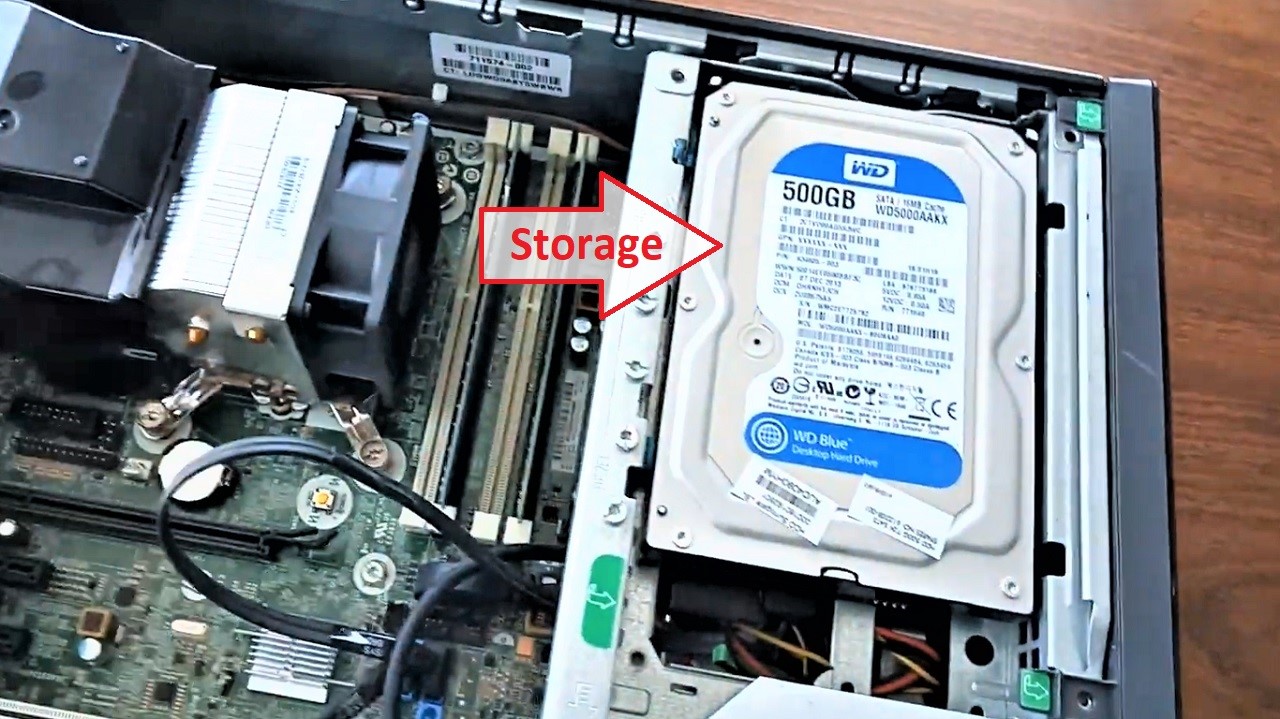
Since this is a workstation-level desktop, it is bound to store innumerable documents, presentations, 4K videos, corporate images of immense resolution etc.
In this case, 500 GB storage can be sufficient for medium or small-sized businesses as well.
However, the slim, latest and removable hard drive is highly able to protect all sorts of business-related confidential & important data even if you are away from your business.
At the same time, it houses 240 GB SATA solid-state drive for fastest and hassle-free computer performance, ensuring great user experience.
When it comes to assessing its memory, HP EliteDesk 800 features 16 GB RAM to meet the exact business purposes.
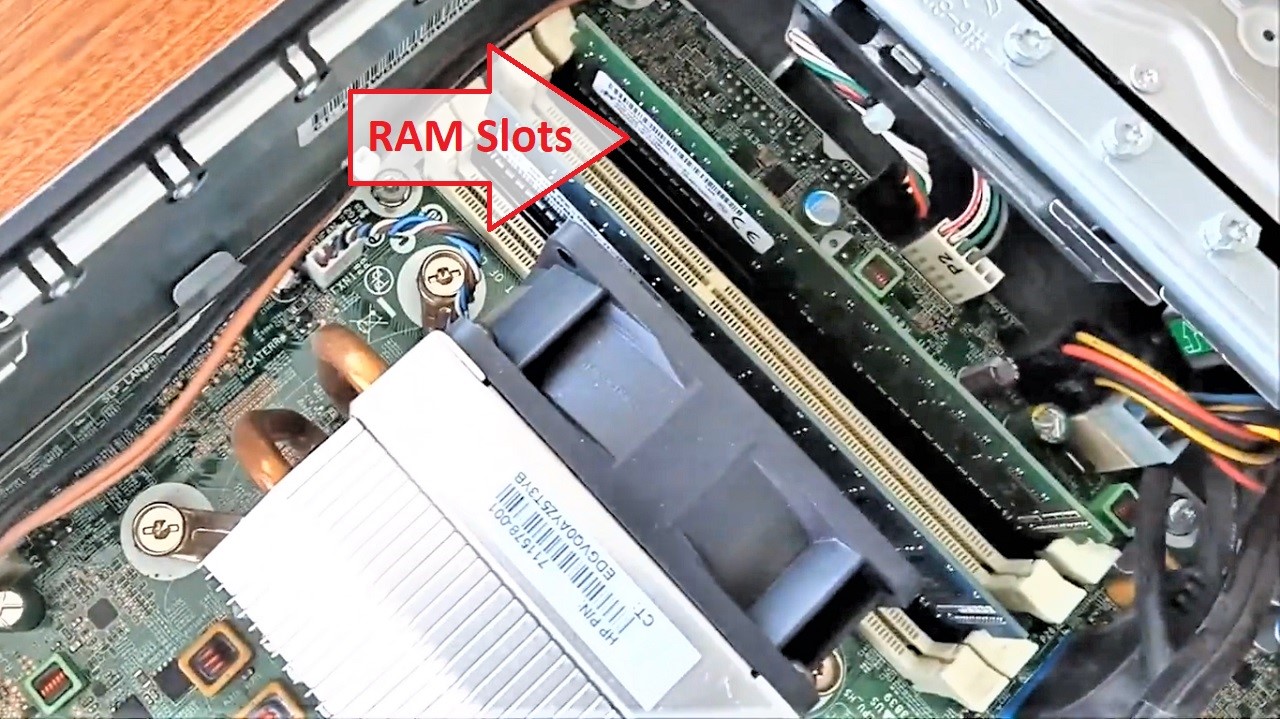
The size of memory in this EliteDesk alternative is not disappointing at all. It is adequate enough to support multitasking and loading of several sites during peak business hours.
Furthermore, the customizable RAM can be easily extended up to 16GB if required in the upcoming years.
You can find dual slots to insert RAM in this desktop. It contains DVD-ROM optical drive to enable users to read DVDs & CDs in manifold formats.
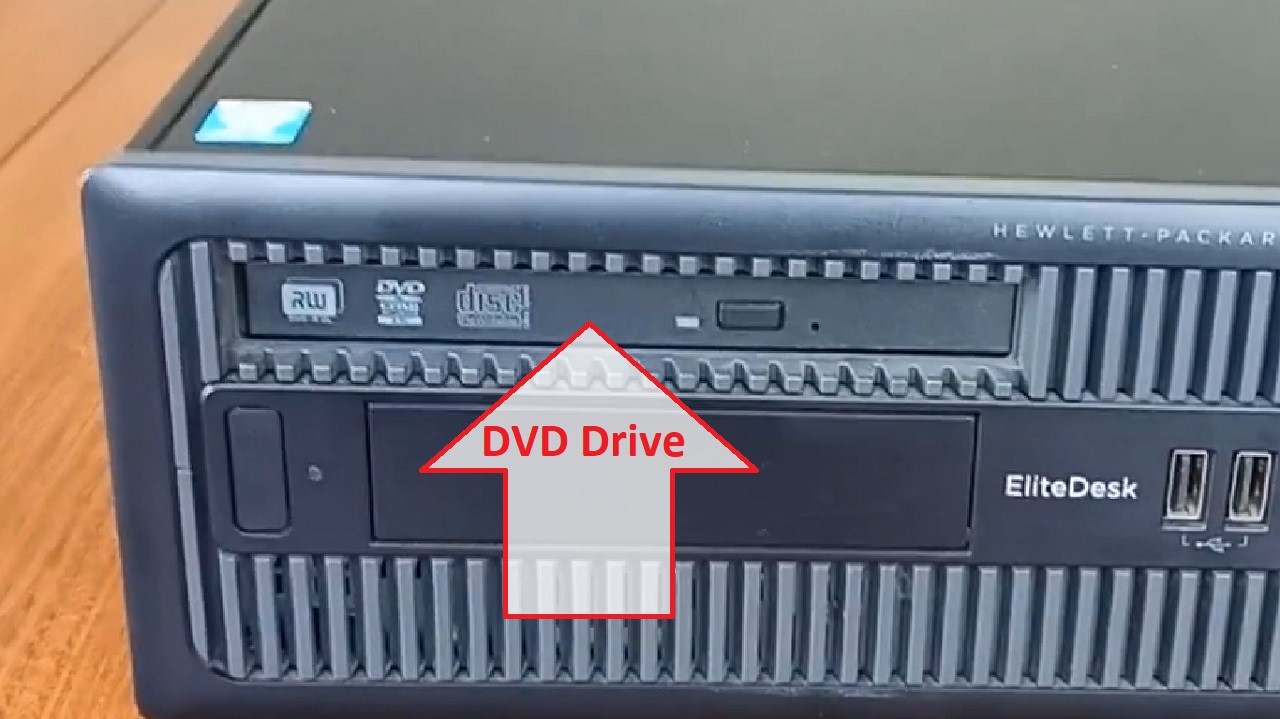
Durability
The HP computers under EliteBook 800 series are really outstanding with several high-tech features.
They have emerged as the favorite choice of plenty of buyers who are obsessed with desktop design and durability.
It is typically designed for industrious professionals to allow them to handle varied latest applications.
Moreover, the desktop takes up little area to fit conveniently in a corporate desk. Its external appearance in bold, black color is not a point of ignorance.
Additional Specs
The additional convenience features of a business desktop also call for careful attention.
While coming with a wide array of ports, HP EliteDesk 800 can be the great hub of your digital world.
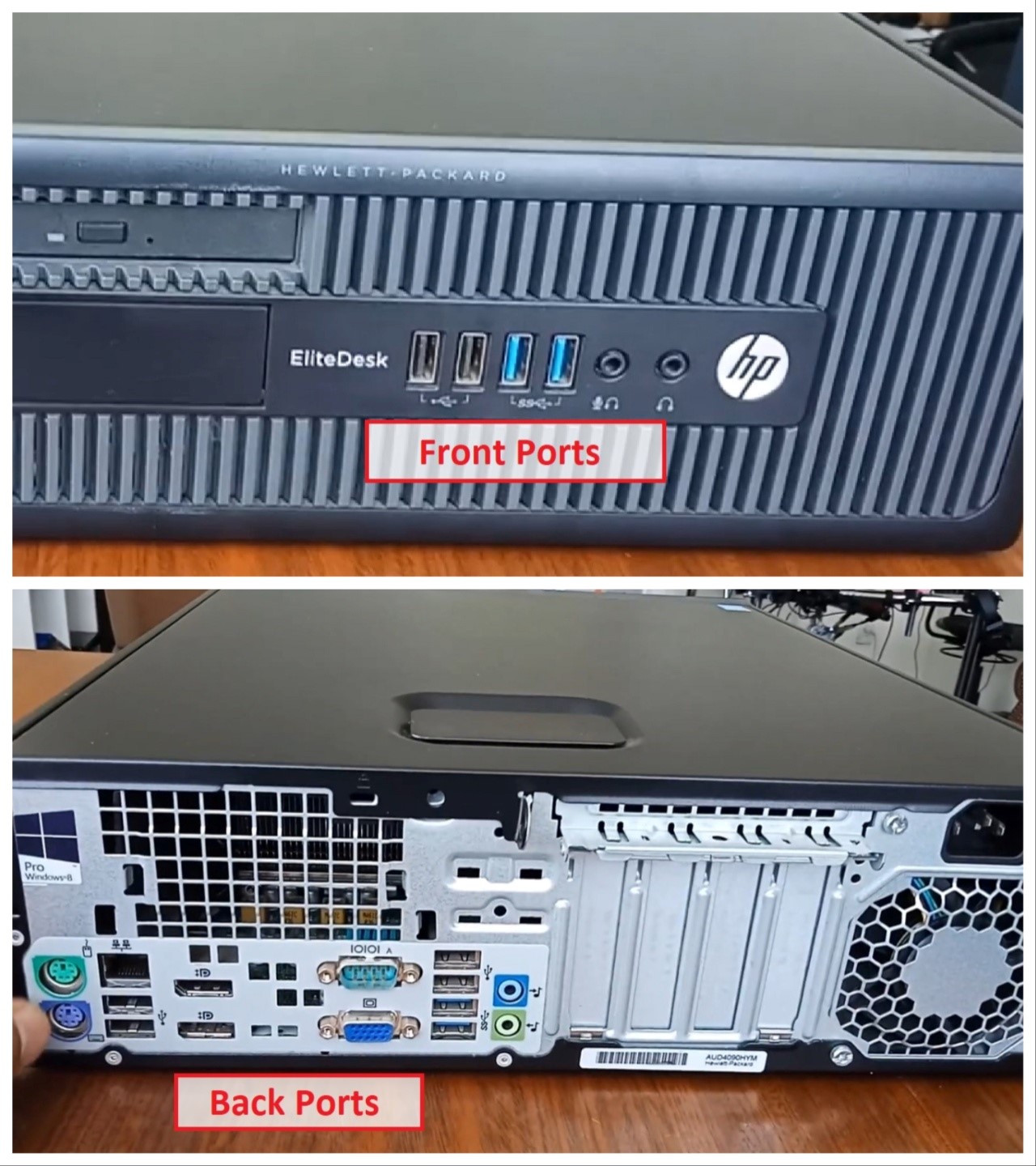
It consists of four USB 2.0 and dual USB 3.0 ports at its rear whereas the front part is the home to dual USB 2.0 & dual USB 3.0 ports as well.
Apart from USB outputs, one can observe separate jacks for headphone, microphone, display port, VGA video port & other expansion slots in the device.
The motherboard offers four expansion slots, making a standard sense. They are meant for adding upgraded video or audio cards, hard drives etc.
The wide assortment of USB ports creates plenty of options to connect several external gadgets with the motherboard, especially printers or scanners.
These ultra-high specifications are really helpful to ensure more & more industrial output.
The Integrated Audio system of the desktop provides utmost sound clarity and brilliant bass effect, so that you can make the most of video chatting.
Its finest Intel graphics processor is responsible for enhanced visual attraction and clarity.
HP EliteDesk 800 is completely secured by a number of HP Client Security features.
Hence, you can save your documents, use double storage drives conveniently and create an automatic back-up of your day-to-day activities.
In addition to that, EliteDesk 800 is programmed with 64-Bit Windows 7 Professional.
What Do Users Think?
Our experts have talked to few users and compiled their opinion about this product.
The response from current users can be the ultimate factor to influence your decision about buying this HP EliteDesk 800.
Since HP holds an extensive brand identity all across the globe, millions of customers find HP business PCs most durable and reliable.
The excellence lies in its high-tech Intel quad core processor and strong integrated graphics quality.
It absolutely inspires in accepting challenges of implementing a certain project within few hours.
On the contrary, some of the existing users have pointed out its limitation of having only 500 GB HDD as well.
The desktop also lacks a dedicated graphics card which is an absolute cause of trouble for several graphics professionals & multimedia experts. Read HP desktop EliteDesk 800 G1 user manual.
Our Testing & Analysis Report
When we put the CPU of the HP Elitedesk 800 G1 to different tests on different benchmarks to determine how well it performs in different situations, we found that it achieves a pretty good score in all aspects.
Its single-core performance score was 112 points and its overall bench score was 76.6%, which is pretty good.
However, we found that the multi-core performance of the CPU was a bit low, being 551 points on the CPU Benchmark tests.
However, the processor allowed us to perform different general computing tasks, such as web browsing, working with Excel sheets for calculations, typing documents in Word, and more. It also allowed us to do some video encoding and software compiling jobs.
Our technical team of experts also tested its memory latency and found that it was 84.2 points on an average, which is pretty convincing, they said.
We also played some games and found that the CPU supported it quite effectively though while streaming 3D games, things were not as smooth unless we adjusted the game to low settings.
Our technical team opined it is due to the Intel HD Graphics 4600 video card integrated into it. When they tested on different benchmarks, such as the 3D DX9, the average benchmark score of the GPU was found to be 2.97%.
While gaming, it could manage to render images at a frame rate of 5.3 fps overall, which is quite unimpressive.
We found that it really struggled to keep up with the fast pace of the 3D games like CSGO, LOL, GTA V, and others.
If we played these games at the lowest possible settings, the GPU could manage to render images at a frame rate ranging between 20 and 45 fps.



