Samsung Chromebook 4
USDPros
- Better battery life
- Compact and lightweight
- 8 Military Grade toughness
- Travel friendly
- Affordable
Cons
- Average components
- Basic design
- Bland exterior case
- No touchscreen
- No HDMI or Thunderbolt 3 port
In This Article
Verdict
The Samsung Chromebook 4 is a multitasking laptop which comes with Chrome OS. It comes with a wide range of applications. It is a very hardy and durable laptop with a very good battery life. It is also affordable.
Samsung Chromebook 4 & Variants Price
Samsung Chromebook 4 Overview
The Samsung Chromebook 4 is a budget-friendly laptop manufactured by Google. It runs on the Chrome OS and is equipped with various Google applications.
The Chromebook 4 is specifically designed for portability and multitasking. It is lightweight and compact, making it ideal for travel. Additionally, its durable construction ensures it can withstand everyday use.
This laptop caters to a wide audience, including children, students, and anyone in need of a basic computing device.
Although its exterior appearance and internal components are average, it offers affordability and serves well for basic tasks, rather than high-end purposes.
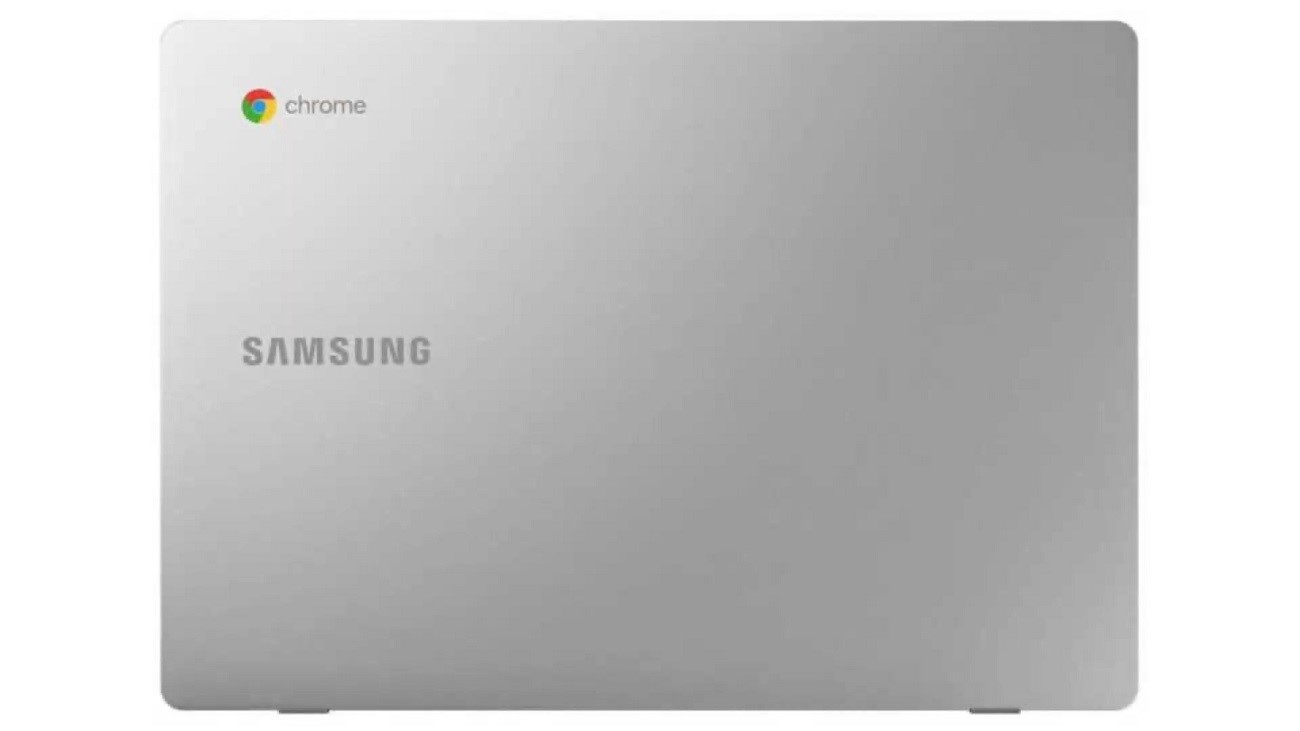
The laptop is highly secure and efficient, making it suitable for everyday use and more. Its components are known for their easy accessibility.
With its comfortable and productive design, this laptop offers a few flaws that may deter some users from purchasing it. However, it remains a quality device that facilitates easy work.
The laptop excels in terms of the quality of Google apps and accessibility on the Chrome platform. It is lightweight, allowing users to enjoy gaming, streaming, and secure usage on the go.
Moreover, users can download content and work seamlessly with Google applications. Notably, the standout feature of this laptop is its long-lasting battery life and wireless connectivity.
Its impressive speed and efficiency, combined with the extended battery life, make it a suitable choice for travelers. This versatile laptop caters to both entertainment and work needs.
Affordability and portability are additional advantages, making it an appealing option for a wide range of users. It serves as a viable alternative and is especially suitable for basic workloads and multitasking, requiring minimal effort.

Buy for: Lightweight, better battery life, and budget-oriented.
Beware of: Average components, no touch screen, bland design.
Best uses for: Low end users, kids. internet browsing and other purposes.
The alternatives:
Design and Build
The Samsung Chromebook 4 is an incredibly budget-friendly and user-friendly laptop. Its adjustability and secure, portable nature make it highly convenient.
The laptop features a basic exterior design with a normal and straightforward exterior case.
This machine caters to a wide range of users, including office goers, students, and more. It weighs just 3.99 pounds, making it highly portable and easy to carry between locations without any hesitation. Its silver color gives it a simplistic finish.
The laptop design is commonly seen among Chromebooks in its price range. It is specifically crafted with the user’s preferences and needs in mind, considering how they want to use and work on the machine and where.
The Samsung Chromebook 4 offers portability and convenience to users. Its compact size makes it suitable not only for office goers but also for professionals and students alike.
With an 11.6-inch screen display, it falls on the smaller side compared to others in its range. However, this compact and lightweight design enhances its usability and mobility.
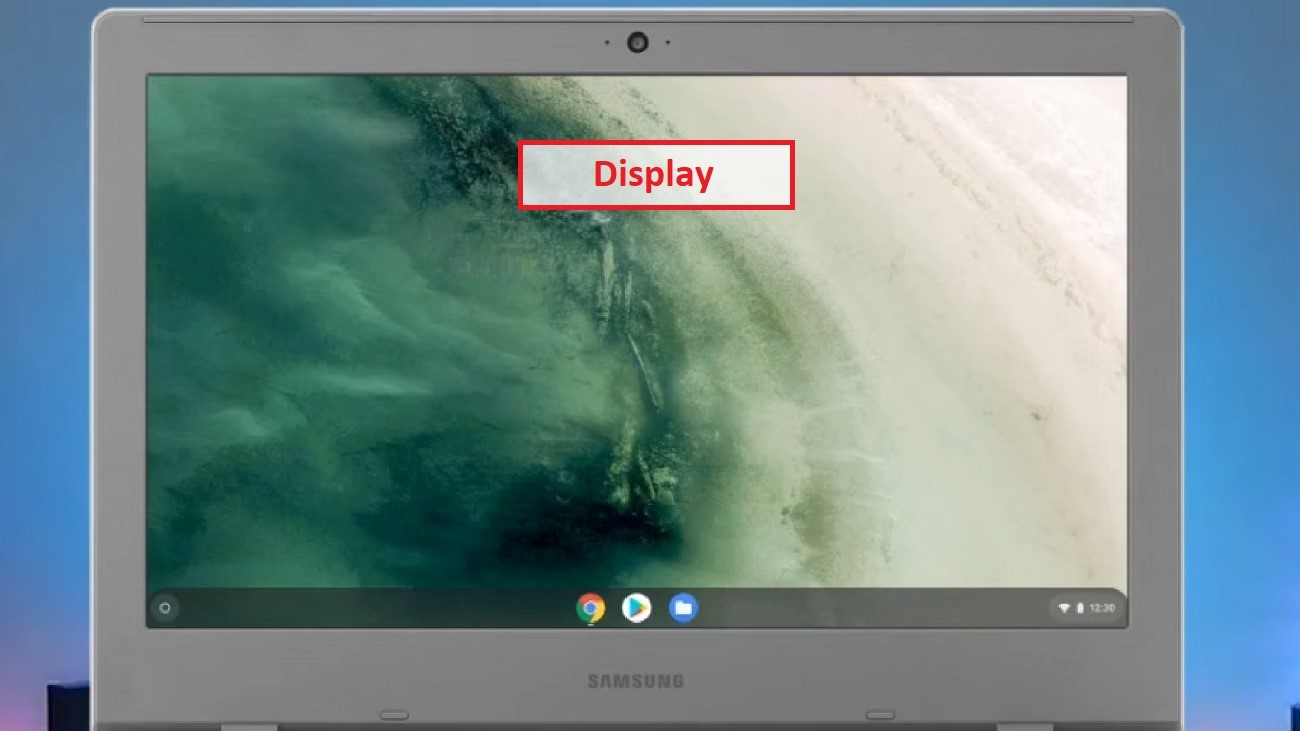
The laptop is highly compact, easy to use, slim, and durable. It promotes productivity and is designed for user convenience, making it effortless to carry.
This laptop boasts a thin profile, making it lightweight and effortless to transport. While it provides an average visual experience for many students, the screen size is relatively small.
The laptop is suitable for both student environments and office goers. It offers a resolution of 1366 x 768 with an LED display.
Although the laptop’s design and build quality may not match those of higher-end models within its range, it remains functional and reliable. Its visual experience is average, but it adequately serves the user’s needs.
Furthermore, this machine is efficient and reliable, performing well for basic and normal workloads. While it may not be considered high-end, it gets the job done effectively.
The laptop is equipped with a full-size keyboard and a moderate trackpad. Both the keyboard and trackpad provide an average user experience, without reaching the level of high-end devices.
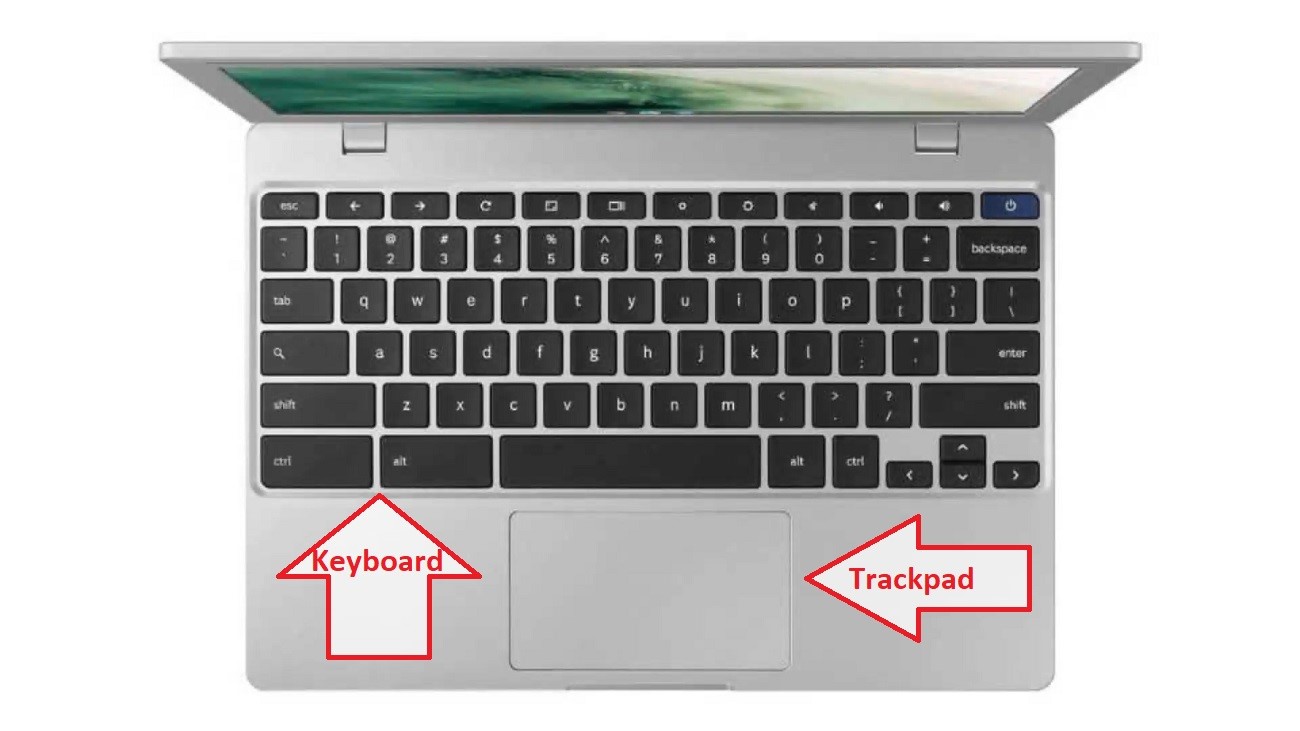
These features are commonly found in many Chromebooks. While the laptop keyboard and trackpad could have been improved, the other components are not as high-end as those in other Chromebooks.
As a result, the keyboard and trackpad turn out to be average as well. However, the overall design and build of the laptop incorporate components that make it fair and user-friendly.
The laptop’s dimensions are 11.33 x 7.96 x 0.6 inches, which is typical for laptops in its price range. This doesn’t deviate significantly from the norm.
Unlike some laptops in its range, this machine does not come with a touchscreen. Nevertheless, it is efficient and functions properly for most users.
It is highly reliable, although there are a few design flaws that prevent it from reaching the same level as other Chromebooks in its range.
The laptop is suitable for basic workloads and can be used for travel purposes if needed. The design and build are particularly well-suited for users who require a laptop for travel or research work.
Performance
The Samsung Chromebook 4 is available in a single variant, making it the only option in its lineup. This uniqueness adds to its basic yet distinct appeal.
The device consistently features components that may not be high-end but are suitable and sufficient for normal speed and performance.
This laptop is primarily intended for light, non-intensive tasks and basic workloads. It does not offer multiple variant options.
It is commonly used by professionals, students, office workers, and is especially popular for everyday use by children.
The Samsung Chromebook 4 is equipped with moderate components, including an integrated processor.
Specifically, it features the Intel Celeron N4000, which is commonly found in other Chromebooks and provides a basic performance level.
The processor in this laptop has a single core count, highlighting its basic nature. It also includes an integrated graphics processing unit (GPU), although graphics performance is not a primary focus for this laptop.
Due to its non-gaming-oriented design and purpose, the device can handle lower-resolution gaming but is not considered a high-end gaming laptop.
One unique feature of this laptop is its operating system, which sets it apart from many other devices in its range.
As a Chromebook, it runs on the Chrome OS, an exclusive operating system specifically designed for Chromebooks.
RAM and Storage
The Samsung Chromebook 4 does not offer different variants for RAM and storage. The device includes reliable RAM and storage options that complement the other components.
The laptop comes with 4GB of DDR4 RAM, providing sufficient performance for its intended use. As for storage, it features a 64GB eMMC (embedded multimedia controller).
This configuration contributes to the laptop’s lightweight and user-friendly nature. While some laptops may feature 4GB of LPDDR4 RAM, the overall weight and portability remain consistent with the general trend of Chromebooks.
The RAM and storage options do not significantly impact the device’s weight, ensuring efficient and reliable performance for the user.
The laptop can be easily carried from one place to another, and users can store documents, movies, and other data without additional hassle, thanks to the support of Google’s applications.
Google’s applications provide additional memory and backup options, enhancing the overall user experience.
Ports and Connectivity
The laptop is equipped with various ports that serve multiple purposes. Additionally, it includes several additional components to enhance functionality. The connectivity options on this laptop are properly designed for efficient multitasking and other tasks.
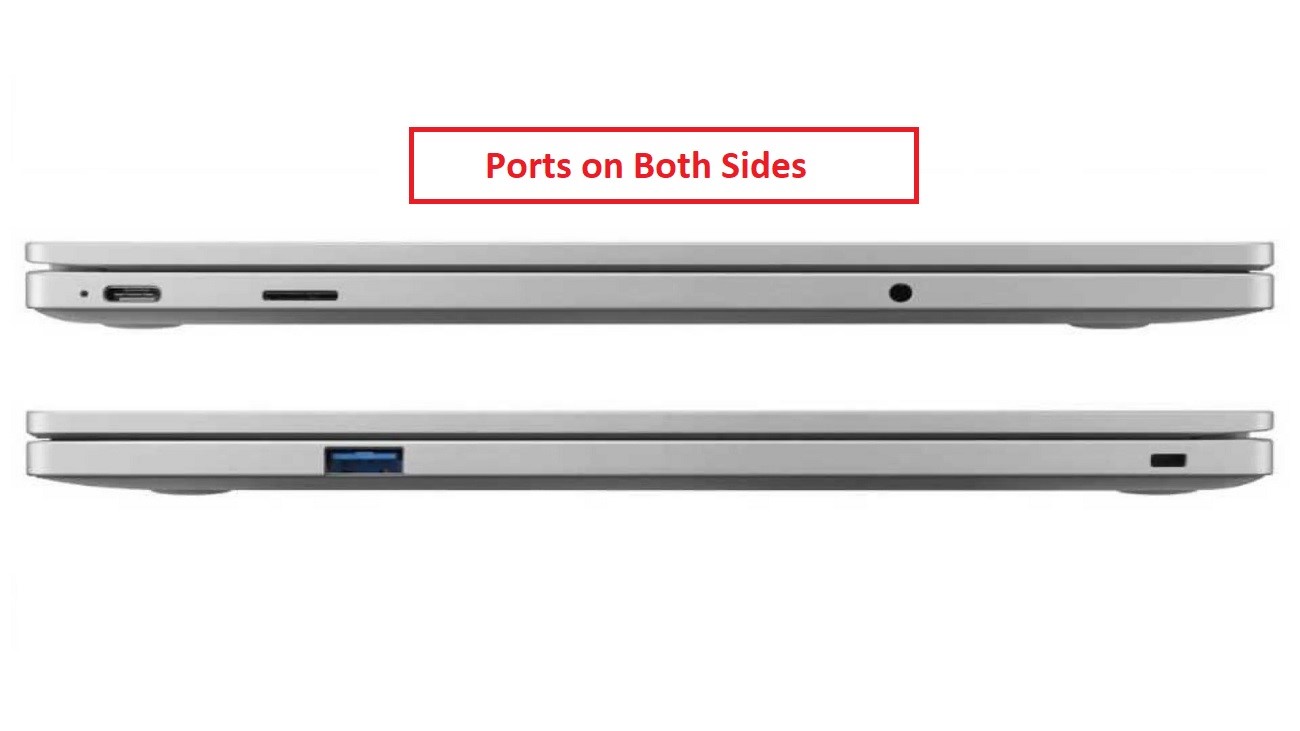
The Samsung Chromebook 4 is equipped with ports suitable for office work, research, daily tasks, and more. It can be used in various locations, including homes, offices, and educational institutions, thanks to its portability.
This laptop features multiple ports placed on both sides, providing convenience for users. On one side, there is a USB 3.2 port that supports charging and connection of USB devices.
It allows for data transfer, although the speed may vary depending on the device and system configuration. Additionally, the laptop includes a security slot with an optional lock-in cable for added security.
An Operating Status LED is present, indicating the charging status, full charge, or power status through different colored lights.
For instance, it blinks red during pre-charging, turns green when fully charged, and remains red when charging or turned on.
Other ports include a USB-C port for charging USB-C devices and connecting to an external display.
The laptop also features a headset jack for connecting headphones, headsets, microphones, or speakers, ensuring an enhanced audio experience.
Furthermore, there is a memory card slot that accepts microSD, microSDHC, and microSDXC cards, allowing for data transfer from various devices.
These cards are commonly used in cameras and music players, which are essential for many users, especially students.
Having an SD card reader is a requirement for many users, making it convenient for data transfer. This feature contributes to the overall efficiency and user-friendliness of the laptop.
Unlike many laptops in its range, the Samsung Chromebook 4 does not include an HDMI port or Thunderbolt 3 port. It also lacks an optical drive since modern laptops have advanced storage methods and no longer require optical drives.
However, the laptop compensates for these omissions with excellent wireless connectivity.
It offers flexible and user-friendly ultra-fast Gigabyte Wi-Fi connectivity, allowing for seamless streaming, downloading, and efficient wireless usage.
Users can also rapidly download large files. The laptop supports the 801.11ac wireless communication standard, ensuring reliable connectivity.
In terms of connectivity, the Samsung Chromebook 4 offers efficient wireless performance and is well-suited for various tasks, making it a good choice for connectivity needs.
Battery life
The battery life of the Samsung Chromebook 4 is comparable to others in its range, and most Chromebooks generally offer better battery performance than other machines.
As a battery-powered laptop, the Samsung Chromebook 4 is equipped with a single lithium-ion battery. This type of battery is commonly used in laptops within its range and is suitable for powering various components.
Notably, this device is renowned for its impressive battery life, lasting up to 12.5 hours. However, it’s important to consider that power consumption depends on the tasks being performed on the laptop.
Designed for normal work and entertainment purposes, such as watching movies and other activities, this laptop delivers a powerful battery performance. Users don’t have to carry the power adapter everywhere they go.
With a full charge, the laptop can be used on the go, allowing users to move from one place to another without worrying about battery life. The reliable battery provides users with enhanced work productivity.
Thanks to its excellent battery life, this laptop is particularly suitable for travelers who require long-lasting power without frequent charging.
Additional Features
This device offers average visual performance and includes excellent additional features that enhance the laptop’s capabilities.
The laptop is protected inside and out, meeting 8 Military Grade (MIL-STD-810G) standards.
It can withstand transit, drops, vibrations, temperature variations, shocks, freezing conditions, high temperatures, humidity, low performance, and more. This durability allows the laptop to be used in extreme conditions without any issues.
Moreover, the laptop isn’t only protected externally but also internally. It incorporates multiple layers of virus protection to guard against malicious malware.
Automatic updates ensure that the user always has the latest security protection, making the laptop secure and efficient.
Additionally, this laptop comes with a range of Google applications, providing easy access for users to explore the world of Google.
Users can utilize Google Docs, Google Drive, Google Play Store, and various other applications, enhancing convenience for work and entertainment purposes.
Another notable feature is the inclusion of Google Assistant, which significantly boosts efficiency and ease of use.
Users can simply use their voice to make requests, and the Google Assistant will fulfill them.
Whether it’s searching the internet, updating the calendar, or replying to messages, Google Assistant simplifies these tasks.
While the laptop comes with an average webcam for capturing still pictures and recording videos, its quality is not exceptional.
The speakers on the laptop are also average in performance.
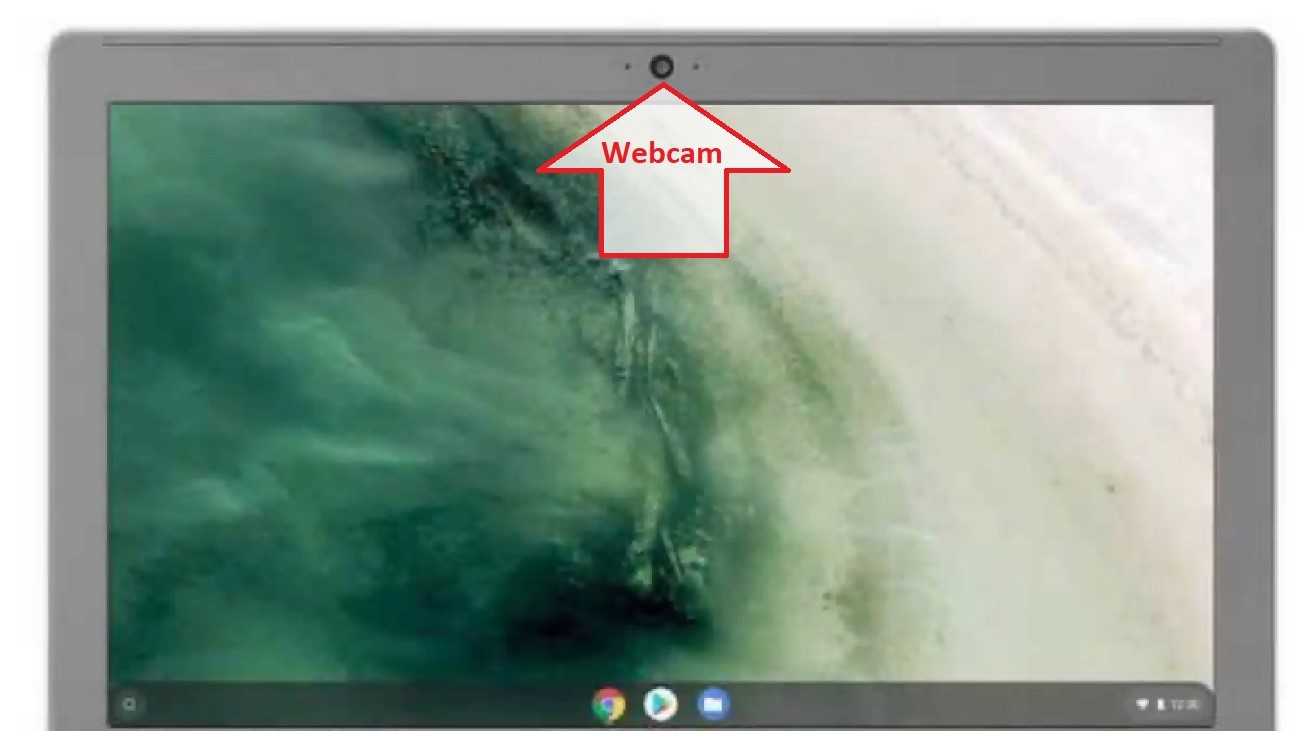
Specs:
- Brand: Samsung
- Screen: 11.6 inches
- Display: 1366 x 768
- Storage: 64GB
- RAM: 4GB
- Storage Type: eMMC
- RAM Type: DDR4 SDRAM
- Processor: Intel Celeron N4000
- Processor Brand: Intel
- Product Dimensions: 11.33 x 7.96 x 0.6
- Operating System: Chrome OS
What Do Users Think About Samsung Chromebook 4?
There are many individuals who believe that this device falls short and lacks the significance it is given. Check out Chromebook 4 Manual.
However, there are also many users who are satisfied with a laptop like this. Users and other sources have regarded the Samsung Chromebook 4 as a lightweight laptop that excels in multitasking and seamless tab switching.
They have appreciated various features of the laptop and more. While the laptop does possess a few commendable features, it does not claim to be the best. It is an average laptop capable of performing basic tasks.
What makes this device appealing is the wide range of Google applications it offers, catering to work, entertainment, and more. However, the connectivity and ports provided are average.
In summary, except for the battery life and durability, the laptop’s features are average. Many users opt for this lightweight, reliable, and efficient laptop, while others do not, considering it to be average and falling short of expectations.
Components such as the keyboard, trackpad, ports, connectivity, and more are also average.
Consequently, this laptop can be categorized as an overall average device that may not be favored by everyone.
The webcam’s camera and the speakers are also considered average components.
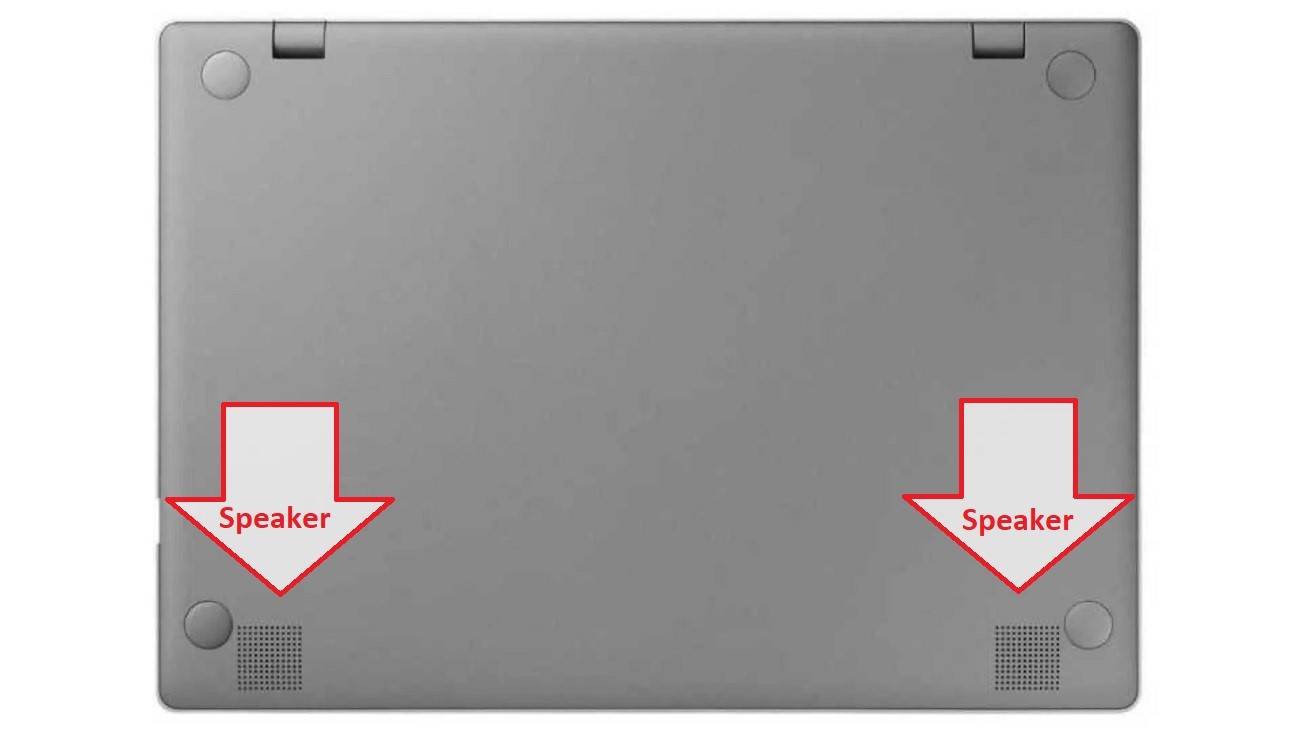
The Chromebook offers features that enable children to study at home and serves as a satisfactory option. It includes ports commonly found in laptops within its range.
The laptop is highly durable, making it an appealing choice for many buyers. Its battery life and robustness contribute to its appeal. It is designed for daily and regular use, not for demanding tasks.
It is not suitable for handling complex workloads and is intended for individuals who primarily stay at home or travel without engaging in extensive tasks.
However, it lacks the depth that many users seek. While some find this laptop user-friendly and sufficient for their workload, others are discouraged by frustrating flaws, which leads them to reject the laptop.
The laptop’s design, although basic, is considered bland by some users. On the other hand, many users appreciate its user-friendly interface and easy setup process.
It is a budget-oriented laptop, but at times, one may question whether its price aligns with the components it offers.
Our Testing & Analysis Report
Our technical and analysis team used the Samsung Chromebook 4 and found that it is built with average components that support basic computing tasks only. The design of the device is also nothing exceptional and could not impress them.
As for the display, they found that in addition to a small screen with a thick bezel all around, it also offered quite poor horizontal and vertical viewing angles, which caused significant visibility issues when they used the system in a well-lit environment.
While testing its color accuracy with the DE color accuracy tool, our team found that the color gamut and accuracy both are not up to mark, with the screen flickering when used at 100%.
They also found that the system offers very poor serviceability. The 4 Phillips head screws are easy to remove but apart from the battery, all other internals are nearly impossible to repair or replace.
When we tested the product for browsing websites and checking emails, we found that it offers a subpar experience.
When put to Principled Technologies’ venerable CrXPRT and WebXPRT 3 tests, both the operating system and browser appeared to be pretty slow.
While testing its performance and suitability on advanced web applications, we used JetStream 2 and found that it was in between other Chromebooks, such as the Lenovo Chromebook 3 and the HP Chromebook x360 12b, both of which are equipped with an Intel Celeron power.
We also tested its data charting, image editing, and video playback abilities using UL’s PCMark and found that its productivity in these particular fields was not as competitive as the other Chromebooks we used as a comparison parameter.
When our technical team tested its much-hyped battery life using a 720p video file loop, they found that it is good enough to complete the day’s work at school or the office on a single charge, just like other Chromebooks, with screen brightness set to half, Wi-Fi disabled, and audio to its full capacity.



