The Central Processing Unit of the computer is connected with a set of chips for the peripheral devices such as the speakers, printers, and more. These specific chips are detached from the CPU but communicate with it through the expansion slots.
This means that, if you want to add a new video card in your computer, for example, you will need to buy a video expansion card and install it into the expansion slot compatible with it.
Yes, there are different types of expansion slots on a motherboard which you need to know to determine their compatibility.
In This Article
KEY TAKEAWAYS
- The PCI slots on a motherboard are used to insert different cards while the PCI Express is used specifically to install a video card.
- While ISA allows inserting sound card, video card, and network card, AGP allows inserting a video card.
- The AMR and CNR are used to insert sound card, network card, and modem while EISA can be used to insert network card, video card and SCSI.
- RAM slots are specifically for inserting memory cards but PCMCIA allows using memory, hard drives, sound cards, modems, network adapters and VESA slot is used to insert video cards.
The 10 Different Types of Computer Expansion Slots
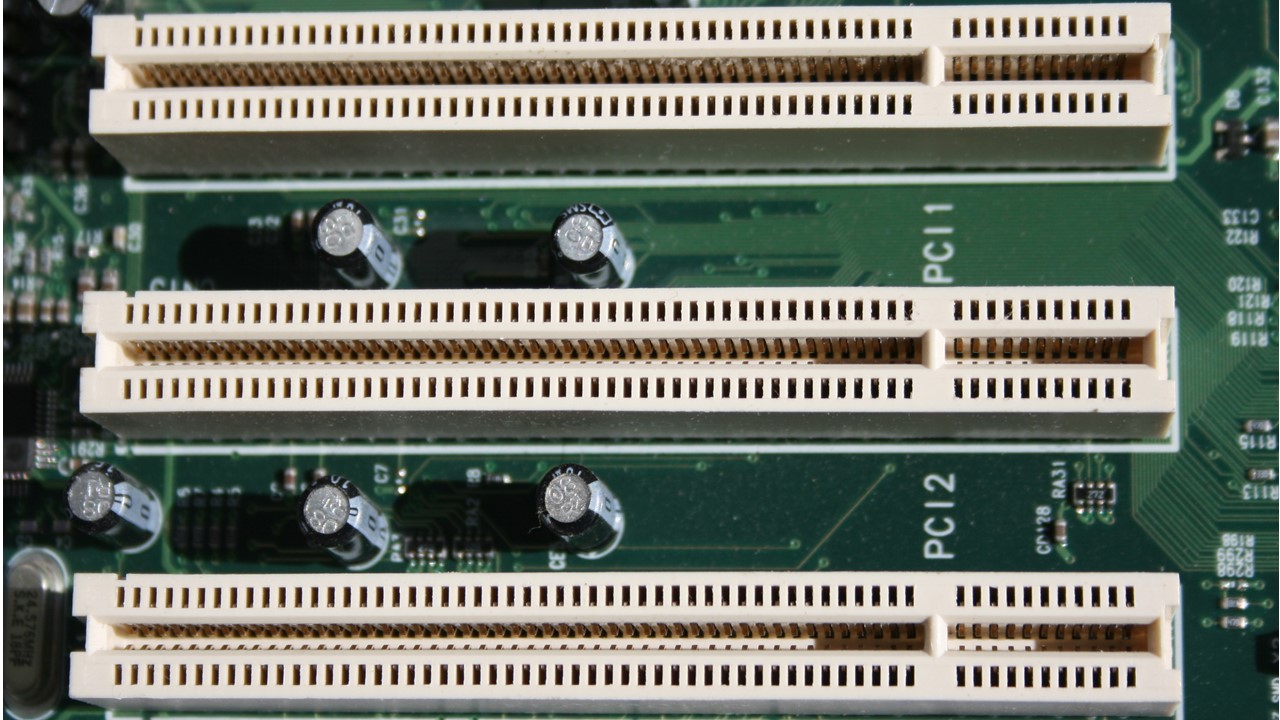
Different generations of computer had different types of motherboards and hence there have been a lot of variations in the computer expansion slots.
Out of all the different types of computer expansion slots, most of them are not in use now but still, it is good to know about all the variants.
There are basically nine different types of expansion slots. Here are those along with the uses of each:
- PCI – Used for inserting sound card, video card, network card, SCSI or Small Computer System Interface
- PCI Express – Used for inserting video card
- AGP – Used for inserting video card
- ISA – Used for inserting sound card, video card, network card
- AMR – Used for inserting sound card, modem
- CNR – Used for inserting sound card, network card, modem
- EISA – Used for inserting video card, network card, SCSI
- RAM – Used to insert memory cards
- PCMCIA – Used to insert additional memory, modems, hard drives, sound cards, network adapters and
- VESA – Used for inserting video cards.
Here is a brief description of each of these expansion slots that were and are used on the computer motherboard:
1. PCI Express:
This is perhaps the best expansion slot to have in a computer.
Also referred to as PCIe, PCI Express or Peripheral Component Interconnect Express is an expansion slot that allows the users to communicate with the motherboard and hence with the microprocessor, both efficiently and quickly.
This slot helps in optimizing such communications and therefore has not been replaced yet but has improved over the years to become the standard today.
In fact, after the PCI Express was introduced way back in 2005, it has gradually and quite rightfully been successful in replacing the rest of the types of expansion slots.
The PCIe slots are commonly used to mount a video card, TV tuner card, power supply, and even storage drives such as NVMe based on PCIe protocol. On a motherboard, there can be several numbers of PCIe slots.
Now, due to the utility of the PCI slot, PCI-X slot was developed later on as well.
However, you should not mix it up with the acronyms of PCI Express. The ‘X’ in the case of PCI-X stands for ‘expanded’.
On the motherboard, one PCI-X slot is dedicated for the PCI Express based graphics card.
This graphics card is connected to the Central Processing Unit through a 16x or 32x dedicated direct link.
This ensures that there is low latency and higher bandwidth.
The other PCI-X slots remaining on the motherboard are used for other functions such as inserting PCMCIA card, Wireless LAN card and Bluetooth card.
If the motherboard has two PCI slots there may not be any slots left available when these slots are used by another function or a Redundant Array of Independent Disks or RAID controller.
Moreover, these types of PCI slots are not used widely in the desktop motherboards since these are designed especially to work better in workstation or server settings.
Typically, these have a much higher bandwidth than a traditional PCI or Peripheral Components Interconnect.
2. PCI:
The PCI slots are the most common form of computer expansion slots available in a computer.
This particular expansion slot is most popular and widely used today with Pentiums but you can also see one on a 486 occasionally.
A few computers come with only the PCI slots while others may come with both PCI and PCI Express slots.
In that case, you should always go with the one that has both the slots for the good reasons mentioned above.
However, a PCI slot is a particular interface on the motherboard which will allow you to connect an external device to your computer that needs power.
This type of slot became famous when it first came with the Intel Pentium processors in 1993.
PCI is a standard computer bus. This allows the users to connect external peripheral devices to their computer directly to the motherboard.
The name of these specific slots comes from the physical location of them which is between two other elements as well as the electrical signals that it receives and sends.
You can add a diverse range of devices externally to the PCI slots which include a wide range of controllers, TV tuners, Wi-Fi adapters, satellite receivers, and more.
The number of PCI slots available on a motherboard may vary from two to six in total.
This is the very first bus created by Intel and is quite different from the VL Bus or VESA Local Bus apart from the fact that they both run at the same speed.
The main reason behind it is that the interface unit is very fast which is in between the CPU and the card that facilitates talking.
However, it is this particular interface that made this particular expansion slot CPU-independent, which was a serious demerit of the VL Bus since it was limited to 486.
Moreover, the users do not need to do any configuring in order to insert a card into this expansion slot.
This autonomous bus leads the ‘plug and play’ concept.
Here the processor can configure the card inserted into the slot automatically by using the information contained by each add-on card.
3. AGP:
The AGP expansion slots, where AGP stands for Accelerated Graphics Port, are designed specifically to handle the graphics adapters.
However, these types of slots or ports are supported by the older computers.
The modern computers have it replaced by the PCI Express slots because the best video cards support it.
Also termed as Advanced Graphics Port, these expansions have the ability to meet higher demand for bandwidth by the video or graphic cards.
The most significant benefit of these types of slots is that these support a direct and straightforward connection between the Central Processing Unit and the motherboard.
The best part is that there is no need for any cables or connectors for it.
Initially, the AGP expansion slots were designed to create an upgraded and better version of the plain PCI expansion slots.
These particular expansion slots were very popular and widely used in the early 2000s in different types of motherboards used for personal computers.
However, things didn’t turn out in the way as expected and this mainstream in the 2000s was replaced by the standard PCI Express expansion slots when these were put into practical use.
The first AGP expansion slot came out in 1997 and the developers went on to create other versions of it as well, up to AGP 3.0, when it was replaced by PCI Express expansion slots in 2005.
The main reason for failure of the AGP expansion slots is thought to be its limitations in transfer speeds.
The leading manufacturers of graphics processing cards such as Nvidia and ATI started to make fewer and fewer products that supported an AGP slot which sent this particular computer expansion slot into oblivion.
This is because the manufacturers of graphics cards found that the evolution in the form of the PCI Express expansion slots to be much better in performance. These slots particularly had an excellent frequency and higher bandwidth.
4. ISA:
The ISA computer expansion slot, where ISA stands for Industry Standard Architecture, is considered to be the most ancient type of computer expansion slot.
The main reason behind such a notion is that these computer expansion slots did not really have a name ever, until another type of expansion slot with much better performance came along.
However, the ISA slots did hang around because no other type of expansion slot was invented when these ISA slots were available.
These oldest expansion slots are pretty compatible with the older versions of expansion cards.
The ISA expansion slots were particularly designed with components that were huge in size.
These particular components are considered to be the first ones to be used in personal computers.
However, the ISA expansion slots allow the users to connect video cards, network cards, and other different types of extended hardware devices.
The modern motherboards typically do not come with the ISA expansion slots any longer.
These expansion slots, that were included till the first models of the Intel Pentium III microprocessor came into existence, were eventually replaced by the PCI slot in 2000.
However, the ISA slots are novel and therefore are the most extensively used bus. You will see a couple of these expansion slots when you open up any old 286.
If your motherboard comes with multiple types of expansion slots, the ISA expansion slots can be easily identified on it since these slots are a bit longer in size.
These expansion slots are however still very slow in transferring data with the transfer rate between the motherboard and the card being 0.625 MB/sec in an 8-bit ISA slot and up to 2 MB/sec in the later versions of it with 16-bit.
However, a few cards such as modems typically do not require any faster transfer rate than this.
5. EISA:
The EISA or the Extended Industry Standard Architecture slots were designed with a specific intention to compete with the Micro Channel Architecture by IBM.
Most of the motherboards that you find today will come with typically five or more of these expansion slots built in them.
One of the most notable aspects of the configuration of the EISA expansion slots is that these have a wide range between 1x and 16x, where the number in front of the x indicates the number of cards present in one particular slot.
The EISA expansion slots also come with an additional benefit of being 32 bits wide.
Therefore, theoretically, the EISA expansion slots are twice as fast as the traditional ISA expansion slots.
However, the processors had to reduce their speed to 8 megahertz even then in order to ‘talk’ to it.
Still, the good news is that it did not have to do what a 286, or even worse, an 8088, had to do while doing it.
The EISA expansion slots look a lot like the ISA expansion slots but these slots are much better and deeper than the ISA slots.
In these expansion slots a second row of pins underneath the ISA pins is accommodated.
This means that the pin layout of the EISA expansion slots come with as many as 198 pins, a staggering number.
You can distinguish these slots very easily from the ISA since these come in brown plastic.
However, these expansion slots are not used extensively in the common desktop computers.
These are specifically designed to be used in the workstation and server computers or host networks more due to their cost than their performance factor.
Also, the higher demands of these computers on their components are much better handled by the EISA expansion slots as compared to the ISA expansion slots.
In addition to that, the EISA expansion slots are also proficient enough to handle bus mastering.
This allows the components connected to these expansion slots to talk to each other without needing to bother the Central Processing Unit.
This helps in expediting the performance speed of the computer on the whole, which is also a notable attribute of the SCSI.
Similar to the EISA expansion slots, there were the MCA or Micro Channel Architecture slots as well.
Knowing a bit of which is good to know at this point. Developed by IBM or the International Business Machines Corporation, these slots were not too common and are history since nobody uses them anymore.
However, like EISA the MCA was 32-bit as well but did not allow inserting and ISA cards into it.
Still, these expansion slots were capable of bus mastering and also could look at and identify other devices connected to them.
This resulted in automatic configuration. Add to that, these slots were known for producing less electrical interference which reduced errors.
6. VESA:
The main objective of the VESA expansion slots is to maximize video operations according to the display standards and video bus that are established by them.
This expansion slot is developed by VESA which is the acronym for Video Electronics Standards Association.
This is actually a group of graphics card and monitor manufacturers.
This specific type of expansion slots had a very short lifespan and was used only in personal computers for a limited period of time before these were replaced by the ISA bus.
This particular interface is a very fast interface and is designed primarily to support the newer video cards that are faster to produce graphics and videos at a great speed.
The VESA Local Bus is connected directly to the internal bus of the Central Processing Unit, which is why it is termed ‘local,’ and can transfer data at a speed of 132 MB/sec.
The VESA buses are typically an ISA slot that has an additional extra slot on the end.
These particular expansion slots are nearly 4 inches longer as compared to the size of an ISA slot.
7. RAM:
The expansion slots on the motherboard of a computer that are dedicated for RAM decides the type of RAM that can be utilized by your computer.
The number of RAM slots on the motherboard may vary and primarily depends on the manufacturer of the main boards and are usually located at the upper right-hand corner of the board.
However, typically the number ranges between two and four though the high-end motherboards may have more RAM slots than that.
Though the modern motherboards support all modern RAMs, the older boards may not support the latest modules of RAM.
Therefore, it is good to check the RAM slots when you buy a computer, though it is the last thing that may come to your mind.
8. AMR:
The AMR expansion slots are usually found on some of the motherboards of the Pentium 3 and Pentium 4 computers.
These AMR expansion slots, where AMR stands for Audio Modem Rise, are designed by Intel to offer analog capability while communicating with the motherboard.
These particular expansion slots are primarily used to install sound cards and modems.
The specs of these slots allow the manufacturers of the motherboards to keep the cost low but at the same time allow integrating expansion slots of industry standard to enable the users to connect additional companionable peripherals.
However, the AMR slots failed to accomplish mass adoption and today these expansion slots are no longer in use or found in any of the modern motherboards.
This is because people who are using broadband and other similar and better technologies such as PCI Express found it to be lacking in performance when sound cards and modems are integrated into their computers.
9. CNR:
The CNR expansion slots, where CNR stands for Communications and Networking Riser, are used only by the customized computer systems for networking.
This specific type of expansion slots support modem, audio, LAN interfaces, USB on central logic chipsets.
However, these CNR expansion slots are not found any longer today because these have been replaced by the PCI Express on the modern motherboards.
10. PCMCIA:
PCMCIA, which stands for Personal Computer Memory Card International Association, is a special type of socket.
This expansion slot will allow you to connect removable credit-card size devices which can be anything from modem to sound cards and from additional memory cards to hard drives.
Though it is mainly found on the laptop computers, several computer vendors have also incorporated it into desktop computers as well. These sockets are actually an interface with 68 pins that allows connecting the devices to the expansion bus of the system or to the motherboard.
There are three types of PCMCIA slots available in the market. The Type 1 slots are usually 3.3 mm thick.
These are usually found in palmtop computers and other handheld machines. These slots allow inserting flash memory, RAM and more.
The Type 2 slots are a bit thicker, measuring 5 mm, and are typically I/O capable.
These slots can support modems, network adapters and other I/O devices.
And, finally, the Type 3 PCMCIA slots are 10.5 mm thick. These are mainly used for connecting add-on hard drives.
These Type 3 slots can handle Type 1 and Type 2 in most cases.
Therefore, when you buy a computer with such a slot make sure that you know about the size of the slot.
Conclusion
Expansion slots keep on varying depending on the computer manufacturer.
This article surely has helped you to understand the main types of expansion slots, which is quite important to know about the internal working of your computer in a better way.