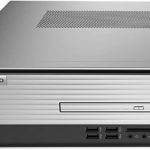In This Article
Verdict
Though it may not be the cheapest desktops that are available in the current scenario but owing to the highly advanced features it has is a great investment to make. The investment made would help your business yield high returns on it.
Lenovo IdeaCentre 3 Tower Desktop & Variants Price
Introduction
This is the age of technology and no matter which sector your business may be in, you must have the latest and most advanced computers and devices to keep it ahead of the killer competition that we are in.
The right desktop computer can help your business to reach the zenith of success and ensure the right business development that all entrepreneurs seek. So you need the most reliable computer to help your business grow.
When it comes to reliable brands, Lenovo is one brand that you can trust. Over the years it has brought in some of the most advanced desktop and laptop computers that have taken the business world by storm.
Out of the many desktop computers that it has come out with, the Lenovo IdeaCentre 3 Tower Desktop has by far been one of the most popular and that too for good reasons.
Designed very smartly and loaded with some of the latest features, this desktop computer from Lenovo is what would meet all the latest business needs and the perfect choice of all business owners.

Buy for: Great Design | Good performance
Beware of: Not easy to avail
Best uses for: Kindergarten student, small business and other purposes.
The alternatives:
Design
The Lenovo IdeaCentre 3 Tower Desktop has a smart design owing to which it has a very slim and sleek look.
It has a mineral gray finish that gives it a contemporary wavy line which gives a very appealing and trendy look.
The design is such that it has a small footprint but a big ability. It has dimensions of 11.26 x 10.62 x 7.87 inches and is thus very compact which requires little space.
The great part of the design is that it also delivers a solid strong.

The computer has been enabled to perform multiple tasks with complete ease.
It has the most powerful processor too that makes it very fast and ensures a super user experience too.
So whether you are using this computer for your business purposes or for entertainment and so on like watching movies, it is ideal for all.
So design-wise this computer suits all whether it is for home or office.
Performance
The Lenovo Idea Centre 3 Tower Desktop has been engineered that enables it to meet the diverse needs of various businesses.
It has been created in a way that delivers great performance. The great Multitasking power of this desktop computer is what makes this desktop truly stand out from its peers in the category.
You could run various types of applications with great ease. Check out best desktop brands.
Powered by the AMD Athlon Silver 3050U Processor this computer this desktop computer delivers high speeds that are sought after by the users of the current age.
To go along with the same the AMD Radeon Graphics coprocessor ensures the ultimate user experience as well.
It is ideal not only to deal with heavy workloads of office work and at the same time one could also enjoy movies or music played on it with a fully immersive experience as well.
Given the overall high-end configuration and combined with the latest Windows 10 Home as the operating system users can expect a very efficient performance that is very important in the highly competitive business world today.
Storage & RAM
You need not worry about storing bulky data, files, photos, videos, or music, given the 256 GB Solid State Drive.
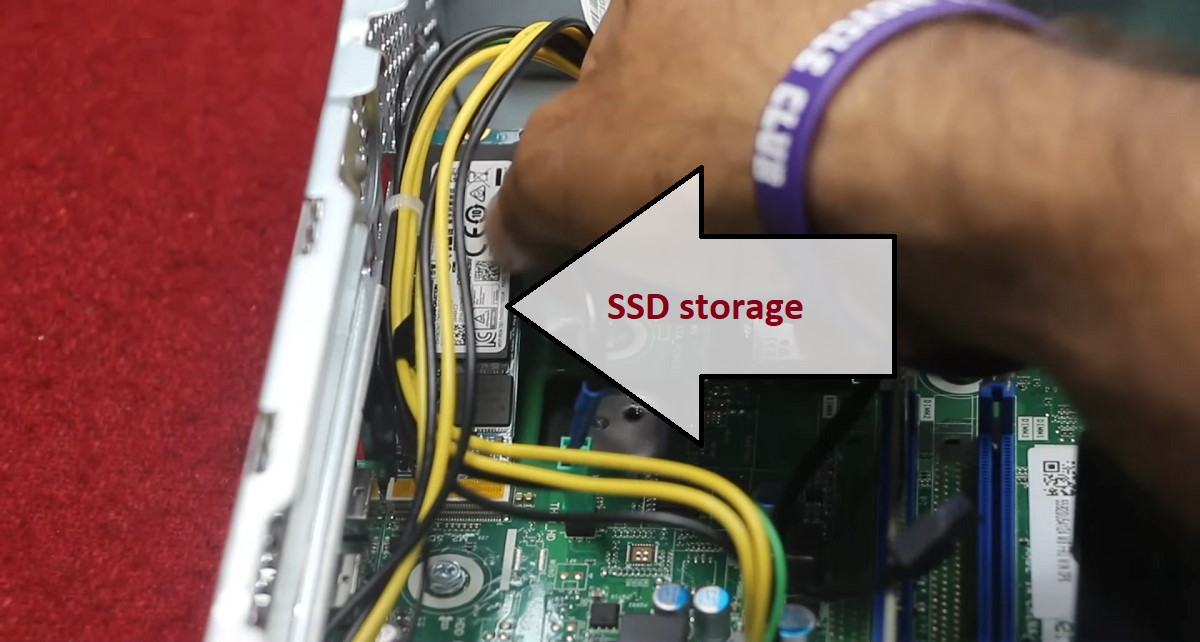
To support the SSD storage space the Lenovo Ideacentre desktop. Thus storage is more than sufficient to meet all types of storage requirements.

Apart from this the computer has a great multitasking power owing to the AMD Athlon 3050 Mobile processor and has the 4 GB DDR4 SSD RAM as well.
So no matter what type of jobs you are looking to do with this the computer does everything with seamless ease.
Ports & Connectivity
You could connect all types of peripherals you might need since here you have as many as 6 USB 3.1 ports. 4 of these USB ports are conveniently located at the front of the PC.

Apart from this it also has 2 USB 2.0 Ports. Besides you also have here the 7 in 1 card reader and an HDMI port as well.
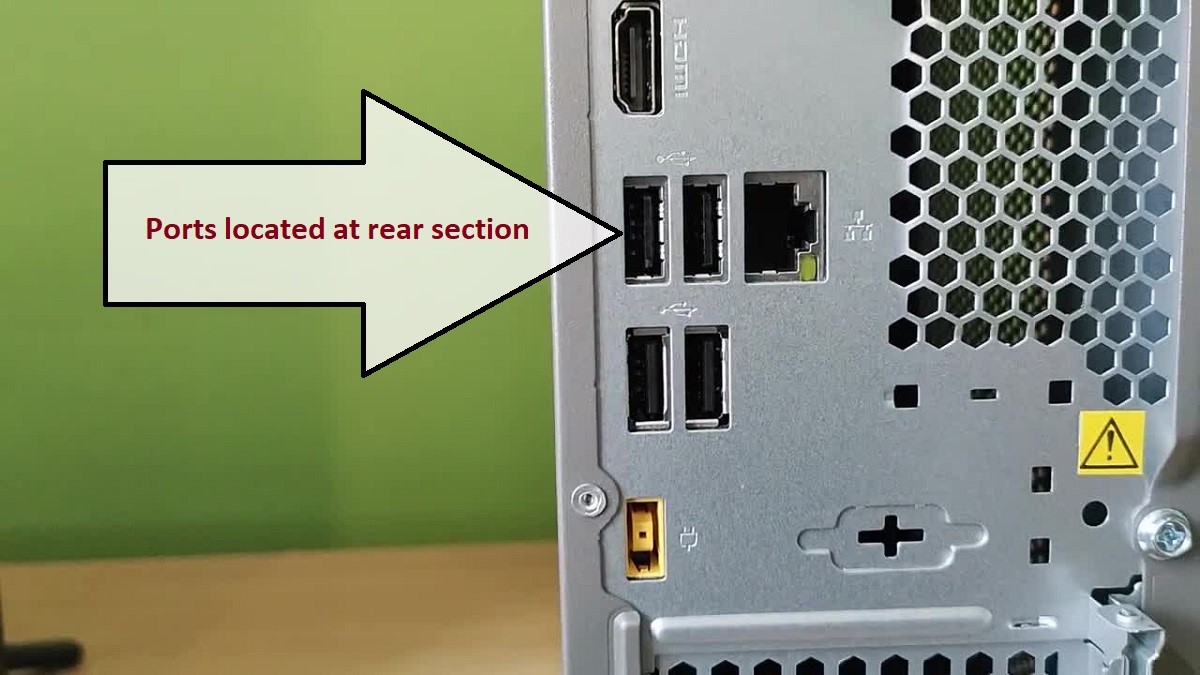
Speaking of connectivity that is very important in the current web scenario this desktop can easily be connected over the WiFi- 802.11 and even over BlueTooth as well.

So you can stay connected at all times with this computer.
Additional Features
Additional features always delight us at all times.
Coming to the Additional features of this computer you have a very useful DVD RW Combo drive which is indeed very useful for all businesses.
Specs:
- Brand: Lenovo
- Storage: 256 SSD
- RAM: 4 GB
- Storage Type: SATA
- RAM Type: DDR4
- Processor: AMD Athlon Silver 3050U
- Graphics: AMD Radeon Graphics
- Processor Speed: 2.3 GHz
- Processor Brand: Intel
- Item Dimensions: 11.26 x 10.63 x 7.87 inches
- Operating System: Windows 10
What Do Users Think about Lenovo Idea Centre 3 Tower Desktop?
If you intend to buy this desktop computer you would be happy to note that most users are very happy with the overall performance of this computer.
Some users find it just ideal for home, office, or even for schools and they feel that it gives an efficient performance silently. Check out Lenovo IdeaCentre 3 Manual.
The Lenovo IdeaCentre 3 Tower Desktop has been designed to be very versatile to suit varied needs for businesses or homes.
It does not have a very slim and stylish look but at the same time delivers a top grade performance that is best suited to meet the challenges of the current times.
Our Testing & Analysis Report
Our Lenovo IdeaCentre 3 tower desktop performed quite well when we performed some basic computing tasks.
With the help of this product, we were able to attend online lectures without any technical difficulties and it handled four to five Chrome tabs smoothly without getting hanged or slowed down.
The computer also delivered efficient performance when we used it to create a blog or publish an article on our website.
The PC smoothly tackled 3 to 4 regular applications which were running simultaneously in the background.
We had a very pleasant experience when we watched movies on this PC.
We streamed content on Netflix and Disney+ using the Microsoft Edge browser and there were no buffering issues or lag.
On this device, we played some basic casual games like Among Us and Stardew Valley without any issues.
The graphics were not top-notch but the games ran smoothly. We kept the game settings as comprehensive as possible.
Based on our experiences we can say, this tower desktop is a reliable device to perform basic computing needs.
We would love to recommend it to those who are looking for an affordable PC for regular multitasking tasks.