Lenovo Ideacentre 520 AIO
USDPros
- A compact all in one
- An easy set up and optical drive
- Its fast and furious with 2TB Hard Disk Drive
- Display is perfect
- 7th Generation Intel
Cons
- No display rotation
- A bit expensive
- Little bit heavy
- Noisy fan and Odd webcam placement
- USB ports are awkwardly placed
Verdict
On performance front, it is quite good. Though not designed for high-end gaming, the system goes without hitch if you play movies or mid-range games on it. If compared with many AIOs, this desktop model is bigger and heavier. However, it looks really elegant.
Lenovo IdeaCentre 520 AIO & Variant Price
Introduction
This Lenovo model is a part of AIO lineup. The desktop model is available at an upper mid-range for home and small business use.
It does not pack in high-end hardware components for specialized tasks.
However, it is fine for doing your daily works without any problem. The users can easily handle multiple tasks including video watching, word processing and web browsing.
You can even play games requiring mid range of memory spaces.
At this point, you may ask an important question after taking a look at its price tag. Does it deserve that amount of price?

Based on my personal experience (I have used it for a month), I will try my best to give a solid answer to your query.
Buy for: Perfect display, large and fast storage, optical drive.
Beware of: Noisy fan, awkward placement of webcam, price, USB locations.
Best uses for: Moderate or mid-range computing tasks at home, small businesses, moderate gaming, video streaming, web browsing, word processing.
The alternatives:
Specs Details:
- Brand: Lenovo
- Hard Drive: 1TB
- RAM: 8 GB
- RAM Type: DDR4
- Hard Drive Speed: 7200 RPM
- Hard Drive Type: Serial ATA
- Processor: Intel Core i7
- Graphics: Intel HD Graphics 630
- Processor Speed: 2.90GHz
- Processor Brand: Intel
- Product Dimensions: 24.6 x 18.9 x 2.7 inches
- Operating System: Windows 10
Reliability
People now want to invest on an all-in-one computer model. That throws a serious challenge to the manufacturers. With time flowing on, technology is making huge progress.
No wonder, more improved hardware accessories are now available. The manufactures now need to decide how they can fit the new-age accessories into a single product.
A compact device with powerful performance – that is what everyone looks forward.
Prices can go up rapidly as the models become more compact in design like what we see in case of laptops.
And if selection and configuration are not done properly, a complete disaster is inevitable as the outcome is a larger device with performance hiccups.
Flawless Performance
This Lenovo desktop model borrows its energy from i7-7700T Processor (2.90 GHz 8 MB) 7th Generation Intel Core.
Intel HD Graphics 630 graphics ensures that you can do your daily works as well as keep yourself entertained.
You must not expect super speed. However, it is not a slow runner. In fact, you can finish your daily works at a blistering speed.
Whether you need to do simple calculation on the spreadsheets or internet surfing, any problem is less likely to be experienced.
Many personal computers run slow if you watch videos. It is what you will never feel while using this Lenovo model.
You can watch YouTube and movies without ever experiencing even minor problems.
Many teenagers and youngsters are gaming enthusiasts. Even many of Gen X love playing games on mobiles and computers.
The major problem while playing games on many PCs is they run slow due to under performing processor and/or scanty amount of memory.
Though it is not built for playing memory-hungry games, mid-gaming is very much possible and you will face no problem at all.
In a word, you will feel happy and lucky with this all-in-one beauty!
Benchmarks
We are in the era where most of the desktop manufacturing companies are focusing on the AIO setup. This design is compact in nature.
Speaking of practicality it offers a lot of space to set you other essential peripherals providing a clean look to it without messing around.
Today we are going to test an AIO desktop PC from Lenovo which is the IdeaCentre 520 and we hope that it will produce some surprising results in our benchmark test.
The configured variant we got for our benchmark test has a storage option of 1 TB HDD along with the support of a powerful Intel Core i7 processor.
There is nothing to worry about as you are getting multiple variants which is allowing you to select the one according to your choice.
This device is great for official or education purposes and it is very much capable of demolishing day to day tasks with ease.
This is the ultimate package a student or an office user will look for apart from that you will get an overall idea about its performance and how it behaves in the real world condition.
CPU
The device we got our hands on is the Lenovo IdeaCentre 520 AIO desktop PC. It is planted with an Intel Core i7 7700T.
It is a quad core processor fitted with 8 threads in our single core test it produces an average score of 102 Pts followed by an overall percentage of 63%.
The single core figure is quite good and it is strong in this section. It easily knocks down the tasks which are on a daily basis like web browsing, working on multiple chrome tabs, etc.
Apart from that you can also expect some moderate workstation loads and some minimum server workloads as well.
When the topic comes over the consistent performance this CPU will not disappoint you at all in this section.
It stands on its promises and offers reasonable performance varying different working conditions.
As far as the multi core score goes it struggles a bit in this part and pushes a score of 524 Pts which is not very good to be impressed.
In fact it really shines in the part of the average memory latency and it is capable of producing a figure of 82.7 Pts which is quite good.
However if you are a gaming enthusiast you will be very happy to hear that this CPU is very much suitable for 3D gaming and it produces a gaming score higher than 78% which is quite interesting.
GPU
The device we got our hands on for the benchmark test is an AIO desktop PC not a dedicated gaming apparatus so it is dressed with an integrated graphics solution.
It smoothly works for the day to day usage and light refreshments like streaming HD videos, YouTube, light games, etc.
In this case it easily counters all the jobs easily and effectively however being an integrated solution we can’t expect any extraordinary performance from it.
In our benchmark test it really struggled a lot in the 3D DX9 offering an overall percentage of 5.23% followed by 8.57 fps which is not really a good score.
It will be better if we don’t expect much from this GPU except general computer tasks.
As we continue our test further we got some experience of frame drops in some games like CSGO, GTAV, Fortnite, etc where the graphics were full noise.
It barely touches the mark of 60 fps and mostly it was in the constant range of 30 to 40 fps where we don’t recommend any serious gaming.
Sleek Design
Let us play it straight – this Lenovo personal desktop is compact, elegant and lightweight. With its real estate display area of 27”, this device is a perfect fit for any room.
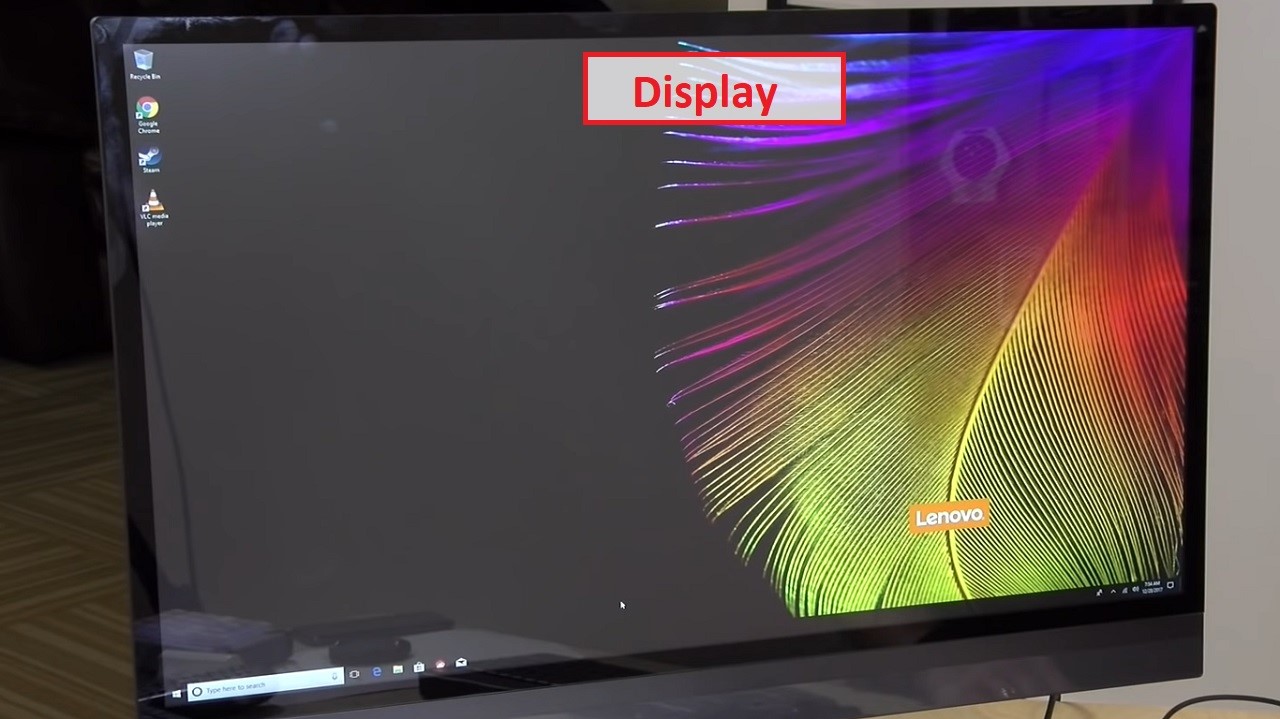
The model is a real beauty. It looks classy in every aspect. Though performance matters most, design is not something to ignore. This desktop features a good frame.
A combination of solid design and stylish look is important as the former ensures durability and the latter makes it appealing.
The desktop model is durable without any doubt. If you are happy with its performance, you won’t need to replace it anytime soon. And if anyone talks about its appeal, it is cool and classy.
It feels like a premium device. The desktop features thick sides and a gentle curve at its back. Ample venting ensures that the touch display and hardware tools will always remain cool.
The sturdy model is put together in a perfect fashion, with no unsightly gaps between the hardware components found.
The speaker row placed beneath the display area lends a complete look to the device, allowing your eyes to glide over easily.

Stunning Display
The model features a 27-inch display screen. With full HD resolution (2560 x 1440), you will experience clear and bright display.
Slim edges around the display screen add to the real estate area. In addition, a 10-point multi-touch display makes it possible to scroll, pause and zoom with extreme ease.
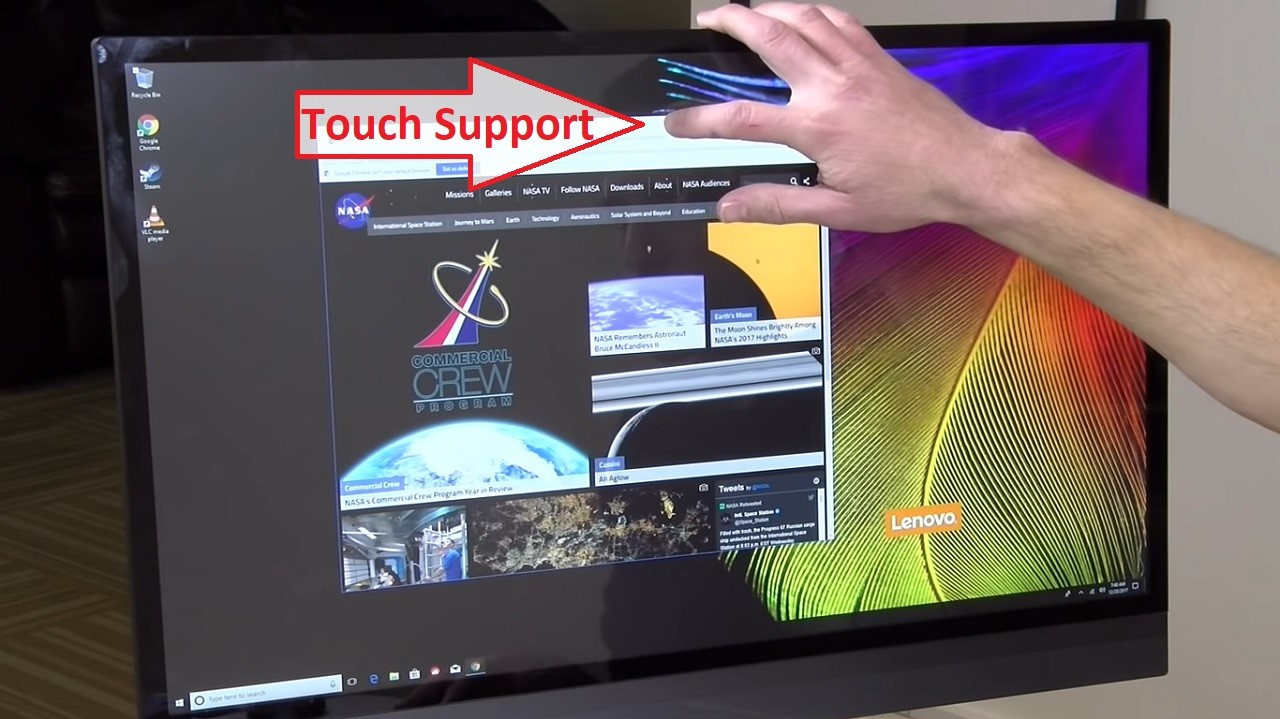
Its display feels brighter than several Lenovo devices that have rolled out in the market. Its brightness reaches 350 nits when maxed out.
Even though it is not enough as per the industry standard, you will experience no problem if you place the computer in a room with lots of light.
The display unit has a glossy finish that makes it prone to picking up fingerprints.
Designed for Windows 10
This Lenovo personal computer is made to run Windows 10. If that is what leaves you amazed, there are still a lot on the spec sheet for a big surprise.
How do you like controlling your personal computer by giving it spoken instructions? You will definitely love to do that. The device features Cortana.
It is a digital assistant activated by voice. The feature enables the system to accept and execute your verbal requests.
However, it can perform your spoken instructions only if you are within four meters of the model.
Memory Power
The device comes with 16 GB of DDR4 RAM. Some may complain that Lenovo could have punched more RAMs into the device but that much is enough as per the industry standard.
If it comes to storage space, it offers 1 TB of HDD. Now that is aligned with several personal and even business desktop models.
With that amount of memory, you can easily save a good number of files, documents and images.
Even after storing several video files, you will find a considerable amount of memory space still left. That means, the storage space will provide you good support for a long time.
Memory space is very important to play video games as well. With the model designed for playing low to mid-range video games, you will enjoy a smooth gaming experience.
Durability
The stunning built will definitely help you in keeping it at an low maintenance. It is highly durable only a yearly servicing is necessary. Download Lenovo Ideacentre 520 AIO manual.
You can get the support from the makers of this beat. This is actually an asset which will help you enjoy without any inconvenience.
It feels like a premium device. The desktop features thick sides and a gentle curve at its back. Ample venting ensures that the touch display and hardware tools will always remain cool.
Other Specifications
Have you heard about virtual reality? Do you want to experience it? With Lenovo Explorer headset, the device allows you to try Windows Mixed Reality.
However, you have to buy it separately. With it, you will be able to enjoy an immersive gaming experience along with striking 360o content.
The device comes with a number of ports. All the ports except one USB-A 3.0 are sheltered on the back. The USB port is nestled next to its power supply seated on the left side.

You will find a good selection of both old and new ports. However, Thunderbolt 3 is conspicuously absent.
It is needed to connect to an external GPU. Fortunately, you will have both HDMI in and out, implying that the display can be used with another personal computer.
The display unit houses a long row of speakers just beneath it. You will find a couple of 3W speakers that produce quite clear and loud sound. Irrespective of the volume, the sound never feels distorted.
In fact, you will really love its audio output even if it is set in a large open area.
What Do Users Think?
Our experts have talked to few users and compiled their opinion about this product.
The users are talking about its design in a tone of appreciation. Most users prefer a durable model.
They want to invest on something that will cater to their needs for a long time. The model features a solid and stylish body.
It is a lightweight and compact desktop, which scores high on both fronts – design and performance.
According to most users, this Lenovo model is what you expect from an all-in-one device. With a mechanical hard drive and Intel processor, it is able to perform most tasks.
It is possible to perform daily works including computing, word editing etc with ease and high speed.
If it comes to entertainment, the customers are talking highly about its audio and video output.
According to them, the system does not go slow for mid-range gaming and the speakers belch out clear sound in any range.
That means, it is a perfect piece for entertainment. The users can easily handle multiple tasks including video watching, word processing and web browsing.
You can even play games requiring mid range of memory spaces.
Tucked away ports seem to be highly interesting for the users. The best point about the hide-away ports is these can be easily put away when they are not in use.
The users have also been in full praise of display quality. Almost edgeless display area makes images look bigger and more beautiful.
The screen is really excellent and so is its display quality!
From the users’ perspective, it is a good all-in-one personal computer with a solid state drive.
If you don’t want power-packed performance, it could be a good choice for your everyday purpose. Read more about lenovo ideacentre 520 aio user manual.
Our Testing & Analysis Report
The Intel core processor of the Lenovo Ideacentre 520 AIO desktop computer scored 102 points on an average for its single-core performance on our benchmark tests with an overall score of 63%.
Though the single-core performance of the CPU is quite good, we did not find its multi-core performance to be that good.
It scored 524 points on our benchmarks. And, as for the memory latency, we found that its score was 82.7 points, which is quite impressive.
All these scores indicate that the CPU is not only efficient in handling the basic computing tasks but can also handle moderate or mid-level tasks, such as web browsing, video streaming, word processing, and even playing 3D games.
The gaming score of this processor was found to be 78% overall, which is quite impressive.
However, the integrated HD graphics 630 is not equally powerful and its overall 3D DX9 score was 5.23%, which makes it struggle to render images at a higher frame rate than 8.57 fps. This is certainly not a good score.
Therefore, we experienced drops in frames and performance when we played games like GTA V, CSGO, Fortnite, and others on this desktop computer.
While playing these games, we found that the GPU could hardly reach a steady 60 fps mark and fell short by 20 to 30 frames per second.
However, we did not experience any slowdown while typing on Word, doing simple calculations on the spreadsheets, watching videos on YouTube or surfing the internet.
The display is quite good not only for its larger real estate but for its touch support and 350 nits of brightness.
Though it is not exceptionally higher than the industry standard, we experienced no inconvenience viewing the images in a brightly lit room.


