Dell OptiPlex 3050 Micro
USDPros
- USB ports (USB 3) are plenty
- Memory power is great
- Company support is no doubt great
- Quite fast and work effectively
- It is really quiet while running
Cons
- Little bit slow on more work load
- Not available and remains out of stock
- Design is not so flashy
- Intel processor is low version
- Windows 10 having issues on graphics
In This Article
Verdict
The Dell Optiplex 3050 is far smarter and better than others in the same price range. You can surely go for it without any hesitation. Dell understands what you may need in future and so make room for some meaningful expansions.
With provisions for upgrade, you will be able to make some cosmetic changes as allowed by Dell and as required for your business-related works.
Dell OptiPlex 3050 Micro & Variants Price
Introduction
Dell OptiPlex 3050 Micro is designed to suit the daily needs of the officer-goers and people running their own business.
Whether you need a system to use MS-Office or design software, it will never fail to deliver commendable performance.
If it comes to making of computers, many elite companies are ruling the market. Of those, Dell is a name to trust on. It has made us believe that nothing is impossible.
The company is always buzzing with new ideas and as a result, brings a wider range of super performers in the shape of barebones and high-end systems.

Dell OptiPlex 3050 Micro is no exception to the norm.
Buy for: Adequate USB ports, high memory power, upgradability options.
Beware of: Low-end processor, slower performance, slower performance on heavy workloads.
Best uses for: Daily computing needs, offices, small businesses, creative work, video editing, programming.
The alternatives:
Specs:
- Brand: Dell
- Hard Drive: 256 GB
- RAM: 8 GB
- RAM Type: 8 GB DDR4
- Processor: Intel Core i5
- Processor Speed: 2.7 GHz
- Graphics: Intel Integrated
- Processor Brand: Intel
- Product Dimensions: 19.5 x 9.3 x 5.2 inches
- Weight: 2.6 lbs
- Operating System: Windows 10 Pro 64bit
Reliability
The Dell device is designed with all that make it apart from its competitors. From features to functions, it is just awesome.
Adding to the buyers’ delight, it’s handsome too. Let us first focus on its design and build quality. Classic and catchy – these two words can best define its look.
Minimalist look is the new fashion these days and the Dell desktop model is aligned with the modern design. Its build-up is reassuring.
We will delve deep into its processing speed and performance but don’t ignore the cosmetic look that has made it tempting to tease the buyers’ eyes.
Especially, we are bowled by its perfect finishing. With a modern design, it has every signature on the surface and under the lid – of Dell
Its strong build-up gives you a strong assurance of its durability. The frame is solid and so is its performance.
The model stands out on strength of its several key features. Without any doubt, it is definitely leading the pack of business-standard desktop devices in recent times.
It is having other variants with 4 GB RAM, 256 GB and 500 GB HDD again 8 GB RAM, 256 GB and 500 GB HDD.
Performance
It performs beyond our wildest imagination. We tested the model with 8GB DDR4 of RAM, 256GB 2.5inch SATA Class 20 Solid State Drive and Intel HD Graphics 630.
The manufacturer has emphasized that the model is the fastest system in terms of both GPU chips and processor.
On the performance front, it muscles out all of its so-called competitors. In fact, it is next to none in that aspect.
Dell has claimed amazing drive performance for its latest launch and the model really lives up to the promise. The users have no choice to move the hard drive.
Integration of an Intel Core i5 processor is enough to give you a hint about how speedy it could be. With 19MB cache and 3.26Ghz Intel Xeon W, the model is something to take pride in.
It has all the makings to put even some elite names to shame. You can check out the specifications which will definitely help you to improve your work quality.
Dell has integrated the right pieces to make it worthy of its high price.
The processor is matched by equally striking hardware elements right from RAM, SSD Hard Drive to Graphics Card and many more. Transfer takes place at a blistering speed.
The Dell desktop model is a silent performer even if it is burdened with heavy loads. Dell most likely had media creation in its plan while developing the machine.
Noisy system is a cause of big annoyance for the users and this could be a great relief.
Whether it is creative work, programming or video editing, great performance is always a guarantee.
Benchmarks
If you are searching for a compact desktop computer for your work desk and want to give it a clean and neat look, in that case the Dell OptiPlex 3050 micro desktop PC is the ultimate choice to go with.
If you check closely you will find that this machine has multiple variants offering the freedom of choice to its customers. The matter of fact is that being compact in size it does not compromise with its performance.
But still this question arises a lot of time: does it really perform as promised or its compact size affects its performance. There’s nothing to worry about, we are here to answer all your queries.
We run a benchmark test on this device to provide you the actual answer on how it performs in the real world scenarios.
The variant we got for our test is dressed with a 256 GB SSD storage option along with 8 GB DDR4 RAM planted with an Intel Core i5 processor.
So it is requested to go through the below mentioned contents to get a deep knowledge about this device’s real world performance.
This micro desktop PC is dressed with an Intel Core i5 7500T a 4 core processor. As far as the single core test goes it produces an average figure of 90.6 Pts which we can consider the strong side of this processor.
You will not find any unusual lag or stutter if you stick to the jobs like web browsing, preparing excel sheets, handling moderated calculation, daily workloads, etc.
In fact it is important to keep in mind that you can only use it for very moderated workstation usage and very light server workload.
The matter of fact is that it pops colorful results in the department of general computer tasks but don’t expect any bells and whistles.
However if you check the average memory latency you will notice it offers 80.6 Pts which is very good. In fact this 4 core CPU struggles in the multi core section and it is only capable of producing an average result of 339 Pts which is terrible.
However you can expect some good 3D gaming experience from this CPU with an overall percentage of 75.7% at the moderate settings.
Speaking of the graphical section, this Dell OptiPlex 3050 micro desktop PC is equipped with an Intel HD Graphics 630 video card.
However it doesn’t require heavy graphical usage in the general computer task and you can easily manage web browsing, business operations and many more tasks without any issue.
When this comes over the gaming experience it performs worse in that section if you are expecting high end performance for gaming than this is not the one.
It is only capable of offering an overall average percentage of 5.2% along with 8.34 fps which is not great.
Business Computer
What are special about them? There are some striking differences between business computers and personal computers.
The former is endowed with more memory space and a highly powerful processor.
Home computers are meant for personal applications whereas their business counterparts are used for high-end apps that require a larger amount of memory space and powerful processor.
In business computers, the processor is accompanied by equally amazing hardware parts. The spec list is much longer than what you can see while buying a home computer.
Furthermore, the business computers are expensive and so beyond affordability of most people.
On the contrary, the personal computers are within the reach of the most users. Especially, we are bowled by its perfect finishing.
Smaller Design
It is an ultra-compact desktop featuring multiple mounting designed to fit your office space and purpose as well.
With best-in-class manageability and security, the desktop model delivers top-notch performance to fit your business needs.
Dell has done no compromise to introduce a compact model. The device offers full support for dual display.
It is designed to deliver industry-standard performance even into the smallest format. The desktop computer uses only 2/5th surface area while offering performance beyond the users’ expectation.
Another big advantage of using OptiPlex 3050 is you can easily upgrade driver, firmware and BIOS.
These free tools enable you to manage automated and flexible system or BIOS configuration for the desktop system.
Storage
The business computers need a huge amount of space to save and store loads of files, documents and other works.
On that front, this desktop from Dell will not disappoint you. In fact it will definitely impress you with loads of multi tasking options that will help you to gain absolute confidence over work.
The device takes off with 8GB of RAM. A solid support by 256GB 2.5inch SATA Class 20 Solid State Drive ensures uninterrupted performance.
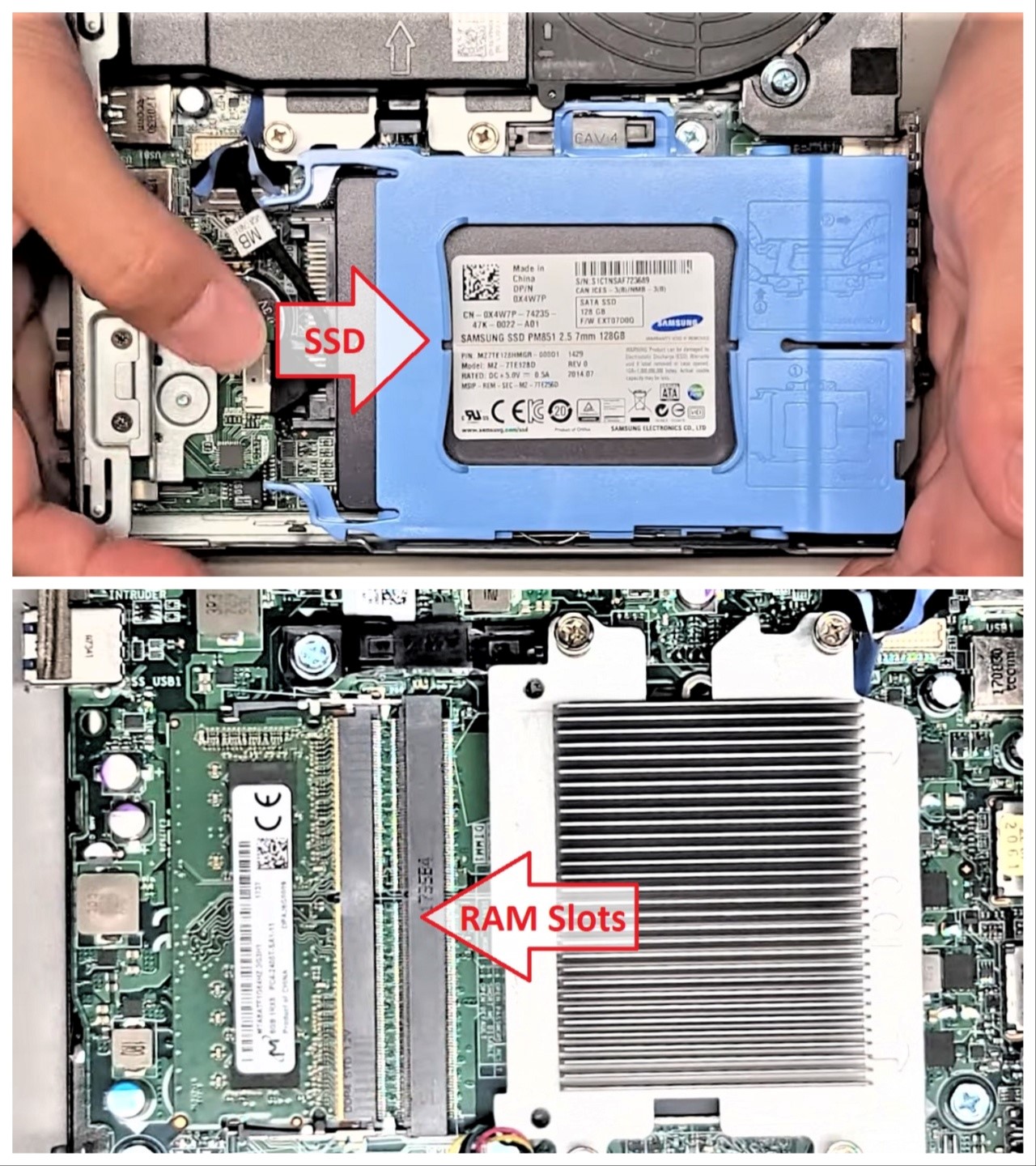
The RAM in this machine will support heavy and memory-hungry workloads and never gives you a single chance to complain. Whatever program is run on it, you will never face any trouble.
In addition to primary memory, secondary memory (i.e. storage capacity) is as per the industry standard.
The amount of storage provided is enough to store a larger number of files, documents, graphics and even videos.
You can retrieve the files and other necessary documents in just a minute.
Graphics Power
Dell OptiPlex 3050 Micro is armed with an Intel HD Graphics 630 card designed for heavy workloads.
We tested its graphics power for editing work as well as rendering visuals. Repeated testing was done and the result is more than satisfactory.
The work is done in almost no time whereas other systems may take one hour or even more to complete the same work.
The desktop model is perfect for heavy multiple works and never slows down even for a minute.
Smoother visual experience with less stutter is a solid proof that it scores high on graphics front. Read more about Dell OptiPlex 3050 user manual.
Other Specifications
Take a look at its spec sheet and you will feel amazed at other features. Honestly speaking, the device has a cluster of business-driven features.
You can stay connected via a Wi-Fi networking system. The system ensures super fast WiFi speed for streaming.
The latest 802.11ac Wave 2 WiFi enhances wireless performance to great extent. It is possible to stay connected from a great distance via your WiFi router.
This business desktop model is an excellent device to enjoy secure and seamless performance.
Quick connectivity, smooth performance and speedy data transfers are the highpoints of this Dell desktop.
The model is equipped with a number of ports including HDMI Port and Display Port to ensure smooth and speedy connectivity.
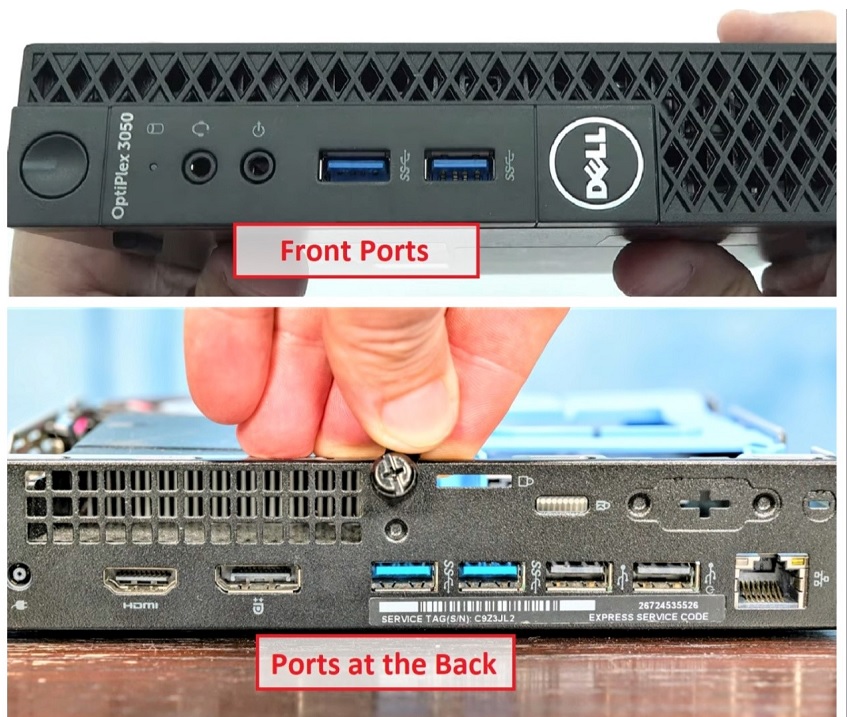
Power Supply
For the best performance, a device needs solid boost-up and in Dell OptiPlex 3050 Micro, the lifeline comes from a powerful supply unit.
We won’t say it is excellent but yes, you can easily manage your daily works without having any power-related trouble.
For industrial purposes and for the basic it saves you a lot in case of its consumption. Thus you will not have any issues with it.
In today’s world you will be having loads of external power supply mode for your mini CPU. Check out Dell OptiPlex 3050 Micro manual.
What Do Users Think?
Our experts have talked to few users and compiled their opinion about this product.
The small device is a space saver. Despite not failing to deliver excellent performance, it keeps quiet irrespective of the amount or type of workloads.
The fact that it remains cool and calm even after a long-time use is appreciated by the users. They are of the view that such an attribute causes them no disturbance when the work is going on.
According to the users’ evaluation, the desktop model is made to perform at its peak. Coming with multiple ports for integration of several devices and extension, it is a sophisticated desktop model to meet your present and future needs.
The system is amazingly fast with high-end processor and accompanying accessories. The device transfers loads of files at a lightning speed.
The versatile desktop packs in a number of advantageous features for powerful performance.
Our Testing & Analysis Report
Put to different benchmark tests, the CPU of the Dell OptiPlex 3050 micro desktop computer could manage a single-core performance score of just over 90 points on an average, with an average memory latency of just over 80 points. It is quite good considering its specs and limitations.
However, when we tested its multi-core performance, it scored terribly, hitting just 339 points.
When we performed some basic to moderate computing tasks on the computer, we did not experience any unusual stutter, slowdown, or drop in the performance.
However, when these tasks are over and above basic Word and Excel use, web browsing, and daily workloads, it struggles noticeably.
We asked a few gaming enthusiasts to use this system to play some 3D games and share their experience. They said that it was pretty average.
We verified it on our graphics tests and found that it scored 75.7% overall when games are played on the system, that too at a low or moderate setting.
It is due to the integrated Intel HD Graphics 630 video card which scored just 5.2% on an average while rendering images at a frame rate of just over 8 fps, which certainly is not impressive.


