HP Elite Desk 800 G6 Desktop
USDPros
- Very good responsiveness.
- In terms of connectivity, this computer is quite rich.
- Having an SSD, this system takes very little time to boot.
- The small and compact design of this computer makes it a perfect choice for a clumsy desk.
- The processor is quite powerful and productive.
Cons
- Lacking dedicated GPU, so its graphical performance is not very satisfying.
- The cooling system is not very strong.
- The PC’s upgradability is limited.
- The heating issue is one of the major drawbacks of this system.
- The internal section of the chassis is very compactly designed; so one needs to be very careful while upgrading or modifying it.
In This Article
Verdict
For casual users, this desktop is quite fruitful. But, high-end users and gamers can avoid this desktop. The users can also upgrade the configurations of this device. But, its upgradability facility is limited.
HP EliteDesk 800 G6 Desktop & Variants Price
Introduction
The HP is a very common name in the world of computers. It has already served us with plenty of productive devices.
This HP EliteDesk 800 G6 Desktop is quite unique as this PC has a very uncommon outfit. Most of the desktops that we usually find around us are mostly placed vertically upon a desk, but this product of HP can be placed horizontally upon a clumsy desk.
It is very compact in size. This small form factor PC is a great device that comes with a very powerful processor and most of the other components of this product are also quite standard.
For this reason, this device becomes a very productive desktop. The major issue with the system is its insufficient graphics capability. So, it is mainly made for those multitasking users who always search for a compact device with fair responsiveness.
This PC of HP is not able to perform any high graphical tasks, and it is advised not to use any classified software in this PC. For casual usages, this product is a great choice.
It has huge demand in the market as this product of HP has got quite an uncommon outfit. This PC is one of the best selling from HP, of recent days.
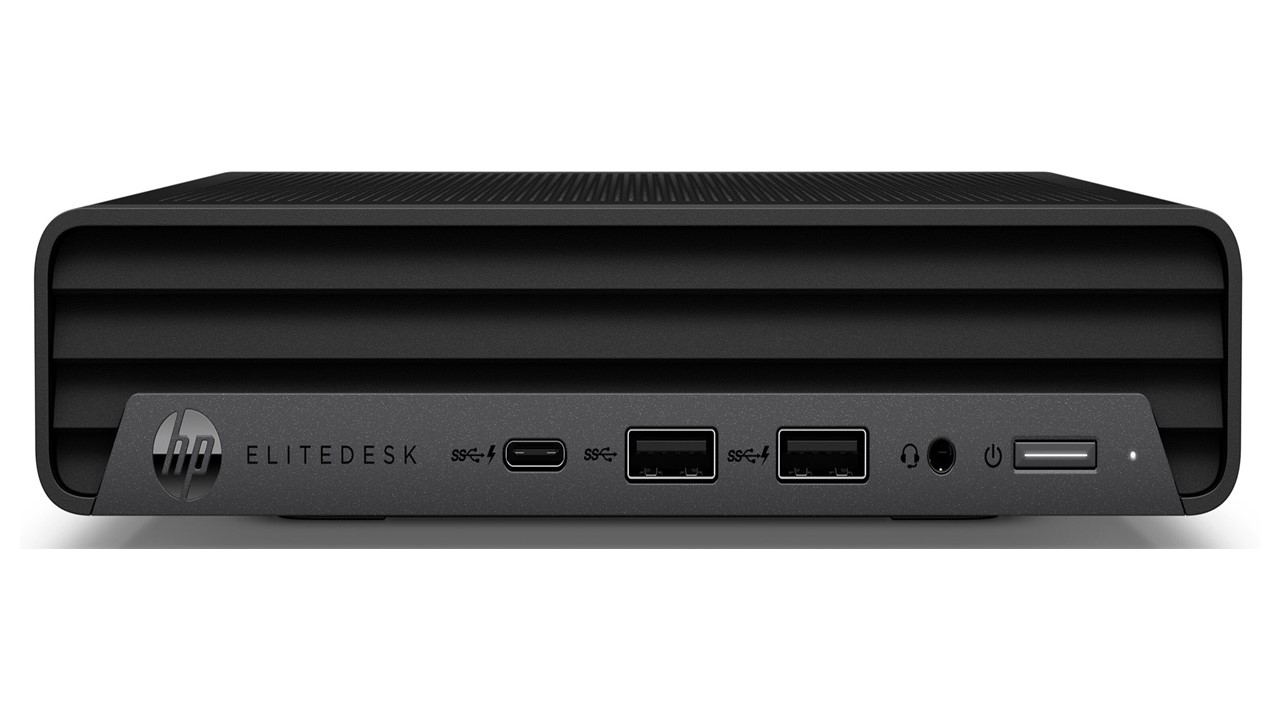
Buy for: This product of HP is a very compactly designed system. It comes with a 10th generation processor. Having updated components this PC is quite productive.
Beware of: There is no dedicated GPU in this system. The cooling system of this PC is not very advanced. So, the users can face lagging while using the desktop for a long time.
Best uses for: Small business, Zoom meeting and other purposes.
Best alternatives: HP EliteDesk 800 G5 and HP EliteDesk 800 G4
Design & Build
This compactly designed desktop of HP is one of the top-end one liter desktops.
It comes with a metallic chassis and it is so compact that anyone can hold it very easily, by using one hand.
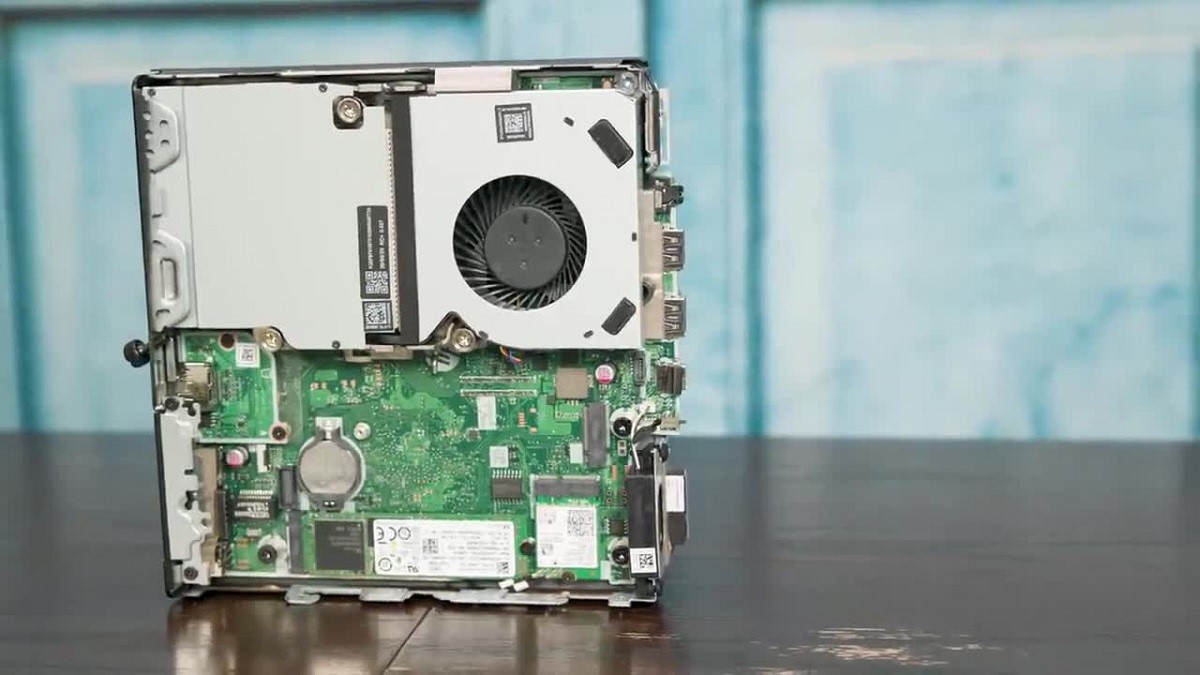
It measures only 6.9 inches x 7 inches x 1.3 inches. So, it is very easy to place it at any busy, clumsy desk.
Besides, power button, the users can locate a headset port on the front panel of the chassis.
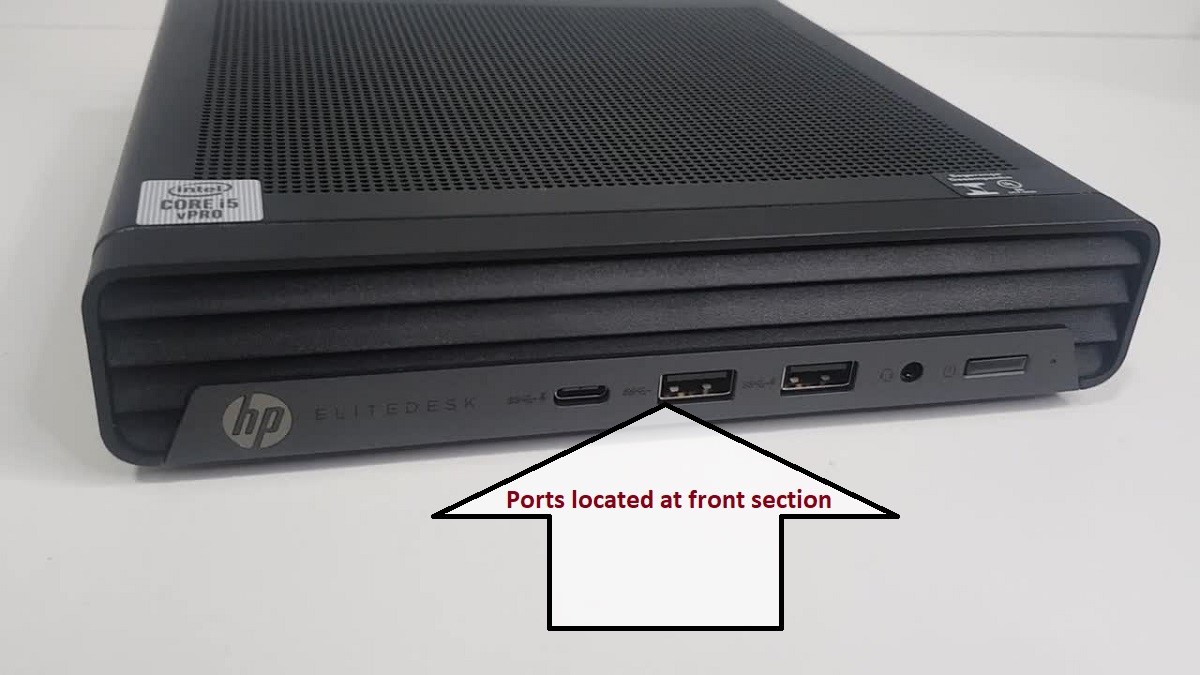
HP has placed quite updated ports at the front side of it. There is a USB 3.2 Gen 2 Type-A port and there is also a USB 3.2 Gen 2 Type-C port.
The port that is located on the right side is a very common Gen 1 USB port. It is a simple 5 Gbps port.
As there is no separate identification mark or notation, the users can mix these ports. So, they need to be very careful while using these.
Black is the most common color variant of this HP EliteDesk 800 G6 desktop.
As this device is very tiny in size, it is advised not to dig into its internal section unless you are an expert.
And for further hardware extensions, an expert hand is always needed. There are some air extension vents on the rare side of this product.
Performance
In any type of desktops, performance is the main aspect that every buyer considers before choosing any product to buy.
In this smart generation, where things are changing rapidly, every desktop must ensure great performance, else the product can’t sustain, in this highly competitive market for a long time.
The performance of any computer is mainly dependent upon the components that are attached to it.
Except the GPU, all the other components that HP has placed in this PC are quite updated. Gen10 Intel Core technology is supported by this HP EliteDesk 800 G6.
The 10th Gen processors are the most recently launched products of Intel and their performances are quite better than the products of previous generations.
The products of this updated generation use the 10 nm manufacturing process; that’s the reason that these processors are more energy-efficient and are the best choice for compact devices.
This product of HP is equipped with Intel Core i7 10700T. This is a 10th Gen processor and has 8 Cores.
The average clocking speed of this 10th Gen processor is 2 GHz. The TDP of this processor is 35 W.
16 threads are present in it and it has a catch memory of 16 MB. It is very unfortunate that there is no dedicated graphics card in this product.
But there is an integrated Intel UHD Graphics 630. It can handle HD contents up to 1080 pixels.
The users have to avoid running any 4K content in this product. They should not try any graphics-oriented game on this PC.
As a compact device, its cooling system is not so advanced. If they play HD games, in this product, there is a high possibility that the PC can collapse.
In performing various multitasking this PC is very efficient and for regularly attempting Zoom meetings, this PC is the most compact and efficient option of HP.
Its responsiveness is quite amazing. It can process various data in a very short time. This desktop operates on Windows 10 Pro 64 bit.
Storage & RAM
These two sections are very important as these two have a direct impact on the responsiveness of any PC.
This desktop of HP comes with 4 RAM slots. It is very helpful for those users, who need to enhance the product’s initial RAM capability.

If a PC has a faster RAM speed, then the processor can access the data stored in the primary memory faster.
By using the DDR4 RAMs that are used in this device, the users can get speeds of up to 2933 Mbps.
If the users require more RAM speed then they can simply upgrade the PC’s RAM capacity and type with a new generation product.
The capacity of the primary memory is another major parameter. The initial source Ram capacity of this device is 16GB and it is sufficient to perform any multitasking task.
If the user needs to perform CPU-oriented complex tasks, then they have to increase this capacity. 512 GB SSD is used in this PC.
The users can enhance the device’s RAM capacity. But for casual users this storage capacity is sufficient.
On the other hand, they can easily use an external drive to store huge files.
Ports & Connectivity
Every buyer put special attention to the ports section too. An insufficient number of USB ports can make a huge problem for the users while using the device at frequent intervals.
For this reason the users can face hurdles while attaching various external devices. So before choosing any products to buy one has to consider the port section very carefully.
This device of HP has a total of 9 USB ports. To get faster data transferring speed the users need to use the higher version of USBs.
By using the USB 3.1 interface, the users can get a data transferring speed of 10 Gb/s.
This USB port is very helpful while transferring very large files externally or internally.
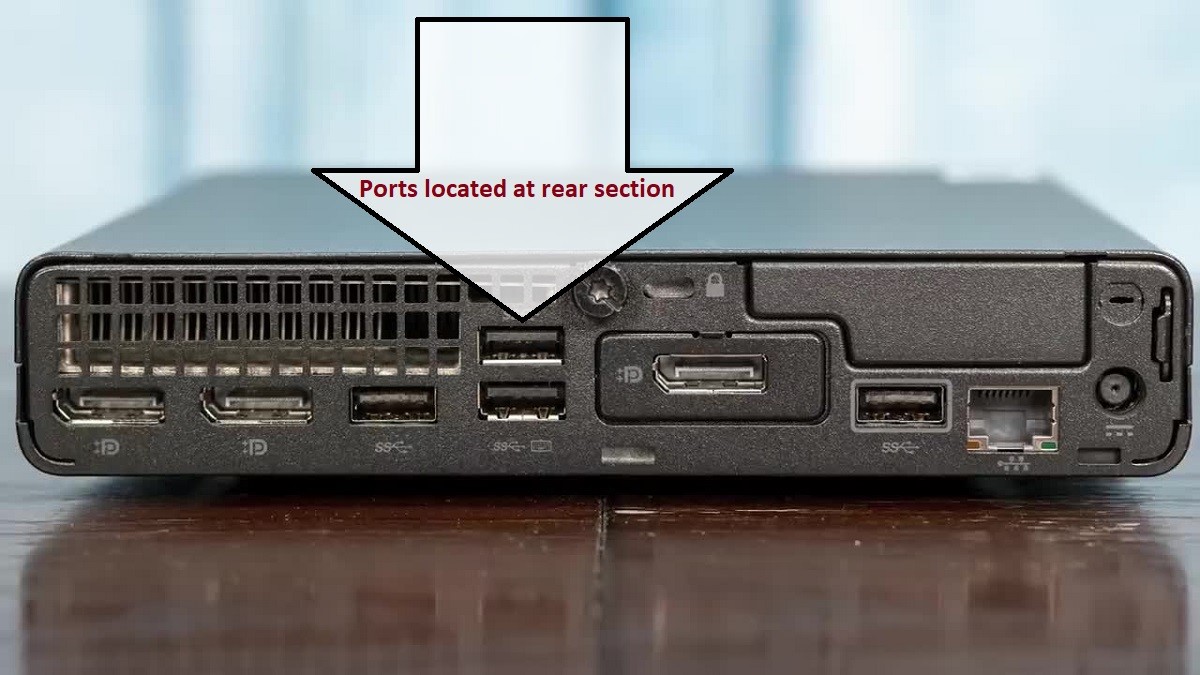
The display port that is located at the rear side of the chassis is of quite an updated version.
So the user can get better resolutions and better refresh rate in their display units. HDMI port is also present in this product.
However, there are two display ports in this HP EliteDesk 800 G6 Desktop. So the users can attach multiple display units with this device.
This feature is very helpful while attending any zoom meeting or for presenting any PowerPoint presentation to the clients.
Inbuilt Wi-Fi and Bluetooth connectivity are present in this device.
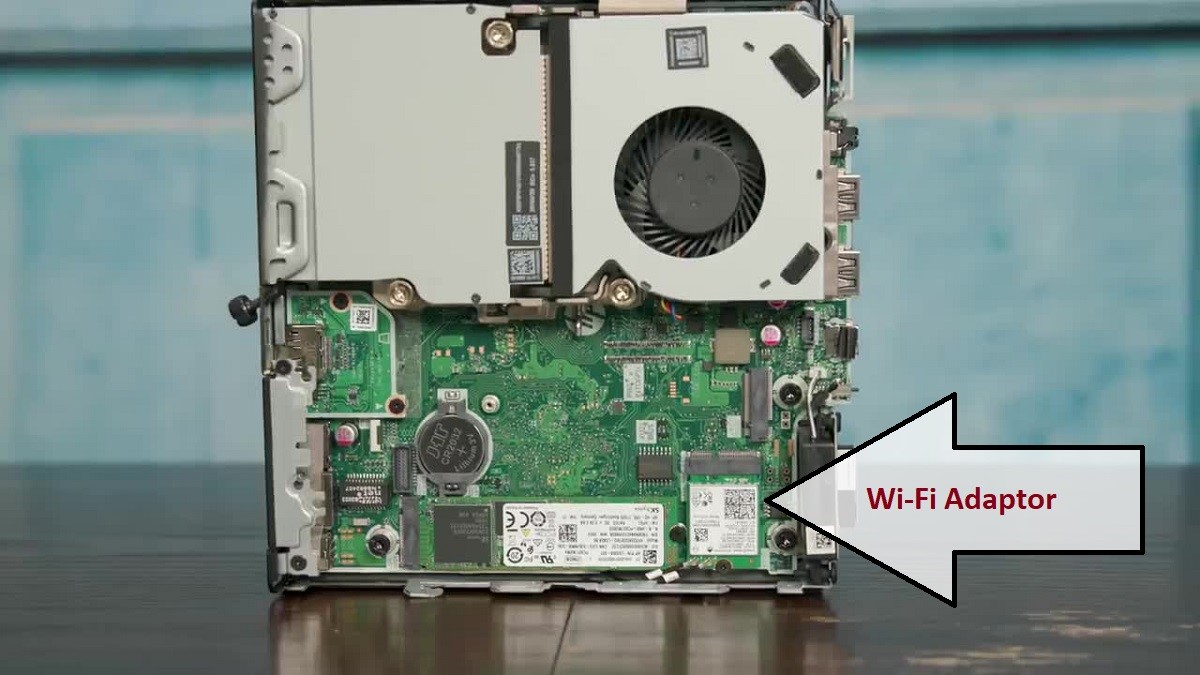
So the users can attach various peripherals wirelessly to it, by using these wireless interfaces.
Additional Features
It is advised to use a PSU with a higher power rating with this product, if the user is going to use it, with an additional HDD.
This PC comes with a PSU of 550 Watt, which is sufficient for regular and casual usages. This PC is too light and it weighs only 5.59 pounds.
A warranty of one year is attached with this space-saving PC. The range of the inbuilt Wi-Fi connectivity is quite standard.
Specs:
- Storage: 512 GB SSD
- RAM: 16 GB DDR4
- Storage Type: SSD
- RAM Type: DDR4
- Processor: Intel Core i7 10th Gen i7-10700T
- Graphics: Intel UHD Graphics 630
- Processor Speed: 2 GHz
- Processor Brand: Intel
- Product Dimensions: 6.9 inches x 7 inches x 1.3 inches.
- Operating System: Windows 10 Pro 64 bit
What Do Users Think About HP EliteDesk 800 G6?
Casual users, and the work from home candidates, are really satisfied by the performance of this tiny desktop.
Having a powerful processor of the 10th generation, the PC’s productivity is very helpful to them.
Some of the users who use this product for a long time on a daily basis have complained that they have faced heating issues frequently in this device.
It is obvious because the PC does not have any space to attach any cooling system. Check out HP EliteDesk 800 G6 Manual.
Our Testing & Analysis Report
In order to gain a better understanding of how this device handles large databases, we placed it in a couple of corporate offices and business places. They were surprised by its performance. The device performed fairly well and they didn’t notice any serious problems with it.
Aside from that, we also tried to perform some basic video editing. As a consequence of an inefficient GPU and an insufficient cooling section, the performance of this PC for this purpose was not as good as expected.
Multitasking on this desktop was smooth. In this segment, its performance was very satisfactory.
Our expectations were not met when we tried to use this desktop for high-end gaming. However, it was able to run some casual games smoothly.
This PC’s performance drastically dropped whenever we attempted to stream the gameplay. This could be caused by several factors, but the main one is an inefficient GPU section.
We were able to edit photos smoothly on this device. The desktop’s internal temperature increased rapidly when we used it for a prolonged time for testing purposes.


