In This Article
Verdict
If you have things to do on a desktop that do not require a dedicated GPU, more CPU and RAM is what you’re dependent on, and a compact desktop in professional attire is what you need, then get the HP EliteDesk 800 G5 Mini.
HP EliteDesk 800 G5 Mini Desktop & Variants Price
Introduction
Just because you want a desktop that can handle all the work that you have to do, doesn’t always mean that you’ll have to buy those bulky towers.
Now having a bigger chassis has its advantages, but when those like the HP 800 G5 Mini are concerned, you have to think twice.
Well, this is because it is a small PC, with a much smaller form factor than an average mid-tower desktop, but offers all that you need.
It has got great connectivity, allows you to use multiple monitors, and has got inbuilt WIFI and Bluetooth too.
On top of everything, it even performs well, which we will be coming to soon. But that depends on the kind of configuration that you choose, and there are several ones available for this desktop.
The one we have here is a mid-range option, with a Core i5 processor, 16 GB of RAM, and a quick SSD to speed things up.
Configurations start from low-end Intel Celerons and those with Core i9s are present as well, so there is no shortage of options.
However, it doesn’t have the 10th gen or 11th gen processor choices though, and you would find these in newer devices from HP.
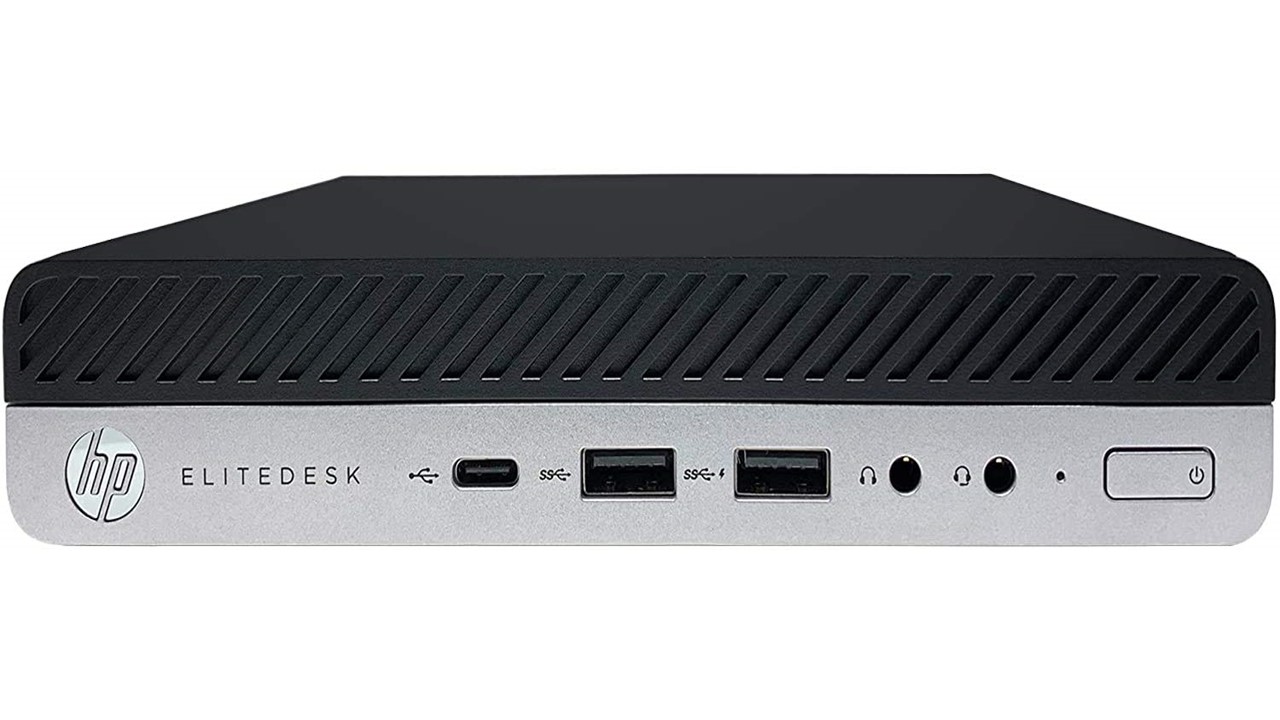
Buy for: Compact size │ Different variants to choose from
Beware of: Very few provisions for upgrades │ Comes with integrated graphics only
Best uses for: Realtors, Zoom meeting, shop owners and other purposes.
Best alternatives: Dell Optiplex 7070 and Dell OptiPlex 3080
Design and Build
The design that has been used in the desktop is not a very exceptional one, and HP has used the same in some of its other products too.
The unit, measuring 6.97 x 6.89 x 13.38 inches fulfills the general “mini desktop” criteria, and weighs around 1 kg (2.31 lbs), depending on the hardware you have inside.

The EliteDesk 800 G5 Mini comes in black color, at least for the most part.
The front panel does have a silver-colored section where the ports are placed. There is the HP branding and the power button here as well.
And which ports, if you ask, have been mentioned in a later section of this review.
Now since the desktop is so compact, it uses an external power supply, and while it shouldn’t create any problems in storage, some might not be pleased with managing it separately.
But it has a good side too, which is fewer heating issues due to the PSU when the desktop is used intensively.
So overall, it suits any professional or business environment, and the size makes sure you won’t have any issues storing several of these on a desk, or in a room.
Performance
The EliteDesk 800 G5 Mini necessarily is a business PC, and so do not expect it to run games and stuff like that very well.
Rather, what it is meant for is number crunching, multi-tasking, and so on.
Certain people, like those at IT, or realtors, shouldn’t have any issues with the performance they get from the desktop.
The variant we have here comes with a Core i5-9500T processor, which has 6 cores and a base frequency of 2.2 GHz.
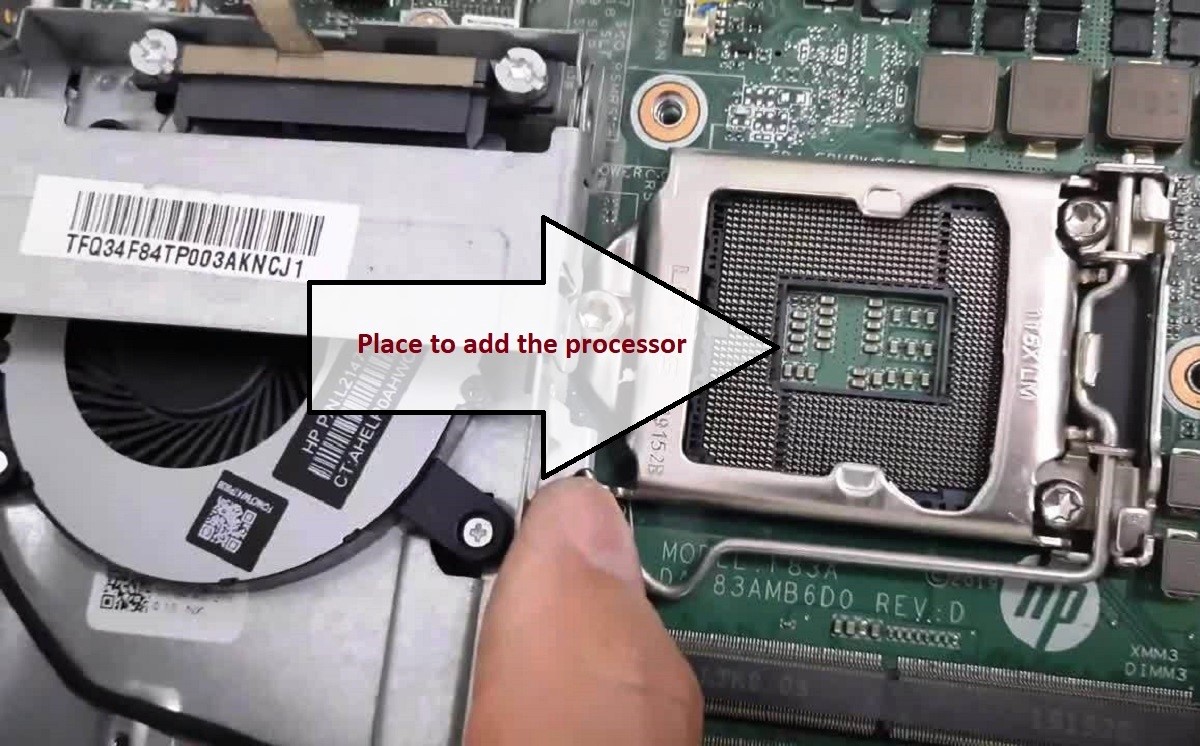
It doesn’t support hyper-threading or overclocking, but the frequency can be boosted to 3.7 GHz.
With this is 16 GB of RAM and integrated GPU to handle the basics. But should you need better graphics, HP has a discrete GPU option too.
The Radeon RX 560, with 4 GB of VRAM, is an optional choice, for those who need to run software needing dedicated video memory.
But it wouldn’t be a great idea if you’d want to add a GPU after-sales, so when you have the requirement, just get the dedicated video card from the very beginning.
Other than that, you would see Windows 10 Pro OS installed in this, but it isn’t bloatware-proof, something that might be of concern to some of you. Although, some of the inbuilt software could still be of use to you.
So this means that it offers good performance in single-core applications, and works just decently in multi-core ones.
Thus browsing through the internet, running the necessary software as your profession demands, watching videos, etc are the things that you want to be doing on this.
Storage and RAM
The EliteDesk 800 G5 Mini can be configured with different storage options, and this one comes with a 256 GB PCIe SSD only.
You may add another SSD since there is another vacant slot, add a 2.5 inch SATA drive, or add both of these.
The 16 GB of RAM should be enough for most, but if it ever feels low you may upgrade it to 64 GB at most.
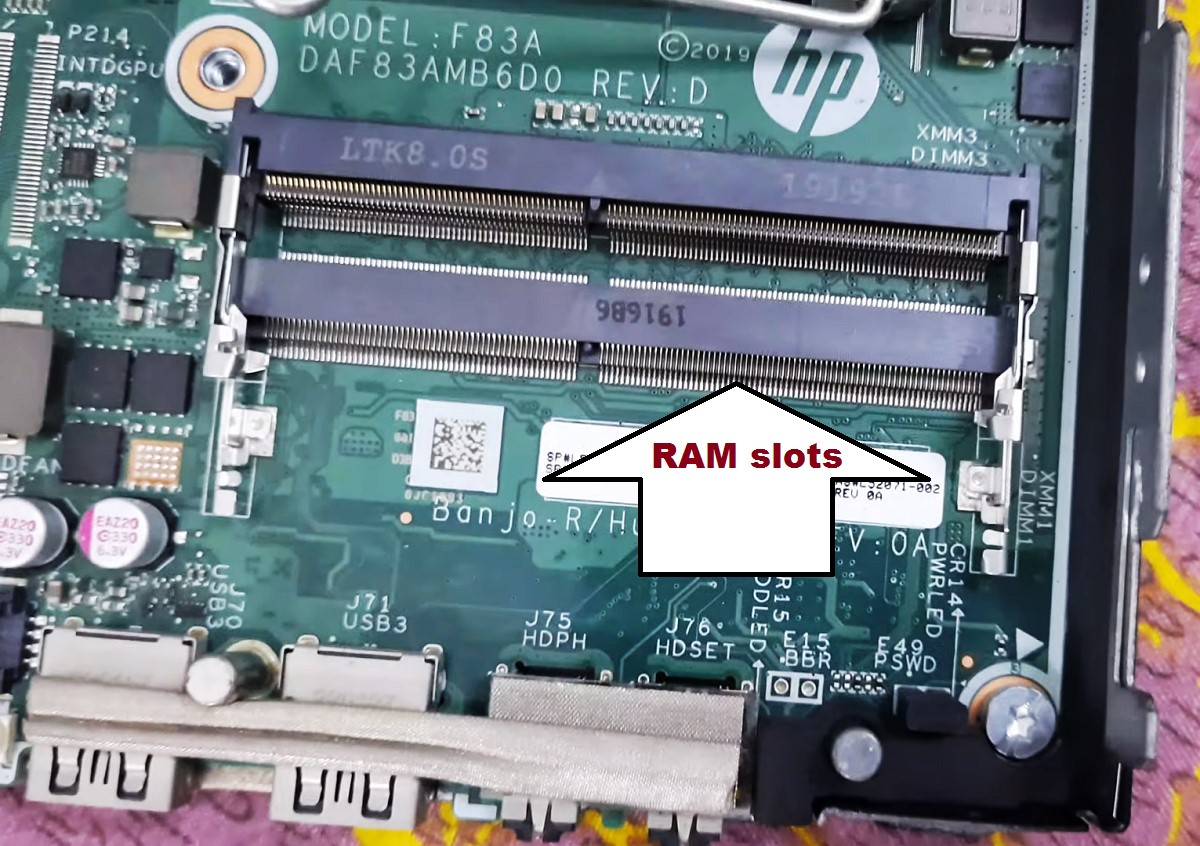
There are two RAM slots, and accessing them is not much trouble either.
Ports and Connectivity
The connectivity section of the desktop is what we like much, and you would too.
Well, the front gives you a USB Type-C port, two USB Type-A ports, and separate microphone and headphone jacks.
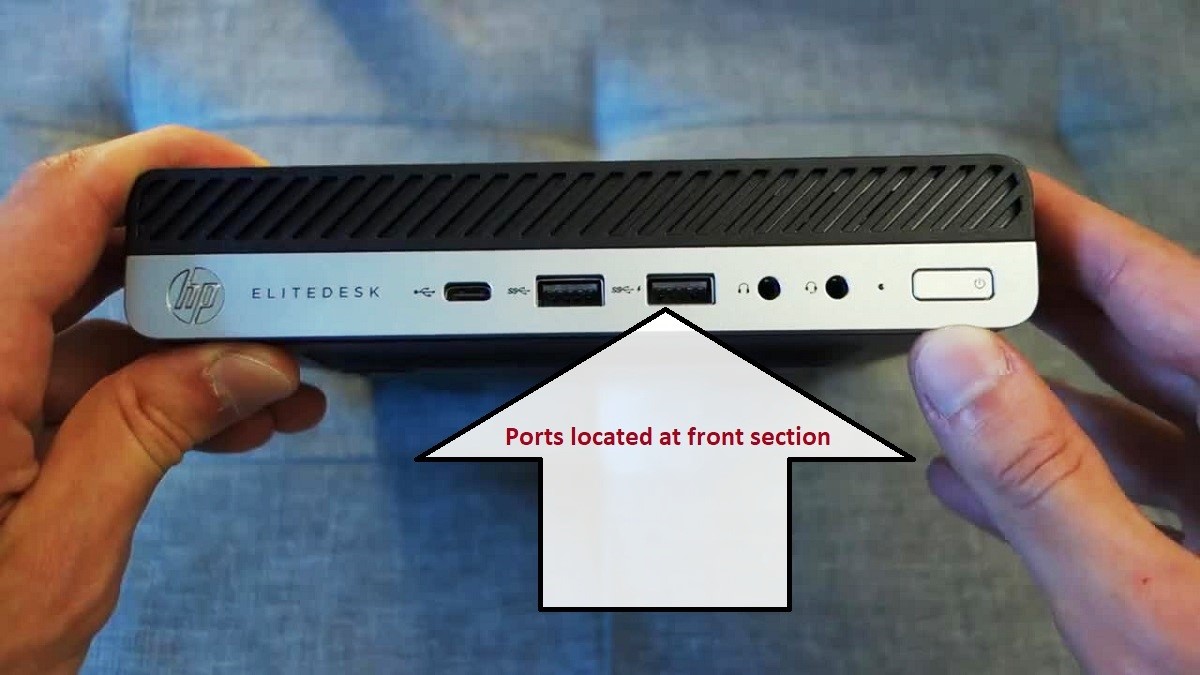
You’d find 4 more USB Type-A ports at the back, and several video ports that can be used to add more than one monitor.

There is an RJ-45 slot too for Ethernet.
Also, the device comes with dual-band WIFI 6 and Bluetooth 5 so you’re always at par with any other modern user when it comes to connecting other devices to your desktop wirelessly.
Additional Features
The desktop comes with a wired mouse and keyboard which work decently. And the same can be said about the 2W speaker that is present inside it.
There are various security options and other professional elements that can be accessed from the BIOS, as per the needs of the user.
A 3-year warranty has been provided by HP on the EliteDesk 800 G5.
Specs:
- Brand: HP
- Storage: 256 GB
- RAM: 16 GB
- Storage Type: NvMe SSD
- RAM Type: DDR4
- Processor: Intel Core i5-9500T
- Graphics: Integrated Intel UHD Graphics 630
- Processor Speed: 2.2 GHz base, can be boosted to 3.7 GHz
- Processor Brand: Intel
- Product Dimensions: 6.97 x 6.89 x 13.38 inches
- Operating System: Windows 10 Pro
What Do Users Think About the HP EliteDesk 800 G5?
The HP EliteDesk has been able to get a lot of good things about itself from the users, which mostly lie in the category of business-related buyers.
The various features that it provides have been quite liked by those who have been using it.
The small size, to begin with, is the very reason that it has been bought by a lot of people. Now surely there are other options like it, but the users have still chosen this one, which conveys a thing or two.
The performance was found up to the mark, and the several configurable options that it comes with are another reason why the users have preferred this desktop. Also, the easy RAM or storage upgradability was of great use to them.
The users have run different software and applied the desktop in the respective fields, and are satisfied with the results.
The connectivity and the kind of ports that the desktop has also added to their convenience. Check out HP EliteDesk 800 G5 Manual.
No such system crashes, noises, heating, or lagging issues were reported, so there is no question about the reliability or consistency of the desktop.
The bundled keyboard and mouse that came with it may not be wireless or of premium quality but are usable.
With all the good things, the users would have liked the desktop better if the pricing was more affordable.
The price tags of the higher models were often the reason why they could not attract potential buyers.
Our Testing & Analysis Report
We tested this business desktop in various busy business environments to evaluate its processing capabilities.
They got decent performance but faced challenges with this PC’s limited storage capacity, which forced them to rely on external hard drives. Additionally, its prolonged usage resulted in lagging issues.
Our team members tested the device with regular multitasking tasks and got satisfactory performance. However, they also experienced overheating issues. The PC effortlessly handled multiple MS Word files and 4 Chrome tabs.
We upgraded the desktop’s RAM to 32 GB and replaced the SSD with 512 GB to test its photo editing capabilities, and it performed well.
However, we did not attempt video editing as it would not be fair to expect the desktop to handle 4K videos without a dedicated GPU and adequate cooling.
We also played some casual games on medium settings and got decent performance, but we experienced overheating.
Lastly, we used the desktop for stock trading. It performed well here. But we faced issues with limited options for attaching monitors.
Overall, this desktop is suitable for regular business operations and casual usage, but may not be suitable for heavy-duty tasks such as video editing or high-end gaming.
The mini PC performed well when used in our zoom meeting.

