HP Envy 13 Laptop
USDPros
- Faster performance
- Lighter chassis
- Bright display
- Reliable and powerful speakers
- Comparatively cheap price
Cons
- No HDMI or Thunderbolt 3 ports
- Short battery life in 4K models
- Reflective screen
- Noisy fans
- Not very stylish
In This Article
Verdict
The HP Envy 13 laptop comes with a perfect balance between striking design and lots of powerful features. It is a good alternative to expensive laptops, especially for casual users and students.
HP Envy 13 Laptop & Variants Price
Introduction
The system is highly reliable as compared to other laptops. The touchscreen display is even made sturdier with the Corning Gorilla Glass NBT(TM) feature.
It will stand to the test of time as well as to the scrapes and bumps that it may encounter with, every day.
The state-of-the-art security features of the system also makes it more reliable. It will not allow any unauthorized access or any software to bypass the camera and watch you when you do not want.
The fingerprint reader will ensure that all your data and information stay secure. The webcam kill switch will allow you to have full control over the camera.
All other useful features and the hardware components make the system extremely reliable as well. For example, the ports on the left side of the machine are really fast.
However, the ports on the right side of the device works at a speed of a USB 2.0. Nevertheless, in case of any issues, you will also get a 24/7 web support that you can rely on.
In short and in fact, this sleek, portable and sturdy laptop is one of the most reliable ones to go for, if you are looking for an affordable system with good and promising performance.

Buy for: Touch screen, great privacy features, value for money.
Beware of: Thick bezels, lack of webcam login.
Best uses for: Environmental science students, photo editing, investment banking and other purposes.
The alternatives:
Design and Build
The laptop comes with idiosyncratic design that differentiates it from the other systems within the same range and category.
The well designed and robust machine comes in a high quality, all metal, and a natural silver color case. The premium design features are meant to last for a long time.
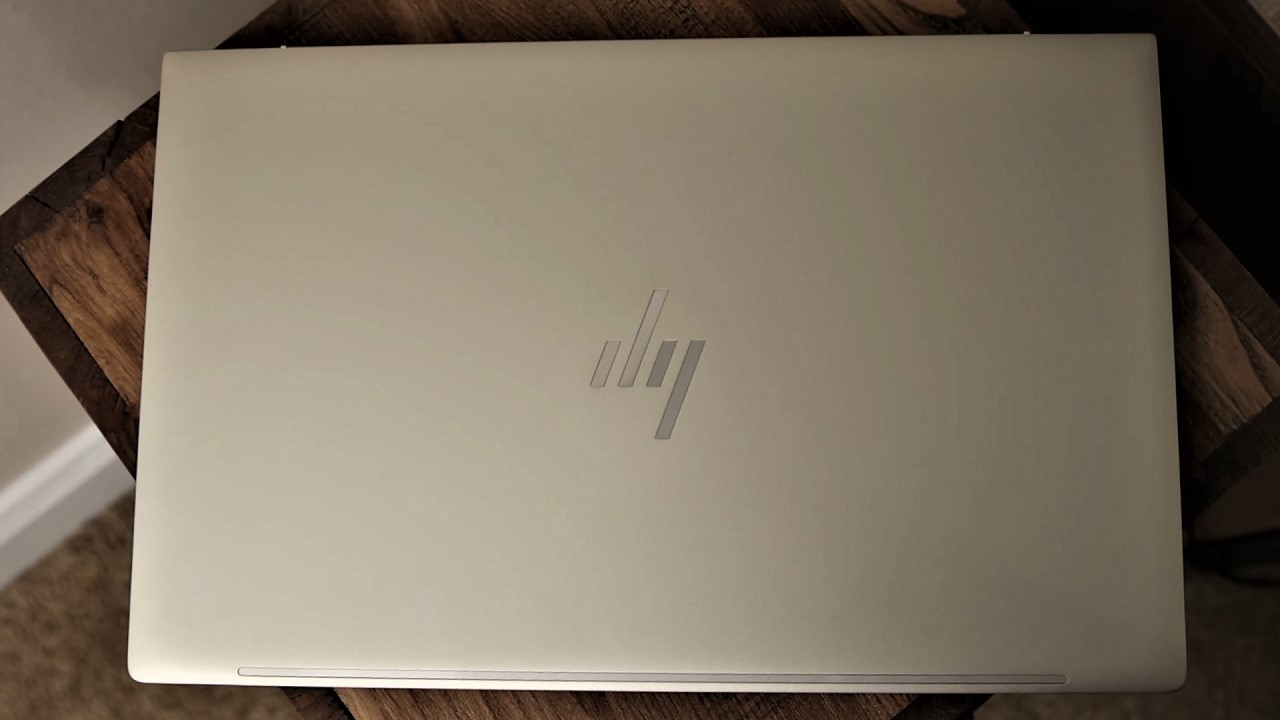
The strategically placed backlit keyboard along with a long enough touchpad creates a unique appeal.

The silver color adds to the appeal and gives it a seamless look though some users complain about it.
The geometric design embellishment on the speaker grill simply adds to the beauty. Check out best laptop brands.
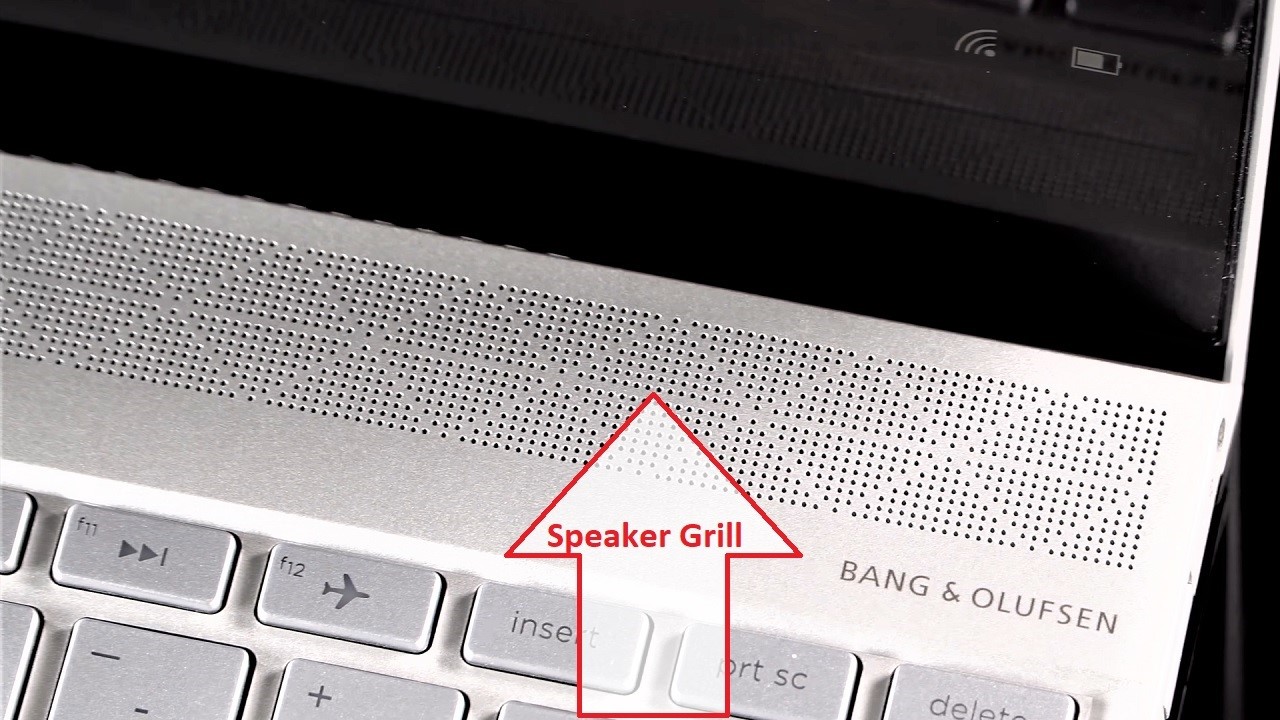
The unique geometric design on the openings at the backside of the system to ensure proper cooling looks equally good, though you will not see it when you use the machine.
The 4K display also adds to its beauty. The micro-edge IPS WLED-backlit touchscreen display comes with a sturdy protection.

With a resolution of 3840 x 2160, it will produce images at 8.2 million pixels. This ensures a mesmerizing image quality that will bring your content to life, enabling it to view it from 178-degree wide angles.
The build of the case as well as the entire system is worth mentioning. It is due to the careful and precision engineering of HP that makes this system thin and light, even though it is made from metal only.
It is extremely portable and sleek weighing just 2.6 pounds. You will not feel the weight when you carry it in your backpack.
This makes this system an ideal one for those users who are always on the go.
Performance
Packed with power, the system will perform at its highest level most of the time. You can expect a high value in return and an equally high satisfaction and peace in mind using it.
It comes with a superfast 8th generation Intel Core i7-8565u quad core processor. It operates at a speed of 1.8 GHz base frequency, which is quite good to perform daily computing tasks.
However, it can be extended up to 4.6 GHz using the Intel Turbo Boost technology. The 8 MB cache also plays its bit in the performance of the machine.
The NVIDIA GeForce MX 250 is good enough for some mild video editing in Adobe Premiere and rendering as well. With a 2 GB size and operating at a speed of 2400 MHz, it is ideal for such jobs.
The solid-state hard drive interface will help in some basic content creation as well in RED RAW format.
The Windows 10 Home operating system will support all the computing tasks that you want to do on this device.
The elevated keyboard with adequate travel and tactility will facilitate a more comfortable, ergonomic and fast typing.
Suitable for everyday use, you will have enough power supply from the 65 W AC power adapter and a long enough battery life.
Therefore, you can rely on this system to perform all your computing jobs of the day.
Benchmarks
CPU
1. The HP ENVY 13 laptop is equipped with the Intel core i7-8565U. According to a benchmarking site named User Benchmark, the Intel core i7-8565U’s average benchmark is 63%.
After analyzing 1360 processors of the similar category of this processor, the technical experts of this benchmarking website have given a rank of 492. From the gaming perspective, this processor has got a benchmark score of 63%.
For regular desktops, this benchmark score is 70% and for workstations, this is 50%. These scores are very promising and indicate that this is a good and efficient processor.
2. On CPU Benchmarks, the Intel Core i7-8565U processor’s average CPU mark is 6269. The single thread rating of this processor is 2218. After analyzing
2241 samples of this processor, the technical experts of this benchmarking site have concluded that it has a low margin of error and they have given it an overall rank of 1088. The Intel Core i7-7700HQ is considered the closest competitor of the Intel Core i7-8565U.
The average CPU mark of the Intel Core i7-7700HQ is 6974. So, there is no doubt that the Intel Core i7-7700HQ is a better processor than the Intel Core i7-8565U.
But if you are a casual user, then you don’t need to be worried about it; because the Intel Core i7-8565U has enough power to handle your workloads. But professional gamers and other high-end users need to find a better alternative; where they can get great speed.

3. Geekbench is one of the most popular and trending benchmarking websites nowadays. According to this benchmarking site, the Intel Core i7-8565U’s single core score is 804.
The multi-core score is of this Intel processor 2327. Based on these data we can say that this is a good processor and can do any multitasking task with great speed and accuracy.
GPU
1. The HP ENVY 13 laptop comes with an NVIDIA GeForce MX250 Graphics chip. The NVIDIA GeForce MX250 Graphics chip’s average G3D mark is 2499.
As displayed on this benchmarking site, this GPU’s average G2D mark is 248. The GPU has ranked at 471st position and the experts of this site have considered 1187 samples of this chip.
2. On 3D mark, (a renowned benchmarking site), the NVIDIA GeForce MX250 graphics card’s 3D mark time spy graphics score is 1039. The 3D mark rank of this NVIDIA GeForce MX250 graphics card is 170. Its popularity rank is 200.
3. The average Benchmark of the NVIDIA GeForce MX250, on UserBenchmark, is 14.5% as of 24th September 2022. Among 685 GPUs of this kind, this GPU has ranked at 224th position, which is very promising.

RAM & Storage
The system comes with a 16 GB DDR4 SDRAM. This is not upgradable but operating at 2400 MHz you will seldom need an upgrade.
The PCIe(r) NVMe TM M.2 solid state drive of the system may not offer exceptionally high storage but at 512 GB it is good enough for general use of the laptop.
Ports & Connectivity
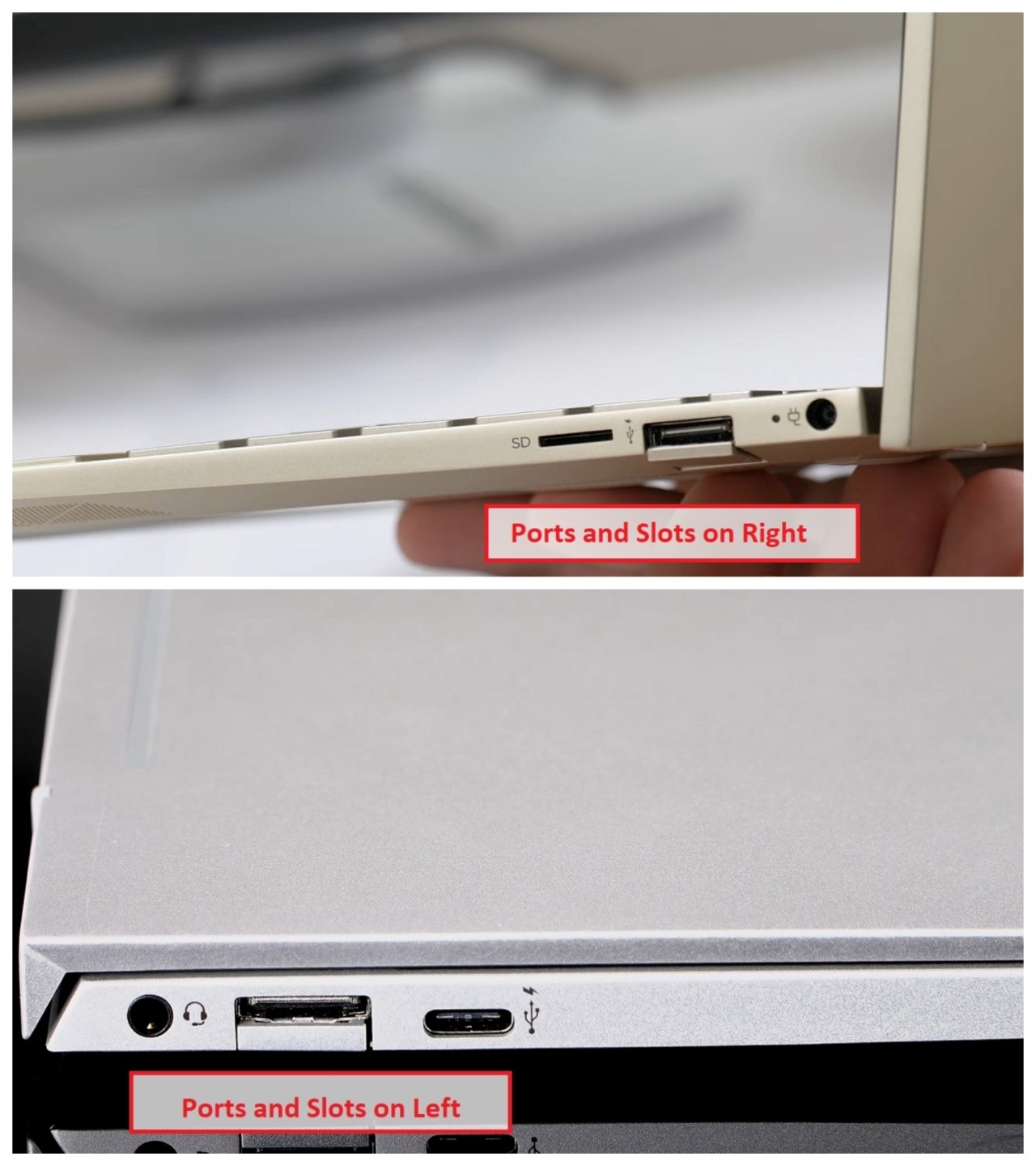
Even though the system does not come with a HDMI or Thunderbolt 3 port, you can still live without it and use this system to do a lot for you allowing you to connect several external devices.
The ports on the left side of the machine includes one each of USB 3.1 Type-A and Type-C port. It also has an audio jack.
The ports of the right side include another USB-A port, an AC adapter connector, a microSD card slot, and a kill switch to switch off the webcam.
The system comes with wi-fi connectivity of 802.11n, 802.11b, 802.11g, and 801.11ac standard of the Institute of Electrical and Electronics Engineers Standards Association or the IEEE-SA.
This means that you will have a stable and more reliable wireless communication.
Battery Life
The system is battery powered. The package comes with a Lithium Polymer battery that has a long enough battery life.
Though the users say that the battery may last anywhere between 4 and 5 hours but that is when they use the system too often for wireless streaming.
Ideally, the battery life of the system can be broken into three different categories, depending on the usage.
For mixed usage, it may last for up to 12 hours and 45 minutes, and for video playback, it will last for 9 hours and 45 minutes and for wireless streaming, the battery will ideally last for up to 5 hours and 45 minutes.
Additional Features
The additional features, which are many, of this fantastic machine will also attract you towards it.
The system comes with good enough security features. This includes a webcam kill switch. This will not allow anyone, hackers especially, to see you against your will.
The physical hardware switch will disconnect the camera so that no software hacking can bypass it. It will not turn off the microphones, though.
The integrated fingerprint reader is also another good feature that will ensure a higher level of protection and security. It will prevent the system from any unauthorized access.

The system also comes with an improved feature for BIOS protection and recovery. This feature enables the system to check its health automatically.
It also secures the local storage and at the same time it helps the system in recovering from any boot-up related problems as well.
The Webcam itself is of more than an average quality that will help you to capture more realistic images with finer details.
The Bang & Olufsen speakers will allow a better audio experience. The geometric design of the audio system panel makes it look prettier and the outlets at the sides will provide better listening pleasure.

The system also comes with a one-year warranty, but it is limited to hardware only.
Specs:
- Brand: HP
- Screen: 13.3 Inches
- Display: 4K Touchscreen (3840 x 2160)
- Storage: 512 GB
- RAM: 16 GB
- Storage Type: SSD
- RAM Type: DDR4 SDRAM
- Processor: Intel Core i7-8565U
- Graphics: NVIDIA GeForce MX 250
- Processor Speed: 1.8 GHz and up to 4.6 GHz with Turbo Boost
- Processor Brand: Intel
- Product Dimensions: 13.3 x 8.9 x 0.9 inches
- Operating System: Windows 10 Home
What Do Users Think about HP Envy 13 Laptop?
Right from the freelancers to an average and professional user, all had both positive and negative things to say about the system.
Some power users said that they are pretty happy with the power, features and performance level of the laptop.
A few freelancers, on the other hand, found that this small, sleek and durable laptop had the ability to handle enough workloads. They said that they have not found any issues in the system and are pretty happy with it.
Few users had everything good to say about the laptop. They were high about its pretty solid power, fantastic keyboard, screen that produces sharp images at good and clear colors, and fantastic build.
Others spoke especially about the battery life of this solid machine. It lasts for much longer than 4 hours, which they found to be incredible at these standards.
The thermal management was something that was liked by some content creators. They said that the system did not bounce off, as most laptops do, at 98 degrees.
This system stays around 65 to 75 degrees at an average and 89 to 90 with lots of creation. Moreover, when they’re-thermally paste the CPU, it comes down by 10 degrees maxing out at 78 to 80 degrees and 50 to 65 degrees on an average.
Other users said that they would have loved this computer if the price was a bit low. Check out HP Envy 13 Manual.
They also said that it is only good for general use because it tends to slow down and freeze when several browser windows are up and during multitasking, which is not worth it from the price perspective.
Our Testing & Analysis Report
We tested both the color accuracy and performance of the touchscreen of this HP Envy 13 laptop and found that on the DE2000 benchmark, the score of the display was quite impressive. The color accuracy, brightness, contrast ratio, and aspect ratio, all are pretty good.
As for the responses to touch, the display showed no lags and was pretty instant in its response.
We typed a few documents and worked on Spreadsheet on this system and found that the keyboard was pretty good in key travel and tactility that allowed us to type fast and more accurately.
It scored about 110 words on the 10FastFingers.com typing test. The touchpad is pretty large and provides adequate support for our finger gestures.
On testing its CPU and integrated GPU, our technical analysis team found that it had the necessary power and efficiency to handle specific computing tasks such as video rendering, content creation, and others.
The CPU scored about 63% in our User benchmark test and which is pretty close to the 70% mark for the workstations.
And, according to Geekbench, it scored more than 800 for single-core and 2327 for multi-core performance, which is quite impressive.
In the battery rundown test, however, its score or performance was pretty average while using the system for intensive tasks.
In these situations, it lasted not more than 5 hours on a single charge, which was more than double when it was used for basic computing tasks.
Questions & Answers:
Can you enjoy 4K videos on the HP ENVY 13?
Yes, this device is compatible with 4K videos.
Is the display of the HP ENVY 13, a touch screen panel?
Yes, there is a touch screen display panel in this laptop.
Is there any backlit keyboard on the HP ENVY 13?
Yes, there is a backlit keyboard and you can turn it off or on by using the F5 key.
Are the RAM and the storage section on the HP ENVY 13 upgradeable?
The RAM of this device is soldered with the motherboard. So it is not easily upgradable. But there are two M.2 slots for SSD.
One of them is occupied by the initial SSD of this laptop. The empty slot can be used for upgrading the RAM capacity of this device.



