HP Envy Curved AIO 34
USDPros
- Excellent Display Performance.
- Multi-monitor support is an advantage.
- Space-saving features.
- Brilliant sound system.
- Reliable and ideal for usage at both Home and Office.
Cons
- Quite expensive.
- Limited Upgradability.
- No DVD drive that may be a problem for some.
- Availability issue
- Several bloatwares
In This Article
Verdict
With all the right features the HP Envy Curved AIO is the one you may choose if you are looking for a luxurious PC. It is a capable device but has a high price. But since it is of the premium range, the high price tag is natural.
Now although it has a strong processor, it fails to deliver the same level of performance any other i7 PC would, and this alongside the other positive and negative aspects must be considered should you decide to buy it.
HP Envy Curved AIO 34 & Variants Price
Introduction
When looking for a premium All-in-One desktop for your home, there aren’t many options like the HP Envy Curved AIO that have curved QHD displays (3440 * 1400p).

With different variants to choose from and stable day-to-day performance, this would be a decent computer/ TV combination for your household or workplace.
The model we are reviewing has a 7th gen Intel i7 processor and as you will come to know, it is capable of all your tasks at home and office.
With a decent amount of RAM and other features will this be the perfect addition to your set of electronic equipment? Let’s find out.

Buy for: Sleek design│ Large QHD display
Beware of: Bit high price tag │ Weak on the graphics
Best uses for: Trading, graphics designing, coding, moderate gaming, sound engineers, etc.
The alternatives:
LG 34CN650N-6N 34” UltraWide FHD All-in-One
Design and Build
The design of this PC is highly compact and while one gets the advantage of a large display, storage is not that much of a problem.
The display is probably the most attractive part of the PC and the curved design gives an immersive feel to the viewer.
All the major components for processing (ALU, CPU, etc) are put in base of the stand which is quite large and the ports are also present over here.
Though made mostly of plastic components, the design feels sturdy and attractive with a metallic finish. Check out Best Desktops for Fusion 360.
Performance
The processor present in the device is an Intel i7-7700T which has decent computing power.

It is a quad-core system, and the base frequency that you get is of 2.9 GHz. The graphics already present is a Radeon RX 460 video card.
Now although it is not that great a video card, the good part here is that there is a dedicated graphics setup in this PC that will allow you to make an upgrade in the future.
Windows 10 comes pre-installed and all that you need is to make upgrades when they arrive.
Storage and RAM
The variant we speak of has a dual-storage setup, that is a 1 TB hard disk is combined with a storage capacity of 256 GB on the SSD.
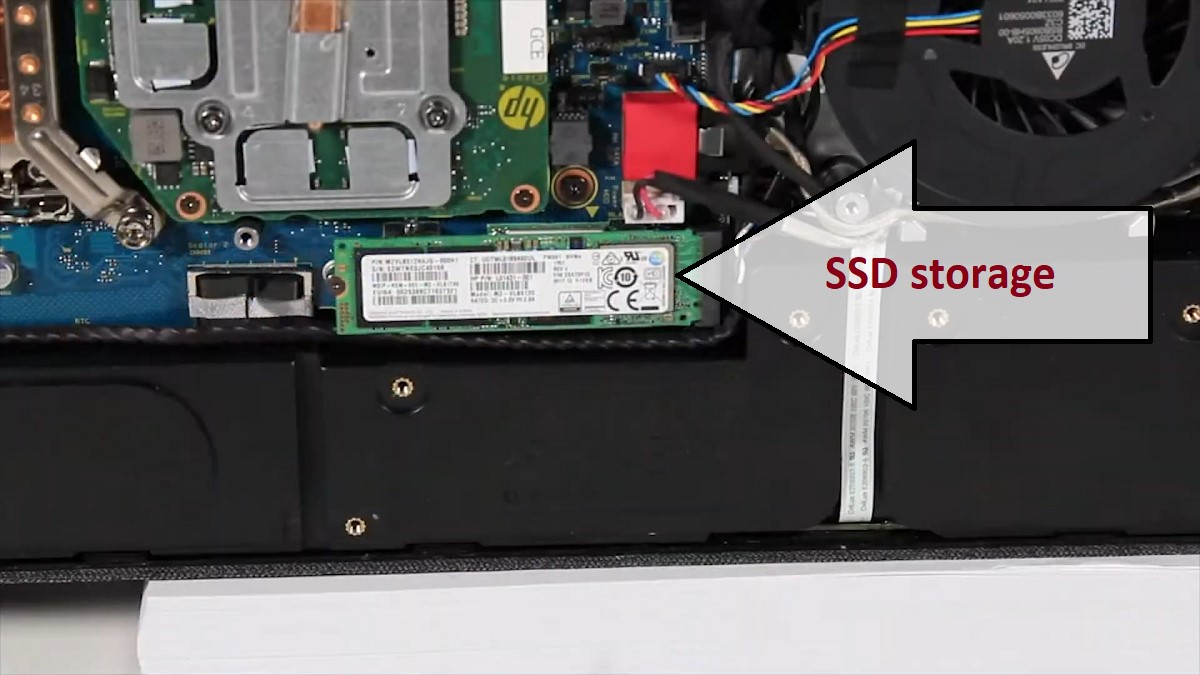
his provides ample space for storing your data while also faster operations.
There is 5 GB of storage dedicated to the Graphics in the DDR5 slot.
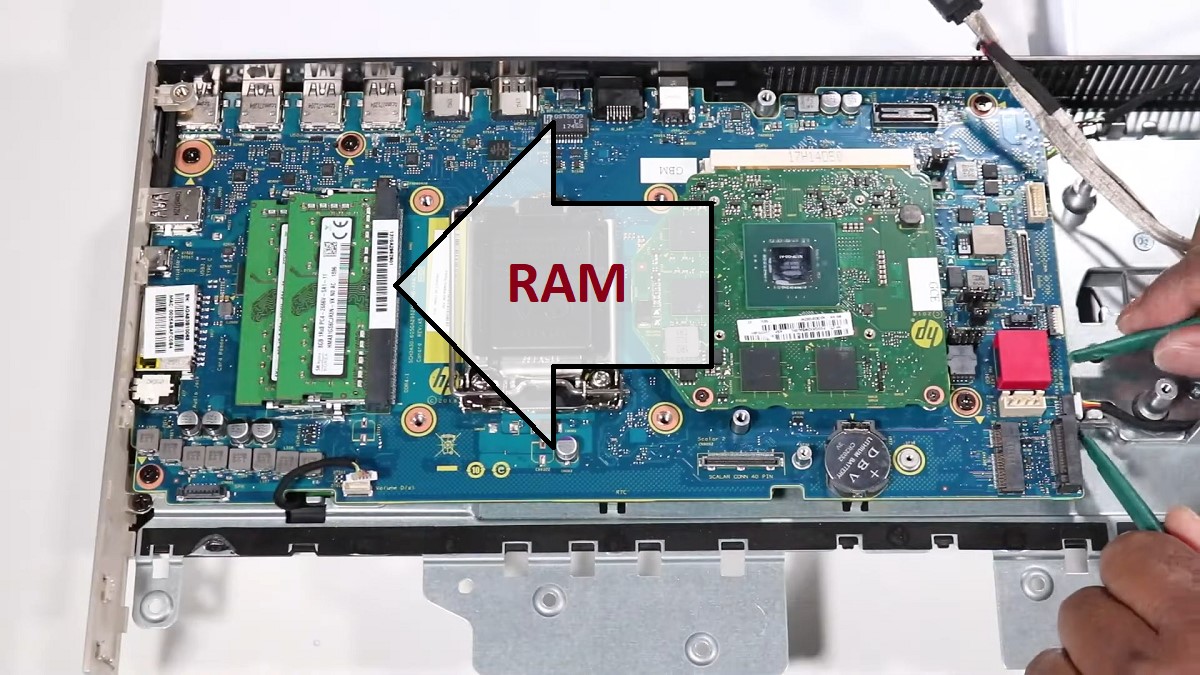
The RAM you get on it is of 16 GB and this cannot be expanded.
Ports and Connectivity
The ports on the PC are many but connections are not that easy because of their placements at the back.

There are 4 USB 3.0 ports, a USB 2.0 and Type-C port and separate HDMI in and output ports.
This means that while you may use a second monitor alongside, the PC can also be used to take video input.
There are other standard ports for headphones, Ethernet and an SD card slot as well.
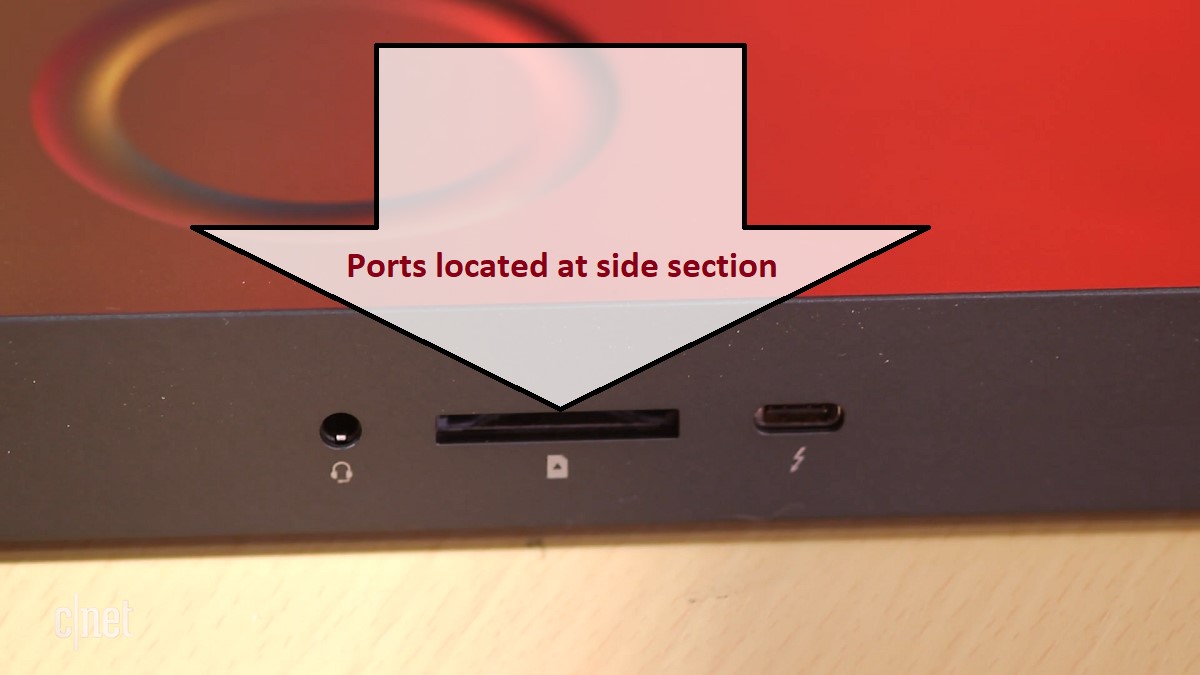
The Wifi features are 802.11 a/b/g and Bluetooth 4.2 is available built-in.
Additional Features
The AIO comes with a pad on its base for wireless mobile charging, which is a plus.
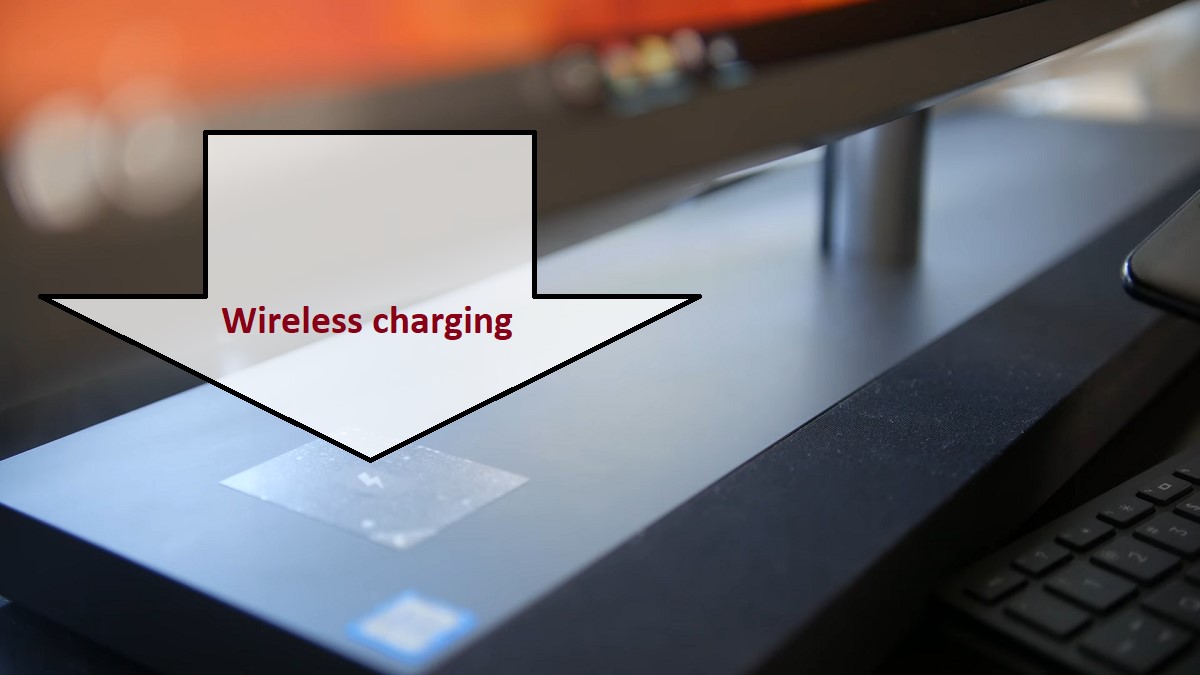
The sound system is better than most other AIOs with a Bang and Olufsen’s soundbar integrated into the design.

The private webcam pops up only when you decide.

A wireless mouse and keyboard come with the PC and it has a warranty period of 1 year.
Specs:
- Brand: HP
- Storage: 1 TB of HDD and 256 GB of SSD
- RAM: 16 GB
- Storage Type: Serial-ATA type Hard drive and M.2 type SSD
- RAM Type: DDR4
- Processor: Intel Core i7-7700T
- Graphics: AMD Radeon RX 460
- Processor Speed: 2.9 GHz, can be turbo boosted to 3.8 GHz
- Processor Brand: Intel
- Product Dimensions: 32.1 * 7.9 * 18 inches
- Operating System: Windows 10 OS (64-bit Edition)
What Do Users Think about HP Envy Curved AIO?
The users were stunned by both the looks and performance of the AIO. Check out HP Envy Curved AIO Manual.
Indeed, it is not 4K capable, but the display was good. The AIO was a good home theatre system, but not without its faults.
At the office, it is surely a premium accessory to have but no one would be comfortable buying a few of these due to the high cost.
Now the keyboard and mouse could have been better and there have been complaints of noise when the PC is being used.
Overall, they had a nice experience with this but mention that improvements were necessary.
Our Testing & Analysis Report
We have used the HP Envy Curved AIO 34 for stock trading and it proved to be an excellent choice for this field. Its huge 34 inches HD display and powerful hardware helped us a lot while following any chart.
Its performance was smooth, especially when it comes to purchasing or squaring off any trade.
We used applications like MetaTrader 4 and TD Ameritrade on this PC and it smoothly handled these applications.
We also used HP Envy Curved AIO 34 for graphics design. We ran Adobe Creative Suite, including Photoshop, Illustrator, and InDesign on this PC.
The high resolution, large display, and AMD graphics card help this device to smoothly and efficiently process these applications.
As this device is very responsive, we used this PC for coding purposes too. Here it also delivered smooth processing and met our expectations.
We got smooth performance even when we were running multiple applications simultaneously.
We ran Visual Studio Code, Eclipse, and NetBeans on this device and the performance of it was smooth and efficient. We were able to focus on the coding, without facing any major glitches.
We also tried to play some moderate games on this device; like Fortnite, Call of Duty, and Apex Legends.
We got smooth processing with moderate game settings, but whenever we tried to switch to high resolutions, we faced slight lag in the device’s performance.
We also gave this device to a sound engineer to test how the PC performed in that field. He ran Pro Tools, Ableton Live, and FL Studio for sound editing on the PC and it provided fast and efficient performance there too.
While editing audio, the Bang & Olufsen sound system delivered excellent sound quality.



