In This Article
Verdict
If you are looking for a really powerful desktop computer then this Lenovo desktop is ideal for any type of business no matter how complicated and bulky the job. It is an ideal investment for any business.
Lenovo ThinkCentre M82 Desktop & Variants Price
Introduction
Speaking of reliability of any computer you would realize that the brand of the computer does matter.
When it comes to computers Lenovo is, of course, that is a very reliable brand that is renowned to offer some of the most innovative products.
Out of the many products that Lenovo offers the Lenovo ThinkCentre M82 is very popular. Check out best desktop computers list.
It is on account of the advanced features that have been provided in this Desktop PC, which makes it ideal for even the bulky business-related jobs.
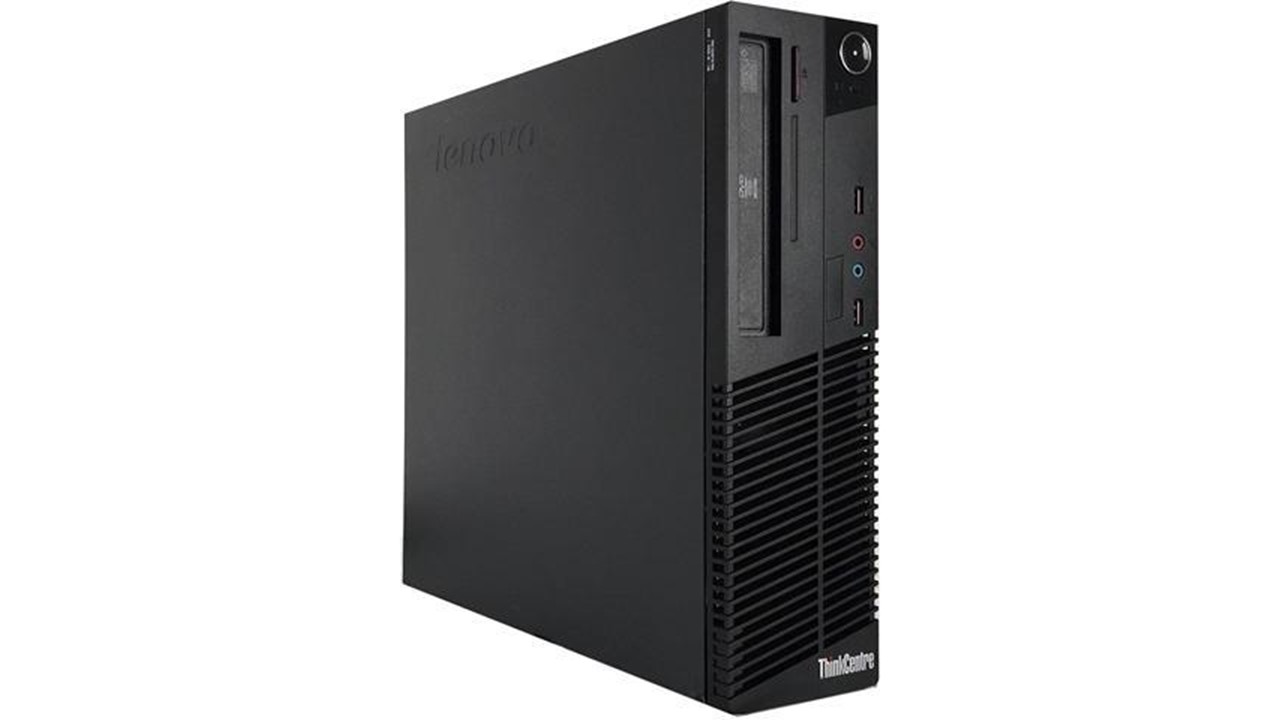
Buy for: Lovely computer | Rock solid performance
Beware of: Power cord issues.
Best uses for: Coding, website development, multitasking, corporate sector, etc.
The alternatives:
Design & Build
In terms of design, this Lenovo computer has been intelligently created that enables it to offer top performance.

With its design, you can be sure that you could carry out even the most complicated computing jobs with relative ease.
The best part of the design is that it is very hardy at the same time. The design is also very compact that means that it can be kept in a small space and thus best suited for small offices.
Performance
Being powered by the Intel Core i-5 -3470 Quad-Core Processor this Dell Computer offers supreme performance in terms of speed, which you would simply love.
This desktop computer offers some powerful features and reliable stability. It is what would enable you to get the most of your team at the office.
Apart from the powerful processor this desktop computer also has the preloaded Windows 10 which helps to enhance its overall performance.
Apart from this, it would help you to maximize productivity since it offers multiple displays which are very useful indeed.
Storage and RAM
In the current web scenario, both the storage and RAM are critical factors for all desktop computers and other devices.
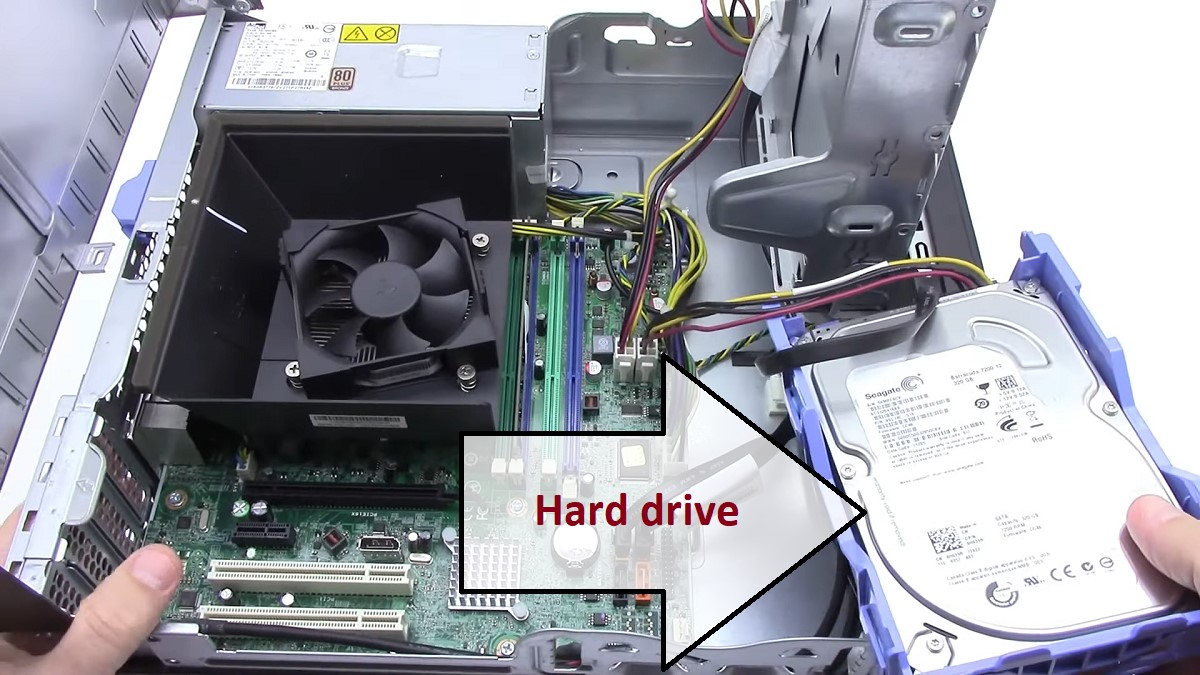
This Desktop Computer has the 2 TB Hard Disk Drive which is a huge space in terms of storage.

It also has the 12 GB RAM which ensures super speed.
Ports & Connectivity
This desktop computer has 4 USB 3.0 Ports and 4 USB 2.0 Ports and also 1 VGA Port, 1 Display Port.

It can be connected over Ethernet as well. Check out Lenovo ThinkCentre M72e Desktop Review.

Additional Features
In terms of Additional Features, it has an advanced thermal design that helps this powerful desktop computer to stay cool at all times.
Specs For:
- Brand: Lenovo
- Hard Drive: 2TB
- RAM: 12 GB
- Hard Drive Type: SATA
- RAM Type: DDR3
- Processor: Intel Core i5-3470 Quad Core
- Processor Speed: 3.6GHz
- Processor Brand: Intel
- Graphics: Intel Integrated Graphics
- Product Dimensions: 18.2 x 15.2 x 7.1inches
- Operating System: Windows 10
What Do Users Think About Lenovo Thinkcentre M82?
Going through users compiled reviews are by far the most authentic way of assessing any product.
If you are to look at what users feel about using the Lenovo Thinkcentre M82 Desktop computer you would see that most of them are very satisfied with it.
They find that this computer is quite fast and given the price at which it is available it is the best value for the money that you pay.
Some users think that this computer is very compact; thus whether at home or the office it can easily be kept in a small space. Check out Lenovo ThinkCentre M82 Manual.
Thought bought as a refurbished machine most users are happy with the overall performance of this computer and highly recommend buying it at the price at which it is available.
Our Testing & Analysis Report
We extensively utilized this desktop for coding purposes and found that the Think Centre M82 is highly capable of handling demanding development tasks with ease.
Working with software such as Visual Studio, IntelliJ IDEA, and Eclipse, the PC effortlessly managed large codebases, delivering smooth performance even when working on multiple projects concurrently.
Furthermore, we employed this desktop for website development, utilizing tools like Adobe Dreamweaver, Sublime Text, and PhpStorm.
All of these applications worked seamlessly on this PC, providing us with smooth rendering, quick loading times, and lag-free processing during the design and testing of websites.
Multitasking on this device proved to be a delightful experience. Thanks to its fast processor and ample RAM capacity, we enjoyed smooth performance, even when running multiple applications simultaneously.
Whether editing documents, browsing the internet, or editing logos, we did not encounter any breakdowns in the PC’s performance.
Additionally, we placed this device in a small IT office to assess its suitability for corporate sectors.
The Think Centre M82 performed exceptionally well in this environment, handling applications such as the Microsoft Office suite, Slack, and Salesforce.
The PC seamlessly processed these applications, resulting in increased team productivity.




