No matter in which field you’re in, whether you’re a gamer, researcher, programmer, video editor, or student, an efficient and the best on the field PC will help you to increase your productivity.
It is quite difficult for anyone to decide which desktop is best for him (according to his computing needs) in today’s world, as there are too many options available in stores.
By reading this article, you will be able to choose the right and best desktop computer which can fulfill your needs. We will also mention 10 of the best desktops for ten of the most popular fields.
TOP PICKS:
In This Article
Why Should You Choose the Right Desktop?
When selecting the best desktop for you, an incorrect decision can adversely affect your productivity, entertainment, and your overall computing experience.
Depending on your computing needs, you need to consider many factors before choosing the right computer.
Budget, approx idea of how much processing power is needed, and choosing the right processor depending on it, storage capacity and its type, and graphics capabilities, are the major aspects to consider.
Understanding Your Needs
Before purchasing or choosing any desktop to be the best in your field, it is important to determine your computing needs.
To begin with, you have to determine how much processing power you need from the PC and what kind of software you will use.
So before moving further, try to find the answer to the below-mentioned questions.
- What is the main purpose behind purchasing the PC? Is it work or games or entertainment or study?
- What are the main applications that you will run on it?
- How much storage capacity is needed in the system?
- Is a dedicated GPU necessary to run the software that you will run on the PC?
- How much money can you spend on the desktop?
Based on the answers to these questions, you will be able to choose the best desktop that can fulfill your computing needs.
10 Best Desktop Computers According to Needs:
1. Thermaltake Avalanche i380T Gaming PC – Best for Gaming

Bottom Line: This gaming desktop delivers unbeatable performance. In addition to its powerful CPU and lightning-fast SSD storage, it comes with a liquid cooling system to keep it cool throughout the long gaming seasons and it is the best for gaming.
Key Features:
- Processor: Intel Core i9-12900KF
- Graphics: NVIDIA GeForce RTX 3080 Ti
- RAM: 32GB
- Storage: 1TB NVMe M.2 SSD
- OS: Windows 10 Home
The Thermaltake Avalanche i380T gaming desktop is the ultimate gaming machine for anyone who is looking for an unbeatable performance and style.
With a powerful Intel Core i9-12900KF processor and NVIDIA GeForce RTX 3080 Ti graphics card, this desktop delivers unparalleled speed and performance.
These make it the perfect option for enjoying the most demanding games, smoothly. With 32GB of DDR4 RAM and a 1TB SSD, you’ll have great speed and plenty of storage space for all your games, videos, and other media files.
And for the liquid cooling system and RGB lighting, this desktop not only runs cool but looks great too. The Thermaltake Avalanche is the perfect choice for gamers who want the best.
Pros
- Silent, smooth, and speedy performance
- Great appearance
- Plenty of useful USB ports
Cons
- Expensive
- Bulky
- No updated OS
2. Acer Aspire TC-1760-UA92 Desktop – Best for Budge Users
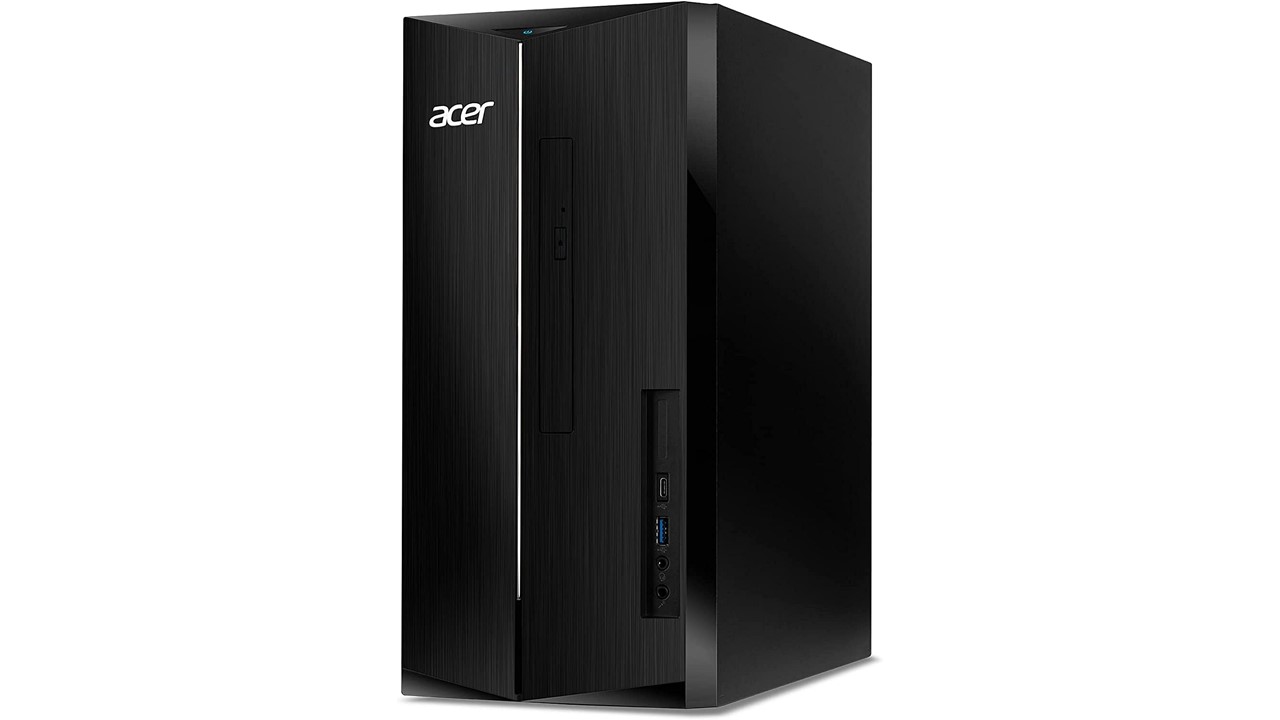
Bottom Line: Are you looking for a desktop that delivers high performance? Then consider the Acer TC-1760-UA92. Its balanced configurations make it a good option for regular use and the best option for budget users.
Key Features:
- Processor: 12th Generation Intel Core i5-12400
- Graphics: Intel UHD Graphics 730
- RAM: 12GB
- Storage: 512GB M.2 NVMe SSD
- OS: Windows 11 Home
The Acer TC-1760-UA92 is the perfect desktop for budget-conscious users who don’t want to compromise on the PC’s performance.
This desktop comes with a powerful Intel i5-12400 processor that delivers lightning-fast performance.
It makes this PC efficient enough to be used for any purpose; whether it is working or gaming.
Additionally, its inbuilt Bluetooth helps it to connect to all your favorite wireless devices.
With its sleek design and exceptional performance, the Acer TC-1760-UA92 is the ideal desktop for anyone who is looking for an affordable yet powerful computer.
With its 512GB SSD, you can smoothly and speedily access your important files and documents. Its compact design makes it a great space-saving option for those with limited desk space.
Pros
- Updated and powerful processor
- Easily upgradeable
- Reasonably priced
Cons
- No dedicated graphics card
- Old school design
- Overheating issues
3. Lenovo IdeaCentre 3 AIO – Best for College Students

Bottom Line: You can experience seamless performance, and multitasking with the Lenovo Idea Centre AIO 3 – the best desktop for college students. Its sleek design and powerful features make it perfect for your academic and entertainment needs.
Key Features:
- Processor: AMD Ryzen 5 5625U
- Graphics: AMD Radeon graphics
- RAM: 8GB
- Storage: 512 GB SSD
- OS: Windows 11
The Lenovo IdeaCentre AIO 3 is the ultimate desktop for college students who need an efficient and versatile computer to excel their studies.
With its powerful AMD Ryzen 5 processor and 8GB of RAM, this desktop can handle any task with ease, from browsing the web to running demanding applications.
Its 23.8-inch full HD display provides a crystal-clear viewing experience, which makes it perfect for reading PDFs or working on assignments.
The all-in-one design saves valuable desk space, while the built-in webcam and microphone are ideal for virtual meetings and online classes.
Additionally, it comes with a pre-installed Windows 11 operating system.
Pros
- Space-saving design
- Decent specs
- Inbuilt webcam and microphone
Cons
- Not upgradable
- The cooling section is not so strong
- No USB Type C port
4. Corsair ONE i200 Compact PC – Best for Graphics Design

Bottom Line: The Corsair ONE i200 is a top-performing, productive desktop, and the best option for performing various works related to the graphics design field. This desktop can handle the most demanding tasks with ease.
Key Features:
- Processor: Intel Core i9-11900K
- Graphics: NVIDIA GeForce RTX 3080
- RAM: 32GB
- Storage: 1 TB SSD
- OS: Windows 10 Home
The Corsair ONE i200 is undoubtedly the best option for graphic design professionals.
With its powerful Intel Core i9-11900K processor, 32GB of RAM, and NVIDIA GeForce RTX 3080 graphics card, this desktop can easily handle even the most complex tasks.
It is an ideal choice for graphic designers and content creators. Its advanced features can help the designers to give their thoughts a shape.
Additionally, this desktop is equipped with a range of ports and connectivity options.
These allow the users to easily connect multiple devices and peripherals.
Overall, it is a top-performing desktop that offers truly satisfying performance and its features make it the perfect choice for anyone who is looking to take his graphic design work to the next level.
Pros
- Speedy and smooth performance
- Ample storage
- Satisfying graphical performance
Cons
- Expensive
- OS is not updated
- No optical drive
5. ASUS Zen AIO 24 – Best for Music Production

Bottom Line: The ASUS Zen AIO ZN242GDK is a high-performing device that is ideal for music production. With its AMD Ryzen 7 processor, touchscreen display, and updated OS, this system can easily boost one’s productivity.
Key Features:
- Processor: AMD Ryzen 7 5825U
- Graphics: AMD Radeon Graphics
- RAM: 16GB
- Storage: 512GB PCIe SSD
- OS: Windows 11 Home
Its impressive specs and versatile features make the ASUS Zen AIO 24 an excellent choice for music production.
Its AMD Ryzen 7 5825U processor offers reliable and fast performance.
It will give you a very satisfying performance when mixing or editing audio tracks.
The 23.8-inch full HD touchscreen display provides an intuitive and responsive interface for editing tracks.
The desktop comes with 16GB DDR4 RAM and a 512GB solid-state drive.
With its sleek design, high-quality speakers, and other useful features the ASUS Zen AIO is the perfect desktop for music producers who want a reliable and efficient machine for their audio projects.
Pros
- Good touchscreen display
- Sleek and elegant design
- Built-in stereo speakers
Cons
- Not upgradable
- No USB Type C
- Not always available in the stores
6. HP OMEN 30L – Best for Video Editing

Bottom Line: The HP OMEN 30L desktop can make your video editing task easy. Its performance and speed are exceptional. Thanks to its Intel Core i9 processor and NVIDIA GeForce RTX 3090 graphics card.
Key Features:
- Processor: Intel Core i9-10850K
- Graphics: NVIDIA GeForce RTX 3090
- RAM: 32GB
- Storage: 1TB PCIe NVMe TLC M.2 SSD and 2 TB HDD
- OS: Windows 11 Pro
The HP OMEN 30L desktop is a top-of-the-line option for video editing due to its powerful hardware and advanced features.
With an Intel Core i9 processor and NVIDIA GeForce RTX 3090 graphics card, this desktop offers exceptional speed and performance for demanding video editing tasks.
Additionally, the 32GB DDR4 RAM and the combination of 1TB solid-state drive and 2 TB HDD provide ample storage for large video files, while the customizable RGB lighting and classy design make its appearance very stylish.
For its efficient cooling section, this desktop doesn’t get overheated easily. It is a versatile and reliable choice for professional video editors.
Pros
- Ample storage
- Silent, smooth, and speedy performance
- Great graphical performance
Cons
- Bulky outfit
- Expensive and high maintenance cost
- Loud cooling fans
7. Skytech Shiva II – Best for Deep Learning

Bottom Line: The Skytech Shiva II gaming desktop stands out as a truly exceptional system. This extraordinary combination of hardware makes it the best choice for the demanding task of deep learning. It provides unparalleled speed and efficiency.
Key Features:
- Processor: Intel Core i5 12400F
- Graphics: NVIDIA GeForce RTX 3060
- RAM: 16GB
- Storage: 500GB NVME SSD
- OS: Windows 11 Home 64-bit
The Skytech Shiva II gaming desktop is the ultimate choice for deep learning.
It boasts cutting-edge hardware, including an Intel Core i5 12400F processor and NVIDIA GeForce RTX 3060 graphics card.
These provide the PC the power to process data at lightning-fast speeds and offer unparalleled efficiency.
The PC’s powerful cooling system makes it an ideal tool for researchers, data scientists, and developers.
With unmatched power and performance, this desktop is capable enough to handle most complex computing tasks with ease.
Overall, if you’re searching for a desktop that can handle the workloads of deep learning, then the Skytech Shiva II is the best to consider.
Pros
- Powerful cooling system
- Modern design with customizable RGB lighting
- Great performance
Cons
- Premium price point
- Updated OS
- Updated wireless interfaces
8. Dell OptiPlex 3080 Desktop – Best for Normal Use

Bottom Line: This sleek and modern desktop offers reliable performance and a stylish design at an affordable price point. With its powerful processor and ample storage space, you’ll have everything that you need to tackle everyday tasks with ease and it is the best option for normal use.
Key Features:
- Processor: 10th Gen Intel Core i5-10505
- Graphics: Intel Integrated Graphics
- RAM: 8GB
- Storage: 256GB M.2 PCIe NVMe SSD
- OS: Windows 10 Pro
The Dell OptiPlex 3080 desktop is an excellent choice for normal use due to its powerful features and reliable performance.
With an Intel Core i5-10500 processor and 8GB DDR4 memory, this desktop can smoothly handle multitasking and trending applications.
The 256GB solid-state drive ensures quick boot and load times. The Dell OptiPlex 3080 has a compact design that can fit comfortably in any workspace.
Overall, this desktop is a reliable and efficient choice for any normal computing needs. Its specifications are easily upgradable.
This efficient desktop can easily boost your productivity.
Pros
- Plenty of useful, updated USB ports
- Small form factor
- 2 HDMI ports
Cons
- Old, traditional design
- Very short storage capacity
- Only 8 GB RAM
9. MSI PRO DP21 Desktop – Best for Small Business

Bottom Line: Looking for a powerful and reliable desktop for your small business? Stop your search at this MSI desktop. With its impressive performance, ample storage, and lightning-fast connectivity, this desktop is ready to meet your demands.
Key Features:
- Processor: Intel Core i5-13400
- Graphics: Intel UHD Graphics 730
- RAM: 8GB
- Storage: 500GB M.2 NVMe SSD
- OS: Windows 11 Pro
This MSI mini desktop which comes with an Intel i5 processor is the best choice for small businesses where you need a system with high performance.
It must have to be compact and efficient. Being equipped with a 13th Gen Intel Core i5-13400 processor, it delivers smooth and fast performance.
MSI PRO DP21 also features 8GB DDR4 memory and a 500GB NVMe SSD. These ensure efficient multitasking.
Furthermore, its compact size makes it easy to fit in tight workspaces. Updated OS is an additional gift to the users. There is an updated Wi-Fi 6 AX211 interface.
Pros
- Updated and efficient processor
- Very compact
- Good performance
Cons
- Not upgradable
- Overheated on a long run
- No dedicated GPU
10. HP Envy 34 AIO – Best Desktop for Stock Trading

Bottom Line: The HP Envy 34-inch AIO comes with extremely high-end configurations. Such specifications make it an ideal PC for running trading applications, while the 34-inch 5K display provides an ample screen for placing multiple windows.
Key Features:
- Processor: Intel Core i9-11900K
- Graphics: NVIDIA GeForce RTX 3060
- OS: Windows 11 Pro
- RAM: 128GB
- Storage: 8 TB M.2 SSD
This HP 34-inch AIO desktop comes with an i9-11900K processor, 128GB RAM, 8 TB SSD, and an efficient dedicated graphics card that makes it an excellent option for stock traders.
Its ultra-wide 5K WUHD display allows users to easily monitor multiple stock charts, news feeds, and financial data.
This device doesn’t get overheated easily. So the users can run it for long seasons, without facing any heating issues.
With its advanced features and superior performance, the HP 34-inch AIO desktop is undoubtedly the best choice for stock trading.
Pros
- Excellent display
- Ample storage capacity
- Updated connectivity features
Cons
- Expensive
- Not upgradeable.
How to Select Right Desktop According to Needs?

Here we are offering a short buyer’s guide for choosing the ‘best desktop computer according to your need’ easily.
Depending on your computing needs your computer’s specifications will vary.
So here we are mentioning those aspects which are worth considering before finalizing any desktop to be the best for any specific field.
Processor
More or less all of a computer’s executing power comes from its processor. To determine the power of any computer, it is important to examine its processor in depth.
In any processor, the clock speed, the number of cores and the amount of cache memory are the most important aspects.
A processor with 4 cores and 2.5 GHz clock speed is the minimum requirement of any PC that is going to be used for some basic day-to-day purposes.
Depending upon the workloads of your field, you need to find the right processor.
RAM
The responsiveness of any PC is mainly dependent upon the capacity of the RAM. 8 GB RAM is a must in any PC of this era.
But it will not be sufficient for you if you perform video editing, deep learning, or any other high-end task.
A desktop with 16 GB RAM is considered to be good enough for 80% of popular fields.
Storage Section
HDDs are comparatively slower but are pocket friendly. On the other hand, speed is very necessary at this time.
So a desktop with 500GB SSD and 1TB HDD is a very standard configuration for any field. But in most desktops, this particular section is easily upgradable.
So if it is upgradable on your selected desktop then don’t worry about it too much. You can configure its storage section in the future according to your requirements.
Graphics Card
There are many fields where GPU doesn’t play any crucial role. So in those fields, integrated GPUs can easily meet the requirements.
But for fields like video editing, gaming, and 3D modeling, you need to invest money in a good GPU. These components are very expensive.
So choose the GPU very selectively and wisely. Dedicated GPUs give you options to attach multiple monitors.
So if you need to attach multiple display units for your working purposes, then you also need to invest in a GPU.
Additional Things to Consider:
- If you frequently need to attach plenty of external peripherals then you need to find a desktop that offers USB ports and updated USB interfaces.
- A desktop with an efficient cooling unit is necessary if you need to use the PC regularly for long periods.
- Having an inbuilt Wi-Fi and Bluetooth connection is a good feature. When you regularly use your desktop, you will benefit from these features in numerous ways.
- Brands and warranties are also important considerations. When looking forward to purchasing a PC, try to find one from a renowned brand. And a desktop from a reputed company that is offering a good warranty period is worth considering.
- For AIOs, the display unit should be considered. Finding an AIO with a higher resolution is always a wise decision.
- If you plan to use a desktop for business purposes, you will also need to consider its form factor. Try to find a compact desktop if you intend to do so.
- Last but not least, the operating system is worth considering. At this moment, most desktops have Windows 10, but some are offering the updated Windows 11. If you find any with Windows 11, you should consider that PC. Always try to avoid such a desktop that is offering Windows 8 or older version operating systems.
Conclusion
In conclusion, choosing the best desktop according to your needs requires careful consideration of various factors such as performance, price, and features.
The best desktops for gaming, graphic design, video editing, and stock trading, have unique specifications that cater to their specific requirements. It is essential to identify what you need from a desktop before purchasing any.
It will ensure that you can get the most value for your money. Ultimately, the perfect desktop should meet your current needs, and must offer excellent performance.







