The foremost crucial part of any business model is its financial modeling which particularly helps to forecast the planning and direction for taking a better decision. Check out best desktops for financial modeling and buyer’s guide.
TOP PICKS:
In This Article
Minimum & Recommended System Requirements for Financial Modeling
Those who work on financial modeling need to use such a device that can process a large amount of data with great speed.
So an efficient desktop that has a minimum of 12 GB RAM, 512 GB SSD, Intel Core i5-8400T, and Intel HD graphics will be more than enough.
For this purpose, purchasing a high-end desktop will be a waste of money. A mid-range desktop, with decent configurations will be more than sufficient to serve this purpose.
Minimum System Requirements: Intel Core i5-8400T | 12 GB RAM | Intel HD Graphics 530 | 512GB SSD.
Recommended System Requirements: Intel Core i7-6700T or better processor | 16GB RAM or more | Intel UHD Graphics 630 or better GPU | 1TB SSD or more storage.
5 Best Desktops for Financial Modeling:
1. MSI Modern AM272P AIO Desktop – Overall Best

Bottom Line: For financial modeling this compact and powerful MSI AIO is considered the overall best option for its smooth and speedy processing capability.
Key Features:
- Storage: 512 GB SSD
- RAM: 16 GB
- Processor: Intel Core i7-1260P
- OS: Windows 11 Home
- GPU: Intel Iris Xe
Financial modeling is the backbone of every business module. While doing it you need to consider a lot of things, for which you need to analyze a lot of data.
For doing this type of job, this AIO is very efficient. This AIO does not come in the high-range desktop segment, but still, it comes with very efficient configurations.
The MSI Modern AM272P AIO is packed with an Intel Core i7-1260P processor.
This i7 processor is very good with entry to the moderate level task. It can process large datasheets in a fraction of a second.
There is 16 GB RAM and 512 GB SSD that help it to smoothly handle any mid-range task.
Pros
- Updated operating system.
- Inbuilt Wi-Fi 6 and Bluetooth.
- 27 inches FHD IPS Display.
Cons
- No thunderbolt port.
- No Type C port.
- Not easily upgradeable.
2. HP Pavilion 510 Desktop – Runner up
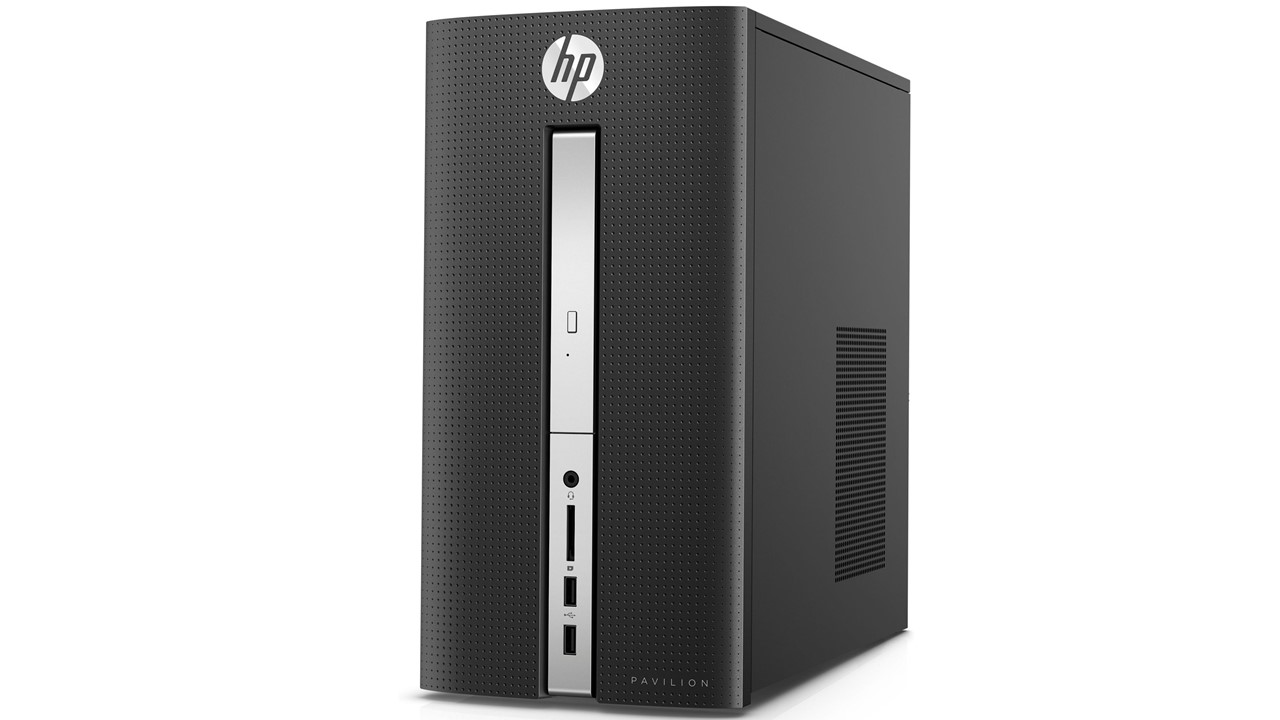
Bottom Line: This is a mid-range device loaded with very efficient specifications and is the perfect option for our runner-up position. Its high processing speed will help you while doing a project on financial modeling.
Key Features
- Storage: 1 TB Hard Disk Drive
- RAM: 12 GB DDR4
- Processor: Intel Core i7-6700T
- OS: Windows 10 Home
- GPU: Intel HD Graphics 530
HP Pavilion 510 PC has the ability to run any high graphical games without lagging.
Office and home users both can use this device and it is also helpful for small or medium business places.
The classy design of the PC can attract any user. The device provides flawless performance as it comes with the latest 6th Generation Intel Core i7-6700T Processor which has 6 cores and has a good amount of cache memory which can boost up its performance when required.
The clock frequency of its processor is 2.28 GHz which is much adequate to run Windows 10 Home operating system.
Intel’s integrated graphics which can process at high resolution frame rate and can provide crystal quality display is used in this PC.
Storage which is present in it is good but some kind of user who needs great data transferring speed cannot get satisfied with it because it has no SSD drive.
The device has 1TB HDD of 7200 RPM. It comes with 12 GB DDR4 RAM of 2133 MHz frequency.
Several types of ports such as USB 2.0, USB 3.0 are available in this device and the Bluetooth of version 4.0 is also present in it.
Not only Gigabit Ethernet is present in this device, but this device also has a wireless connection of 802.11a/b/g/n/ac.
This device comes with 12 GB DDR4 RAM and Intel HD Graphics 530 is also present in this device.
Pros
- The users can attach multiple monitors with this device.
- This product has inbuilt wireless connectivity.
- This system has energy-saving technology.
Cons
- Only single bit operating system is supported in it.
- The quality of the graphics card could have been better.
- The graphical ability of the PC can’t be enhanced, as it has no external GPU attachment slot.
3. Lenovo IdeaCentre 3 AIO – Compact and Stylish Device

Bottom Line: This Lenovo AIO is a very compact and efficient device. Its speedy processing helps you a lot when you work on any project related to financial modeling.
Key Features:
- Storage: 512 GB SSD
- RAM: 16 GB
- Processor: Ryzen 5 5500U
- OS: Windows 11
- GPU: Integrated AMD Radeon™ Graphics
If you are fond of a compact and stylish workspace, then this Lenovo AIO is the best option for you.
This is a mid-range device, packed with good configurations.
Lenovo IdeaCentre 3 AIO can smoothly process any type of mid-range task, including financial modeling.
The combined outcome of the Ryzen 5 5500U, 16 GB RAM, and 512 GB SSD is very powerful.
There is a 24-inch full HD display. But there is no USB Type-C port, thunderbolt 3 port. This AIO is not very expensive but still, very responsive.
Pros
- In-built ethernet port.
- In-built stereo speakers.
- Attractive stylish design.
Cons
- No Type-C port.
- No thunderbolt port.
- Outdated Wi-Fi.
4. Dell Inspiron 3670 Desktop – Value for Money
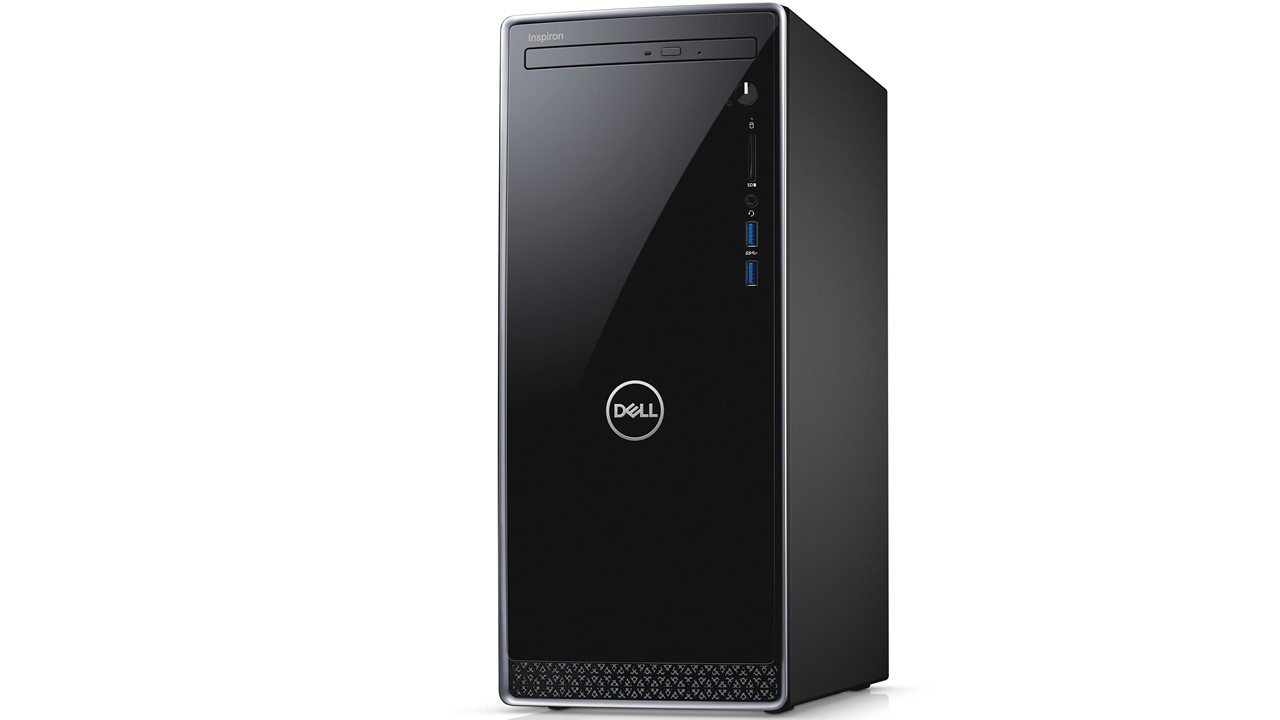
Bottom Line: Those who work on entry-level financial modeling work and don’t want to invest a lot of money on a PC can consider this device.
Key Features
- Storage: 1 TB Flash Solid State Drive
- RAM: 16 GB DDR4
- Processor: Intel Core i5 9400
- OS: Windows 10 Home
- GPU: Intel UHD Graphics 630
There is nothing special about the design of this device; it is most like other Dell PCs, but the performance of it is far better than the rest.
Several air passes are present on the back and the two side panels of it which are used to stay cool the device components.
The gorgeous black color of it is really attractive and it has several ports present at the front side of it.
The 9th Gen Intel Core i5 9400 processor which is used in it is very fast to process any operation.
The processor has 6-Core and 9 MB Cache memory with Intel Turbo Boost Technology.
This device of Dell has 16 GB high-bandwidth RAM to smoothly run multiple applications and browser tabs all at once.
This device has 1TB Solid State Drive which allows fast boot-up and data transfer in it. 2 x USB 3.0, 4 x USB 2.0, 1 x HDMI, 1 x VGA, 3 x audio jack and several important ports are present in this device.
Intel UHD Graphics 630 is present in this device. This device is suitable with Windows 10 Home OS to maximize performance.
Pros
- Optical drive is present in this device.
- This device comes with a great capacity of solid-state drive.
- This device can play video at HD to ultra HD resolutions.
Cons
- The specifications of the PC are not upgradable.
- There is no slot present in it, to attach an external graphic card.
- This device is commonly available in one color.
5. HP 24-xa0053w AIO – Great Display

Bottom Line: It is an overpriced PC with an efficient processor, great display, and huge storage capacity. It can be considered to work on projects related to financial modeling.
Key Features
- Storage: 1 TB Hard Disk Drive
- Ram: 12 GB DDR4
- Processor: Intel Core i5-8400T
- OS: Windows 10 Home
- GPU: Intel UHD Graphics 630
The space-saving design of this HP device is extremely attractive and its entire design is very eye-catchy.
With an Intel processor and advanced quality of UHD graphics, this device has acquired the power to get operations to be done very quickly.
Cinematic sound which is produced by the B&O PLAY audio decoder helps the users to enjoy an excellent sound experience.
One can enjoy every video and photo with the complete Full HD narrow bezel touch screen display of this device.
The processor of Intel with core i5 configuration makes every pixel of this screen more crystal and vibrant.
The powerful i5 processor helps in performing HD gaming and editing video at high resolution.
Its 23.8 inches widescreen plays full high-definition video at 1920 x 1080 resolutions with WLED-backlit touch.
The webcam which is used in it is of excellent quality and it comes with a pop up feature which reinforces its attractiveness to the next level.
Users get upset when it comes to the point of RAM capacity because it has only 4 GB memory which is very low for performing high end or medium gaming.
The storage which is used in it is of 1 TB. It is a decent choice for financial modeling.
Pros
- This PC is easily portable.
- Several wireless types are supported in it such as 802.11a, 802.11b, and 802.11g.
- This device features a touch screen.
Cons
- Only single bit operating system is supported in it.
- Intel Turbo Boosting feature is missing in this device.
- There is no Solid State drive present in it.
How to Choose Best Desktop for Financial Modeling?

As we said earlier that financial modeling is the backbone of any company’s plan of the future.
It neither needs a great processor with great processing speed, nor it requires a great GPU.
The user only needs to open and maintain multiple MS office documents at a time, specifically ‘.XLSX’ files.
For which the users need to maintain a standard configuration to maintain a satisfactory workflow.
For choosing a perfect desktop for financial modeling, the users need to focus on something different specifications, such as a separate Number-Lock pad, which can fasten data inputting speed.
Processor
As mentioned earlier for financial modeling the user doesn’t need to go with the great processor with great clock speed. Rather he needs a processor which can process data first.
The only thing that the user has to concern before choosing his processor is that he has to maintain a satisfactory speed while performing financial modeling.
Intel i3 processor is the minimum criteria for financial modeling. But the users can go with i5 or i7 according to their budget and choice.
RAM
We all know that RAM is the key element that is directly related to the processing speed of the system.
So, the user has to choose the RAM very wisely and smartly.
Minimum 4 GB RAM is the basic criteria of a system which is going to be used for financial modeling but if the user can invest more in the RAM section and purchases minimum 8 GB or 16GB RAM; then it will be a beneficiary decision.
Storage
For performing financial modeling the user has to maintain several Excel files simultaneously.
So, it doesn’t require huge storage capacity; rather it requires fast data transferring speed.
So, the user has to choose an SSD drive rather than the traditional HDDs.
Minimum 500 GB SSD drive will be a wise choice for financial modeling.
Additional Features
External GPU is not mandatory or useful in such desktops which are going to be used for financial modeling.
Rather, the user must invest more in display, keyboard and mouse because he needs to put data on the Excel sheets on a regular basis.
In order to make the work more easy and comfortable, the user has to pay special attention to the input devices.



