Dell Inspiron C3181 Chromebook
USDPros
- Energy efficient display
- Good battery life
- Built-in virus protection
- Good build quality
- Good performance
Cons
- Very small screen with thick bezel
- Low memory and storage
- No optical drive
- Integrated graphics
- No separate number keypad
In This Article
Verdict
The Dell Inspiron C3181 Chromebook is a nice little laptop that is definitely worth it, in spite of its low RAM, storage, and small screen. The display is quite good as well as the battery life.
This durable machine is inexpensive but has the features to be a good technological ally for all, especially the students and kids.
Dell Inspiron C3181 Chromebook & Variants Price
Introduction
The C3181 also comes with a powerful and reliable battery that will provide you with the necessary power to complete all your jobs in school, or in your office, without needing to recharge it.
What will blow you away is its ability to multitask smoothly with its low RAM, making it a more reliable device.
The screen, though small in size, is good and reliable enough as well. It displays images at 1366 x 768 pixels, but the fact that it is WLED- backlit makes it more energy-efficient, not to use up more battery power.

It is extremely easy and fast to set up and use this Chromebook, even for kids. It comes with a reliable SSD that ensures a fast boot up and reaches to the ready-to-use state each time you turn the power on.
Though the system does not come with Ethernet support, the wi-fi connection is reliable enough to allow downloading apps and programs at quite fast transfer rate.
It will not be affected even if you move the device far from the router at the other side of your office.
The machine is safe to use because it comes with built-in virus protection. This makes it more reliable when you browse the web to download several sites, apps, music, and videos or visit the Google app store.
Moreover, all your files and Google Docs, Gmail and photos will be safe in the cloud so that you can access them whenever you need.
The reliable features of the device will ensure that you are in-sync with the device with regular updates. Not only will you get the convenience of Chrome but will also get faster response to all your commands.
The trackpad of the laptop is also responsive and reliable enough to allow easy tapping and scrolling. However, you will find it a bit too stiff if you press very hard on it.
The speakers of the system are similarly quite good to emit loud sound but that is considering the size of the device itself.
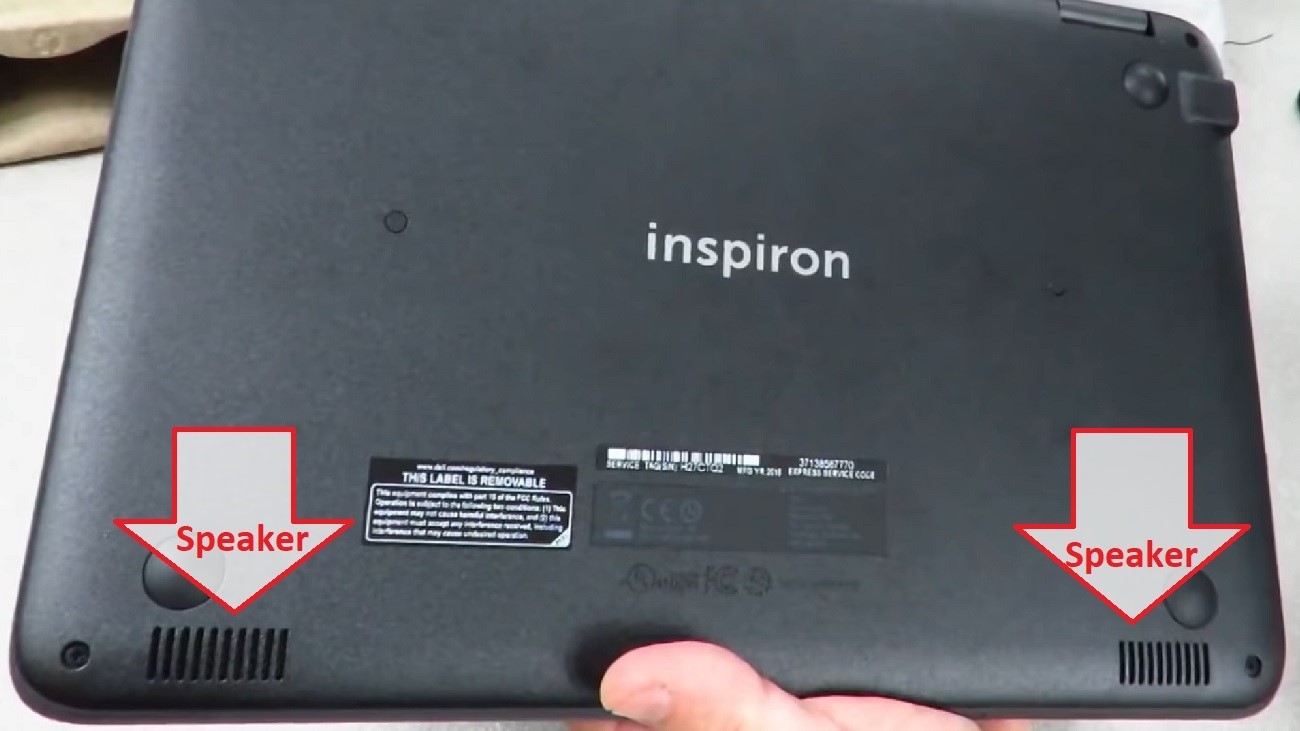
It still needs some improvements as the soundstage is quite trifling. The sound is tinny and there is almost no bass.
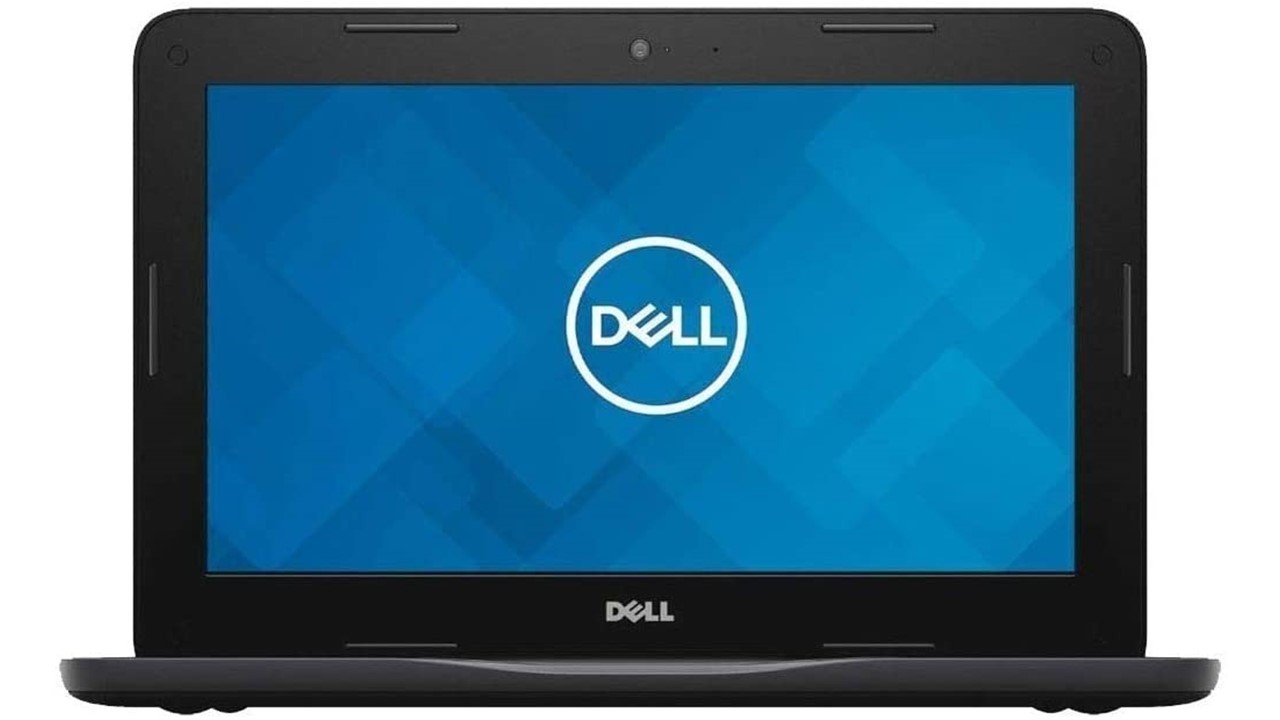
Buy for: Fast performance, light in weight, high durability, student-friendly features, affordable price.
Beware of: Delay in power button response, smaller keyboard, comparatively stiff trackpad, non-expandable storage, tinny sound.
Best uses for: Middle schoolers, kids, beginners, internet browsing, 10 year old daughter or son and other purposes.
The alternatives:
Design and Build
The design of this machine may not be as appealing as any other expensive models simply because Dell has focused more on functionality and durability than looks.
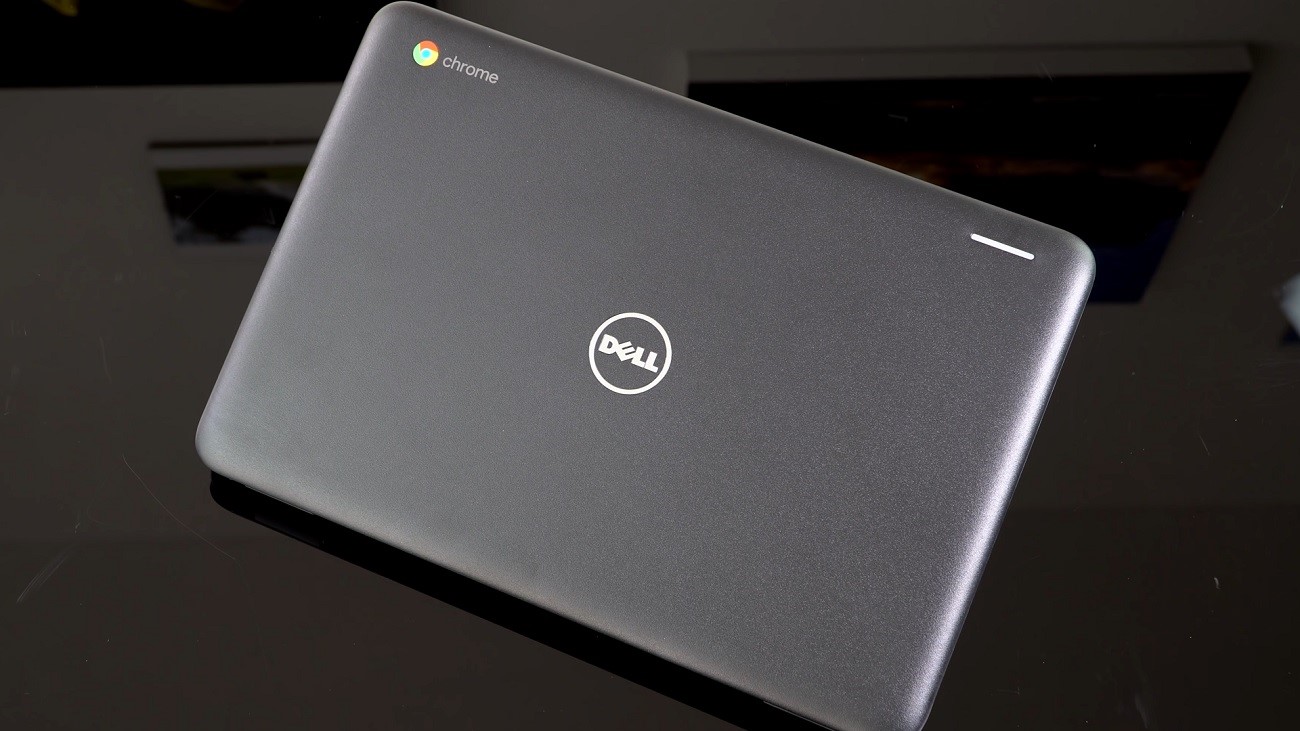
You will get everything in it that you can expect from any lower end Chromebook.
The case is solid enough and will not give in to pressure. The protective cover lining at the outer edges of both the lid and the base allows it to endure and survive shocks and drops.
It is built light, enough to carry it in your backpack to school or office and work on it all day while travelling due to its pretty high battery life.
The keyboard is also strong and comfortable to type on, irrespective of it being used by a kid or an adult, though there is no separate number keypad for faster data entry. It has good tactile feedback and key travel.
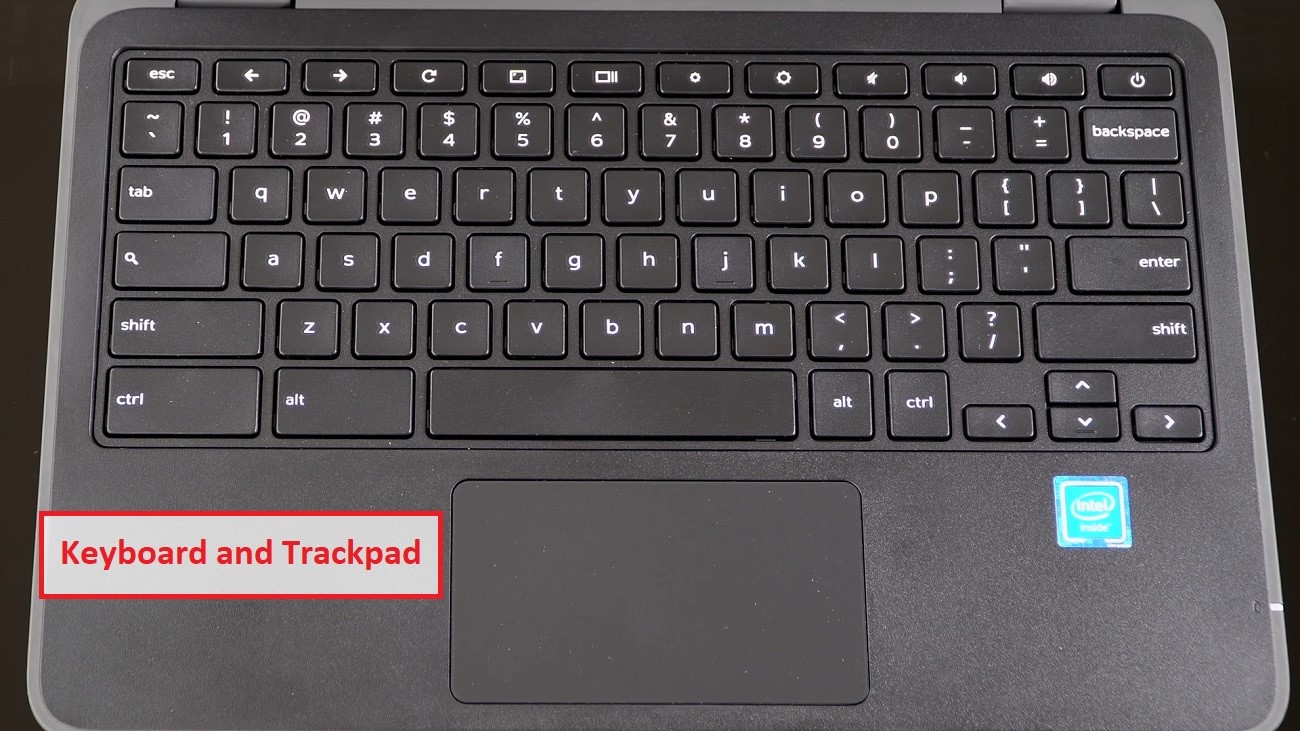
The screen is built with large bezels all around which makes it look smaller and wastes some amount of precious and already low real estate.
The hinges are designed and built to be strong enough to hold the screen firmly and not wobble when you place it on your lap and work while travelling to your office in your car.
However, this laptop is certainly not future proof simply due to the fact that it is equipped with only an Intel Celeron processor, 4 GB of RAM, and 32 GB of SSD.
You will be compelled to rely more on cloud storage, but that will need constant wi-fi access.
This means that you will need to look for a faster and better model down the road. Good it is inexpensive.
Another good thing about its design is that it comes with a media card reader, your alternative and reliable option for offline storage, especially if you download TV shows and movies.
However, it is not reliable enough to allow you to run apps off of it.
Performance
It can perform most tasks just like any other Chromebook but it is not the fastest in the market.
The specs are just good and powerful enough to meet most of your basic and less-demanding computing needs and will struggle noticeably if you use more processor-hungry apps.
The Intel Celeron N3060 processor comes with only two cores and just 2 MB cache.
However, it has a comparatively high base and boost clock speed of 1.6 GHz and 2.48 GHz respectively, that allows it to perform at a fairly high level, constantly, without any issues.
The Intel HD Graphics 400, though integrated and supports only basic game playing, is by no means inferior in imagery, thanks to the development in the design of modern integrated graphics chips.
It delivers images at a pretty fast rate and with better color reproduction to make them look vivid, clear, and seamless.
The Chrome OS, as you may know, is a whole lot easier to use in comparison to either Windows or Mac OS. With its additional features, it is much more than just a web browser and is good for the kids especially.
You can have easy access to the Chrome Web Store. It is also compatible with Android apps which means you can install them in your device.
It will really help in enhancing your productivity if you need them for school or for your work.
The best thing about Chrome OS is that it will give an additional option to dual boot Linux, if you want and are technologically minded.
This will expand your chances to run different kinds of software.
RAM & Storage
The device comes with a low RAM, no doubt about it, but in spite of being 4 GB in capacity, it is its 1600 MHz bandwidth and DDR3 feature that will offer a better performance and allow you to multitask with several apps and browser tabs open at the same time.
The 32 GB Solid State Drive is also quite low by today’s standards but it is the Serial ATA interface that assures faster boot up and accessibility to the stored files in it.
Ports & Connectivity
There are enough ports and slots included in the system design that will allow you to connect all necessary devices externally at home or in your office to complete your tasks in a much better way.
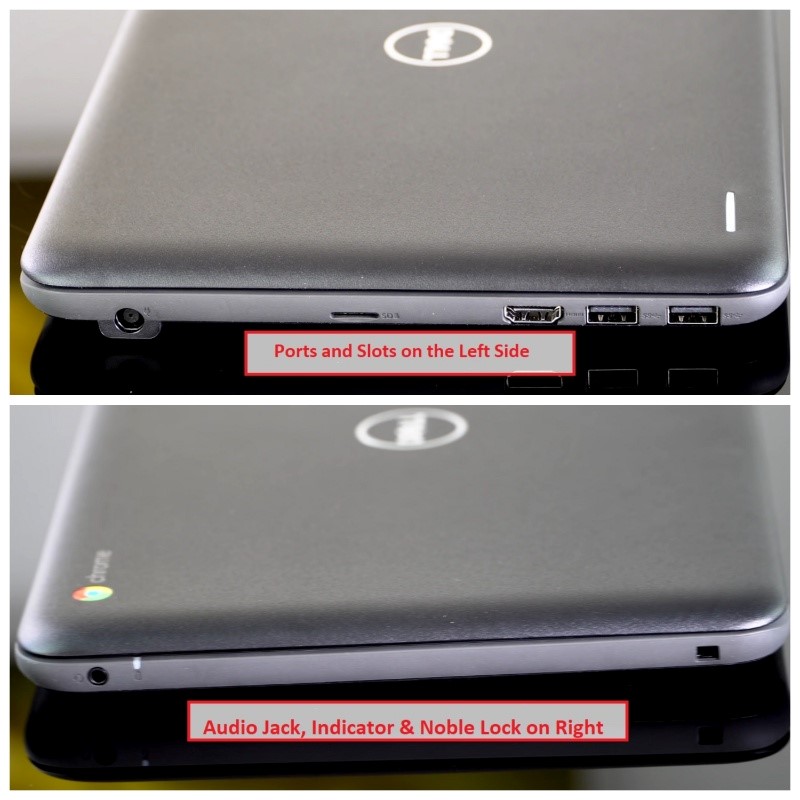
You will get one HDMI port to connect your laptop to an external monitor, two standard USB 3.0 ports and one media card reader slot for data and file transfer, and one headphone/microphone combo jack to have a better audio experience.
All your online connectivity needs will be met comprehensively by the wireless communication of both 802.11ac wi-fi network standard and Bluetooth technology.
Battery Life
This is one significant area where this device shines. Though it may be more under test conditions, the battery life of this system ranges from 6 to 7 hours to all day, depending on your use.
For basic use and with periods of inactivity interspersed, it can even last up to 13 hours. Basic usage includes word processing, web browsing, video streaming, and other general daily computing tasks.
The good thing about this 3-cell, 42-watt-hour, lithium-ion battery is that it charges quickly, and therefore will not keep you waiting.
Additional Features
There is an HD webcam integrated in the system. However, this is good enough for personal use and is certainly not recommended for professional video conferencing.
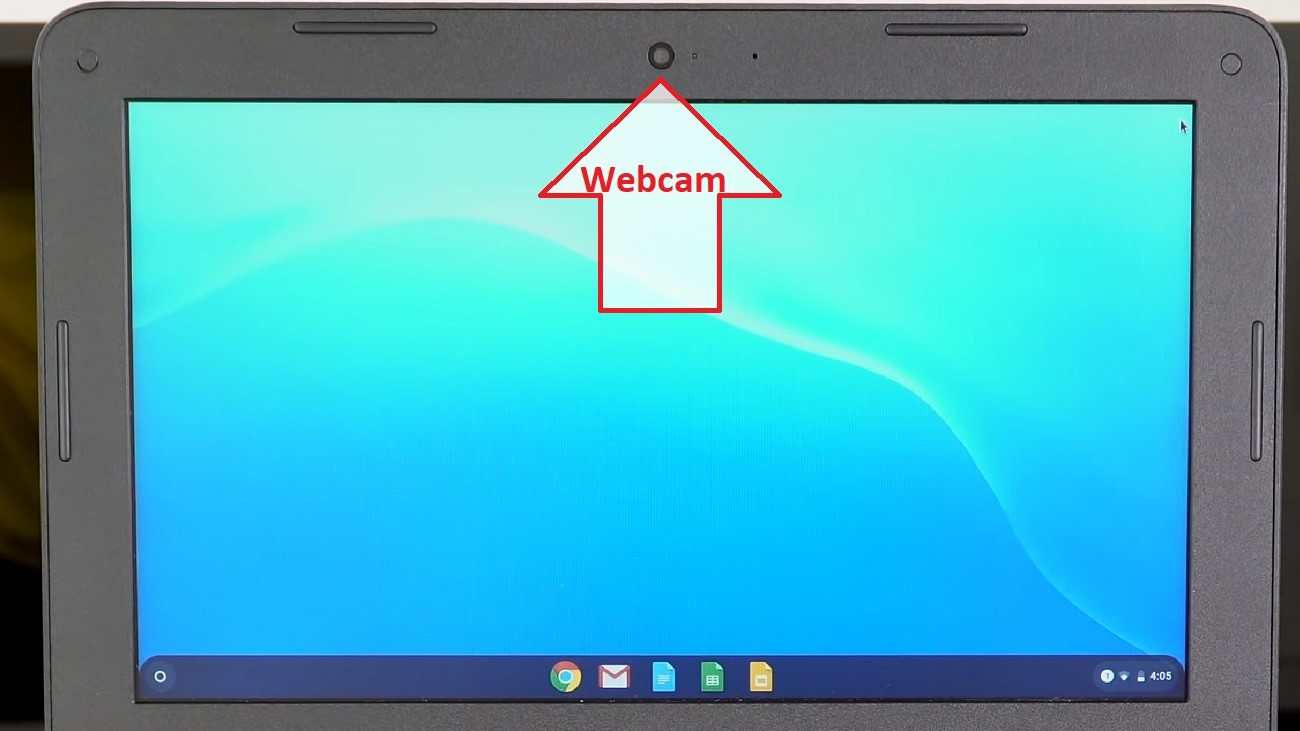
The images taken by it look fine and sharp in a brightly-lit room but it is not very good in terms of color reproduction.
The shadows look darker, and the brighter areas, especially those under natural sunlight, appear to be blown out.
The system comes with built in Google products and apps that are useful for kids for their school and for adults as well for their professional jobs in office.
Specs:
- Brand: Dell
- Screen: 11.6 inches
- Display: HD WLED (1366 x 768)
- Storage: 32 GB
- RAM: 4 GB
- Storage Type: SSD
- RAM Type: DDR3 SDRAM
- Processor: Intel Dual Core Celeron N 3060
- Graphics: Integrated Intel HD Graphics 400
- Processor Speed: 1.6 GHz
- Processor Brand: Intel
- Product Dimensions: 11.9 x 8.1 x 0.8 inches
- Operating System: Chrome OS
What Do Users Think About Dell Inspiron C3181 Chromebook?
The durability of the machine impressed a major portion of the users surveyed. They felt that it is good for kids and students.
This cost-effective machine allows them to do all their computational tasks and complete their homework, both online and offline.
Most of the parents of 5th graders and above felt that the use of this Chromebook at home has helped their kids to be well-versed and confident in their classes.
The strong wireless connectivity and Bluetooth support allows them to conduct research online without any glitches and drops.
Few other users opined that this system fits in perfectly in their budget and since it is durable, they even hope to pass it on to their next child.
They also feel that the features included in this system is just right for their kids. Since it is less, there is less chance of things breaking, which makes it all the more valuable to them.
Few users, especially students, regretted that the system does not come with a touchscreen as that would have been more convenient for them to take notes directly on it in their classes.
However, they said that considering the price point and the performance of the system, they are more than happy with their purchase.
Some other users, on the other hand, said that the system should have come with more storage and memory.
Apart from that drawback, they were highly pleased with the portability, functionality, durability, battery life, features, and price of the system.
The startup and set up of the system are pretty good, suggested a few other users. This solid machine allows them to connect to the online classroom materials easily.
However, they too complained about the low storage which forced them to store their writing projects for long term on Google Cloud, adding to the cost in the form of monthly subscription.
Apart from the screen quality, there are no complaints about this system, said a few users. The display is not bright and is muted.
The images are seen clearly only when it is looked from a specific angle and the screen also needs to be tilted far more backwards for better clarity and brightness.
However, they felt that it is a perfect device for students who have Google accounts. Check out Dell Inspiron C3181 Chromebook Manual.
Our Testing & Analysis Report
The first thing that struck us while testing the Dell Inspiron C3181 Chromebook was the textured polycarbonate case. It failed to impress us.
However, while typing and doing other casual computing tasks, we found that this laptop is pretty good.
While testing the connectivity of the device, we could browse the web quite easily and effectively, but we found that the 802.11 b/g/n/ac wireless card in it only supported casual browsing.
During the testing period, we, however, did not notice any drop in signal or connections even if our router was about 45/50 feet away.
Our tech support team found that it was quite easy to open and maintain the device.
However, they said that there is practically no use removing the back cover of the laptop because the RAM, storage, and Wi-Fi card in it are soldered to the motherboard.
They found that, apart from the battery, nothing else could be replaced.

