Samsung Plus 2-in-1 Chromebook
USDPros
- Budget-Friendly price tag
- Touch screen display
- The stylus comes with it already
- Decent build quality
- Good battery life
Cons
- Better options are available
- Limited Functionality
- Very small storage space
- Not suitable for editing or gaming
- No HDMI or Thunderbolt support
In This Article
Verdict
The Samsung Plus still manages to hold its place among the newer competitors in the Chromebook market, but merely. There are both good and bad sides to the Chrome OS, and whether you should be considering the device depends upon your needs and preferences.
Samsung Plus 2-in-1 Chromebook & Variants Price
Introduction
While the Mac and Windows OS offer much more utility, people like the Google Chrome OS for its simplicity and ease to handle online applications.
There are many convertibles and 2-in-1 laptops that have Windows, while those with a better performance requirement use iPads.
However, keeping in mind the needs of the Chrome OS lovers, we have brought the Samsung 2-in-1 Plus today that is a Chromebook alright but is also a convertible at the same time.
This is one of those devices that do not focus on performance too much. Rather, it offers a great deal of flexibility to the user. Thus, you get an Intel Celeron processor, 4 GB of RAM, and a touch screen display that you can rotate by a full 360 degrees.
The graphics department is also rather average, but it is enough for the average user. The battery backup is one of the attractions, but the main reason you should be considering buying this is the Chrome OS.
It is quite useful for web-based applications and provides a secure work environment.

Buy for: Flexible touch screen│Good battery life
Beware of: Weak performance and graphics│No Upgradability
Best uses for: Basic computing tasks, casual gaming, children, students.
The alternatives:
Design and Build
The most attractive part about the design of the Samsung Plus 2-in-1 is expressed by the name itself.
The display rotates back to a full 360 degrees, and like any other convertible, it has got a touch screen display.
So you can use it as an ordinary Chromebook by keeping it on a desk, while as a tablet when you are traveling.
It isn’t capable of delivering much performance and we have discussed that in the following section, but does provide ease of usage.
There is also a stylus that rests inside it, and you don’t need to spend anything extra for it.
It isn’t extraordinary, but it is quite useful while using the laptop. Check out best laptop brands.
It is extremely compact, with the FHD (1920*1200p) screen measuring 12.3”, and its weight is about 2.9 pounds.

Now the bezels aren’t very thin, but you still get a lot of screen-area to view content.
The keyboard is slightly different, and some of the keys like the caps lock has been replaced by more useful ones, in this particular case a google search button.
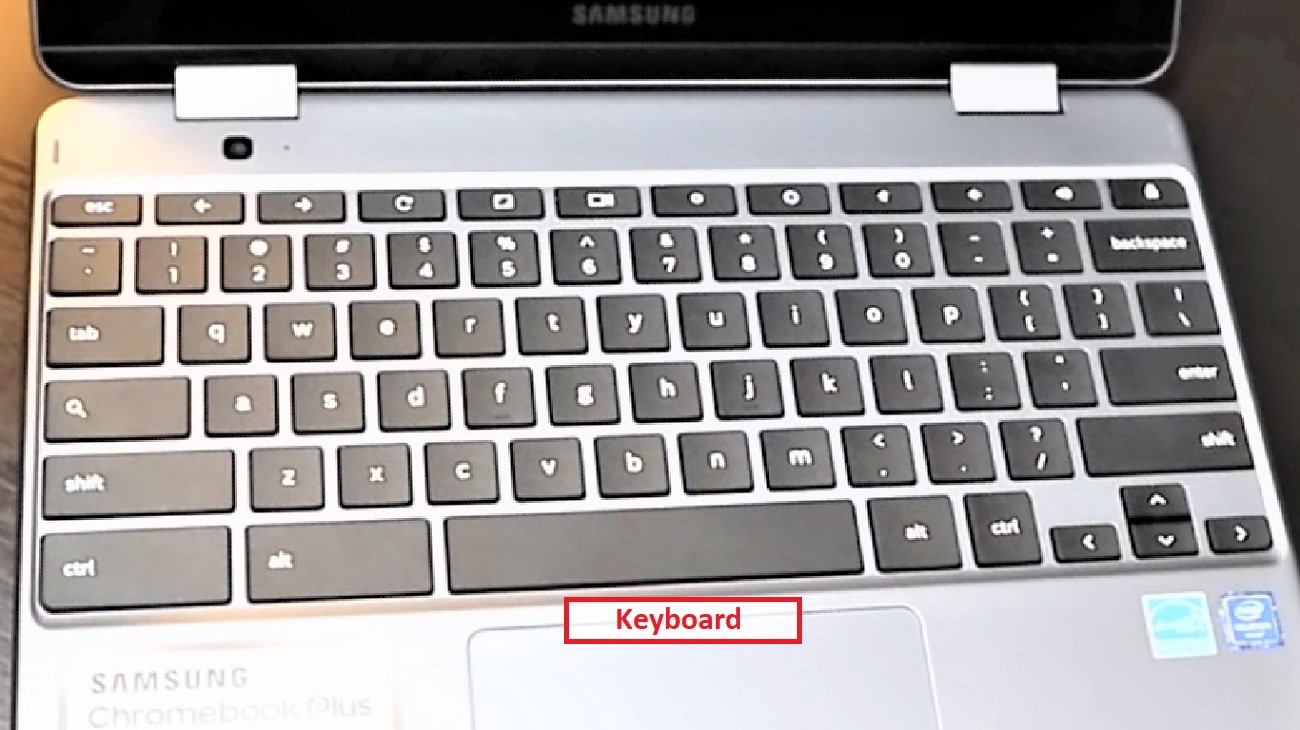
Its quality is excellent, while the touchpad isn’t that special.

The build is solid with aluminum and although it would be damaged from a fall from a high desk, the overall build is decent.
It is quite stable no matter how you use it, a laptop, a tablet, or any position in between.
Performance
The light Chrome OS makes it easy to run certain applications on this device, but still, there are many limitations that the operating interface itself imposes.
This is why you won’t be able to use it in the way you could have used a Windows laptop, at least in the performance department.
The processor used in it is an Intel Celeron 3965Y which might be an upgrade from the previous ARM processor but isn’t very powerful.
With a max speed of 1.5 GHz, it doesn’t provide any turbo boost either. The comfort zone starts to reduce as you get past basic document editing and media consumption.
With a few tabs of Google Chrome open in the background, the laptop starts showing signs of struggle while executing the task at hand.
The graphics is an older Intel HD Graphics 615, so good graphics is something it lacks.
But this is one that you buy for basic web surfing and using the apps on the play store, so expecting a lot of performance wouldn’t be right.
For gaming, well the results aren’t very attractive either. It would be able to run some casual games or those simple ones which the children generally tend to play.
The most you can try is Shadow Fight or Asphalt 8, but beyond that, the experience won’t be worth it.
But it does support a wide variety of goggle applications and games and unless you run anything too large or too heavy, the performance is just fine.
A good thing is that Google releases plenty of updates for the OS and more apps are being incorporated in the list for Chromebooks.
So you won’t be that disappointed when using it.
Benchmarks
CPU
The Samsung Plus 2-in-1 Chromebook comes with an Intel Celeron 3965Y processor. To understand this processor’s performance capabilities, we can consider its benchmark scores.
First of all, we will consider the ‘CPUbenchmark’, which is a very trusted and very popular benchmarking site, at this time. As it appears from the website mentioned above, the average CPU mark of this Intel Celeron 3965Y processor seems to be 1179.
The single-thread rating of this processor is 889. Based on the analysis of various performance tests that were made on 8 samples of this processor, this benchmarking website’s technical experts have decided to give it an overall rank of 2765.
And while performing these tests, the experts have found that this Intel dual-core processor has a low margin of error. The CPU mark value of this Intel Celeron 3965Y processor is 11.02; so this is an affordable and good processor.
For this reason, this processor is frequently used in many affordable laptops of this era. But, practically this is a dual-core processor. So, its performance is not so powerful and fast.
But, the users of this generation need speed and efficiency. For this reason, those who do some CPU-intensive tasks regularly prefer to avoid this processor. But, for casual users, and beginners this processor is a good option.
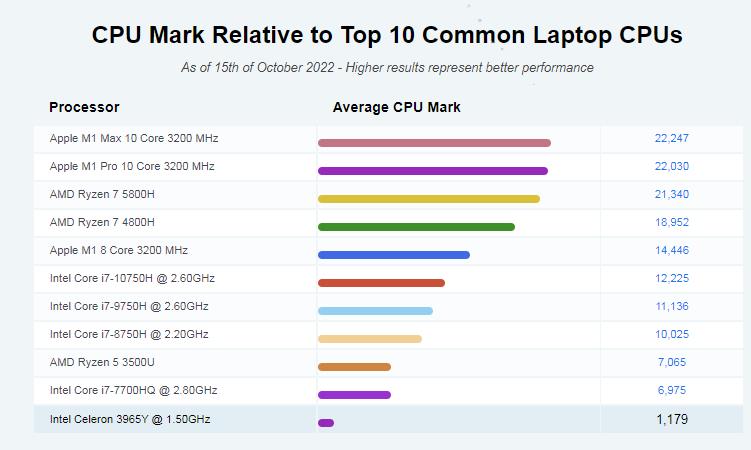
GPU
Another very popular benchmarking site, of this time, is the UserBenchmark. This is also one of the very trusted and mostly recommended benchmarking sites by experts.
According to this well-known benchmarking site, the average bench score of the Intel HD Graphics 615 graphics chip is 3.45%. 686 graphics chips were considered by the technical experts of this site and they ran various performance tests on them.
Based on the performance of this processor on those tests, this GPU has ranked at 439th rank.
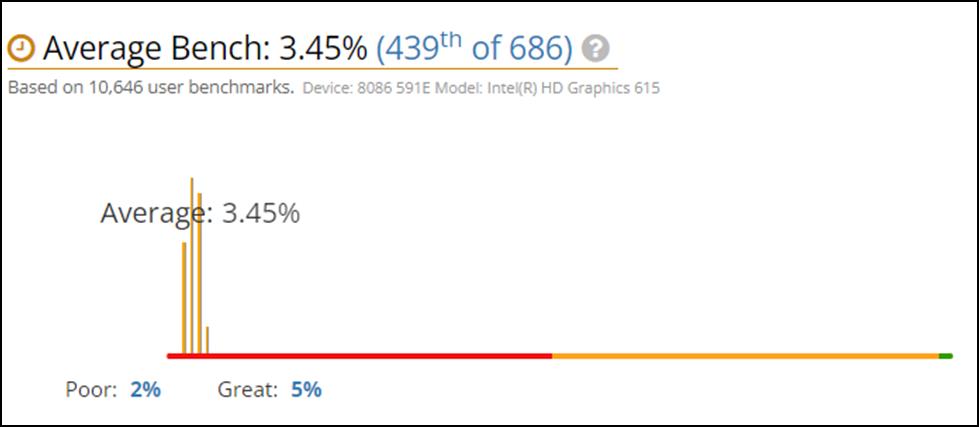
Storage and RAM
The storage you get is of 32 GB on a flash drive. And yes, that doesn’t seem to be sufficient for a person who wants to store a lot of files or apps on the device.
Even the smartphones these days offer more storage, and so spending such amount for insufficient storage is very questionable.
The RAM present is of 4 GB. Given the other specs and the low-end processor, there aren’t any complaints regarding this.
You may rest assured that no matter what you run, the RAM won’t be giving up unless you decide to put on excessive workload.
Ports and Connectivity
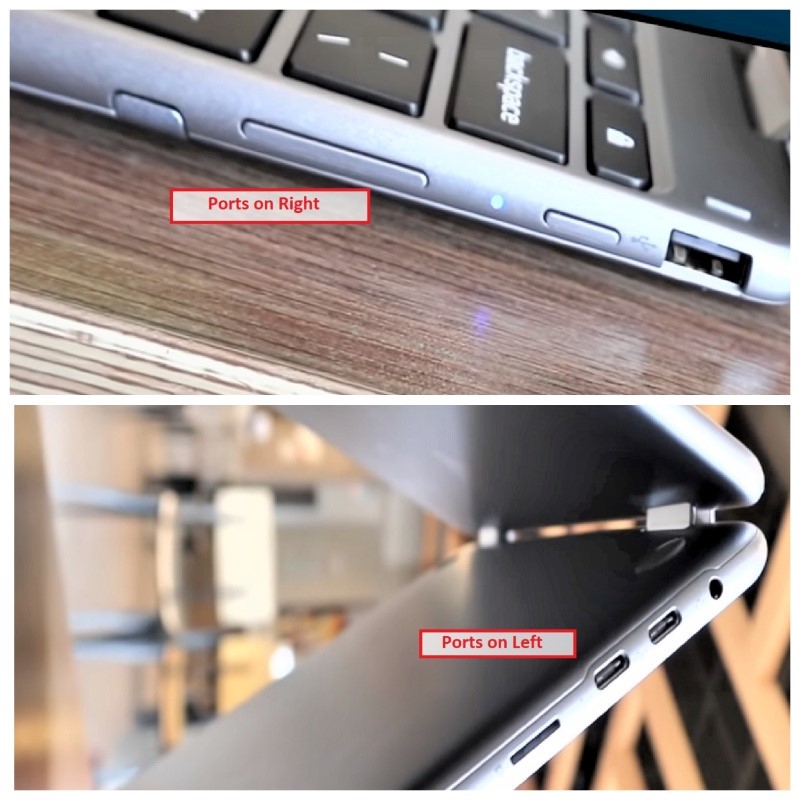
The laptop has got a micro SD card slot and a headphone/mic combo port.
There are two USB Type-C ports and you can use them for both data transfer and running another display (4K even). There is a USB Type-A port as well.
Among other connectivity features are dual-band WIFI 802.11 ac and Bluetooth v4.2. A thing we felt missing was a full HDMI port.
Battery Life
Both the processor and the graphics aren’t very powerful, and as a result, the device offers plenty of battery life.
You should get about 6 hours at least, but gaming constantly is sure to take a few hours from there.
But for an average user, it gives enough battery to cover an entire day’s usage, without having to charge it up again.
The good thing is that it supports Type-C charging, and so the same adapter for your laptop would also be able to charge up your smartphone.
Additional Features
There are two cameras present, one at the front of 1 MP, and the other on top of the keyboard with a 13 MP sensor.
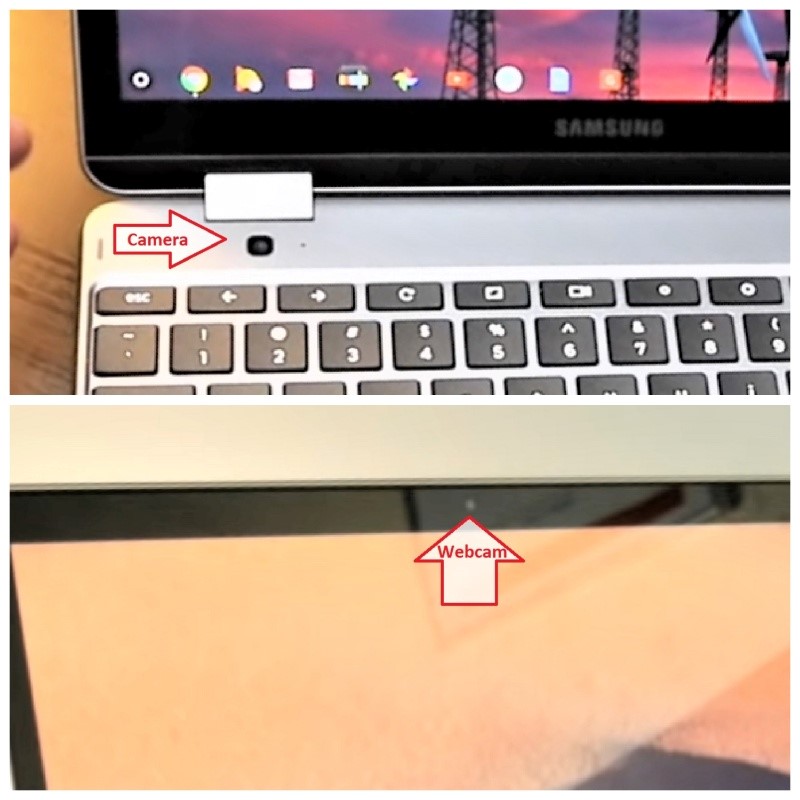
While the latter is decent, the same cannot be said about the one in front. It should allow you to do video calls, but not with that great clarity.
The speakers face downward, and while they are decent the loudness isn’t very satisfying. The keyboard although good doesn’t have backlight.
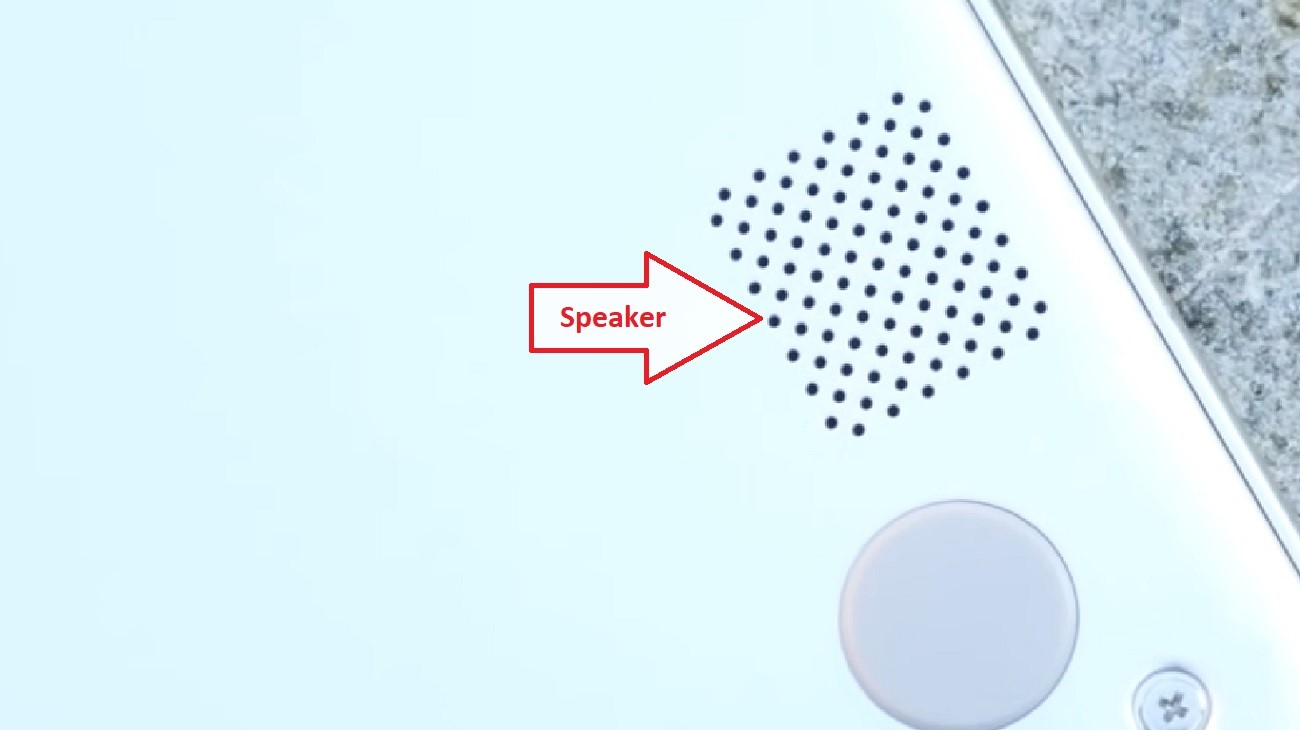
Samsung’s standard warranty has been provided with it.
Specs:
- Brand: Samsung
- Display Size: 12.2”
- Display Type: FHD (1920*1200p)
- Storage: 32 GB
- RAM: 4 GB
- Storage Type: eMMC
- RAM Type: DDR4
- Processor: Intel Celeron 3965Y
- Graphics: Integrated HD Graphics 615
- Processor Speed: 1.5 GHz
- Processor Brand: Intel
- Product Dimensions: 14.3 * 13 * 2.4 inches
- Operating System: Chrome OS
What Do Users Think about Samsung Plus 2-in-1 Chromebook?
The users have mixed impressions regarding the device since it isn’t something that most people would prefer.
But those who wanted a cheap Chromebook for their children or students at home, or something that they could use for document editing and other things like that, they were satisfied with it.
It could run most of the apps on the Google Play Store, and those who needed to use those on a bigger display, it was worth it.
The battery life was found to be decent, and the touch display was quite responsive. Check out Chromebook Plus Manual.
The compact size of the device allowed the buyers to take full advantage of the portability it offers. The built-in pen was also a handy tool.
However, complaints have been noticed about the performance, since it has got a weak processor and graphics.
Some have considered that there haven’t been enough upgrades from the previous iteration.
The placement of the speakers wasn’t liked by most. Also, some expected a backlit keyboard, which was a disappointment.
Even though it isn’t the latest Chromebook, and there are better options, people have still bought it recently when there was a price drop.
So as long as it is available within $400 or $450 range, it should be a good purchase for you too.
Our Testing & Analysis Report
We tested the processor of the Samsung Plus 2-in-1 Chromebook using CPUbenchmark and found that it performed well within its limits. The average score attained by this CPU according to our find is 1179, and for single-threaded performance it is 889.
The good thing is that, when we put the CPU under CPU Mark test, we found that it had very little margin of error and scored 11.02, making it a reasonably good CPU.
While testing its graphics performance, according to the UserBenchmark value, it scored 3.45% and could endure most of the basic tests that we performed on it.
While playing basic games like Shadow Fight or Asphalt 8, we found that the image rendition was quite satisfactory.
However, both the CPU and GPU do not support performing any heavy tasks, we found.
The display of the system is also reasonably good, once again, within its limits. When we conducted a color accuracy test using Delta E, we found that it is reasonably good but there were some visible blue tints here and there.
While typing a few documents, we found that the keyboard offered a pretty good typing experience, with adequate support from the touchpad provided, which is, however, nothing exceptional.
And finally, running the battery test revealed that it lasted for about 6 to 7 hours while performing basic computing tasks and web drowsing. Basic gaming however reduced its life quite a bit.
Questions & Answers:
Does the Samsung Plus 2-in-1 Chromebook possess a touch screen?
Yes, the display panel of this PC is a touch screen panel.
Does the Samsung Plus 2-in-1 Chromebook come with a pen?
Yes, there is a stylus in the package and it will help you a lot in reading PDFs, or writing or drawing something on this PC.
Is the storage capacity of the Samsung Plus 2-in-1 Chromebook expandable?
If you are thinking about expanding the internal storage capacity of this device; then that is impossible. But, if you need more storage capacity; then you can easily attach an external storage unit with this device and can also use an SD card for the same purpose.
What is the average battery life of the Samsung Plus 2-in-1 Chromebook?
The average battery life of the Samsung Plus 2-in-1 Chromebook, lies somewhere between 6 to 7 hours. But with workloads and with display brightness, these numerical values can differ.



